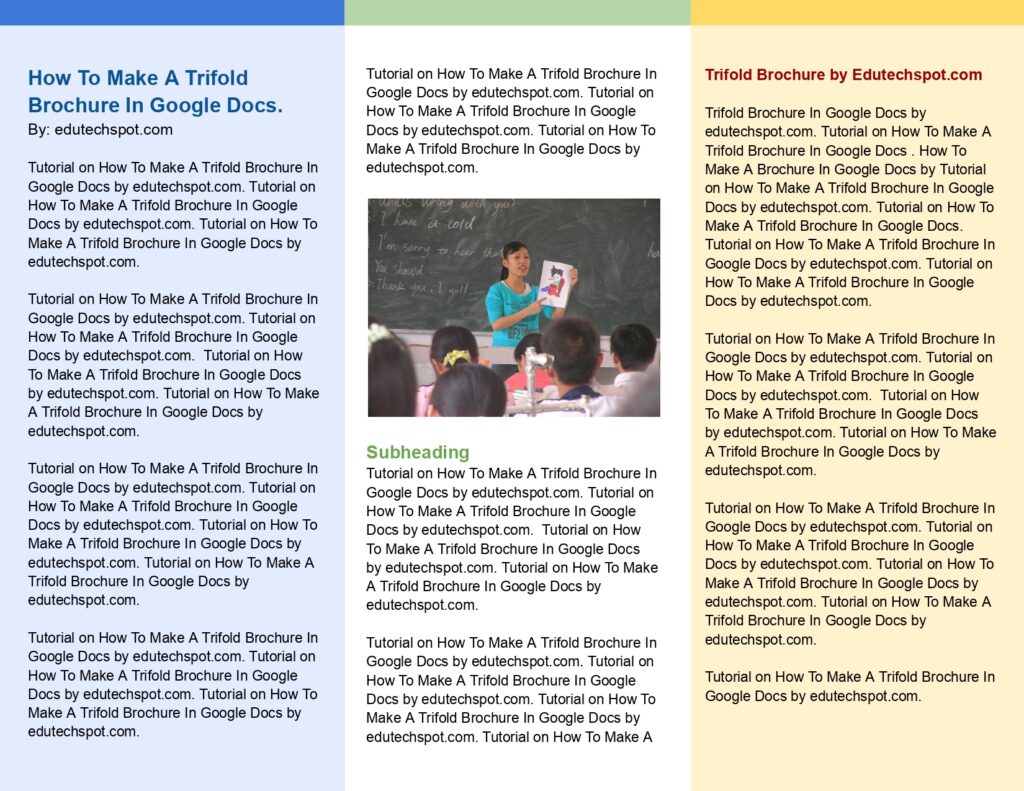Want to make brochure fast? use our curated brochure template for google docs, words, power points, and google slides. With free brochure templates for Google Docs, everything will be easy.
Before copying the template file, please make sure that you have logged in to your Google account. To learn more, please read: How to make a copy of a file in Google Drive
Google Docs Trifold Template
3 Fold brochure template for google docs. The Google Docs brochure template can be downloaded and edited in power point, or edit this google docs brochure online through google slides in google drive. Enjoy the PPT brochure templates:
Trifold brochure template google docs
tri fold brochure template.ppt
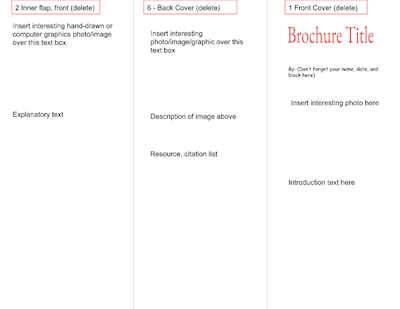
By using this Google Docs Trifold Template, you will know how to make a trifold brochure on google docs.
Download:


School
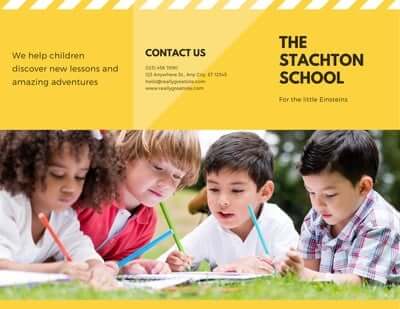
Yellow style Google Docs Trifold Template with school kids photo
Download:


Restaurant

This brochure template is suitable for restaurant promotion. Most brochures used in restaurants are for displaying menu offered in that restaurant. Thus, it actually serves either as promotion and profiling or as food lists.
Download:


University / College
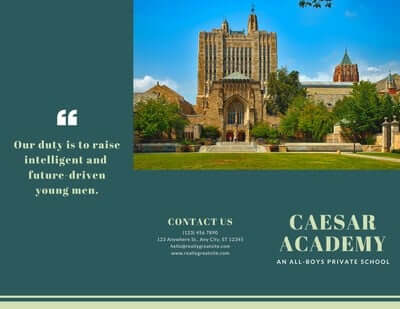
Promoting a university or college is a must to stay relevant. Campus existence must be exposed to public. This university brochure can be a good starting point.
Download:


Bifold brochure template google docs
Bi fold brochure template for google docs and power points. Choose any, download, or preview it first. They are all basically PPT brochure templates. Ready to create brochure in google docs?
Bifold brochure template / two sided brochure template

free bi fold brochure template word. blank brochure templates.
Download:


travel brochure template google slides
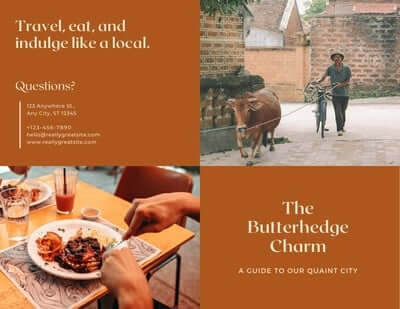
another two sided brochure template free
Download:


Simple School / college brochure templates

This is a free education brochure template
Download:


Food brochure template for google drive

bifold brochure template. Another two columns brochure template for google drive.
Download:


Want to create brochure in google docs with more designs? continue below:
Furniture Catalogue

Download:


Vegan Menu
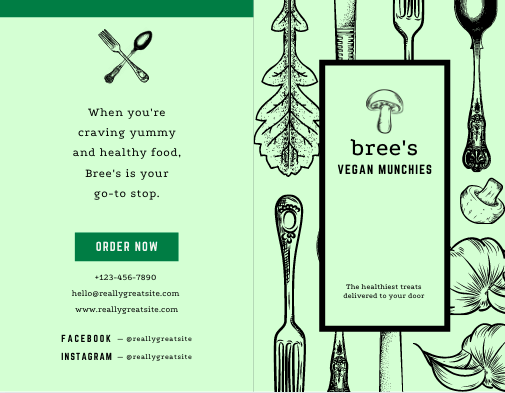
Download:


Daycare / Kids School
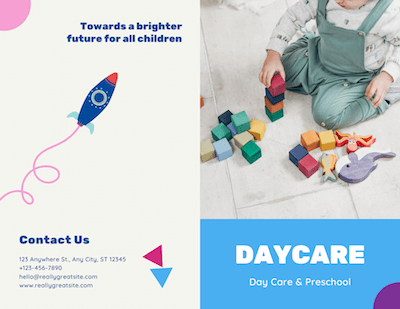
two page brochure template
Download:


Vets / Pets Care

Download:


Tri Fold Microsoft Word & PPT brochure templates
The following section contains Microsoft Words based brochure of pamphlets designs. They are arranged in three fold. To edit these brochure template in word is actually the same way as editing the trifold brochure template as explained before with the google docs version.
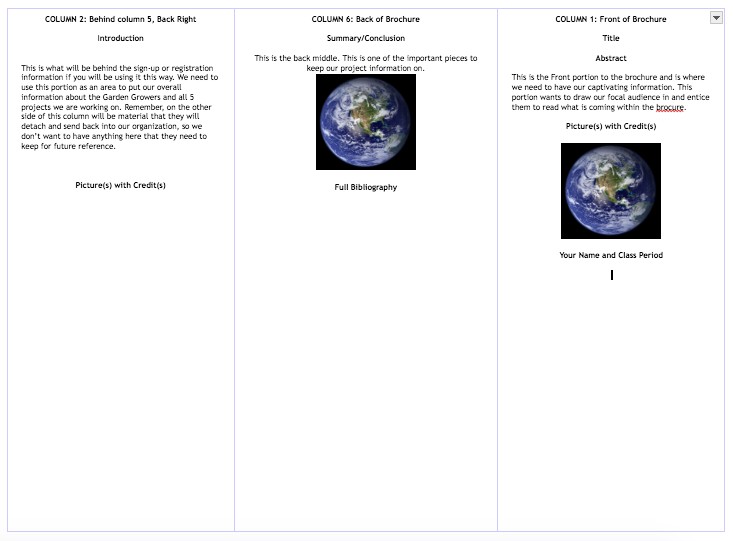
This is a trifold science brochure template. as the name suggests, this layout was used for science information. It may be about science projects, or science club. There are three columns. It is good for those who likes clean design.
If you want to emphasise more on the information rather than the design or the look, than this design is for you.
here is the file to copy
Pamphlet template word
Don’t be confused of the term pamphlet template word with the brochure term. They are actually the same. Thus, if in the past what you know about this document page is for promoting a specific matter such as business as a pamphlet, now you know that it is actually a brochure. Hence, here is the pamphlet template word that you are looking for.
Educational microsoft word tri fold brochure template free

word document brochure templates
Download:

Property brochure template doc
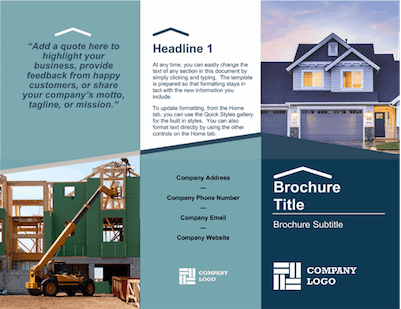
6 panel brochure template
Download:

Google Slides brochure template
If you need google slides brochure template, here are the two blank template for brochure making that we can provide. There is free blank tri fold brochure templates that you can edit in Google Slides or power point.
brochure google slides template Trifold
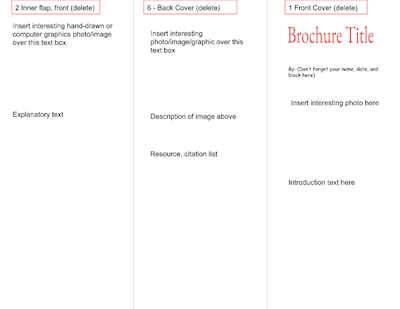
Download


slides brochure template bifold



Need one page? check: one page brochure template word
Additional Brochure Templates (Merged)
The following content is moved here from other page in edutechspot.com. It contains other brochure templates created by edutechspot.com. Here is the post content:
Hi! welcome back to edutechspot.com. Schools always deal with printable documents like brochures, flyers, posters, invitations, programs, agenda, awards, reports, and many others for various purposes. It is a daunting task to create those documents from scratch. Not all educators are familiar with graphic design software like adobe photoshop, illustrator, indesign, CorelDraw, and so forth. In fact, most teachers can use microsoft word, powerpoint, google doc, and google slides. Besides their being easy to use, these software are available in most computers, and some are free. Teachers who cannot afford the price of commercial software can use the free ones.
I would like to help other teachers by creating (adopting, and adapting the existing) templates in powerpoint so that other teachers can download for free and to easily edit. I will always update the number of documents in this page as I craft the new one. I am happy to share and I am open for suggestion and requests. Just fill in the comment to request specifically. Here are my templates for you:
Free Editable School Brochure Templates created with powerpoint
School Project Template 2 Pages front and back


This 2 page front and back flyer template can be used to inform news or school project related to biology or others. The brochure is dominated with green and blue. You can change the leave image with any picture you need. Change the logo with your school or organisation logo. You may as well change the kid photo in the front page. You can edit this brochure using microsoft power point or google slides.
Download: Edutechspot.com-Flyer-Template-School-Project biology
School Project Template Sport

This brochure can be used to display sport school project. As this is only a template, you can use it to display various information. It can be used for invitation to attend school sport competition. The colour scheme is brown, yellow, and green.
Download: Edutechspot.com-Flyer-Template-School-Project
Brochure Template Red

I was inspired by a template design I found on google image. It was simple and elegant with red and black color dominating the page. White section is for the about us and blue picture about a surfer at the right top corner. I adapt and adopt some parts of the design. So, I remake it in power point so that it is easy to edit for further use. Change the font size and font family as needed. You can also put logo on the left top. The white circle bullet in the red section can be altered with any icon suitable with the information. The text is still in lorem ipsum. Be free to replace with yours.
One page School Program / Teaching pamphlet template

Another inspired brochure template on the internet. This time I tried to create three colors for school new program. The picture was taken from freepik.com here is the url:
https://www.freepik.com/free-photo/smiling-student_1015285.htm#term=students&page=1&position=4
You can change the photo with the one you desire. Select one of the three colors. You can also change with any color that suits your needs. I use some fonts that are available in most computers. Change the fonts as needed. Use google slide or microsoft power point to edit this template. Before printing, you can export or save it as pdf. Here is the download link. Enjoy and share. :)
Download: school program flyer Template Blue, Green, Red
College and New School Year Admission Brochure Template A4 Blue, Orange, Pink

This brochure template is for announcing a new school year program admission. Use the flyer to market your institution. This educational brochure is editable using google slide or power point. You don’t need advanced skill in using graphic design software. Just use the regular ones (power point and google slide). The page size is A4. If you need A3 size which is larger, you can edit the page size but be careful of the stretch. If you need a help with editing, contact me via comment or contact page.
I set the color to three, blue, orange, and pink. Of course you can select your desired colors. Feel free to modify. Here is the download link.
Educational handout template
Download: College School Admission Education template Power Point
If you are interested in other kinds of brochure or other similar design like poster or flyer, we have research poster template that you can download or copy to your google docs for free.
How to Create a Brochure in Google Docs?
Time needed: 1 hour
Follow each step to effectively create a trifold brochure in Google Docs. You will need your creativity and imagination to make it more beautiful. Don’t hesitate to experiment. Here are the steps:
- Adjust the Page Setup
First, I assume that you already know How to create a new blank document in google docs. After creating a new blank document, don’t forget to name it. In this example, I name my document exactly the same as the purpose I am writing the tutorial, that is “How to make a trifold Brochure in Google Docs”.
After that, we need to change the setup of the page. We want to make it landscape. By default, the page orientation in google docs is portrait, so we need to change it. To access the page setup settings: click on the file menu, and then go to Page Setup. See the image to get clear instruction.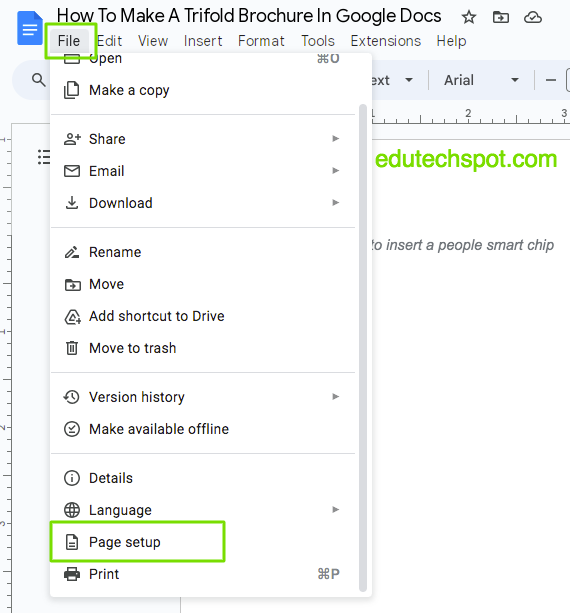
- Edit the parameters
Now, edit the parameters. For starter, just follow my sample. In this sample, please make sure that you open the “pages” tab, then, make sure that the “apply to” is set to “whole document”, then the Orientation should be “landscape”, the paper size is “letter”, the page colour is “white”, the margins (important): top, bottom, left, right are all 0.3 inches. After that, click ok.
We chose the landscape page orientation because we are making trifold brochure because mostly, trifold brochures are in landscape format. Thus, it will make it easy for the designer to layout it in three columns.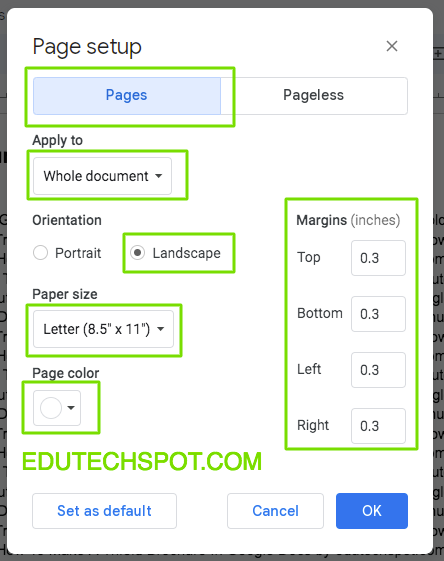
- Fill in the text content
Next is that we need to put text content into the brochure. This will enable us to view the whole design. Prepare any text you want. You can just write a sentence, and than multiply it by copying and pasting. You can arrange it into several small paragraphs.
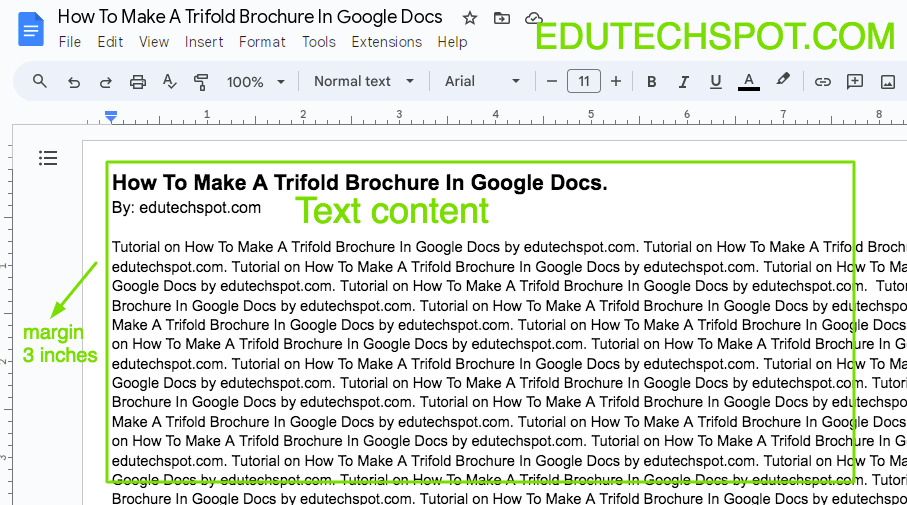
- This is how to make Trifold Brochure
Create three columns: We are going to create three columns for the page. To do so, click on the “Format” tab, and then go to “columns”, and than choose the three columns icon.
NOTE: You can create double sided brochure by creating two pages front and back, make sure you set the same margin.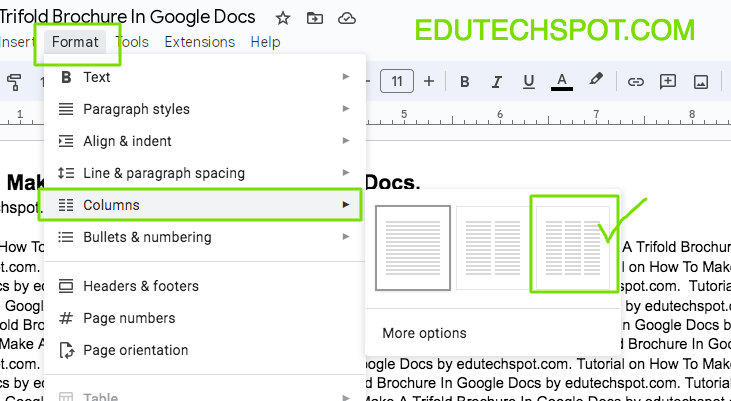
- Adjusting the content paragraph, sub heading, and more
Once the page is divided into three columns, you can adjust the text content to make it neat and beautiful. In my sample, I also add heading, the writer, and the content. As you can see, I also chunks the paragraph into smaller ones, for aesthetic purpose. In addition, small paragraphs make it easy for the user to read. Here is how it looks: nice, right?
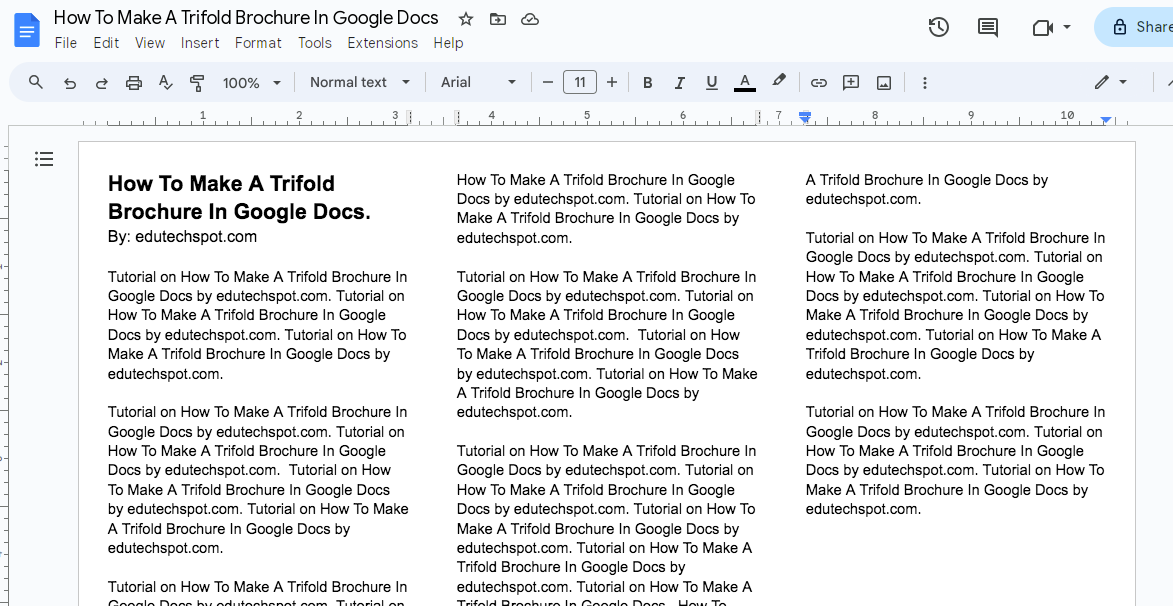
- Adding Image to the Brochure in Google Docs
Next, we will add another common element found in a brochure, picture. Yes, we will add an image into the brochure. You can add an image by uploading it from your computer, or google drive, or google photos, or by inserting url of an image you found online, or by taking new using camera (using laptop or smartphone depending on the device you use to open this page).
In this example, I choose “Search the Web”. This is because I do not have enough collection of photos suitable for this sample. So here is how to add image from the web: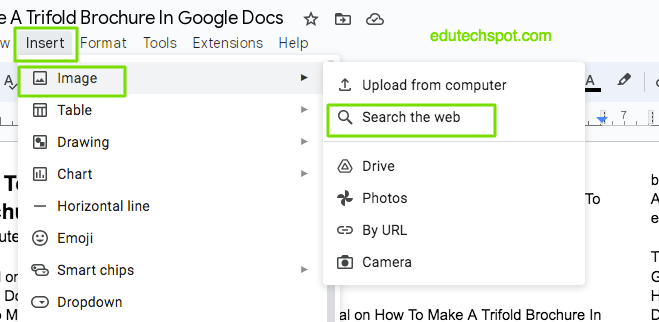
- Adding Image from internet or various sources
searching, selecting, and inserting image from internet to the page. Once you click on the “Search the web”, a window in the right panel will show you a search bar. In this example, I typed “teacher”, and I got the image as shown in the illustration below. Once you have the choice in mind, select the image, and click insert button. In this example, I choose the first one. You can see that there is a check mark on the corner of the image I selected.
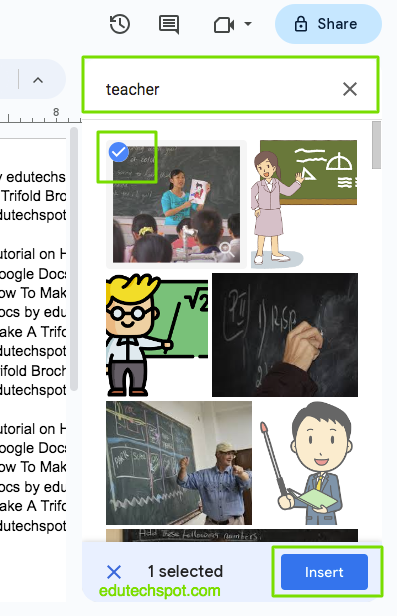
- Position the image anywhere wanted
position the image: Next is to put the image wherever you like in the page. You can put it in the first column, in the second column, or in the last column. You can put it between two paragraphs. In the illustration below, I mark some sample places you can put the image into. In this example, I put the image in the middle column. If you want to create your own image of illustration, you can try digital art websites.
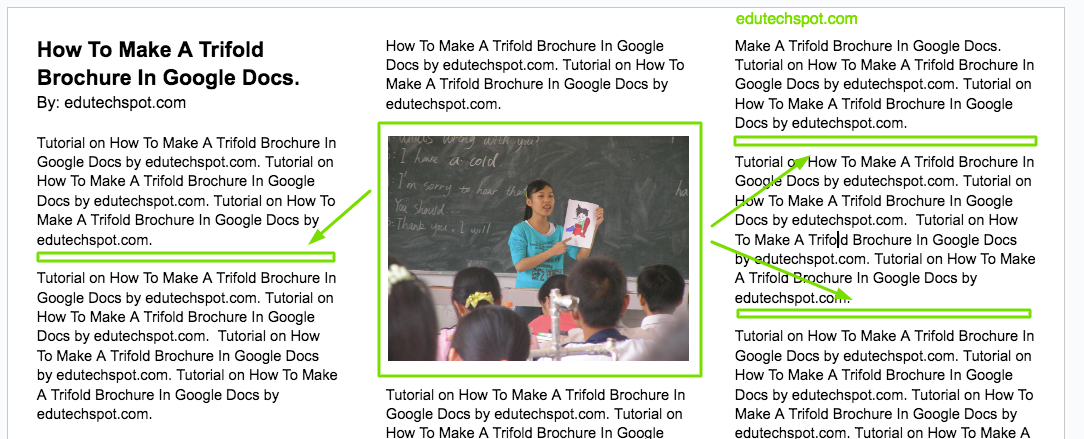
- Adding Border as Decoration
adding border as decoration: To make the Google Docs trifold brochure more beautiful, we can add some decoration. One of kinds of decoration is border. I like using border for decorating my brochure. Border, with specific colour can provide beautiful accent, yet elegant to bring the brochure Come to life.
To add border as decoration, Go to the tab “insert”, then go to “Drawing”, and go to “New”. See the following illustration.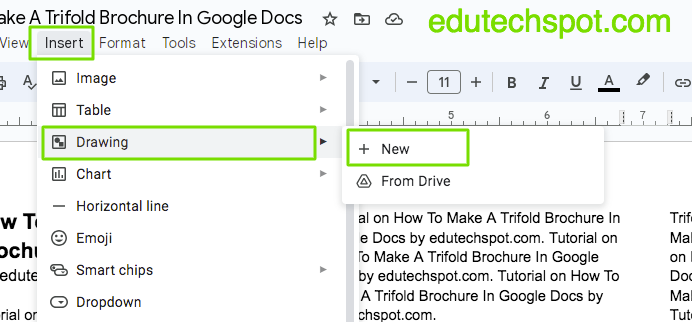
- Create Border using Shape in Google Drawing
create border using Shape: In this example, I want to use shape to create the border for my brochure design. Once you click on the “new” menu, as instructed before, there will appear a window of Google Drawing. That’s right, Google Drawing. Why not in the google docs? Because Google Docs does not support creating shapes directly in the editor. It needs the help of another app, in this case “Google Drawing”. Ok. So now you are in google drawing, please locate the insert shape icon, and than go to “Shapes”, and than click the “rectangle” one.
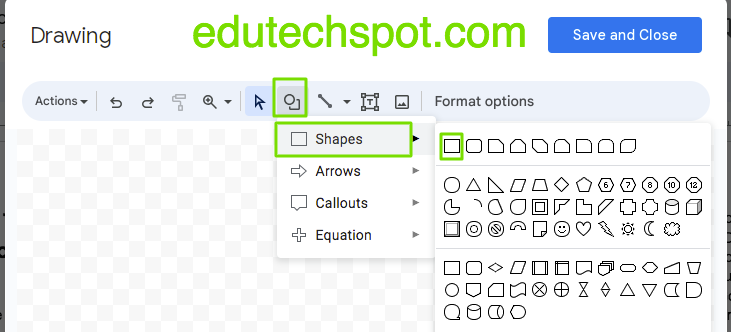
- Draw the border using shape and set outline to transparent
draw border: After that, you can draw a shape like the one I show in the picture below. After clicking and dragging to create the shape, please change the border line to transparent. You can actually let it be with the border, but in my experience of designing a brochure and other types of documents, it is much more beautiful to set it transparent or no line. To do so, see the image and follow the steps. Follow what I highlight in the image.
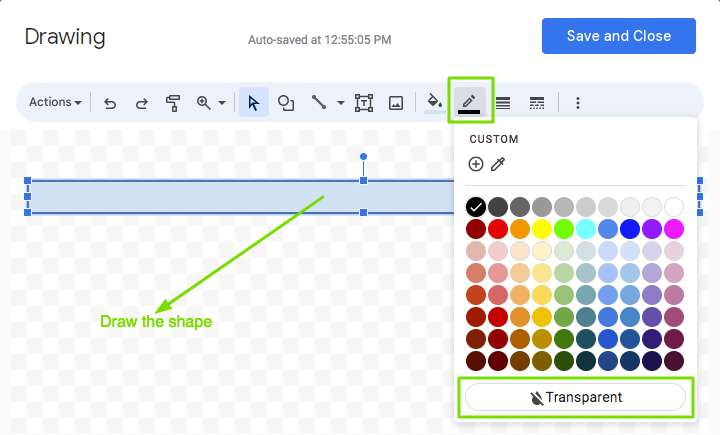
- Adding color to the shape
adding color: After setting the border colour to transparent, that is to make it borderless, now please add the colour to the shape itself. In this example, I chose blue. You may want to choose your own colour. I just picked what was available in the default setting.
If you want more colour, you can select plus button, then there will appear settings for choosing different colour from various ranges of different colours.
You can also choose gradient if you want. As you can see in the image below, there is a gradient tab next to the Solid colour tab. Click on the gradient tab, and you can see some colour options that you may be interested in.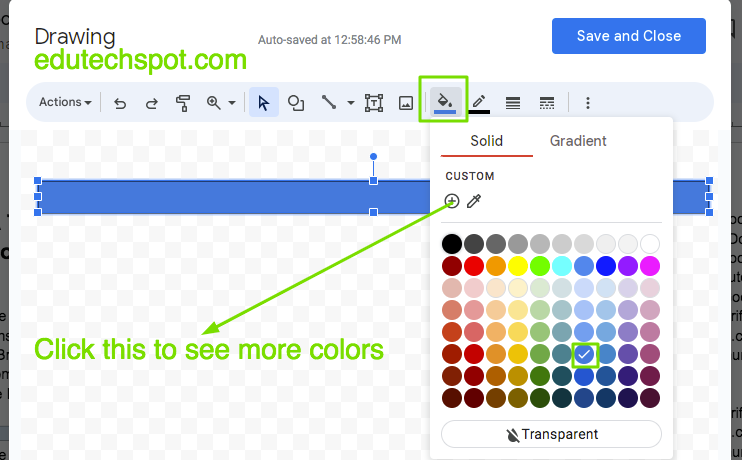
- Change the positioning of the shape
change shape position: The shape that you just created will appear somewhere in the page, depending on the cursor position. The next important setting is to change the positioning of the shape. This is super important. Click on the shape to activate it. You will see the setting appearing. Change the position to be “IN FRONT of TEXT” and “FIX POSITION ON PAGE”. This will make the shape to appear on the upper layer of the text, and is movable to anywhere in the page without breaking the paragraphs layout.
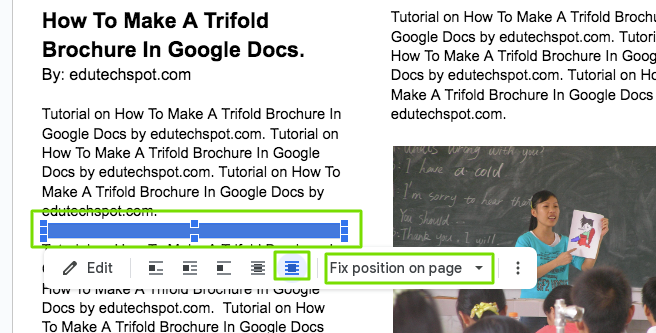
- Put the shape on top of page
put on top of page: I decided to put the shape on top most of the page. This is to create an illusion that it functions as a border. I repeat this process by copying and pasting the shape, and then move each to the next columns, and change the colour to create a trifold brochure section.
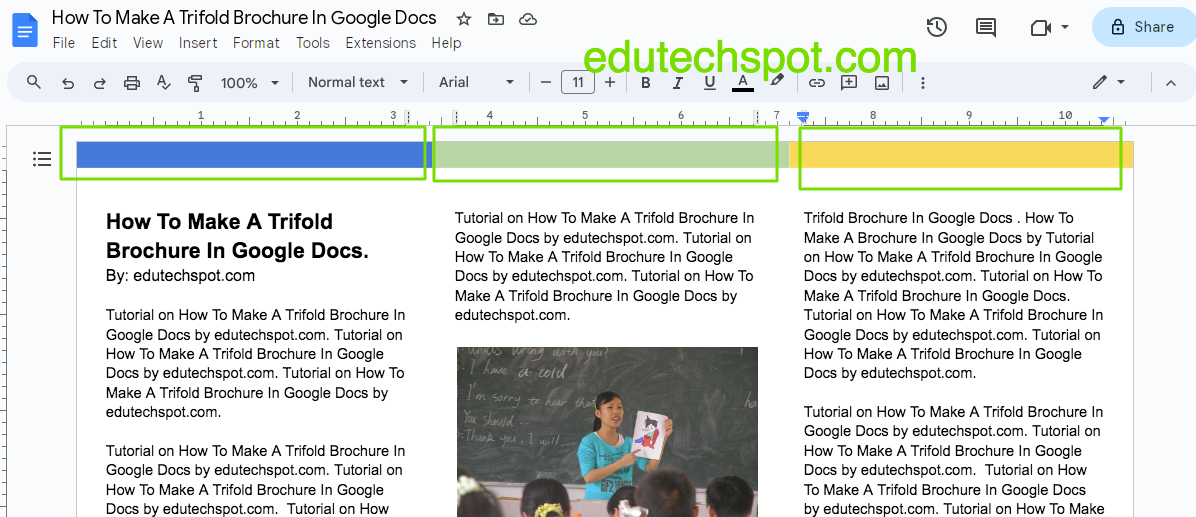
- Adding background
adding background: Furthermore, to put more detail separation of the three columns, I want to make each column looks different by giving each different background colour. To achieve this, I copy and paste the border shape I created before as the top border. Then, I change the colour to a brighter one. For the first column, because the top border is blue, the background colour of the first column is also set to blue, but brighter. Next, Expand the shape to cover the whole column vertically. See the example below.
NOTE: At first, the shape will cover the entire first column, and thus the text is covered. you have to change the setting of the position to be “BELOW THE TEXT”. This way will make the text to be in front of the shape. The text will be readable again, and the shape will act as the background. Similarly, you can repeat this process to the next column.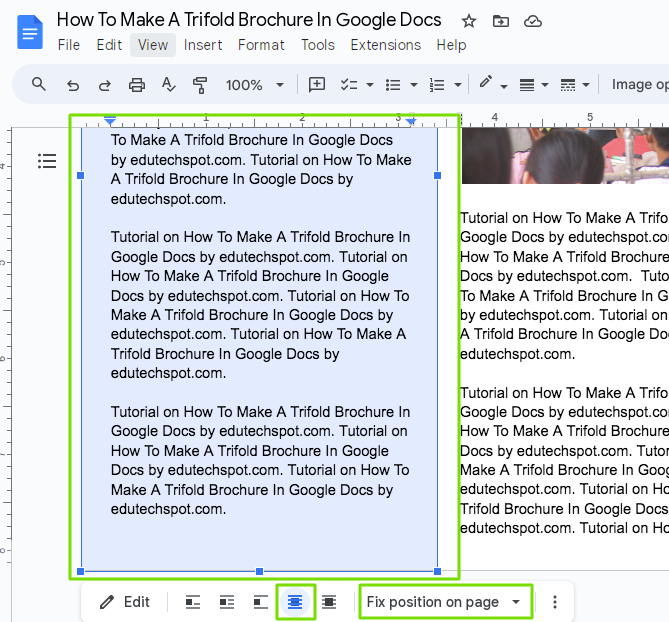
- Add more elements until final result
add more elements until final result
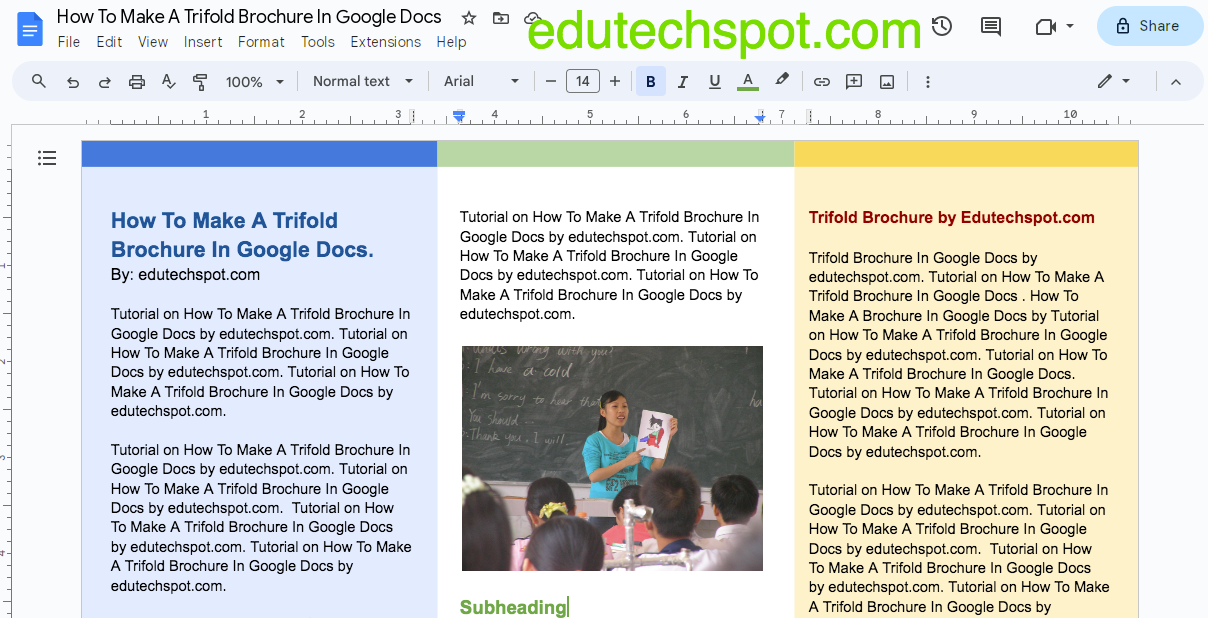
Final Result