Google Docs Business Card Template that we provide here will make it easier for you to have you own business card. If you are looking for free business card designs, you are coming to the right place, especially if you want to edit it further using free software like google slides or google docs provided by the Google Drive. We devided these business card templates for google docs into several categories. Check them now.
Before copying the template file, please make sure that you have logged in to your Google account. To learn more, please read: How to make a copy of a file in Google Drive
Black Business Card Template
Business cards template google docs offers come in various layout. This name card template is called the Black Business Card Template. This is simply because the page is dominated by dark or black color. We try to bring this black business card template for you because in fact, many people like this kind of business card design. Hence, I would like to make this business card template free download for everyone visiting edutechspot.com.


Google Docs Business Card Template: Black and Grey
This Google Doc Business card template emphasis on the power of black, grey, and white color, thus it is named Black Business Card Template.
As you can spot in the design, some extra large texts are used as decorations. This kind of ornament breaks the rules of rigid layout principle. The color of the decorative texts are set a bit transparent or close to the color of the background so that it creates transparent effect, and so that the text blend with the background color.
The base color of this google docs business card template, the black, is grey, black, and white. However, if you don’t like the dark style, but you like the vibrant one, you can change the base color to more fancy and joyful colors like green, orange, blue, yellow, and the likes.

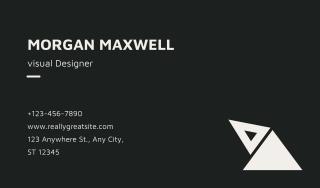
Google Docs Business Card Template: Black Visual Art
Like the previous design, this google docs business template use the strength of black color. The clear difference is that this one does not use grey color. It uses only black and white.
There are triangles positioned in the top left and bottom right to decorate the back side of this google docs business card template. Similarly, if yo don’t like triangle decoration, you can change it with other shapes or logo that represent your brand.
Like the black, grey, and white business card template, this one, although intentionally designed to facilitate those who like black color, it can be altered with other vibrant colors or other calm colors. All you need to do is to pay attention to the color combination. Make sure that the background color and the text color are in contrast so that the text can be bee seen clearly and be read easily. It is a common rule that readability is the most essential part.
Creative Business Card Templates
The creative business card templates are for those who work in creative industry, or simply for those who want a business card that uses creative designs, not just a plain design. While those who work in creative industries actually know how to make business cards on google docs, sometimes they just don’t have much time, and thus the creative business card templates come into play.


Creative Business Card Template: Yellow
The term creative, in this case, may refer to two possibility: to represent a creative industry, or simply that it uses more creative decoration that it feels flexible and not that stiff.
This business card template uses three base colors: yellow, black, and white. The white dominates the front page as the background, while yellow is as the main color in the back page. The logo in the front page, in which the page background is white, elegantly presents itself in yellow.
The curly line is to Claim its flexibility. This curly line in yellow is to bring its creative soul to life.
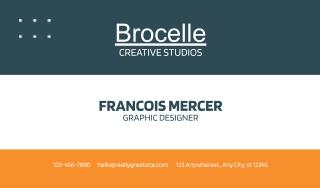

Creative Business Card Template for Powerpoint
I need to name this creative business card template as business card template for power point because initially, this creative business card template was designed in power point and then it was converted and made available in other formats such as in google docs or google slides. This decision of converting it to another platform is that due to the fact that many people don’t have the costly subscription of Microsoft Office apps.
Unfortunately, this business card design is not available in Adobe Illustrator (ai), Photoshop (PSD), or coreldraw (Cdr). However, the power point or google docs/slides format should be more than enough. Here you are:


Creative Modern Business Card Template
I confidently label this creative business card template as Modern Business card template because the creativity comes with a modern graphic style. Those who work as a freelancer in graphic design can use this modern business card template to expose their capability and services so that other people recognise their potentials.
Blank Business Card Templates
Blank business card templates often relate to such kind of business card layout that do not add or present too complex design with too many decorative elements. While in fact there is no such thing as blank business card templates because in fact blank business card templates still have elements that cannot be considered as blank, the minimalist layout can be considered the blank one. These free blank business card templates are for you.


Free Business Card Template to Print at Home
Looking at a glance, we can say that this is a free business card template to print at home. Thus, we are very confident to name this google docs business card template with the name “blank business card template”. This is because initially, we tried to present this business card layout without any decoration. Thus, we call it blank business card template.
However, that is too plain and too simple. It contained only text structured in such a way what most business card layout is. We soon felt weird about that design.
Hence, we made our mind, and we decided to add simple decoration on the right for the front page, and in the left for the other page side. If you want to prove its being blank state, just delete the green decoration, it will surely be the total blank business card template. It will become the business card template with the utmost simplicity.
If you love to use Microsoft Word, we also have blank business card template word.
Personal Business Cards Templates
Personal business cards templates are suitable for personals who work individually like freelancers. These types of personals rely on themselves to do all the things their business need to run, like marketing, reporting, managing, and producing. It is like a one man show. These personal business cards templates are specifically designed for that purpose. Hopefully they find this personal business cards templates useful and match their taste.


Personal Business Card Template: Real Estate
A marketing agent needs to make a wide range of network for his/her success in marketing. Another marketing agency that needs to introduce his/her contact to many people is a real estate marketer that may represent or work for many different real estate developers and agencies.
This personal business card template comes with a big photo of the person. As you can witness, the person, who is a lady, is smiling brightly, welcoming everyone in her vicinity.


Personal Business Card Template with Photo
This personal business card template, as you can easily spot, may be suitable for men because there is a photo of a man wearing suit. However, if you are a woman, and that you are interested in this personal business card design, go for it. You can just edit the photo by changing it with your most prominent photo, and if necessary, alternate the colors too. Use some colors that you like. You just have to be sure that the color combinations you use is suitable one another.

Simple Modern Personal Name Card
Introducing our sleek and modern business card template designed for personal use, this versatile and professionally crafted template is created in PowerPoint, ensuring easy customization for users who can effortlessly download and edit it in PowerPoint or Google Slides. The color scheme features a sophisticated combination of accent blue against a subtle grey background, with black text for a contemporary and polished look. This business card is not only visually appealing but also user-friendly, making it easy for individuals to personalize their details, including name, address, email, phone, and website. Uploaded to Google Drive, it provides the convenience of cloud-based accessibility while retaining the flexibility to be edited in PowerPoint, ensuring a seamless editing experience. Elevate your professional presence with this effortlessly customizable business card template that strikes the perfect balance between modern aesthetics and ease of use.
Printable Business Card Template
Most business card is printed, and thus people look for printable business card template. At first, I feel weird to provide business card templates and to name them as printable business card template because naturally, business cards are printed, and of course the templates are printable.
However, considering that in digital era like nowadays, some people don’t print thier business card. They just share it in pdf or in image format like jpg or png that they share in thier social media through their work or relational networks.
This printable business card template is designed to be printer friendly. It means that the business card template is expected to appear maximumly, the best it can in printed version on paper.
So, want these free printable business card templates? use this template to print business cards easily.


Orange Printable Business Card Template
This orange dominated business card template may be suitable for those who work in culinary business, to be specific, the bakery. The swirling icon looks like noodle swirling around, and at the same time, it looks like a cake.
This business card template is labelled as printable because of its being so minimalist. For those who love colors other than orange, you can change the color. I believe it is safe for you to choose just any color you want since the text color is in white. That means any color will connect in harmony. The only thing to be careful of is that you choose darker color. Otherwise, the contrast will not be seen and it will make the reader find it difficult to read the text.


Printable Business Card Template: Double Sided Black and Yellow
Using a background of a crowded building in a big city, this black and yellow printable business card template shines. While all business card templates are printable, this one is considered more printer friendly because it uses more white color so that it does not potentially run the ink tank out. Like any previous format, the color can be altered, but you always have to be careful of the color combination. This printable business card template actually uses four colors: black, yellow, white, and grey. These colors really supports one another, creating harmony in the presentation. This can be used for those working in construction.
Business Card Format
Business card format comes in various models. Thus, template for business cards can sometimes make the one who want to print business card confused because of the big numbers of free business cards template.
Business Card Template Vertical : Portrait
Some individuals like portrait style business card, and this portrait business card format will make them happy. They can use this business card format for their promotional campaigns.


Landscape
Yin-Yang always comes in every spot in our lives, including when it comes to choosing business card format. If the Yin likes to use the portrait business card format, the Yang will like the Landscape business card format. That said, here is another business card template that happen to be in landscape format. Besides, this landscape template offers a simple yet elegant look so that you can also use this one as your best business card template that is ready to use for professional needs.


Business card example
Business card example can be found easily in google image search, but they are just samples that present in image format, and thus they are not editable. If you need the editable one, you should search for the templates. Furthermore, if you are unfamiliar with professional software to create business card designs, you may consider using the software that most people use and is free, the google slides or google docs in google drive.
However, since you have come to edutechspot.com to find business card example, here you can observe business card free sample that may inspire you, and of course it goes without saying that all business card template that are provided here are downloadable and editable, and they are all kinds business card example.
FAQ about Business card
Microsoft Word has some business card templates that can be used for free, however the designs are simple, and in fact, it is not easy to edit business card template in Microsoft Word, so people prefer Powerpoint or Google Slides.
There are numerous professionally designed business cards templates that can be edited easily in mostly used apps like Google Slides, Google Docs, Power Points, and Microsoft Word. Some people would love to design the business cards in more professional design software or apps like Adobe Photoshop, Adobe Illustrator, Corel Draw, and the likes.
How to Make Business Cards on Google Docs
I would like to also provide a tutorial on how to make business cards on Google Docs. I believe that not all people like to use templates despite its efficiency. However, right now, I need to prepare more with the images to support the steps explanation. Once the tutorial is ready, you will see it here.
Google docs business card template that we provide here was initially for educational purpose. However, we can not avoid the fact that the google docs business card template displayed here are created by professional designers, so we are confident to encourage you to use the google docs business card template here for your professional use






