The Google Docs newsletter templates we provide were created by professional designers. We have curated some free templates based on specific features and uses. You can choose any design or format based on a particular theme, although each design can actually be edited and used for any purpose. For example, the classroom newsletter template can be used not only for classroom news, but also for other purposes such as family newsletter, school newsletter, college newsletter and any other possibilities. With these designs you don’t need any special newsletter creator, builder or programs, just use the template.
Aliv Faizal’s team offers a variety of professionally designed Google Docs newsletter templates to suit different topics and purposes without the need for specialised software. These templates have been designed with specific features and uses in mind, allowing users to choose a design that suits their needs, although each can be adapted for multiple uses.
Features and Benefits
Features and Benefits
Versatility: Suitable for classroom newsletters, family newsletters, school newsletters, college newsletters, real estate newsletters, company newsletters, and more.
Ease of Use: No need for additional newsletter creators, builders, or programs; simply utilize the provided template within Google Docs.
Customization: Easily modify the design, including changing the color scheme, text, and article blocks.
Accessibility: Ensure users have a Google account before making a copy of the template files.
Here are our collection of Google Docs Newsletter Template.
Before copying the template file, please make sure that you have logged in to your Google account. To learn more, please read: How to make a copy of a file in Google Drive
Google Docs Newsletter Template Ideas in Various Uses

School Events Newsletter
Get a free or editable online school events newsletter template for Google Docs. The colourful, rich and modern template is perfect for online course emails, parent newsletters, school event newsletters or any other print or online publication. The simple and intuitive editing tools in Google Docs make it easy to combine strips and blocks of articles to create unique pages. You can also easily edit any part of the design.
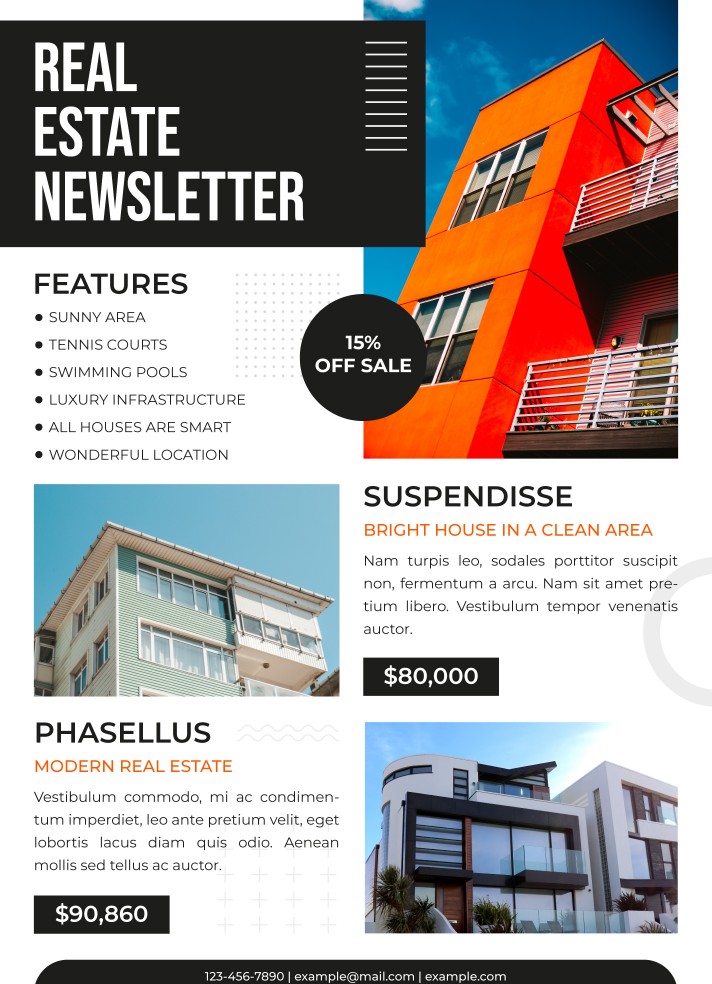
Real Estate Newsletter
Get a free and easy to edit online property newsletter for Google Docs. Extremely minimalistic in graphic design details and created in accordance with modern trends, the template will not only be well received by your partners and landlords, but will also attract new tenants and property buyers. You can easily edit the template using Google Docs tools, in particular change the colour scheme, text and item blocks, font, scale, elements and any other parts. We recommend that you use only professional and high-contrast photos to ensure a seamless design.

Company Newsletter
Free, easily editable and customisable online company newsletter for Google Docs. Minimalist, conservative, contrasting and at the same time eye-catching design is an excellent tool for attracting new customers or retaining old ones. Even if you are a beginner graphic designer, you can easily create a newsletter while maintaining your corporate identity. Use this template to communicate important news about what you are doing and promoting. Customise the colour scheme, raster objects, artboard and more. Feel free to include this newsletter in your company email or newsletter.
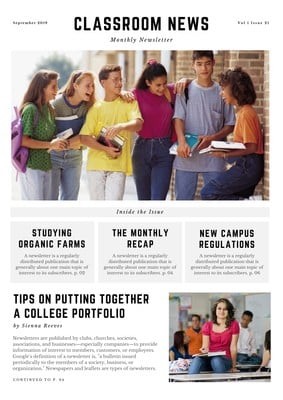
Classroom Newsletter
This newsletter template is suitable used in academic settings like in primary schools, middle schools, high schools, colleges, and the likes. Providing new information to the academic society members is crucial to keep them stay up to date to the most recent information.
If you are somebody who is responsible for creating the newsletter draft layout, say classroom news, you may want to skip designing the newsletter layout from scratch. You can use this newspaper-like template.
It begins with a simple headline “classroom news”, but this is just an example. Of course, you can it with any headline you are preparing. A big image comes under the header. Some important news in different category are listed in three boxes. Each box comes with a sub heading and a brief text description.
A nice smaller image comes at the end or bottom right of the page. We preview only the first page while actually this template is in two pages, front and back. If you are interested in using this google docs funky newsletter format, click the link below. Copy it to your google drive first, and then you can start editing, and do anything further the way you like.
you can rely or treat this template as your online classroom newsletter maker.

Elementary School Newsletter
The 1st grade letter template for the 3rd week of April provides a structured overview of important information for parents and guardians. The template is divided into sections, starting with ‘Must-know words’, which introduces key vocabulary related to different subjects. Each subject, such as reading, spelling, writing and maths, is briefly explained, giving an insight into what the student is currently learning. The template also includes a ‘Classroom News’ section, which contains announcements and upcoming events, with specific details of dates and times. The repetition of a description that a magazine is a periodical publication, either printed or published electronically, is a placeholder that should be replaced with relevant content. Overall, the template serves as a concise and organised way to communicate important updates and educational focuses to Year 1 students and their families.
PTA (Parent Teacher Association) recommends using newsletter to enhance both parties communication.

Family Newsletter
It is a lot of fun to share what our family is doing with our relatives or other families in a particular community, such as a neighbourhood, alumni, and so on. If you want to share your family activities and experiences through a family newsletter, you can use this family newsletter template.
This family newsletter layout comes with a retro design, great for a family reunion theme. So the colour looks like a vintage page, using some vintage colours.
On the first page, in the second place, you can put the photo of your family activity. The example shown in the screenshot is a greyscale photo. This is to enhance the retro style.
However, if you want to have more vivid colour to make it more fun and fresh, you can change the background colour to white while the other colour to blue, or green, or orange, or combinations of vivid colours.

Teacher Newsletter Templates
While most free teacher newsletter templates focus on introducing a new teacher that comes to a school, this cute teacher newsletter focuses more on presenting a teacher with his/her activity in teaching/caring the students.
A school or an academic institution wants to appreciate its teacher by writing a newsletter that tells something great about a specific teacher. The newsletter may contain his/her achievement and great dedication in teaching, assisting, guiding, helping, educating, and nurturing others.
This kind of act, I believe, will improve the teachers confidence and they will feel really appreciated and loved. Thus, if your school wants to publish that kind of newsletter, you can use this design to speed up the work.
You can customize this printable newsletter using Google Slides.
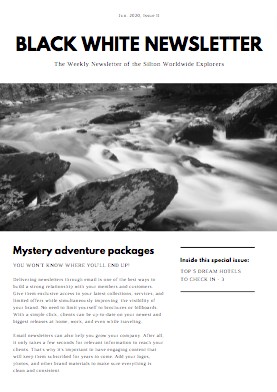
Black and White Newsletter
Black and White newsletter design still matters for some people. If fact, black and white design actually looks elegant. It enhances clarity, and it focuses on the content rather than the images or other decorative elements.
In addition, the reason for choosing black and white newsletter template over the others is because printing black and white newsletter page is easier and cost less expensive compared to printing in the full colors. Besides, photocopying a newsletter in massive number of pages in black and white is easier.
Having a black and white newsletter design, when you plan to get the extra copies through photocopying, makes sure that the readability is guaranteed ahead. Printing a newsletter design in many colors and than copying it massively through black and white photocopy machine risks the end result of the photocopied newsletter page. The result can be luckily good, but most probably it will be bad.
That said, having a black and white newsletter design is a good option for that specific purpose. Here is the template that you may use. Grab it now.

Company Newsletter Template
This company newsletter template will be useful for a company which frequently share updates about various information potentially improving many aspects contributing to the company growth.
Another uses of this kind of newsletter is for a publisher that focuses on providing useful articles about updates and new trends in business area. The typical consumer of this kind of newsletter is business owners or companies. This usage is similar to that of the business template.
The sample title of an article in this template says “Creating a Culture of Innovation”. As the title suggest, the potential readers of this newsletter are company leaders, employees, and probably marketing researchers.
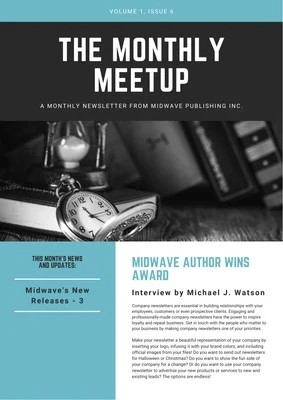
Monthly Newsletter Templates
Like other periodical newsletter template yearly, weekly, biweekly, this monthly newsletter is actually another newsletter layout that can be used for any type of newsletter.
In other words, you can use any design of any kind of newsletter types and purposes.
We came up with a newsletter design that specifically serves itself as a monthly newsletter template. A line of box comes first with text about the volume or issue. Following is the newsletter headline. While it literally says “monthly”, you don’t have to put the word “monthly” into the headline title because that is just an example.
A monthly newsletter does not have to declare itself as a monthly newsletter in the headline text. The term monthly can be stated anywhere in the newsletter cover page. It can be with a smaller text under the headline, on the header, or on the bottom.

Business Newsletter Template
Similar to the employee and company newsletter template, this template serves similar purposes.
This business newsletter template comes with a more elegant look. The headline goes with the text “Accounting News”. I hope that this sample title can serve a self explanatory . By looking at the sample title you are expected to be able to figure out what kind of information that you can provide through this design.
The font used in this business newsletter is serif fonts. When using serif fonts, you can choose one like times new roman, Georgia, and the likes.

Community Newsletter
A community or a club containing members with the same hobby needs to inform its community members to stay up to date to news related to their bobby.
This summer camp newsletter template can be used for a community containing people who love to go outside, people who love outdoor activities.
The camp newsletter uses a photo of a family having a camp fire near a lake as the newsletter page background. It looks very enticing, inviting others to participate in that activity.
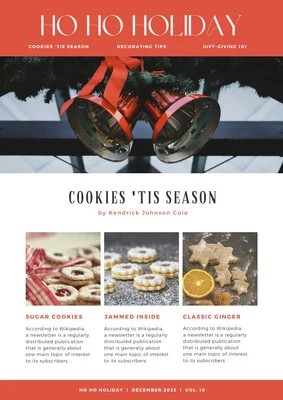
Christmas Newsletter
Christmas is a special day for christians. They would love to share their best moments during the Christmas Eve.
Using Christmas newsletter template to share experienced during Christmas can be a lot of fun.
You can share how you make cakes or any special foods during Christmas.
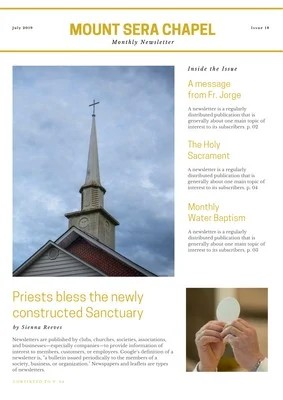
Church Newsletter Examples
This church newsletter template will make the job of a person who is in charge of maintaining communication between the church and the community who usually come to the church easier.
Using church newsletter can trigger people to come to the church. They will see that the church is really active in inviting people to the its religious activities.
I really believe that this church newsletter template will be very helpful.
more: Church Newsletter Examples

Daycare Newsletter Templates
Use our free daycare newsletter templates. A day care needs to build trust to the kids’ parents. The parents want to be sure that their children are in a good hand. Informing parents and possible other parties about what is new in the daycare can be beneficial for both parties.
This daycare newsletter template will help the owner, or a person who is in charge of marketing and public relationship for the daycare to prepare a kind of medium to communicate with them.
Make sure that the photos to be used in the newsletter are the most fun and joyful ones. The background color of each box of each section can be changed to other kids based or joyful colors, full of art, and kid friendly newsletter. They usually are vibrant colors. However, you need to also be careful of the color combination.
This design is also suitable for nursing newsletter.

Digital Newsletter Templates
I was asked by a visitor if I have a digital newsletter template, and I simply said that every newsletter template is actually digital because it is opened though a computer or computer like devices such as computer, laptop, smartphones, tablet, and the likes.
However, since it seems that providing a specific newsletter template for digital presentation, I am trying to bring this to you, “the digital technology” newsletter template.
To make the digital newsletter template feels more “digital”, I use a photo of a person doing handshaking with a hologram hand.
My final word is that you can actually use any newsletter template we provide here to present your news. All you need to do is to adjust the color to match the topic of your presentation content.
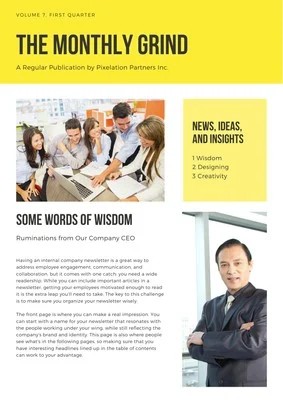
Employee Newsletters
Managing workers or employees in a company is a good practice to make sure that the production is running well because the employees stay productive and highly motivated.
Another method to maintain employees work spirit is through an appreciation program such as “the best employee of the moth”, and other methods that are believed to be effective enough in motivating the workers.
Providing a kind of employee newsletter can be another way to keep them informed about the news related to the company they are working for. You can present news about how to be a good worker and any information to make them productive.
If you are the one who is responsible to conduct a kind of employee newsletter program in a company, you may find this employee newsletter template very helpful and handy.

School newsletter
School newsletter templates Google docs that you can copy and edit for free.
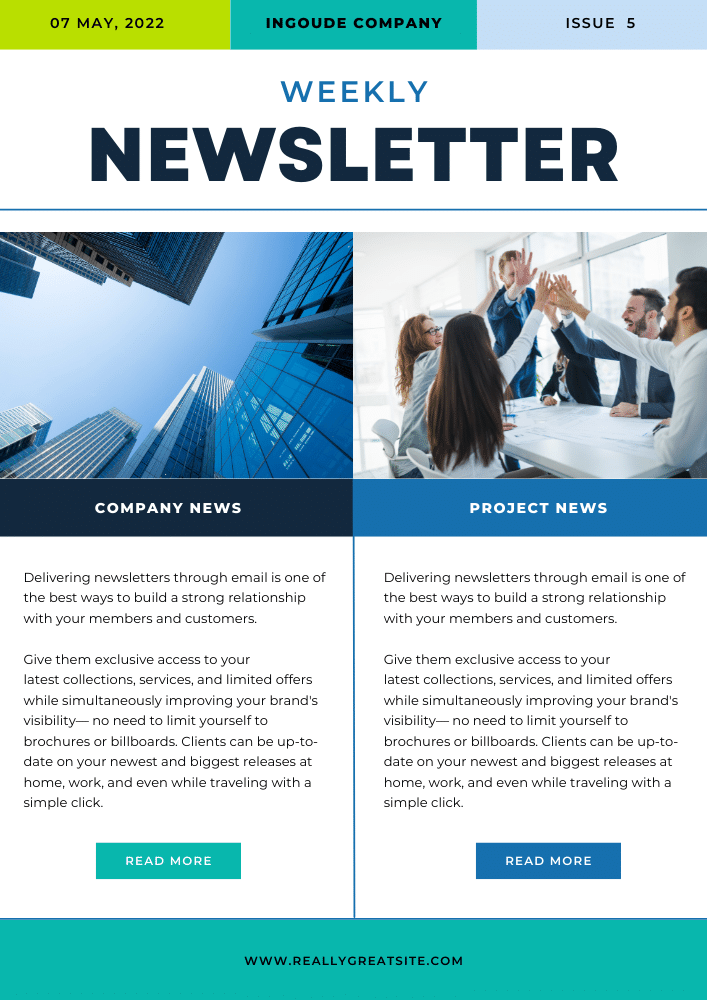
Weekly classroom Newsletter
Weekly classroom Newsletter Templates. This is another newsletter formatting that is specifically designed for education weekly information. It is often that information should be or need to be delivered in a specific time span so that the information be new. One week is enough span to issue a newsletter related to classroom activities. The newsletter can contain appraisal for students who made an achievement announced through news page in the class.
This cool newsletter outline is also very suitable for principal weekly newsletter to staff.
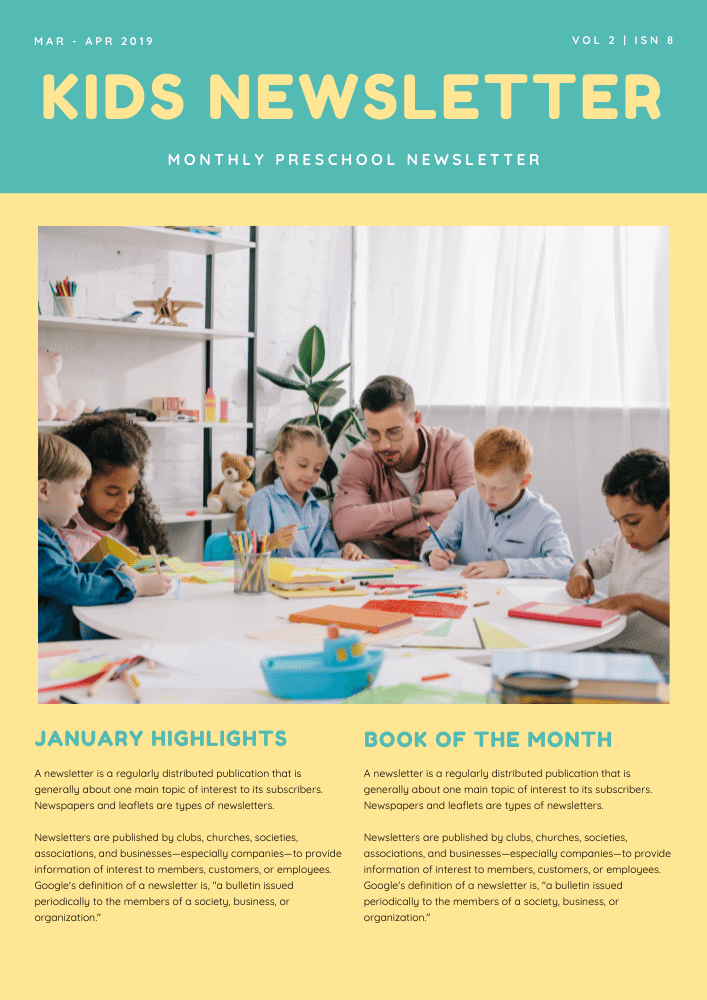
Kid Newsletter
The Kid Newsletter Templates in this section are dominated by colors and fonts that are strongly related to the kids world. This type of news letter can be edited by the kids themselves or even the teachers.
Kindergarten Teachers can invite their students to practice creating or making their own newsletter. The students can use this template. The participants, the kids, can adjust any setting of this layout. However, they have to have basic editing skills using computer software such as Microsoft word, powerpoint, or even google docs.
By using this newsletter layout for creative project with students, they can practice becoming a newsletter issuer as well as practicing writing information for others.

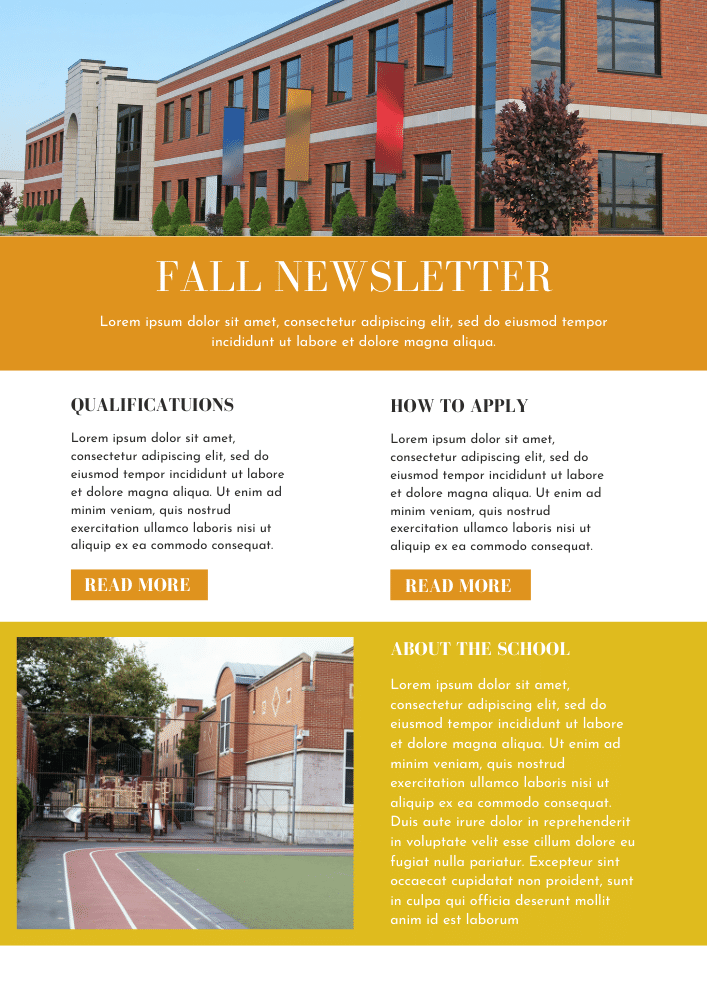
Fall Newsletter
This free Fall Newsletter Templates will be so much useful and handy when you want to publish a newsletter for the Fall edition. While actually you can decorate any type of newsletter template with images or colors that resemble the situation in Fall, you can count on the chosen colors and images in this sample.
For other seasonal newsletters like winter in december, autumn in september, and so on like june and march, you can adjust the colors to the colors typically resemble the weather season.
What do you know about Fall? Is there any specific characteristics of Fall? When commonly happens during Fall? What activities you can do in Fall? You can answer all those questions and you can decorate this newsletter layout with anything you think about Fall.
This template is also downloadable, and you can edit offline using specific software like Power Point.

One Page Newsletter
Free One Page Newsletter Templates. When news and information need to be issued pretty soon, single page newsletter would fit and be enough. This is because in a short time span, not much news and information to deliver. However, the urgency and the critical value of this news makes it no choice but to deliver it soon. In this case, a one page will make it handy and easier for the publisher to issue the newsletter edition.
As the theme look suggest, this template is suitable for apartment newsletter. People living in an apartment needs to be informed with news related to their living there.

Blank Newsletter
This blank newsletter layout is for you who wants to start from blank template, and that you don’t want to be led by a fancy look. If you want something easy to edit, then this is for you.
Suitable for informational newsletter.
and actually, you can make this newsletter templates into any themes you wish, like superhero newsletter, for example. You just need to add a picture of a super her to the corner of the page, like Batman, Superman, etc.
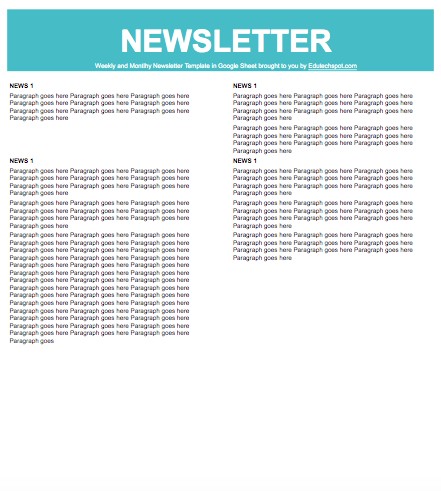
Google Sheets Newsletter
If you prefer editing newsletter using Google Sheets, then you can count on this template. You can adjust it to your themes.
So if you are looking for newsletter design template, you can download aesthetic newsletter templates we provide here for free. It will make your job easier when it comes to sharing news to any party involving with you. The layout template can be used for various purposes like weekly classroom newsletter, staff newsletter, bulletin, church, and any type of news.
More Types of Newsletter Templates
Here are some other specific types or of newsletter templates and layouts based on each purpose:
Parents Newsletter Template : This template specifically displays information to parents from a school.
Preschool Newsletter Template : Communicating with all stakeholders in a preschool becomes easier using this template.
Church Newsletter Examples : Start designing and sending newsletters to your church members quickly and expand your community.
Preschool Newsletter Examples : While the upper one is more about the template, these ones are the real examples.
Daycare Newsletter Templates : parents of some babies in a daycare do need updated information like parenting tips.
How to create a newsletter in Google Docs
To make a newsletter using Google Docs, use the following procedures:
- Open Google Docs and select “File” in the upper left corner.
- Click “New” and then choose “From a template.”
- Type “Newsletter” into the search field and press Enter.
- Choose the newsletter template that most closely meets your needs.
- Customize the template with your own text, photos, and layout.
- In the top menu bar, select the “Format” tab, then the “Align & Indent” submenu, and finally “Indentation options.”
- Adjust the indentation to your desire.
- When you’re finished customizing, click “File” in the upper left corner and choose “Download as” to save your newsletter in PDF or other format.






