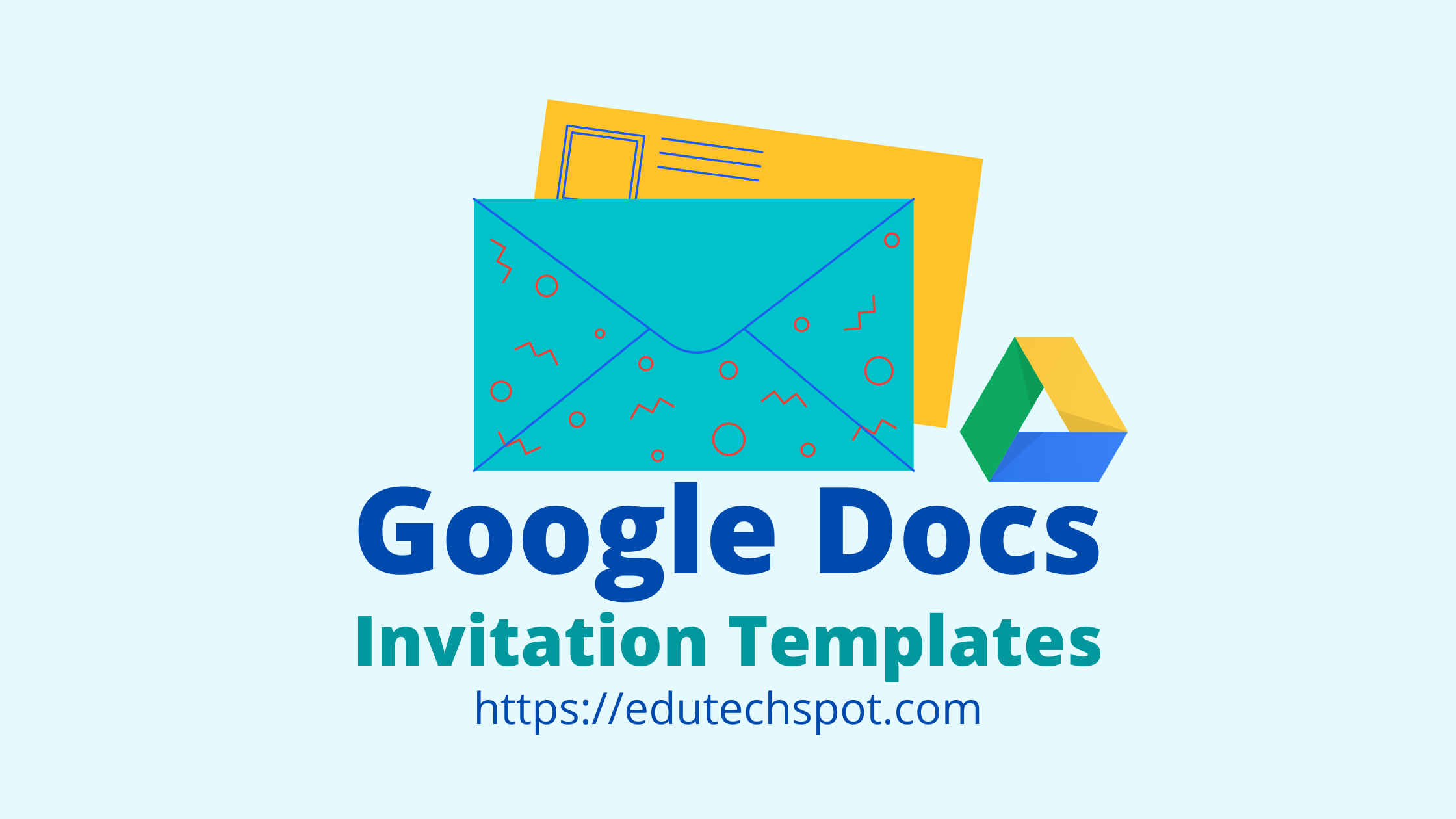Google Docs Invitation Templates are what you are looking for when you want to make an invitation card, and you want to get it done fast. When you are about to have an event that requires you to invite others, you may come across using invitation cards. Don’t take the long way to create invitation cards, just use or ready to use invitation template layouts so that you can focus on preparing your great gatherings. You can use the following templates for any type of events. Just edit the text, add or edit the picture, and you can print it, or save it in pdf or image to share it to your friends. Here are our Google Docs Invitation Templates, and you can download invitation templates:
Before copying the template file, please make sure that you have logged in to your Google account. To learn more, please read: How to make a copy of a file in Google Drive
Wedding – Google Docs Invitation Template
Wedding Invitation, according to wikipedia, is a letter that asks the recipient to attend / come to a wedding party or ceremony. This google docs wedding invitation template will make it easy for you to start creating your own wedding invitation.
Common information included in a wedding invitation includes
- Names of the hosts
- Couple’s names
- Date and time of the ceremony
- Ceremony and reception location
- Attire details
- Wedding website address
- RSVP card
- Venue information
- Guest name and address
- Return address and extra postage
Additional details on a separate card:
- Full address and postcode of venues
- Parking information
- Transport options for guests
- Accommodation details
- Payment methods accepted
- Menu choices if applicable

Purple Wedding Invitation Template
This wedding invitation template comes with common design, and this one very simple. It is covered with purple color domination, but if you need and love another color, feel free to change it. For the first time to seek for examples of wedding invitations, you may be find it hard to decide one because you will see abundant of wedding invitation examples.
The best thing to prepare for informing others about your wedding is to think about the main theme for your wedding. Is it indoor? outdoor? is it natural theme? or digital? or any other theme? by having a decision about the theme to bring into your wedding party, you will be able to decide the invitation model whether to use unique wedding invitation design or to use wedding invitation templates with photo, and so forth.
After deciding what layout and design that you love, you need to consider the wedding invitation size and what to write in there. You will need to observe some wedding invitation wording examples to get ideas about it. You may need to google for template for wedding invitation wording because the wording is usually the same and it is commonly already structured in such a way that can deliver the information politely and in the best way.
After all, you may not need to create you own wedding invitation from scratch, you can hire a professional designer to make it true. However, if you want to make it yourself because you think it is once in a lifetime, you may consider using templates to make the job done fast and easier. If you don’t know how to make invitations for wedding, just use a template.
Graduation

Graduation Invitation Template
Common information included in a Graduation invitation includes:
- The graduate’s name
- School they are graduating from, majors, or honors
- Date, time, and location of the party
- RSVP date and instructions
- Message from the graduate expressing gratitude and future plans
Additional details on a separate card:
- Various design options for invitations
- Customizable templates for party info, photos, quotes
- Free recipient addressing on envelopes
- Different printing types and paper options
Who to invite:
- Family, classmates, teachers, mentors, coaches
- Close family members of classmates
Customization options:
- Unique formats like postcards or magnets
- Incorporating inspiring quotes or personal messages
- Theme ideas like new places or classic black and gold themes
This graduation invitation template is presented in a simple design, and if you look at it and observe it briefly, you will notice that the design looks retro or vintage. This is just one of examples of graduation invitations. Anyway, If you are looking for editable graduation invitation template, this is one of what you will get.
In fact, I cannot deny that graduation is a very important moment in our life. When I graduated from college, I tried to create my own graduation card, but I ended up with no decision. Then, I tried to get some ideas by looking for graduation announcements template. I was shorting some of them like: drive by graduation invitation template, and then I was also interested in some virtual graduation invitation template too.
Apparently, there are so many graduation invitation templates out there, and they are available for various purposes. There is high school graduation invitation template that is designed in such a way to represent the situation of high school graduation. Kindergarten school would also have specific kindergarten graduation invitation template in which the page would resembles the fun and joys of childhood moment.
There are so many similar design for preschool levels. Usually, the layout is decorated with fancy, happy, joyful colors. For pre K levels, you will find sunflower enriching the page. Another common background to use in preschool invitation is chalkboard.
In addition, nursing school or medical school tend to use it with photo for the graduation reception, and they usually look very formal, including law school.
Now, talking about the tools to create and edit invitation card, I recommend using powerpoint. However, if you don’t have the licence for microsoft word, you can count on google docs. All you need is a gmail account, and you are ready to have graduation invitation template google docs.
Eventually, my favorite color for graduation inviation is black and gold, and I love to format it from blank so that I can put my imagiation in it. The size that usually used for graduation invitation is 5×7, but of course that is not a must. You can always be free to present your design in any size that you love.
Anyway, this template is printable and downloadable. Don’t hesitate to experiment.
Google Docs Birthday Invitation Template
The following google docs birthday invitation template can be adjusted the way you wish. With these free birthday invitation templates, inviting others to celebrate birthday of the loved one becomes easier.
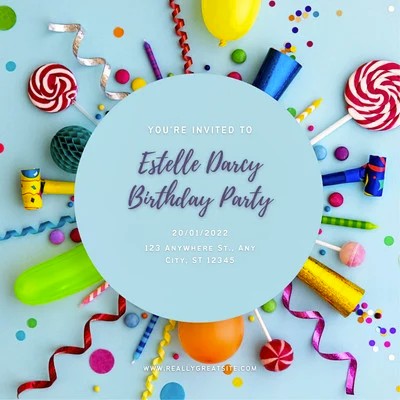
Birthday Invitation Template Google Docs
Birthday is a very special moment for nearly everyone. In fact, celebrating birthday party will be so much lovely when our friends come to participate the party. No one would ever love to celebrate a birthday alone in a room. It is much more enjoyable when many people are around us. Thus, inviting many people to our birthday party is important, and you will need to make a birthday invitation.
Making birthday invitation letter can be difficult if you haven’t seen the formats before. Therefore, using a birthday invitation template will make it easier. You will need to also observe a birthday invitation example so that you can see some words for birthday invitation template so that the message can be delivered well.
For boy, decorate the page with photo or images suitable for boy like naruto, lego, hulk, monster, and so on. For girl, decorate it with girly images like lol, shark, trolls, royal family and so forth.
You can share the invitation card online or you can print it to deliver offline, or may be a drive by. Remember, when you want to deliver it online, you may need to compose the wording using birthday invitation email template. There, you will learn how to write birthday invitation.
Using our template, you don’t have to be able to master how to create birthday invitation because we set our birthday invitation template free and printable. This is just another one because actually there are so many birthday invitation template google docs offers.
Movie Invitation Template

Movie Night Invitation Template
Watching a movie together at night is so much fun, and it can be a lot more fun than another kind of party. Movie party can make the night so lively. However, the most important thing is that many people come together and watch.
To invite more people to attend a kind of outdoor movie night, or may be in a theater for a movie premiere, or movie awards, movie poster will come handy. You can create you own movie invitation card, or you can start with a movie invitation template.
In fact, you don’t have to wander around to find movie night invitation template, you can use our editable movie invitation template. All you need to do is to download it and customize it. The blank template is highly customizable.
To make the information as complete as possible, don’t forget to add the price for the movie ticket, and other information such as whether it is a kind of drive in movie party.
Festival Invitation Template

Harvest Festival Invitation Template
Having a festival? Harvest festival, wedding festival, food festival? you will need to compose a great festival invitation so that all your neighbours, friends, co-worker, anybody you know would come together and make the party even more fun.
Use our ready made festival invitation template that you can use for nearly any kind of festival, all you need to do is to edit the title and the image.
About our Google Docs Invitation Templates
We have curated and created some fancy invitation templates on Google Docs. While initially, we made the templates on Google Docs, many of our templates are also available in other formats: Google Slides, PowerPoint, and Microsoft Word.
While Google Docs is a popular free online text editor and many people use it, it is easier to build/create/edit/customize templates in Google Slides, PowerPoint, and Microsoft Word.
If I chose what application to use to create/edit document templates like invitation templates, I would prefer to use Microsoft PowerPoint. It offers more flexibility in arranging layouts. For the free one, I would use Google Slides. Similarly, Microsoft Word provides more flexibility and advanced features than Google Docs (in terms of templating). Still, Google Docs is the to-go app for those who do not have a Microsoft Office license.
On this page, we try to provide as many formats as possible. We want to facilitate those with their preferred editor.
The good news is that you can edit the templates in Google Docs format in Microsoft Word, and you can edit the templates in Google Slides in Microsoft PowerPoint.
Teaching Using Invitation Card
Teachers can utilise invitation card as a teaching medium. Students will find it exciting to create their own Invitation cards. However, teachers must be careful of using this medium. They must prepare it well. It may take some meetings to have the invitation card making complete. Thus the teachers are encouraged to use lesson schedule template.