Google Docs Agenda Template. You may quickly and simply construct a meeting agenda using our free Google Doc templates as We offer a wide range of template options to pick from. Each has a professional appearance and feel, and you can personalize them to match your meeting’s agenda and corporate branding.
Staff Meeting Agenda Google Docs Template

Warm beige hues and a delicate monochromatic design make this the ideal choice for any business purpose or job, including agendas, questionnaires, daily planners, schedules, employee daily chores, and much more. The template has a centered structure of information blocks containing basic information as well as the headings “Name of Meeting” and “Meeting Notes.” The themes listed in the table fields for entries include: “Date,” “Start time,” “End time,” “Location,” “Meeting goals,” “Prework – assignment,” “Time,” “Discussion,” and “Notes.” Simple flowing forms, circles, and lines make up the artwork background, which blends subtly into the design.
Creative meeting agenda template

With this creative meeting agenda template, your workdays will become more varied and your staff will be moving in the right direction. Use it for jobs that aren’t related to what it was designed for as well. For instance, you could record student or team responses to surveys, participation in classes or other electives, habit plans, diaries, pages from your phone book, questionnaires for friends, recipes, and much more. The free Google Docs template for a fun meeting agenda features sections with the headers “Notes meeting,” “Notes,” “Doodles,” “Action items,” “Who,” and “When.” Included in the design are a yellow miniature illustration with a smiley face, stars, and a hand, a fuzzy art background, and handwritten Google Fonts. Use Microsoft PowerPoint or Google Slides to edit each of these sections.
Agenda Template For Google Docs

This simple blue Agenda Template For Google Docs comes with a very basic design yet conveying efficacy and effectiveness through simplicity. While judging its value is more subjective than objective, those who love clean design surely love and choose this type of layout for their agenda sheet.
It begins with Short title in bold blue. Your agenda meeting title can be bigger or smaller. It depends on the length of the title. However, it is your freedom to customise the title length and size. I believe you have a specific purpose for the title size choice.
Under the title is a block containing the Date, time, and location of the meeting. Edit the value of each information based on your need. This simple block may look simple, but it has an important role as a record of a meeting. It is essential to monitor each meeting you conduct with your team. There is always a time when you want to see again the past meeting. There may be specific crucial information to recall.
After the schedule block is the topic list. This template arranges the topic list in number and the title of the topic. It is written in blue to make it different from the content list of the topic. However, if you want it to be black instead, go ahead because there is no golden rule here.
The last block is the follow up notes. You can put any essential notes in that last block. The notes can be before the meeting minutes spread to the meeting attendance. In addition, the meeting attendant can use this block for his/her own note during the meeting.
Google Docs Meeting Agenda Template
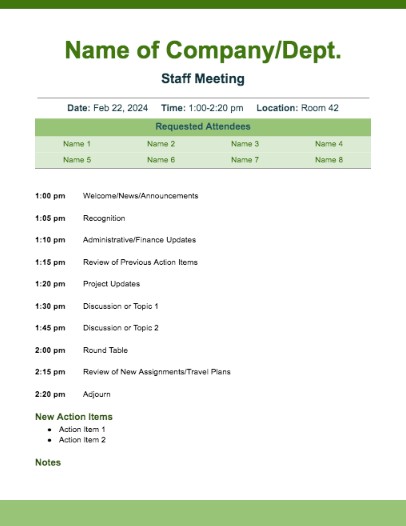
Use this meeting agenda template google doc. Do you fancy green color? Sometimes I do. This agenda template was originally designed in green because the designer likes green so much. However, it does not mean that you cannot alter the color if you want to use this layout. You can change the color to the color of your company or organisation.
The green thick line on top is located in the header section. Double click it to edit it. It was created in Google Drawing, so when you double click the green thick line, you will be redirected to google Drawing. This is because Google Docs does not the feature to edit this type of element. Assuming that you are in Google Drawing, activate the green thick line by clicking on it, once you see line surrounding it, it is active. Change the color from the color panel editor.
You can also color for the outline. This outer line color is set to transparent, if you want to use color, just select one. Make sure that the color is not too contrasting. For example, if this inside color is green, choose another green color that is lighter or darker for the outline. Don’t choose very different color such as orange, that would make it look dull. However, if you like it, it is very subjective for you to do so.
Title
The title is also initially set in green. You can change the font family, such as times new roman, or calibre, or Helvetica, or any that you like or one that you consider suitable with the overall look.
Under the Title is a kind of subtitle that says “staff meeting”. This sub title indicates the attendee types of this meeting. It could be broad member, staff, or any other group.
Time
The date, time, and location is coupled with the table of of requested attendees. There you can see the names of the attendees. By default, it provides you with 8 names. However, if your attendees are more than eight, say 12, you can copy and paste the last table row and add the names. Having the attendee names in a meeting agenda page is important.
Why? You can see who are the people who agreed the agreements reached in that meeting. In the future, when you need to discuss a specific topic that is closely related to the skill or competence of the attendee, you can check this list again, and you can find the person in question for further discussion.
Main Agenda
The most essential part of this minute is the agenda itself. It is aligned in left. It begins with at the time or minute and the corresponding activity or topic in discussion.
As you can spot, There are already some samples. You can use the sample as ideas. The most common ones include: welcome session in which the audiences receive news and announcements. Recognition. Administrative or Finance updates. Review of previous action items. Project updates. Discussion on specific topic. Round table for more focused discussion. Review of new assignments. Adjourn.
The last element is the action items. It is simply arranged in bullets.
In the bottom of the page, there is a footer block in light green color. You can change the color, the size, and if necessary, you can put information such as contact, email, and the like.
Conference Agenda Template Google Docs
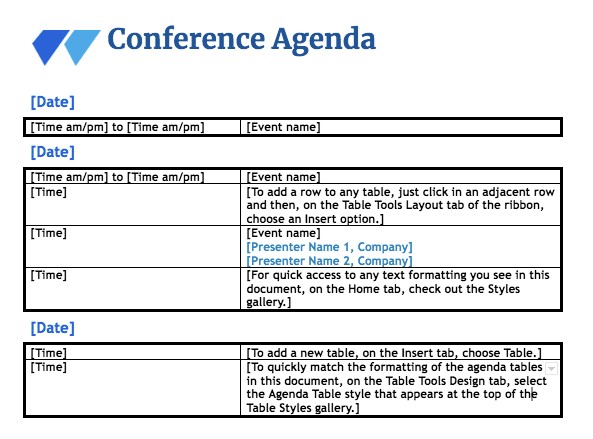
This Conference Agenda Template in Google Docs will be very useful for a committee running an event such as International conference. It academic settings, it is very common to hold an International seminar or conference. In addition, there are other terms and names such as symposium, scientific presentation, and the likes.
I have experienced holding this type of event. Thus, have a conference agenda template is so much helpful.
This conference agenda template comes with a small icon of the agenda. You can replace it with the logo of your conference.
Commonly, conference shedule is simple and straightforward. Most International conferences are held in three days. Thus, in this template, you see there are three dates with each table. Nevertheless, other international conference may be held in two days, or even more than three days.
The first (left) column is to specify the time. This also indicates the time span / duration of the sub event within the day. On the right is the column to detail the event. If it is a parallel session, you can group the presenter based on the specific field. Each time span will be for each research paper title, along with the presenter name, and the presenter origin (university, organisation, company).
It is essential to have a well planned conference agenda. It has to run well. There are so many participants and presenters of academia from different prominent universities sharing their research results and findings to report the state of the art of invention.
If you are the one to prepare a conference agenda, use this conference agenda template. I hope this conference schedule template in google docs be useful for you.
Use this event agenda template in google docs
Weekly Agenda Template Google Docs

Weekly meeting is crucial for monitoring a project, and this weekly agenda template Google Docs version will make it easy for you to prepare the meeting.
While there could be countless design variation of weekly meeting agenda, this one offers you with a fresh looking blue dominated nuance weekly agenda page. It comes with a curved blue header which mainly plays its role as a decorative element. However, for some organisation which has a particular header border, this header border can play more important role than just a decoration.
Logo
On the right top is a place in which you can put the logo of your company / organisation / industry, or any specific group. The logo is circled with thin blank line. You can alter the color and the thickness of the circle line. You can even delete / remove it if you think it is unnecessary or that it tends to distract your logo.
If you put your logo in this position, please make sure that the image wrapping setting is “in front of text” and “fix to page position”. Using these two settings allows you to perfectly control the position of the image without having to face difficulty of snapping to grid.
The first content appearing is the title of the weekly team meeting. Rewrite that title text to any weekly team meeting you wish.
Purpose
Under the meeting title is the purpose of the meeting. Although it looks short, stating the purpose of the meeting is very effective in saving the time. This can control so that the discussion during the meeting do not go out of the target.
Furthermore, by reading the purpose statement, the meeting participant can prepare what to share during the meeting. It functions like a medium for brainstorming before the meeting. Thus, it is helpful to achieve the meeting’s aim.
Similar to the previous agenda template, this one also comes with a block containing the names of the attendees.
Main
The main section, that is the agenda is arranged in a table with two columns. The first column states the presenter, and the next column is the description. The sample description in this template is too short. It is just the main point. However, yours do not have to be short too. If it is necessary to have a longer description, go ahead. The purpose and the result of your meeting is much important than the look of the meeting agenda.
The last yet important part is the action items. Action items always appear in most meeting agenda page.
Use this team meeting agenda template in google doc format
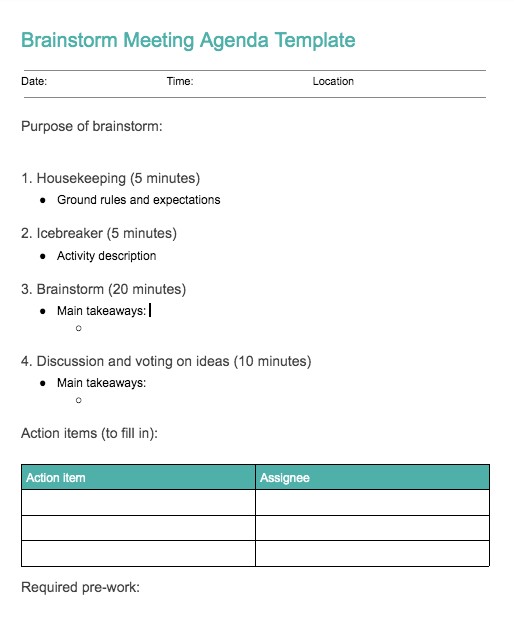
This brainstorm meeting agenda template is another meeting agenda template google docs that is specifically designed to facilitate brainstorming activity before the main meeting. In fact, brainstorming activity helps discussion member to get closely connected to the main topic of the discussion. Without brainstorming, the meeting participant readiness in sharing their ideas is questionable.
Using this simple brainstorming meeting agenda as meeting notes template google docs can make it easy for you to prepare your team member to join the brainstorming session.
This template comes with teal green color. It looks very fresh (at least in my opinion). It also comes with Date, time, and location.
The purpose of the brainstorming activity needs to be stated clearly so that the brainstorming and ideas generating do not wander away from he main purpose.
As for the example, this template begins with the first activity that is about house keeping, icebreaker, brainstorming, discussion and voting on ideas. You can have different list and steps based on your need. You can also adjust the timing / duration of each sub session.
The last part, that is the action items, contains two inevitably helpful information: the action item and the assignee. Why having this two details? This is because every action item has to have somebody who is in charge or as the coordinator of that specific action / task.
Meeting Minutes Google Doc Template
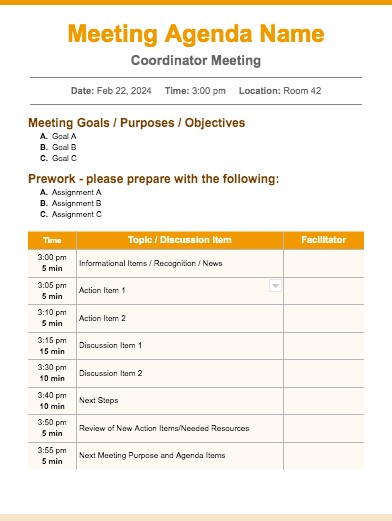
Do you love orange? Is your favourite color orange? If yes, we are in the same team. Having an orange color dominated meeting agenda page is fun. While some people want to have a grayscale or just black and white agenda page for various reason such as anti-distraction, keep-it-simple, ink-saving, and many other reasons, for me, having a colorful printed agenda page is super important.
In my opinion, a meeting should be inspirational, motivational, and full of fun like this meeting template google doc. Colourful agenda page resembles the active spirit that we build as a worker. We have the morning sun optimism within this orange lined agenda template.
In general, the structure of this orange meeting agenda template is similar to the ones earlier. The main different is the three column table of the agenda list. The first column is the time stamp and the duration. The duration information of each sub activity helps the moderator to keep the time so that the meeting does not go beyond the available time.
The second column describes the topic / discussion item. The leader of the meeting can add more detail in this column. Having enough detail can help the meeting participant to notice main point to consider, especially rolling agenda.
Running or rolling agenda template google docs
A rolling agenda is like a flexible to-do list for meetings or projects. It changes and grows over time, with new things added and old things taken away. It’s not stuck to just one meeting like a regular agenda. Instead, it keeps going, keeping track of what needs to be done until it’s all finished.
The last column is for the facilitator. It is often that each topic discussion is led by a specific and different person. This particular person may be the coordinator of that action item or somebody who knows well about it.
What is Agenda?
Why using agenda?
The majority of individuals are aware of the significance of a meeting agenda. Consider it like a grocery list: you wouldn’t go into the store without one since you’d forget what you needed and spend time wandering aimlessly. Similarly, you don’t enter into a meeting without a meeting agenda since you won’t have any talking points, which means you’ll forget things and waste time.
So, although most people recognize the value of meeting agendas, many individuals still struggle with what to include on their agenda in order to have a fruitful discussion. This is why agenda templates for meetings exist!
Meeting agenda templates serve as a reference for what to cover and in what order to discuss topics in order to make your meetings as productive and efficient as possible.
Important Elements of Agenda
Even the most basic meeting agenda is critical to make the most of your time in a meeting. All meeting attendees will know what you anticipate of them if you have an agenda.
Here are some suggestions for making your meeting agenda more useful as you fill it out:
How to create an agenda in Google Docs
- In your agenda, use action verbs.
- Rather of writing something vague like “Hiring conversation,” specify what should occur. “Discuss whether or not to recruit another marketer this quarter,” for example.
- Agendas should be as brief as feasible, but only as long as they are required.
- If your agenda spans numerous pages, it’s likely that you have some material to present PRIOR to the meeting. Move the material to a new document and deliver it as a pre-meeting review.
- Before the meeting, provide your agenda Google Doc.
- Participants should get your agenda at least one day before the meeting. That way, they’ll be able to arrange their opinions around any important debate themes. Better better, have participants fill in bullet points for the areas of the meeting where they will be participating.
Why an Organisation Needs to Use Agenda?
Empowering
A well-organized meeting is one worth attending. I’m sure we’ve all been to meetings that were disorganized. These are the meetings when everyone speaks over each other, no decisions are made on the outcome/next steps, and time is squandered.
Meeting agenda templates guarantee that meetings are well-organized from beginning to conclusion. Team members will know when to bring up talking points, questions, and other topics since the agenda is divided into parts. Meeting agenda templates can aid in keeping the meeting on track and on time.
Motivating
Getting everyone to contribute to the meeting agenda might be challenging at times. They may be unable to say anything or may be unsure about when to say it. Meeting agenda templates are crucial in this situation.
Consider utilizing a meeting template that includes a section for “Wins” at the start. As a result, even if some team members have nothing to say about the meeting, they will be able to participate by mentioning a little victory from the previous week.
Staying on Track with Clear Vision
Among the most common meeting blunders is failing to establish a clear aim. There is no use in attending a conference if there is no purpose to it. By offering specified slots for each talking point and question, meeting agenda templates help you assess whether your meeting has a purpose. If you’re gazing at the meeting agenda template and can’t think of anything to add, your meeting is probably pointless!
Furthermore, if you check at the meeting schedule and realize that there is just one question or fast talking point, a phone call or email is likely to be more beneficial. Remember that repeat meetings might lose their purpose, and that video conversations aren’t always the best option when your meeting schedule is looking barren.
FAQ
You may quickly and simply construct a meeting agenda using our free Google Doc templates. We offer a wide range of template options to pick from. Each has a professional appearance and feel, and you can personalize them to match your meeting’s agenda and corporate branding.
Determine the meeting’s objectives.
Solicit feedback from the audience.
Make a list of the questions you’d want to address.
Determine the goal of each job.
Calculate how much time you’ll spend on each subject.
Determine who is in charge of each issue.
Each meeting should conclude with a review.
Don’t start producing new documents and redistributing tasks every week. One document, one file, one location. Keep the most current agenda and notes at the top of the document, and simply push down older agendas.
At the conclusion of your meeting agenda, include a space for action items and off-topic talks.
Make a list of the people who must attend.
Make a list of conversation topics for the meeting agenda.
Define the meeting’s objective.
The meeting’s goal is to: Your meeting agenda should make it clear to all attendees what the meeting’s goals are, what will be addressed, and what choices will need to be taken. Your agenda should include just enough background information so that your staff is comfortable with the issue before the meeting starts.
More
I hope you find the Google Docs Agenda Template useful.
Next, we will provide google sheet meeting agenda template.






