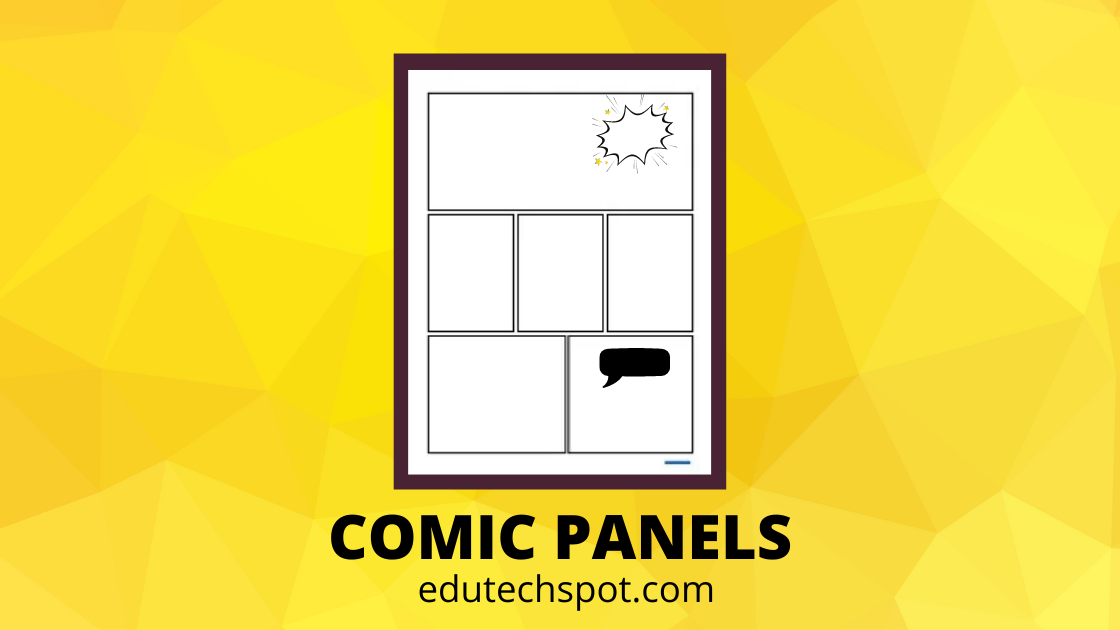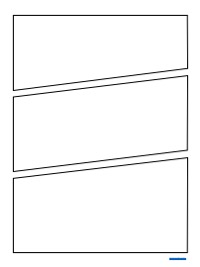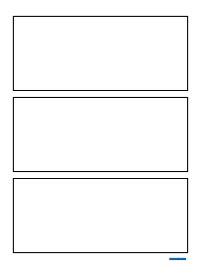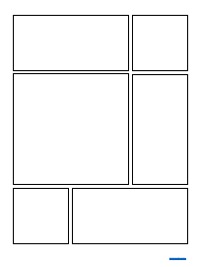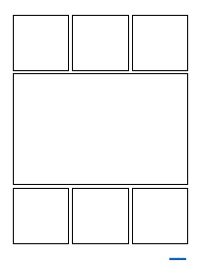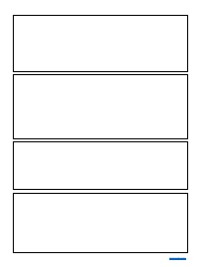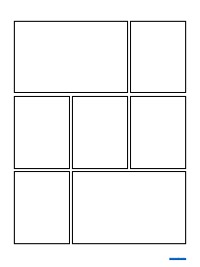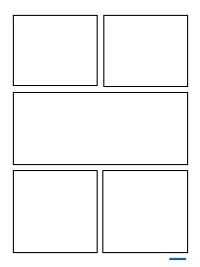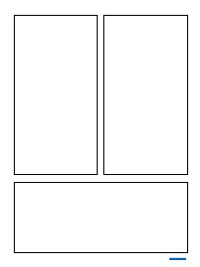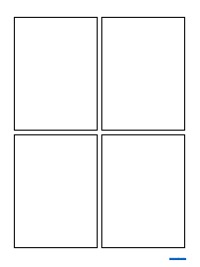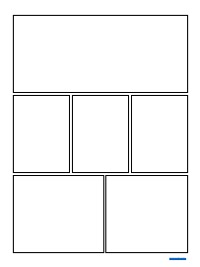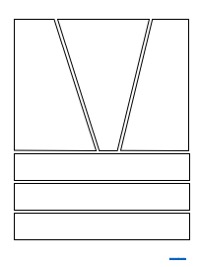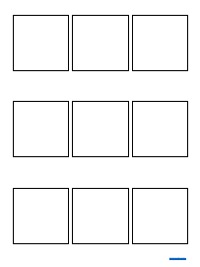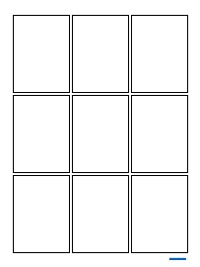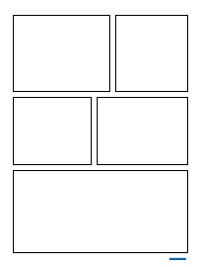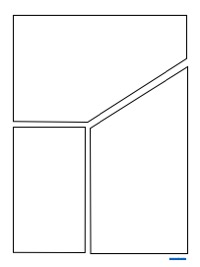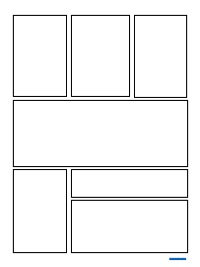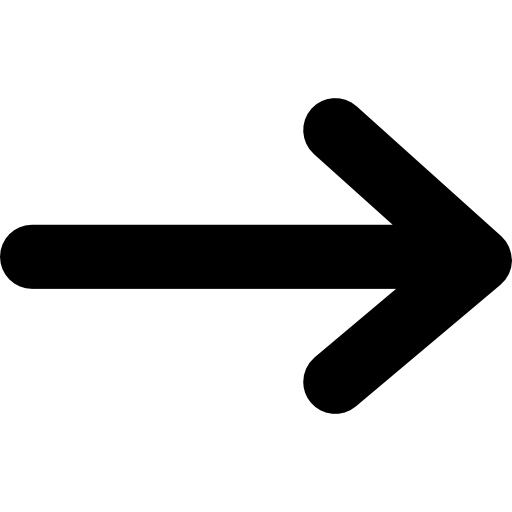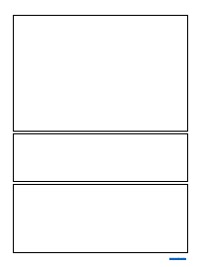Comic panels are the main arrangement when it comes to comic formatting. Whether for comic strips, comic book, or comic page, a comic maker will always consider the framing, layout, structure, gutter, grid, bulb, border, and other necessary factors. Here you can get various examples of comic panels that you can download and use for your comic making project.
You can always modify the way you want the panel to be, so how many panels per comic page really depends on the creator.
Before copying the template file, please make sure that you have logged in to your Google account. To learn more, please read: How to make a copy of a file in Google Drive
Empty Comic Panels
Empty comic panels are all you need to start your comic project. Each panel is arranged in such a way so that they look balance in a page. Thus, empty comic panel play important role in managing each panel. The following are some examples of printable comic panels with many different size of panel. In general, you can view the arrangement as columns and rows. Sometimes, a page may contain two rows with one column, three rows with one column, and many other possibilities according to the story line.
Blank Comic Panels
Use blank comic panels if you don’t want to get distracted. However, when it comes to a wide page like two pages left and right, sometimes it is necessary to think about how two pages containing different layout can look good and well structured when viewed as two pages. The following examples can be a starting point to arrange your random comic panels. You don’t have to follow a specific comic page layout because in fact it is a creative work and there is no strict rules. It is very subjective.
Comic Panels Template
I have to include the termcomic panels template in this article because many people uses different terms to actually refer the same object. Comic panels, layout, and of course comic book page refer to the same object that is the panel. I learn that they try to get examples of comic panels template so that they can print it and use for their comic drawing project. If you are another person looking for this examples, feel no worries. Here are more examples of comic panels that you recently refer as comic book page. You can download them and use them, and even edit them. They are easy to edit because they are created using a common application: powerpoint.
Cool comic panels
Some other people are more familiar with the term “template” rather than “panel”. It also happened to me. At first, I searched with the term “comic template”. Eventually, I realised that actually what I need was “comic panels” or more closely to “comic panel template”. Again, if you are one of them, or like me who mislead the term comic panel template, now you are in the right page. Here are what you are looking for. Some other various dynamic comic panels that you can use for your story telling project. These will be best for action comic panels. Some are unique comic panels or more like strange comic panels, I think.
Manga Panel
Manga panel, or panel for manga comic style is no different from creative comic panels. They are the same because basically the are comic. However, of course, manga panel is very different from comic strip panels. This is because comic strip panels usually contain only three panels and are arranged in a single row with three columns. Manga panel contains a long story with various size of each panel. Here are some examples of how a regular comic panels are used to draw manga comic, and thus they become manga panel template. The left image represents the blank comic panel template, and the right image is the result when used with manga style comic. You can download the file template that is in powerpoint so that you can edit it further, or you just download the pdf file that is also attached. If you are not sure which one to use, you can preview it first.
How to make comic panels
Here is how to draw comic panels. Whichever of the program or platform you choose, you may create comic panels with a variety of tools and approaches. Below are some general processes for creating comic panels or how to design comic panels:
- Plan your narrative. Before you begin drawing, map out your tale and decided on the order of events that you would like to represent in your comic.
- Sketch your panels: Draw out the comic’s panels on paper or digitally with a drawing program such as Procreate. You may organize your panels using a simple tool or by using your own layouts.
- Include details: Once you’ve created your basic panel arrangement, add attributes to your characters, backdrops, and any other things necessary to tell your tale.
- Add bubble along with sound effects: If your comic has speech bubbles as well as sound effects, include them at this step.
- Refine your artwork: Adjust the contours, colors, and shade in order to render your comic seem more finished.
- Layout your pages: After you’ve completed your individual panels, place them on a page to form a cohesive plot.
- Export your comic. When you’re satisfied with your comic, save it as a quality picture or PDF to share or publish.
Comic Formatting
Comic formatting is related to the whole elements in creating a comic. Formatting a comic means that you have to deal with the cover of a comic book, the panels, the gutter, the colors, the grid, the borders, and many other technical elements that build a comic book.
To format a comic, you can follow these four essential tips for formatting a comic book so that the page flow and the story flow can go fluently and nicely.
- One script should be delivered in one page.
- The panel description should be as lean as possible.
- Supplemental pages, and other necessary elements such as synopsis, characters, settings, plots, and others must be there.
- Each script page must contain lettering elements with numbers.
Comic Borders
Comic borders is a Line that surrounds each panel. Some comic use border and some other don’t. Comic border thickness are sometimes needed and used to represent specific meaning. For example, a panel with a thicker border than the rest in a page can refer to that the image put in that panel has specific emphasis based on the story presented in that page. This may be a specific action that has strong point that needs more attention from the readers. However, in general, comic border only strengthen the range of each panel to represent each specific action. In other words, border in a comic book is just another element to make the comic book look tidy and neat.
Comic Gutters
Comic gutters are not the same as comic border. Don’t mislead them. They are completely different. While border is a line, whether thick or thin, that surrounds each panel, gutter is the space between two panels, or one panel with the others surrounding it. In most comic, with basic formatting, the gutter size in every panel is the same. The gutter size is formatted in such a way that stays in a consistent size. Creating comic gutter in this method is easier when done using computer application such as Corel drawl, adobe photoshop, SAI, and even powerpoint. Managing the gutter size will be much easier when using the feature of snap to grid. However, of course, you need to first mind the size of the frame. In old time comics, the comic maker used traditional rules to create the gutter. It is difficult and time consuming. It may look precise, but actually if zoomed closely, there are different size of gutter here and there.
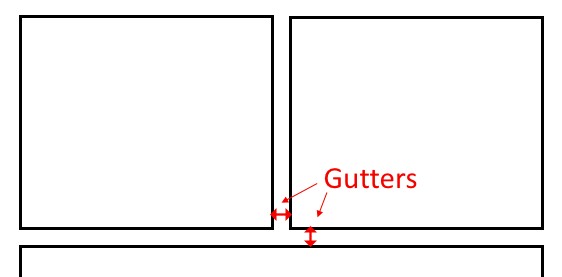
Comic Frame
Comic frame refers to the the wrapping of a comic. Thus, it depends on the type of the comic. Comic that has a long story, and is presented in series of panels or frames is called “Tiers”. A comic with a short or single story with short frames, like only two frames, or three frames, or four frames, is called strip. Thus it is called comic strip.
If you cannot draw comic yourself, you can use digital drawing website.
Hopefully, these comic panels guides and examples be useful.