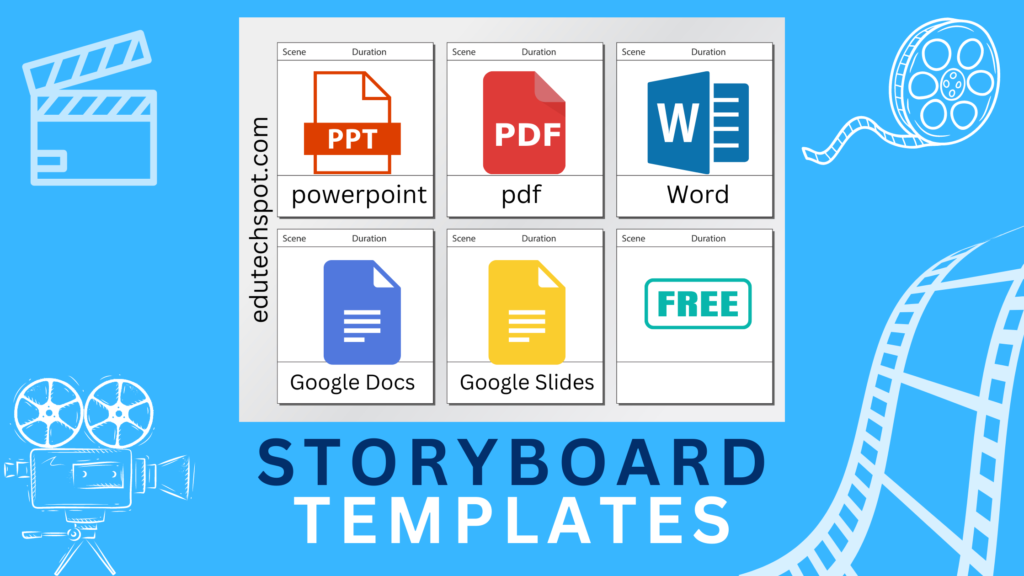
Storyboard Templates
Free download storyboard templates in PDF and versions that you can edit in Powerpoint, Word, Google Docs, and Google Slides
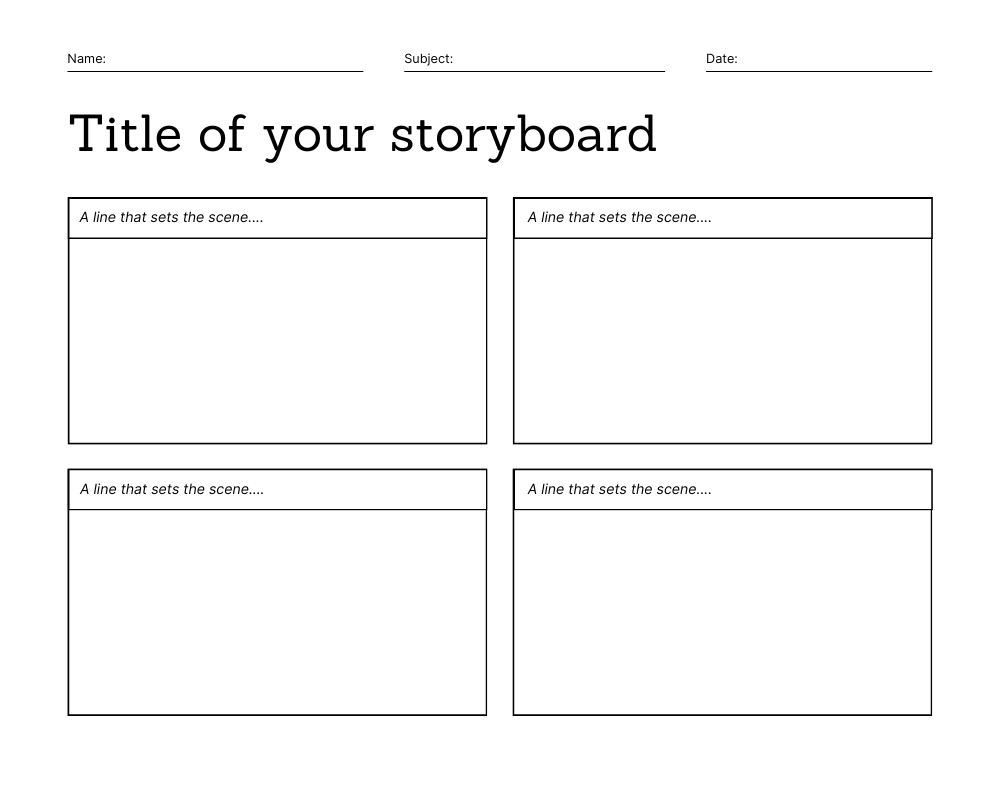
Others also read: Digital Art Websites
What is storyboard?
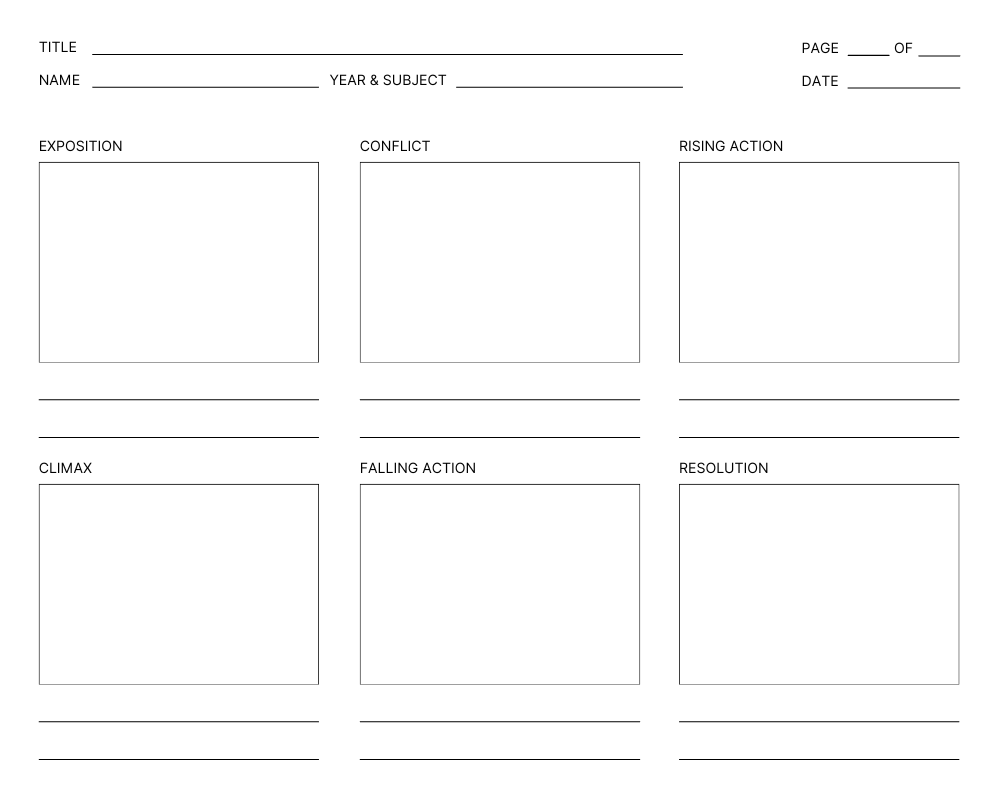
A storyboard refers to a graphic arrangement that arranges images and illustrations in a certain order to visually communicate a story. A story board is frequently used for motion movies, television, animation, advertisements, pre-visualizations, or interactive media and is intended to convey how a scenario will carry out shot by shot.
Custom illustrations, screenshots from related videos, or real-world images can all be used to create storyboard panels.
It is significantly simpler to put together and share professional story boards when using a storyboard template or storyboarding software.
These free storyboard templates can be used for video, film, TV, animation, or just proposing a tale. Browse through them and download them today. The storyboard templates come in PDF, PSD, Word, and PPT formats.
We have a few examples of storyboard formats. Select the one that best meets your needs. Of course, you are free to modify the template as necessary to suit your project.
By using storyboards, you may plan out your video or multimedia project before spending the money to create any of the components. One of the pre-production steps that allows all stakeholders to somewhat picture the finished result is the storyboard review and approval stage. It gives you a chance to talk and aids in deciding on your final budget. The ability to group photos together, have them shot at the same time, or use the same resources is another benefit of using storyboards when assembling the parts.
Storyboards can be very informal—just scribbles and stick figures—or more formal—nice graphics—depending on your organization. Personally, I feel that storyboards are a waste of time and money that may be better spent on the real production.
Others also read: Index Card Template Google Docs

Storyboard Templates Powerpoint
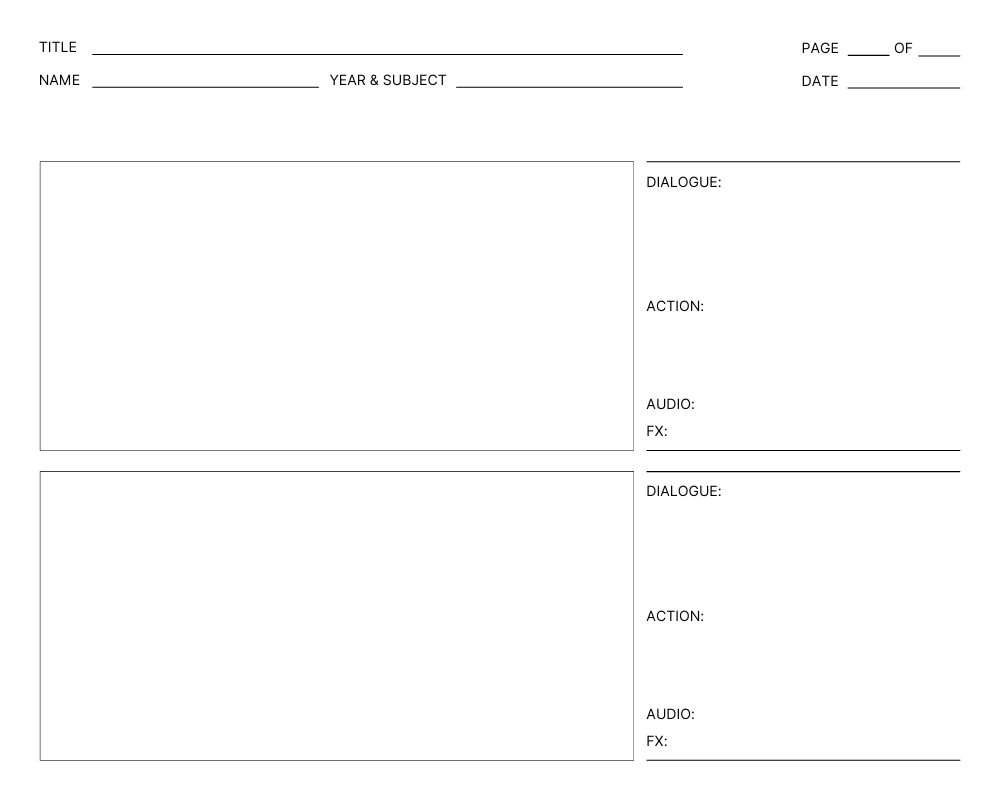
Two Panels
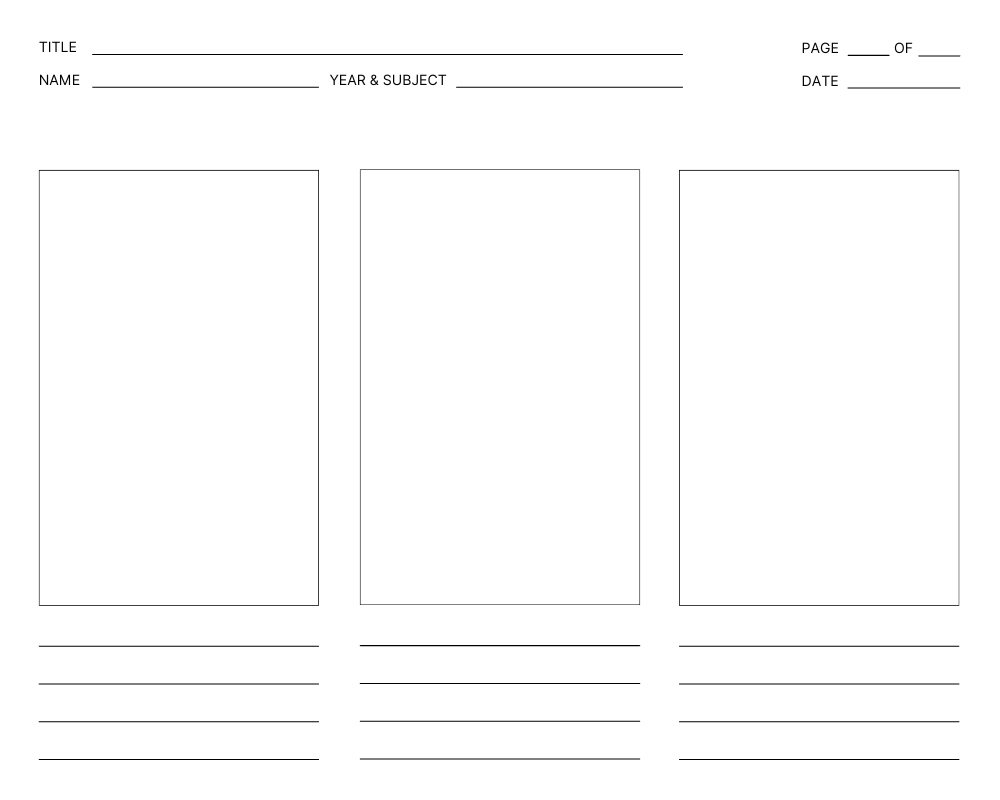
Three Panels
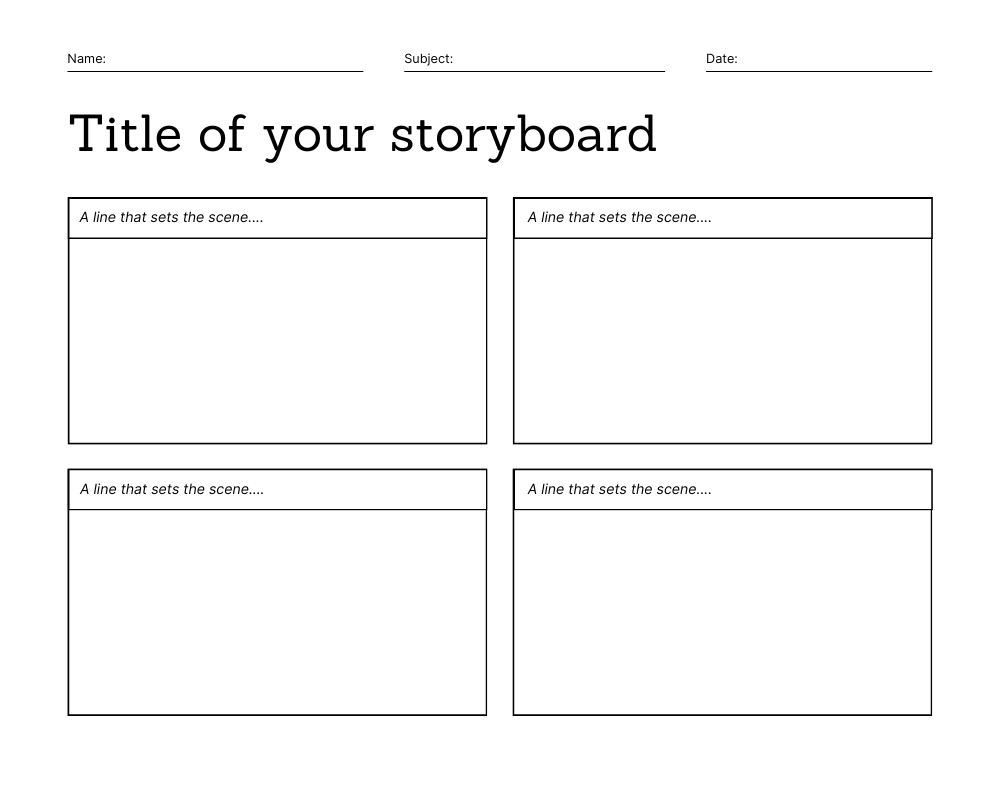
4 Panels
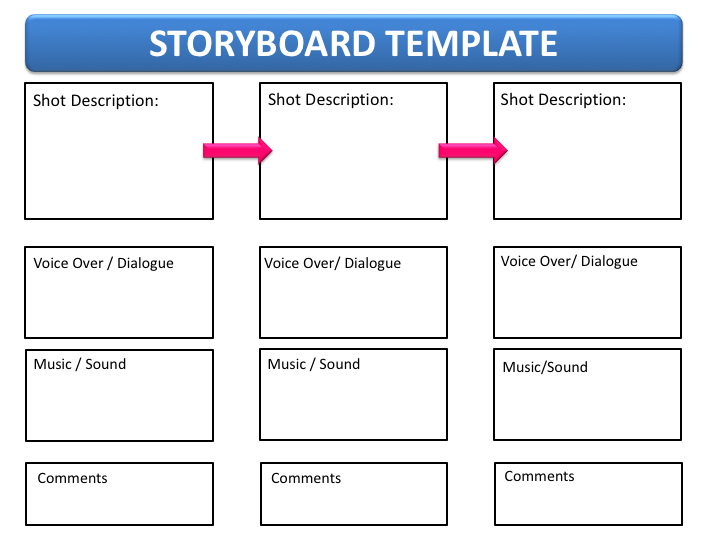
Video Shot
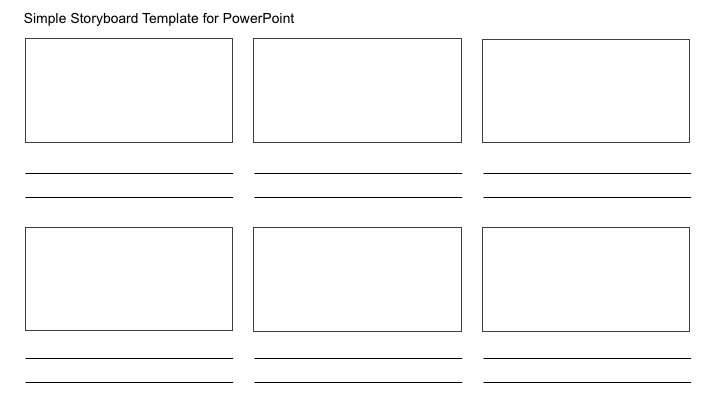
Simple 6 Panels
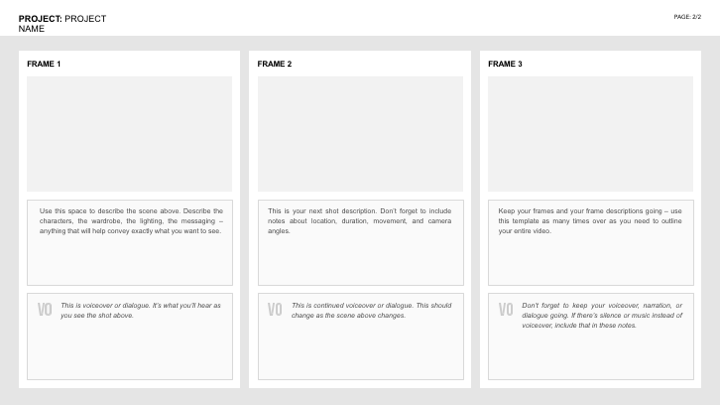
Project Storyboard
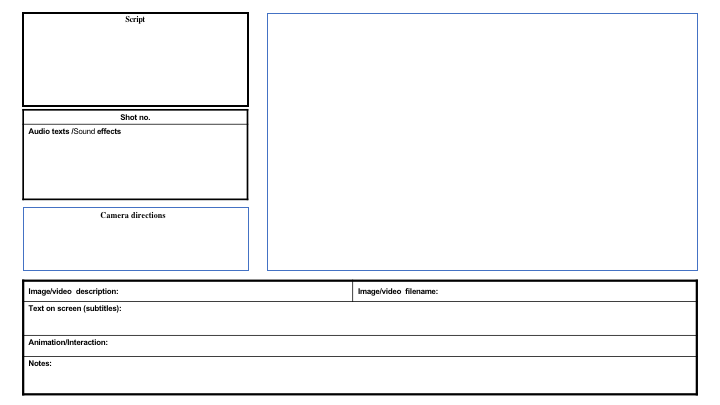
Movie Video
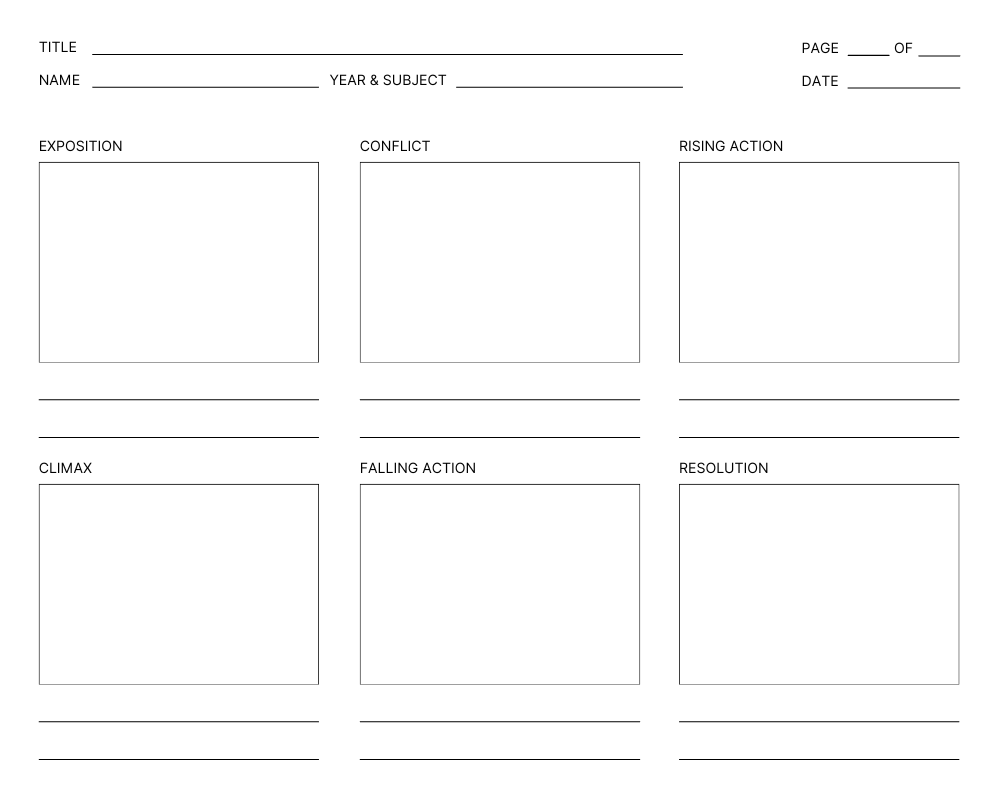
6 Panels

Storyboard Templates Word
Multimedia Storyboard
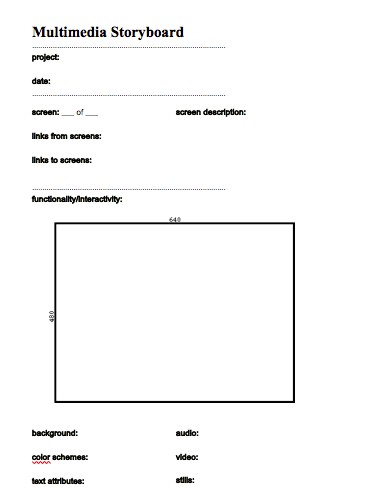
storyboard music video template
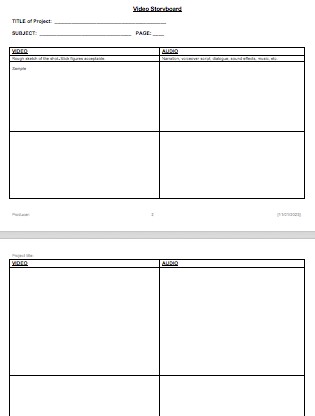
Digital Storytelling
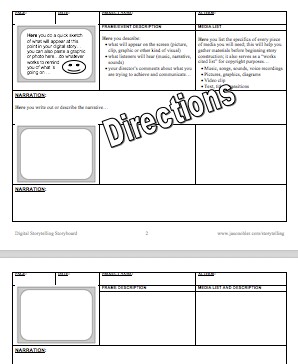
8 Panels Storyboard
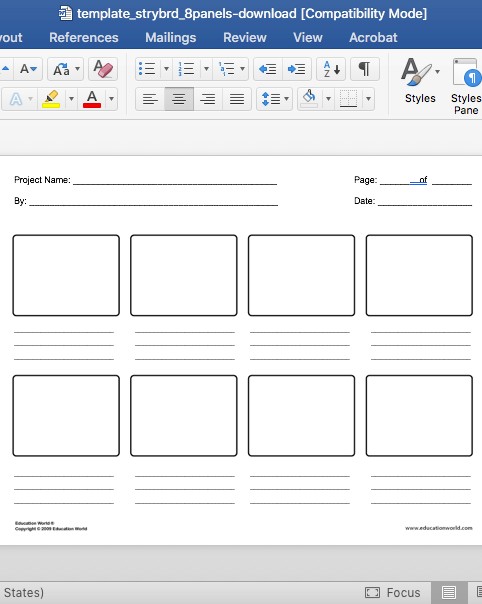
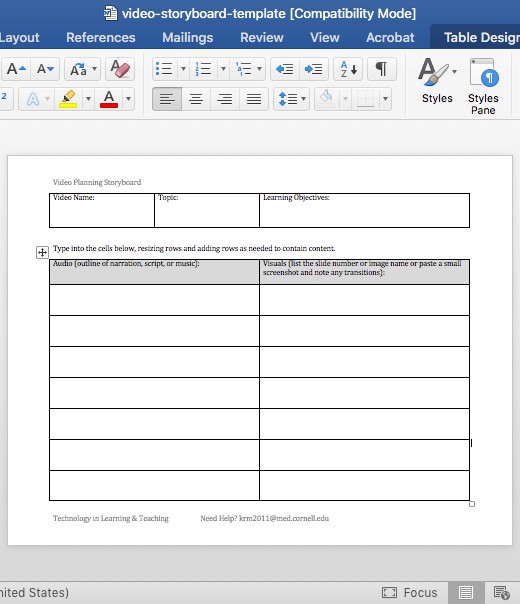
Video Planning
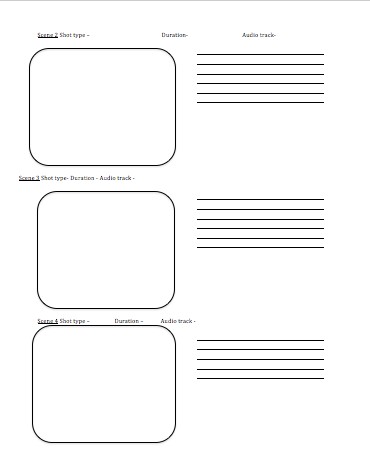
Video Production
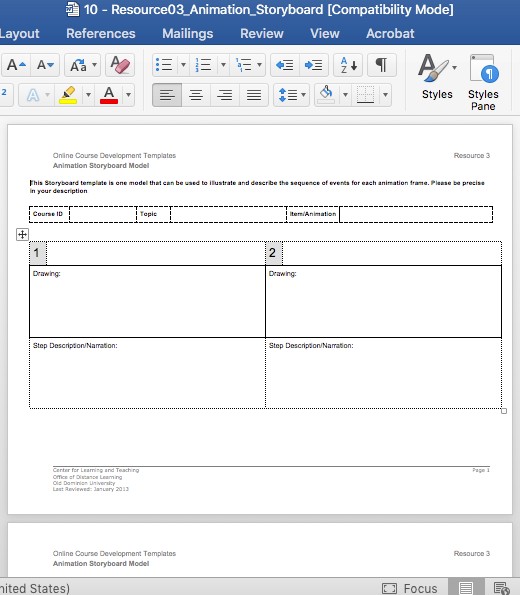
Digital Storytelling
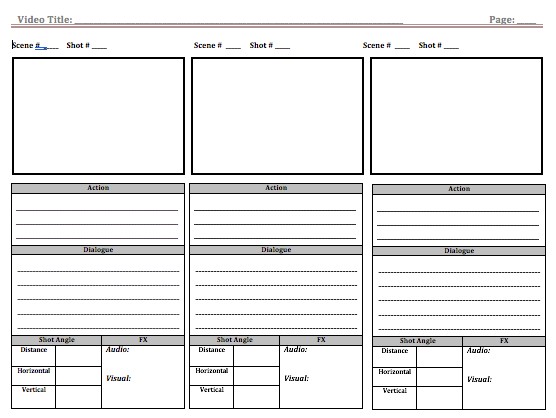
vertical storyboard template

Printable Storyboard Templates PDF
These templates are good for you if you want to directly write the content of the storyboards using pens or pencils onto the page. Thus, you have to print it first. You don’t want to edit the template, just print it. I suggest using the printable pdf one. Here are some selections you can choose:
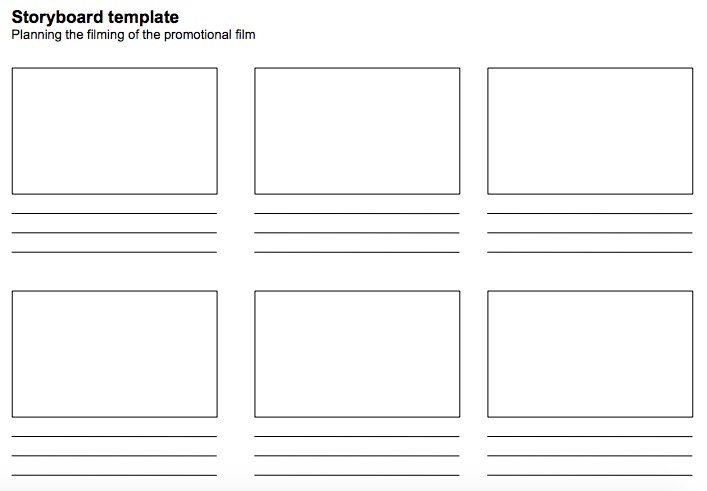
Professional Film BBC
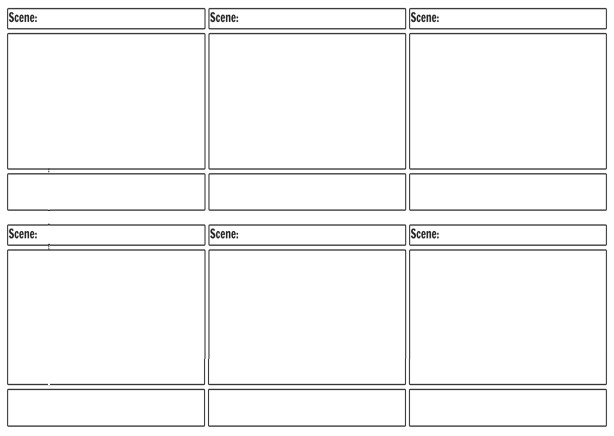
Newyork Film Festival
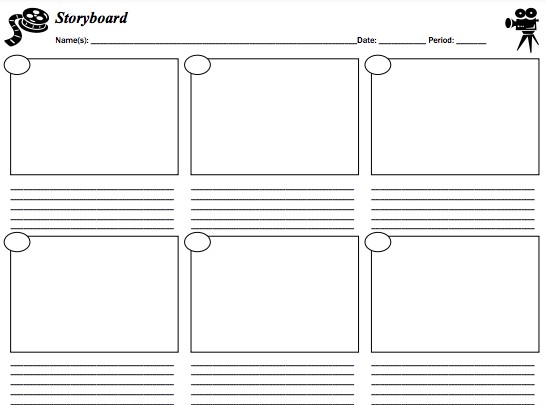
Movie Teacher
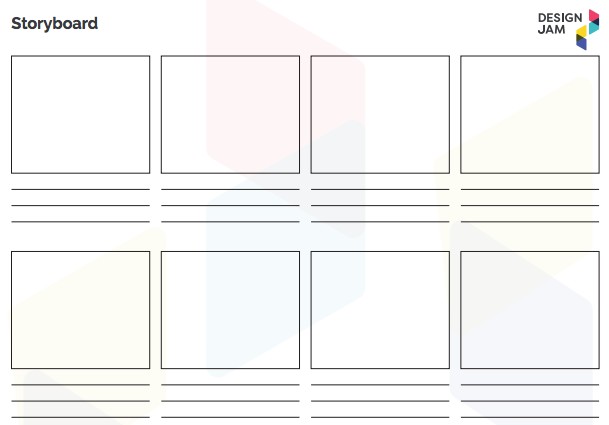
Design Jam
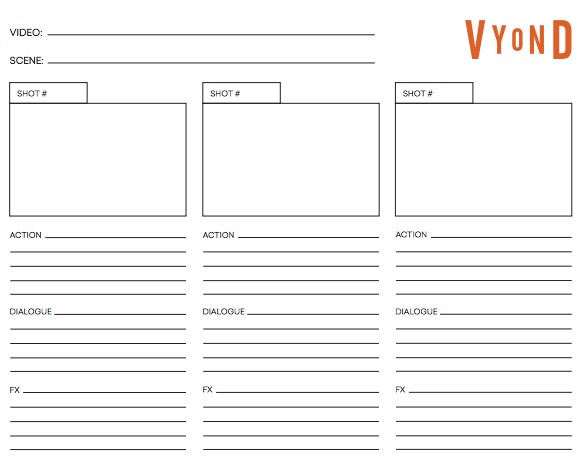
Vyond Video Dialogue
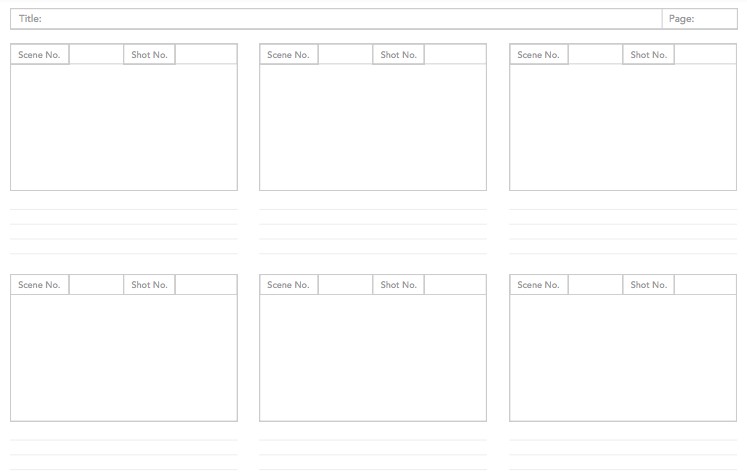
Video Direction 6 Panels
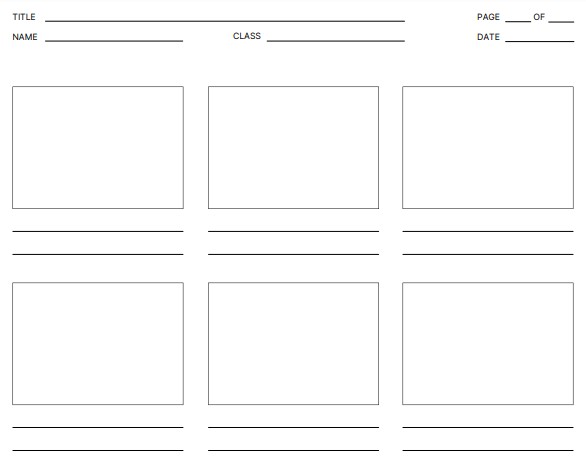
Blank Simple 6 Panels
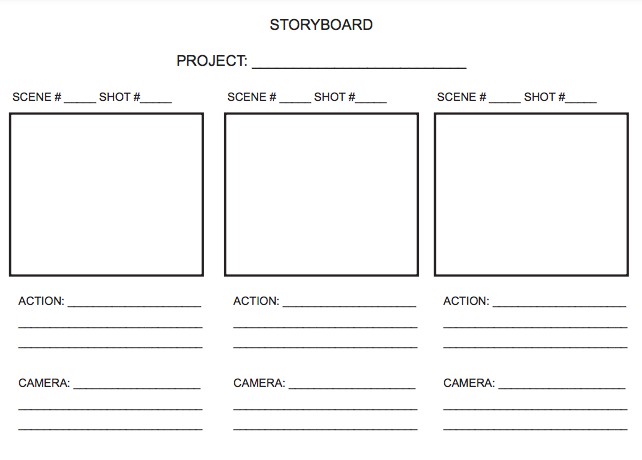
UNESCO Film

Storyboard Templates Google Docs
Some do like to create documents in Google Docs, and if you are one of them, here are some Storyboard templates created in Google docs.
Heads up! want the Google Docs Version? Please read first: How to make a copy of a file in Google Drive
Google Docs Storyboard Template with Audio
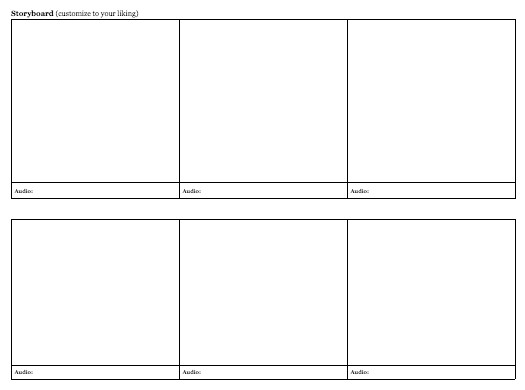
Digital Story
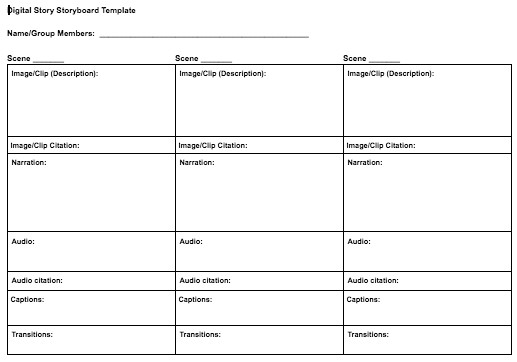
Fancy
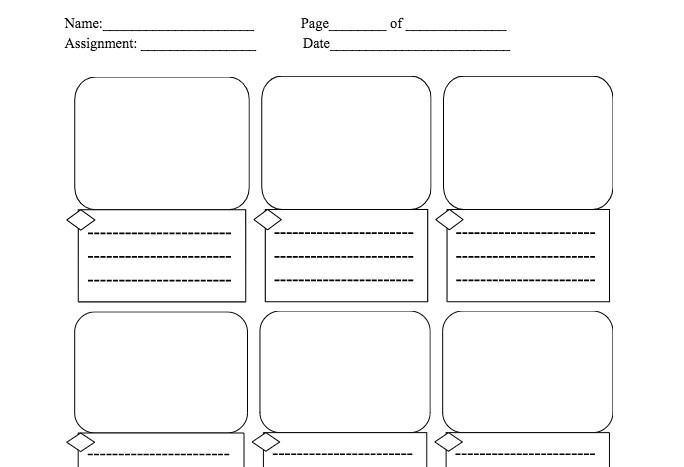
documentary storyboard template
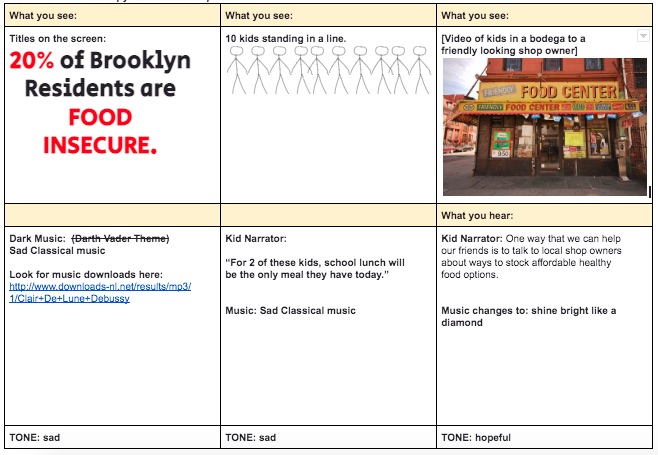
Digital Storyboard templates editable in Google Docs
The above Google Docs version of Storyboards were found in Google Docs. However, some of them are actually created in Word and then uploaded and edited in Google Docs. Google Docs and Microsoft Word Documents are editable in either platform. With that said, you can actually upload the Storyboard templates in Word version above to your google drive account and edit them in Google Docs. Similarly, the Google Docs version of the storyboard templates can be downloaded and edited locally in your computer using Microsoft Word.

Storyboard Templates Google Slides
The following Google Slides Storyboard Templates are actually created in powerpoint. However, since Google Slides and Powerpoint actually have similar function for slides editor, I provide the Google Slides version in case there are users who do not have the Microsoft Office Subscription. Remember! You cannot request editing the following templates. All you can do is to download it and upload it to your google drive ( read: How to make a copy of a file in Google Drive), or simply copy it to your google drive. Enjoy.
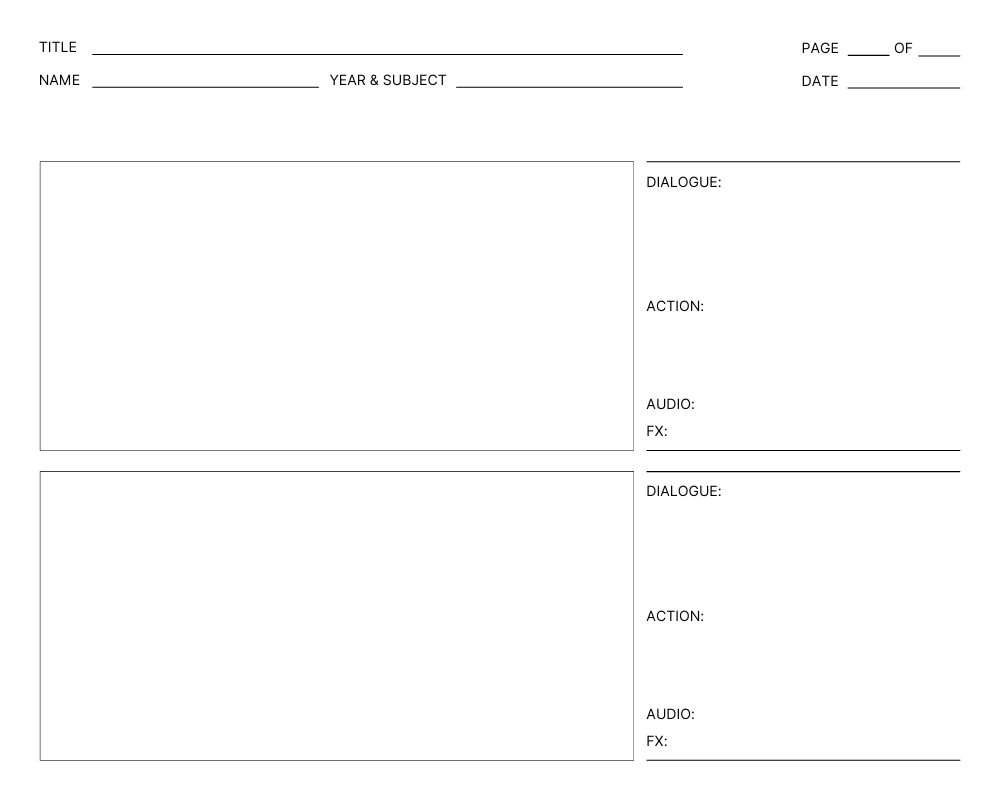
Two Panels
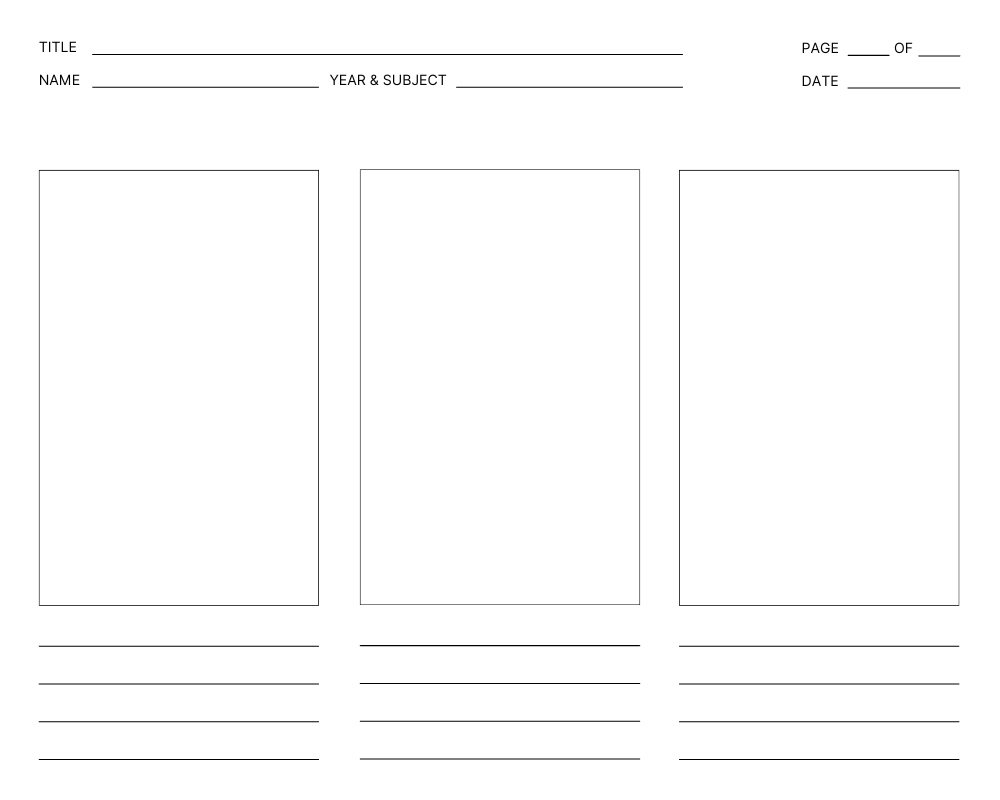
Three Panels
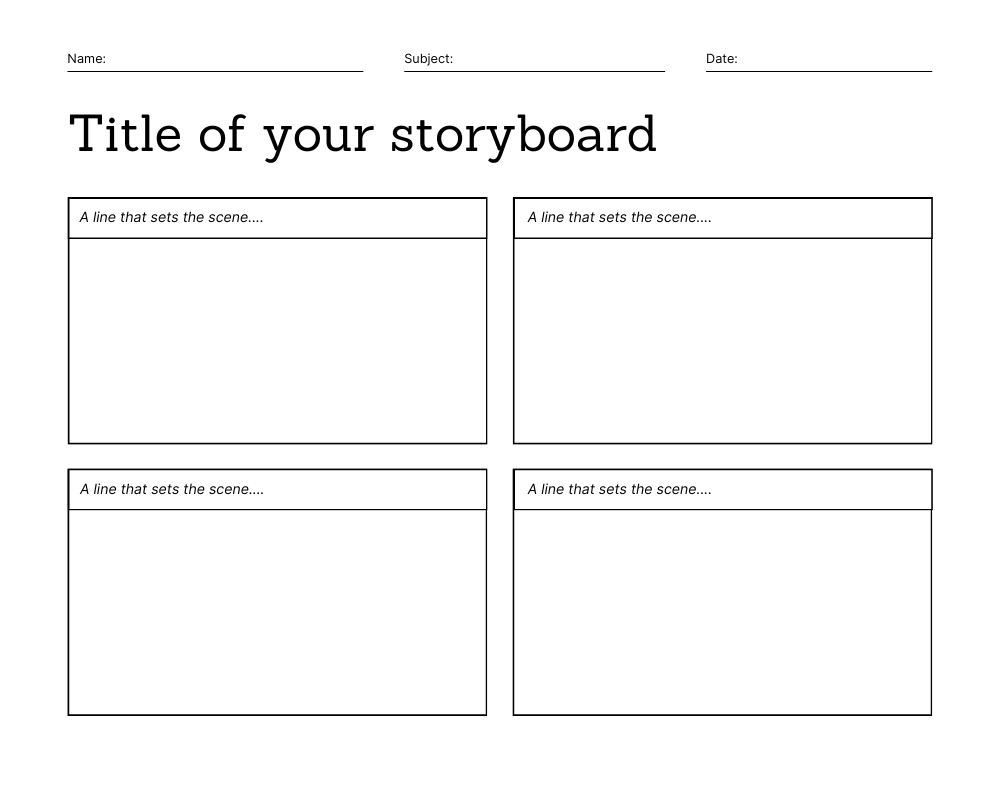
4 Panels
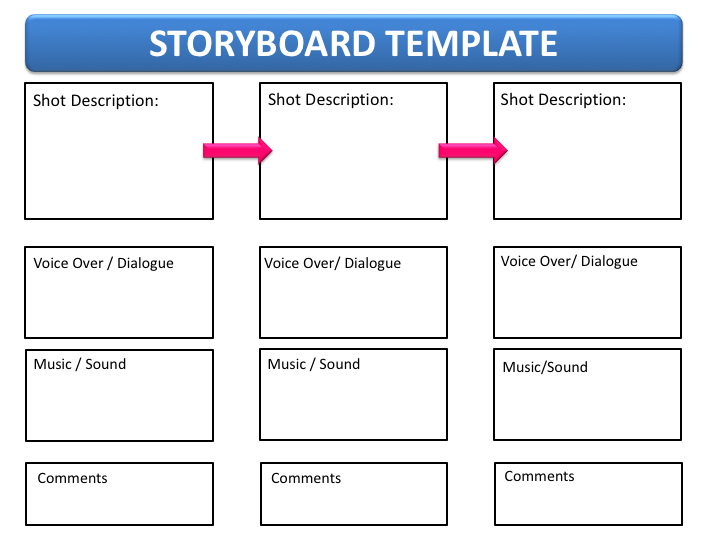
Video Shot
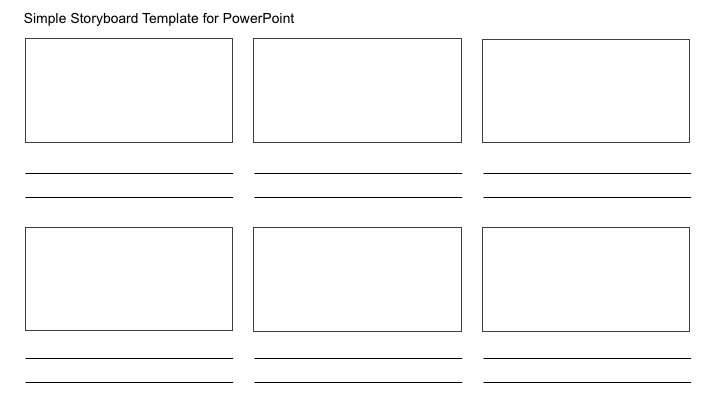
Simple 6 Panels
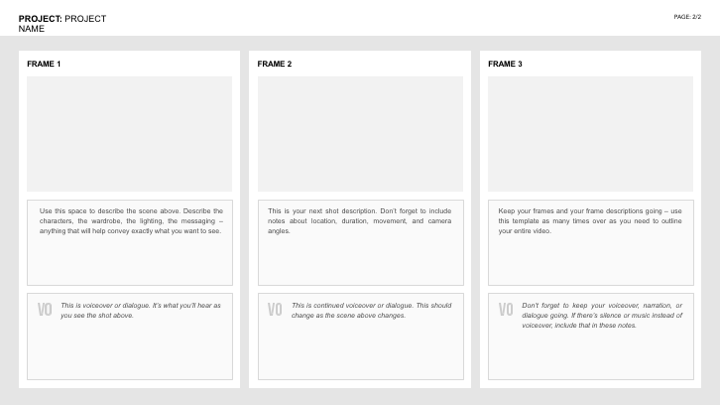
Project Storyboard
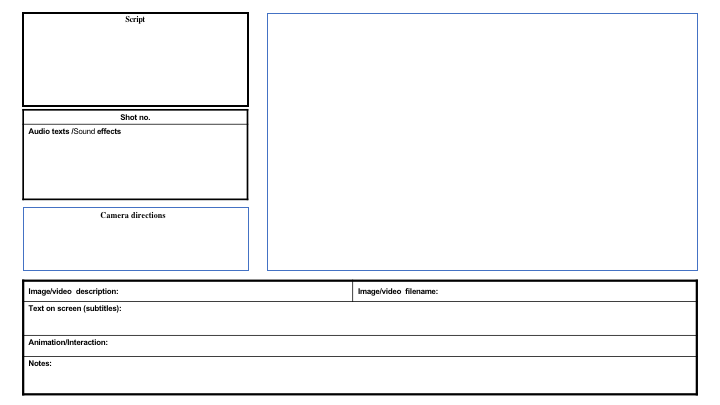
Movie Video
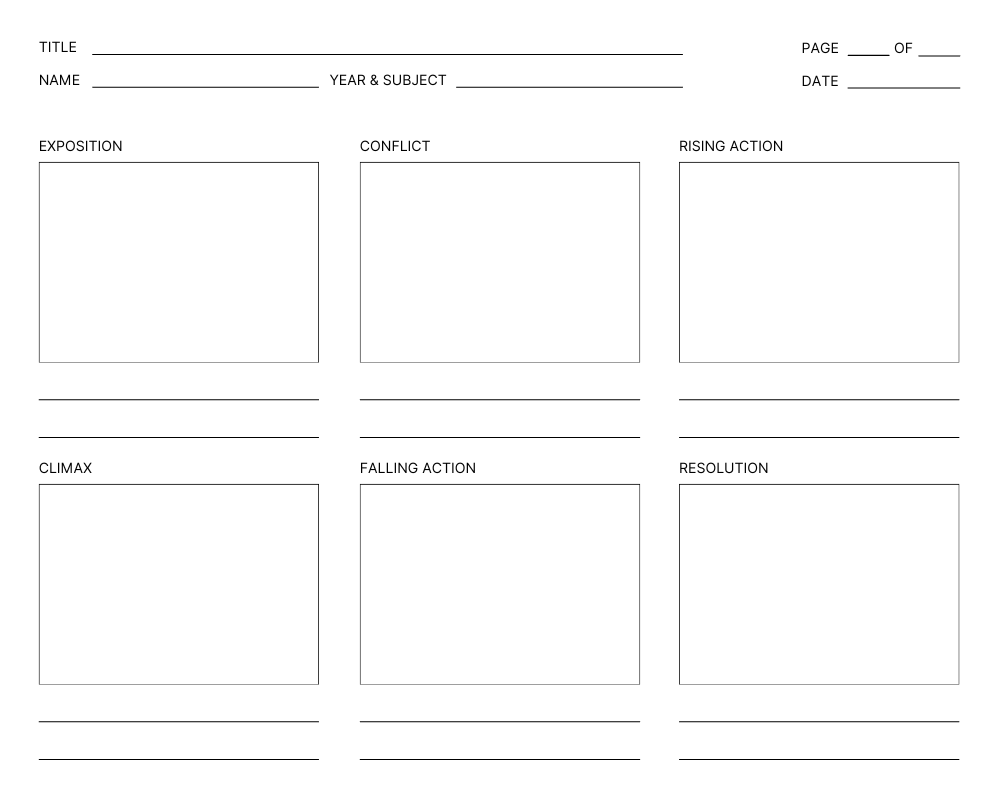
6 Panels
Why using storyboard templates?
The Storyboard Template can be used if you want to truly put yourself in the shoes of a consumer or user and comprehend how people think, feel, and act. When you are aware of an issue or process inefficiency, this method might be extremely helpful. Even further, you may develop a user storyboard. Making a storyboard about how events currently are and how you want them to appear in the future is another option. You might also wish to storyboard a scenario prior to actually launching a new feature, service, or product to predict what will probably happen.
It might be difficult to express a story’s emotional impact or establish its visual language using words alone, regardless of a well-written script. Both as a tool for developing stories and as a means of communicating your vision to cast and crew, storyboards are crucial. Below are a few ways that storyboards are useful when developing movies.
Give a cinematography cue
Film is a form of visual storytelling. The production team refers to the storyboard’s panels in order to better comprehend and envision how each shot visually expresses the script’s emotion. It doesn’t need much detail for your storyboards to be effective.
Define the camera crew’s movements
For a visual medium like film, motion is essential. A storyboard provides simple visual shorthand that makes it easier to visualize how the camera will move, providing answers to queries like whether it will pan left or right. Zoom? Dolly? Tilt? Your team can better prepare each shot so that the viewers can follow the action in your movie by providing specifics regarding camera operations.
Set the tone for your movie
It’s challenging for a filmmaker to determine whether what they are thinking in their thoughts will transition properly to the large image before they storyboard the script. A storyboard can help the director understand how their screenplay will look on screen so they can edit and improve it.
Maximize your financial resources
Despite the fact that the cost of producing a video has dropped, studios and video creative teams frequently operate on extremely tight budgets. The cinematographer can get the most of your filming time by using storyboards to help him or her choose the lighting, setting, and camera movement.
Utilizing a storyboard template will help you develop consumer empathy. You may better understand your consumers’ perspectives by using storyboarding. What problems do they face? What requirements do you meet? What could you improve upon? How could you improve their quality of life? You can better learn how to reach your clients by exploring how they interact with your goods or services.
You can quickly chart the customer path during storyboarding, which is another benefit. The client journey might appear to be a mystery to many firms. What happens once they check in to your website? They launch your app, what happens next? Utilize the storyboard template to examine your consumers’ step-by-step use of your product or service and identify the most memorable moments for them. The most significant encounters your consumers have had with your product can be found once you’ve sketched out their whole customer journey. This makes it easier for you to guarantee that they have the most enjoyable and effective experience possible.
Find the holes in your customer journey, last but not least. You can identify any gaps in your product or service just like you can identify the memorable moments that your consumers have experienced. Exists a product or service that you might not offer that your consumers could want? Is there anything you’re missing that would make their experience better? These ideas may be honed and made clearer via storyboarding.
You can use storyboard templates for various purposes
As previously indicated, storyboarding has expanded outside the realms of film and television. Today, storyboards are utilized as a graphical tool in a variety of contexts, including business, software development, and even education. Here are a few scenarios where storyboarding might be used.
Storyboard Templates for UX
User experience specialists frequently utilize storyboards to have a better knowledge of the scenarios that their users will face and experience.
Storyboard Templates for Business:
Depending on the team, the specific concentration may vary (marketing, advertising, branding, etc.) However, storyboarding can be an effective approach when a customer’s journey has to be better understood and communicated to customers or stakeholders.
Storyboard Templates for Education:
A less popular teaching strategy is storyboarding. Students might be provided with a storyboard template to organize their imaginative concepts and narratives. The class can then hear this presentation. This is a simple task that may be completed on paper or online and is a low-cost activity.
Storyboard Templates for Movie
The first and most well-known application of storyboards was in motion pictures. In order to visualize scenarios during the pre-production phase, storyboarding is a crucial component of the creative process. By lowering the likelihood that adjustments will be necessary, outlining everything in advance can save money in the long run.
Storyboard Templates for Theatrical Play
Using storyboards in the creation of a play may surprise you. Playwrights or drama directors would like to picture how a scene will be set up, much like in cinema.
Storyboard Templates for Novel Writing
When writing a novel, authors and writers utilize storyboards to organize the scenes inside individual chapters or throughout the entire book. It is simpler to comprehend how the various elements of the plot work together when there is a storyboard. Storyboarding makes it simple to rearrange scenes and actions.
Storyboarding has a wide range of applications now that it has become a crucial step in the production of movies. The aforementioned list is not all-inclusive, and as storyboarding’s value is realized, we may expect to see it utilized in even more sectors in the future.
Common Methods Used for Storyboarding
The most common fallacy about storyboarding is that it needs to be meticulous and depict each scene as if it were the final product. The greatest denial of reality is this. To put it simply, there are two major ways to create a storyboard, and each has advantages and disadvantages.
Illustrated or hand-drawn. Manual storyboarding doesn’t have to be a work of beauty. It may be as easy as sketching. This approach has the advantage of being quick and simple to construct. It is also reasonably priced. The disadvantages of creating your own storyboards by hand, meanwhile, are limited. They are difficult to amend and modify. The sharing of a hand-drawn storyboard with the team is likewise more difficult.
Making use of software or online technologies. Online storyboarding tools have taken over as the go-to approach for developing storyboards in recent years. Teams have more flexibility when creating and revising content thanks to virtual storyboarding. Additionally, it creates a wealth of opportunities for teamwork, including asynchronous and real-time storyboard workshopping. To expedite the procedure, you will also have access to photographs from throughout the internet. Though not all online storyboarding tools are pricey, some specialized storyboarding software can be.
We’ve got you covered with a wide range of versatile storyboard templates, all designed to meet your unique needs. Whether you’re a filmmaker, eLearning developer, or simply want to organize your ideas visually, our collection has something for everyone. Explore our free storyboard templates available for download in PDF, Word, or editable formats. Use our printable storyboard sheets to plan your next movie, video project, or eLearning module with ease. For Google Slides enthusiasts, our Google Slides storyboard templates are perfect for collaborative storytelling. We offer both simple and detailed storyboard formats, including 6-panel storyboard templates, allowing you to convey your narrative precisely. Get started today and turn your ideas into captivating visuals with our user-friendly storyboard templates.






