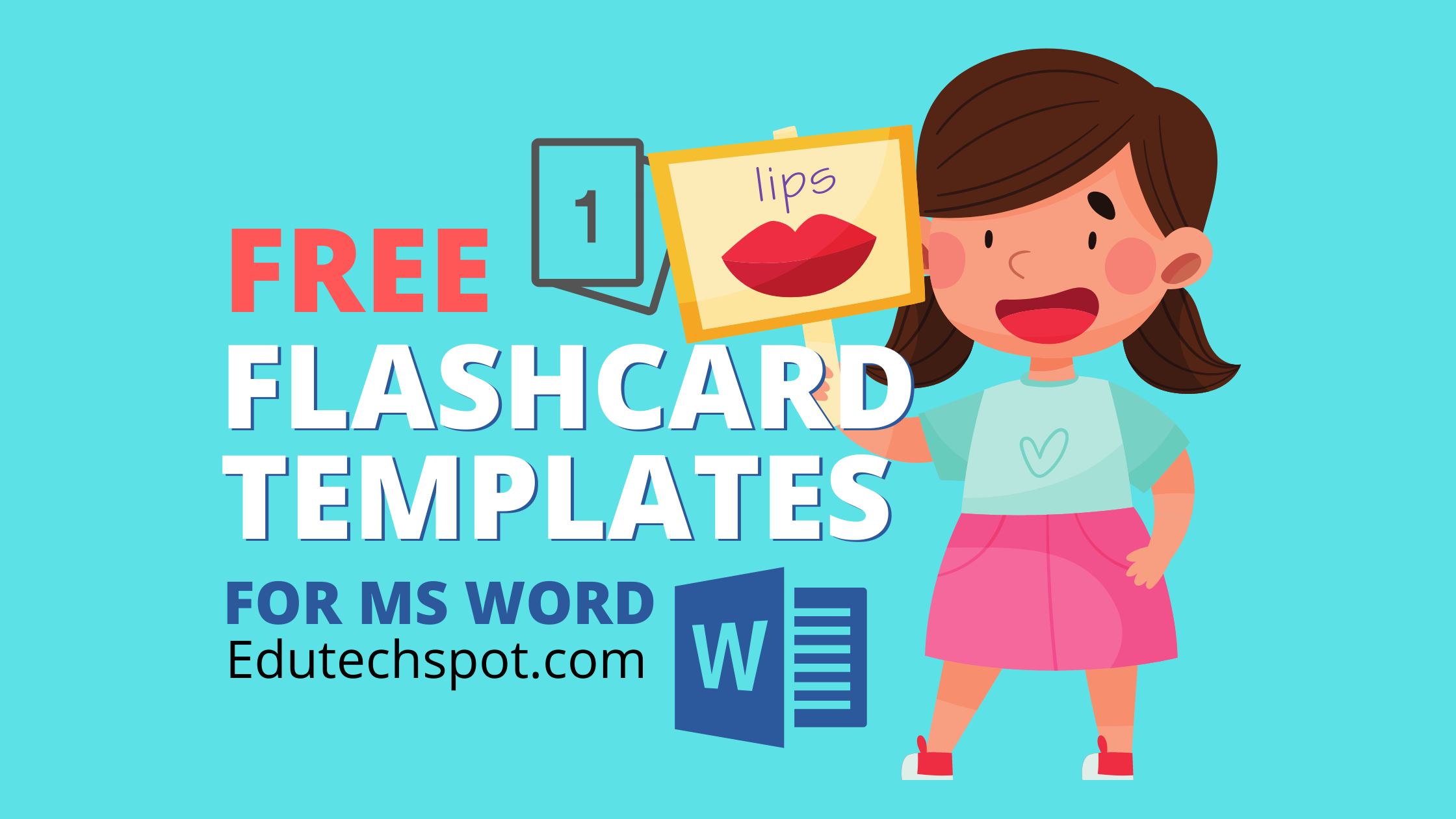Flash Card is super useful for teaching and learning nearly anything. Some of them are for teaching foreign language, vocabulary, and you name it. However, you may want to avoid creating your own flash card or index card from scratch because it can be difficult and daunting task. Good news is, you can use ready to use flash card templates created for Microsoft Words docs, an easy to use text editor software application almost every one has. Here are the flash card template for word:
If you don’t have Microsoft Word, it’s ok. You can open the template in Google Docs in Google Drive. It’s free. Some of our templates are available in Power Point format. Therefore, you can also open and edit it in Google Slides, the Google version of Power Point. It’s free too. If you want to make printable flashcards, you come to the right page.
If you don’t want to use template, you can use Flashcard Generator
Palm Card / Flash Card Blank Templates for Microsoft Word
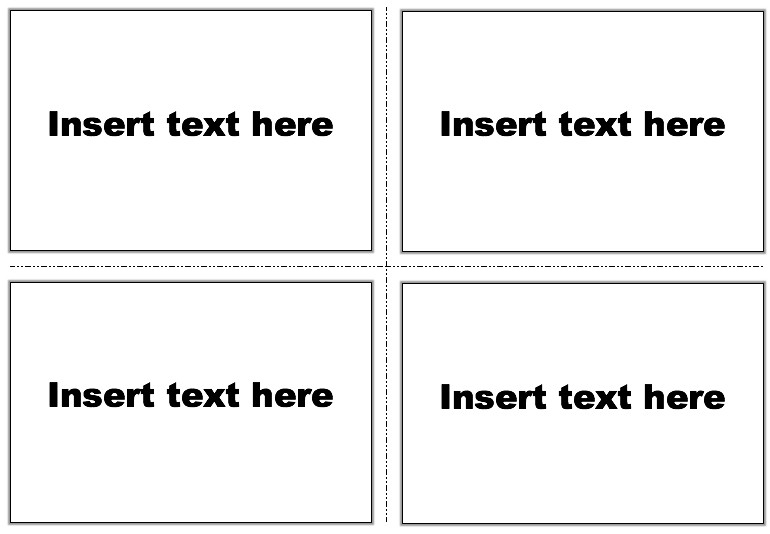
2×2 Blank Flash Card Template A4
This flash card template for word in A4 paper divided into 4 sections. A cut line goes across each part to make it easy to cut. Each Card is detailed with strong stoke lines. You can change the thickness and the color of the line. The text is in bold in the center / middle card. You can add image on top or below the text, or stay with the clean index card template. The big size can be treated as note card template.
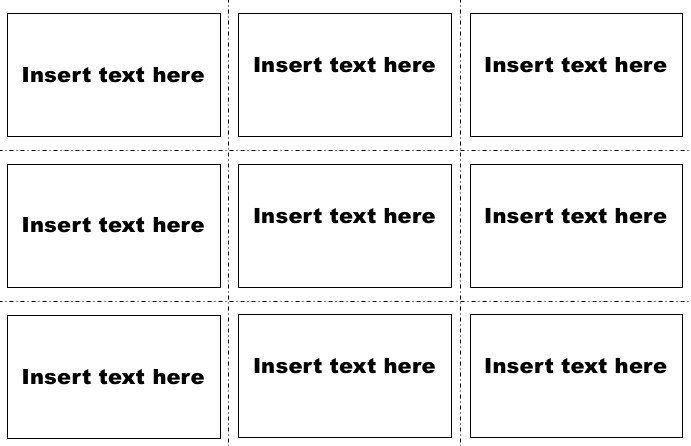
3×3 Blank Flash Card Template A4
This A4 Page is filled with 3×3 Flash Cards, that means 9 Cards. Edit the content by changing the text in the “insert text here”. Moreover, an image can be added into each flash card. Alternate the line thickness and color based on your preference. Furthermore, the font of the index card template can also be modified. It’s editable here and there. Just customize it the way you wish. It can also be used as note card template. Using this, you don’t have to know how to make a card on word.

8×2 Blank Index Card Template / note card template in A4
Small pieces of index card template can be very useful for many purposes. For example, a teacher may use this small size flash card to teach vocabulary, or even simple tagging. Similarly, a small picture or clip art can be added on the left side of the text.
If you prefer index card template with a more fancy looking font, change it right away. Don’t hesitate to change the line color or the font color. Just make it as colorful as you can imagine. It can be used as note card template.
More Index Card Template Google Docs
Before exploring other cool flashcard templates, why don’t try this quiz first!
[h5p id=”2″]
Cue Cards Template
4×2 Printable Sea and Farm Animal Names (Power Point)
Learning animal names is a playful activity for children. This animal flashcard template can actually be used to teach other word categories, not only animals. It contains 5 pages:
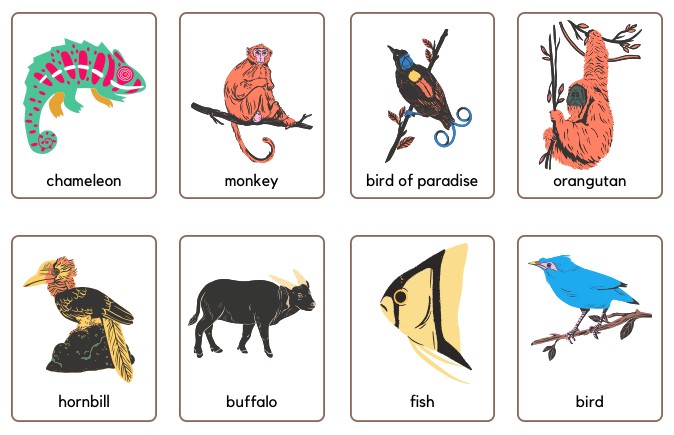
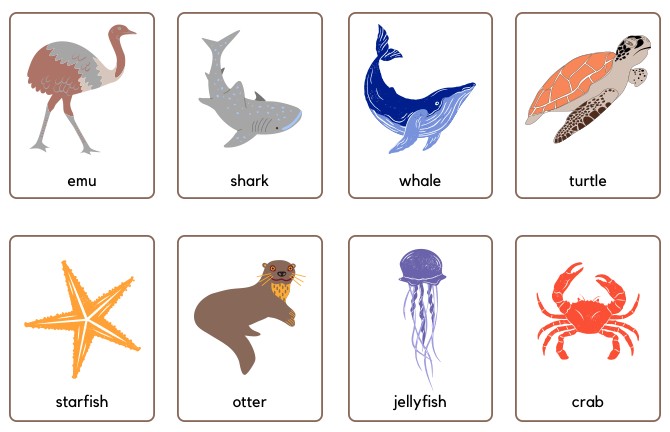
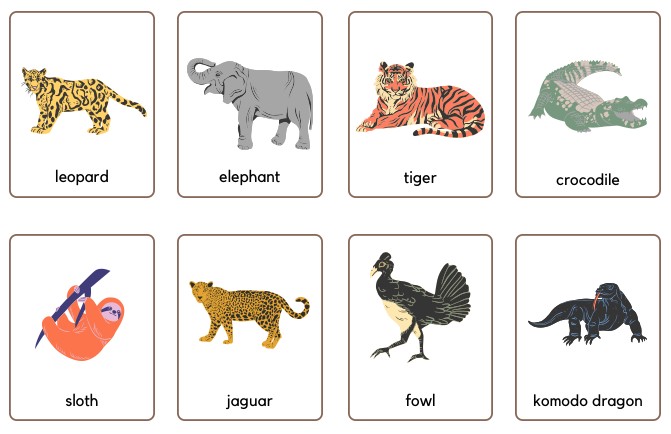
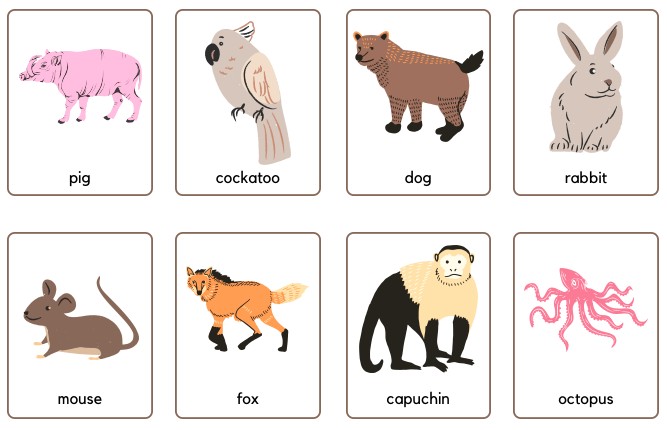
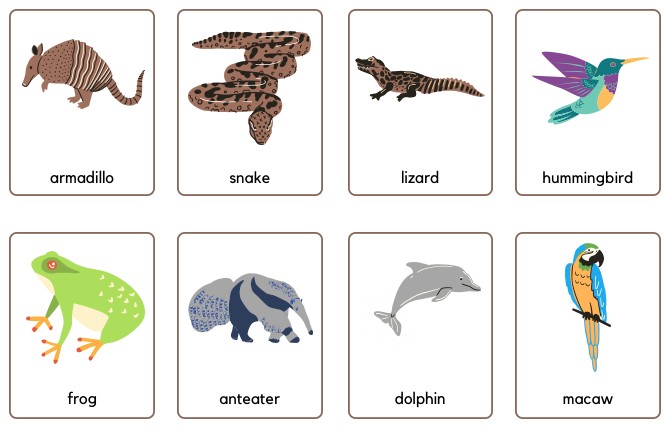
or, if you prefer other animals, you can change the name and the picture/clip art with the ones you need.
but if you are interested in that already available pictures, just print it right away in A4 paper size. I suggest that the flash card / the index card template be printed in a thicker paper to make it more convenient to hold when cut in small pieces.
The line colour is brown. Again, you can always modify the thickness and the colours.
This template is only available in Power Point format. However, If you want to edit it in Google Slides, just upload it in your Google Drive and Save it as Google Slides and you can edit it further. To make printable flashcards like this, you just need to change the pictures. You can make your own pictures using digital art websites.
4×2 Animal Names – Bold Text and Colourful Lines
Another printable flash card template with animals clip art in it is ready to use. The flash card is in A4 page, divided into 2 rows, with 4 columns, and thus it gets you 8 flash cards.
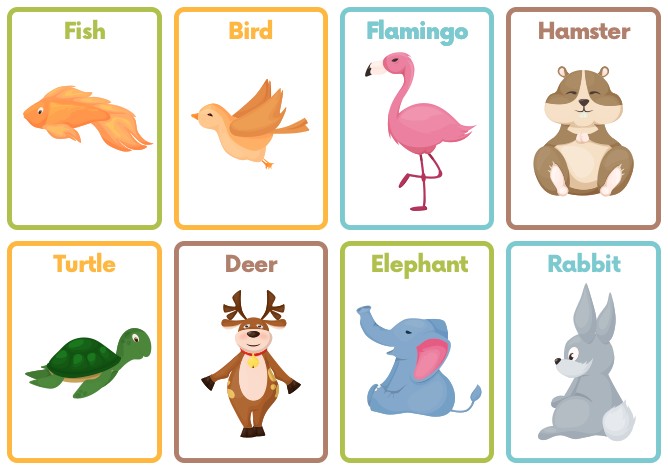

You can always modify the thickness and the colours.
This beautiful animal flash card template is only made in Power Point format. If you need to customize it in Google Slides, just save it in your Google Drive, and you can adjust anything in it more. You can make printable flashcards using this template.
4×2 Colourful Background Farm Animals
Do you like colourful background flash card? Do you know how to make printable flashcards? Here are some farm animals clip art in simple yet colorful design flash card. You can replace or add the sound of the animal. Just write the animal sound under the name, but you may need to alternate the color to make it different.
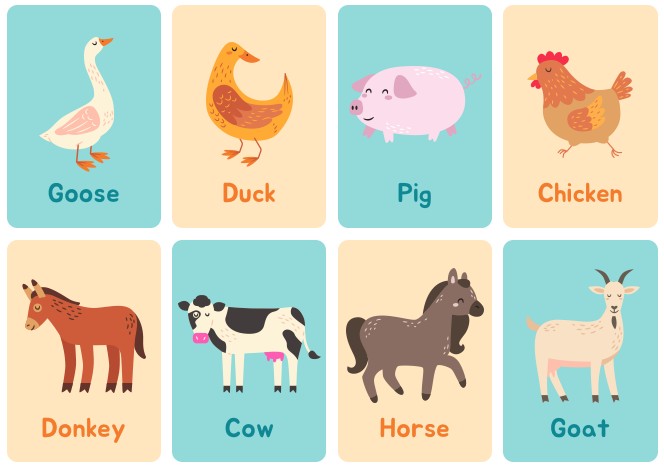

You can always modify the thickness and the colours.
It has only two pages. You can change the clip art image to suit your need. This template is available in power point format, which is the easiest to edit. Here is the file. Grab it now.
here is another animal flashcards made by edutechspot in powerpoint:
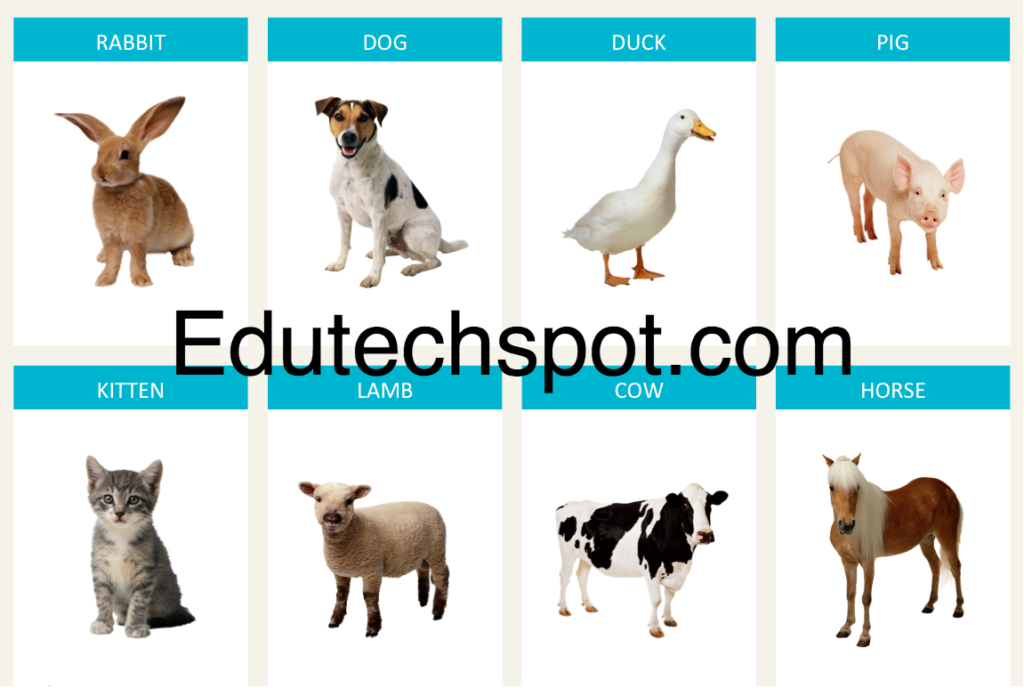
4×2 Colourful Face Expression / Emoji
When teaching new words, especially English, using flash card can make the activity even more fun. The colorful cards can motivate them learn more about the words. If you are teaching foreign language, other than English, you can edit the text. There are 16 face expression in these A4 pages.


Some activities that you can try so that the learners can enjoy participating and engaged, ask one by one to mimmic the facial expression.
Another way? feel free to use this flash card for simple speaking activity. A learner would speak simple sentence containing Subject (I) Verb (feel) and adjective (happy, sad, hurt, glad, etc.). Doing this repeatedly can enhance and help them the sentence structure that they later use.
4×2 Teaching Feeling Expression Vocabulary with real photos
Real photos sometimes are useful for teaching babies with flash cards. The facial expression is clear as it resembles the real human, not cartoon. For EFL (English as Foreign Language) or ESL (English as Second Language) learners, flash card with photos can be used to create an engaging vocabulary learning activity. If you have time to change the pictures, you can do that right away, but if you are OK with the photos that are already in the template, print it right away and cut.



This flash cards template is not only for feeling/expression. It can be used for any purpose. It just actually serves the layout. A4 page is divided into 8 cards. Each card is surrounded with grey thick line, and a photo without contour. Here is the power point file. Download it immediately.
Free Printable Fruits and Vegetables flashcards in Power Point or PDF
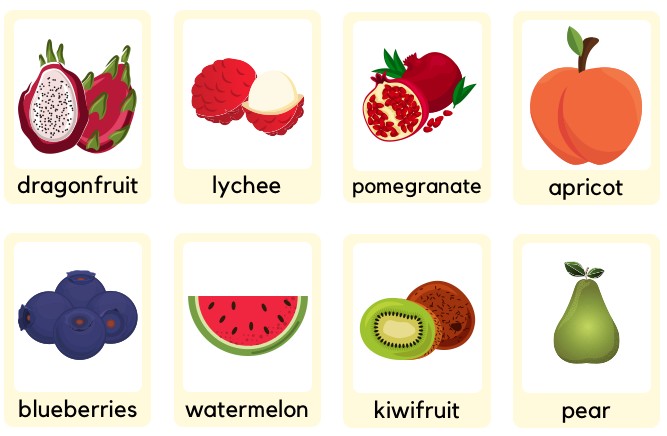
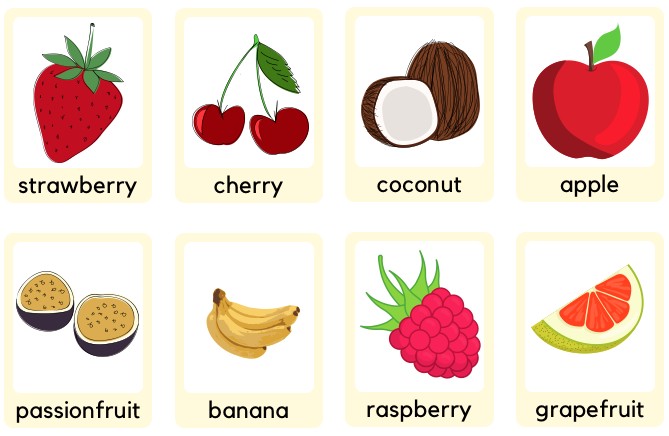
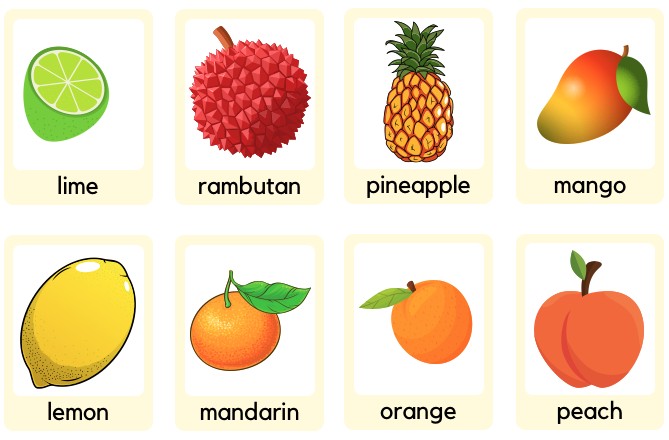
Looking for free resources to teach new words to toddles? here is fruit flashcards ready to use. It is created in power point, and you can export it in pdf. Why not just in pdf already? because if it is already in pdf, you cannot edit, adjust, modify, change it the way you want it to be.
Teaching preschoolers or kindergarten using fruit flashcards game can be an entertaining activity. a language teacher can use this to teach any language, like English, Spanish, etc.
If you like to use real photos/images/pictures, don’t hesitate, change it.
Teach & Learn Language Verb with Flashcards

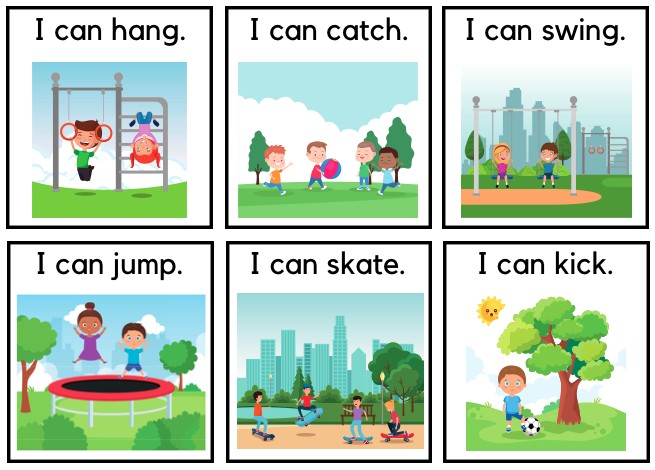
for most language learners, either natives, second language, foreign language; composing new sentence can be challenging. As an educator, or as parents, you may want to know how to use flashcards to learn or teach a language. Thus, you will need to know how to make flashcards. Don’t start from scratch, use the already made one, and edit it.
Using quizlet to teach vocab is motivating. It is essential for new language learners to study or acquire more verbs and practice how to compose the sentence using simple structure. I recommend using this template.
Simple sentence structure [ S + Modal CAN + Base Verb ] can be a good start as it is easy to construct. The learner can start with:
- I can jump
- I can ride
- I can slide
- I can …
You can add more verbs with more images. This will be very helpful and handy. After several times practicing composing that simple composition, a learner will develop innate structure, and she/he will be able to produce more sentences with various verbs. Gradually, you would need to add more with objects to make longer sentence. Eventually, the learner will be capable of composing and producing his/her own sentences to express what they want to convey.
The picture is in cartoon, and it is design in flat. It looks good, but it is not easy to make. If you do not have drawing skills, you can use photos from internet. Anyway, here is the template.
Learning Pit Strategies Flashcards

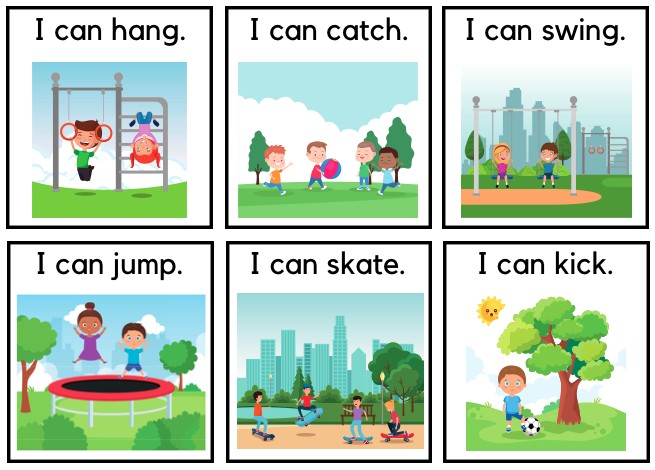
Jobs and Occupations






Shapes
another basic knowledge for kids at levels of kindergarten, preschoolers, or even toddlers, is about shapes. We collected eight basic shapes with the word flash cards (names) below in an A4 page. You can change the color of line and each shapes of this mini cards. The flashcards are editable in powerpoint, and it is also printable. You can change it to pdf if you like. This can be a great geometric exercises worksheet.
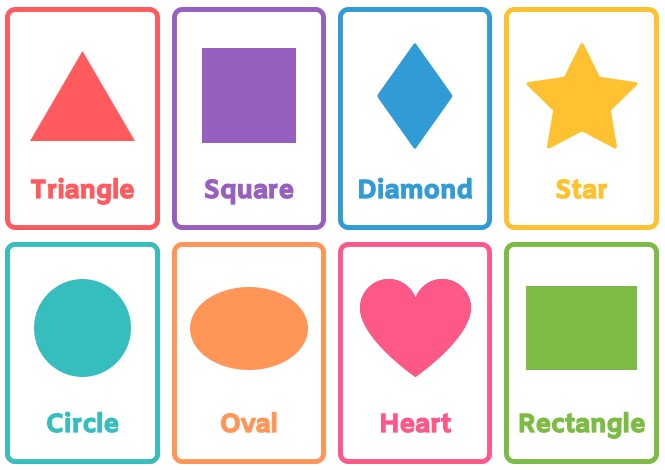
Transportation
How many kinds are the means of transportation? water transportation, land transportation, air, any more? the question can lead kindergarten students to their curiosity and learning engagement. Teaching preschoolers or even in kindergarten using flashcards is fun and interactive. Use this flashcards template to teach about various vehicles. ESL or EFL students can benefit from this activity. It is in power point format, and you can save it in pdf, and it is printable. Easy to use word flash cards. Grab now.
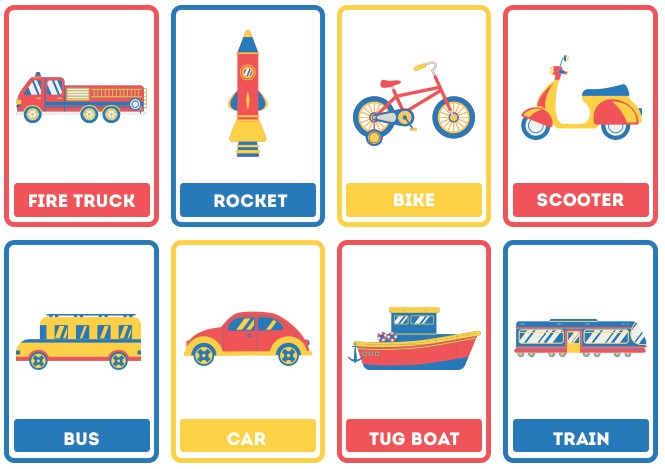
Vegetables
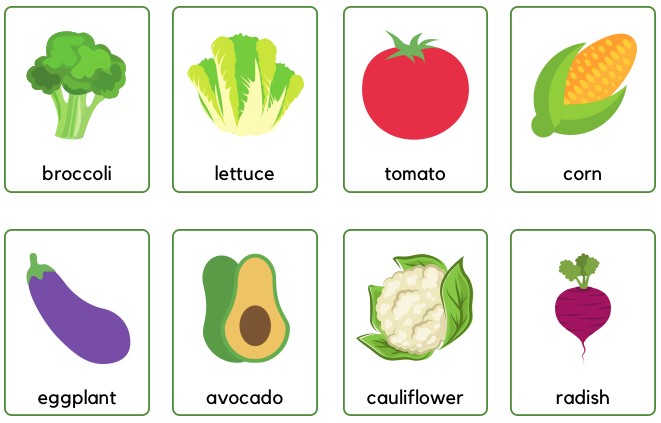
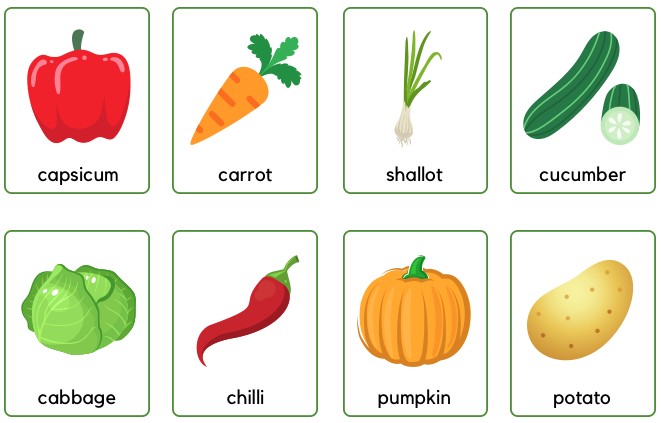
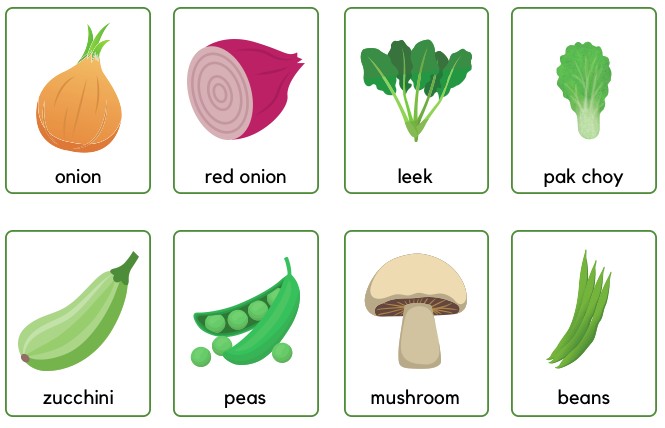
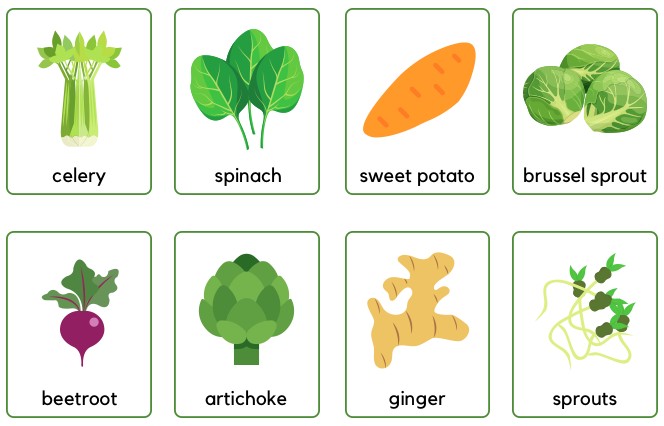
Vegetables are not only greens, they are colourful. That makes this vegetables flashcards standout. Teaching kids about vegetables can help them love vegetables. If usually they don’t want to eat vegetables, may be, after playing with these vegetables flashcards, they want to try to eat some.
Using vegetables flashcards, a teacher can explain more about the veg. Tell more about what it is, how it can be healthful, where it grows, and how to eat it, and may be other creative questions to explore further about it. Word flash cards are recommended.
Moreover, Imagine more ways to use vegetables flashcards into your teaching.
In this closing section, I would like to convey more about my experience in using flashcards, and more about how using word flash cards is useful for educational purposes.
Based on my experience in teaching young learners, using flashcards is a good action. As a result, my students liked it very much. They actively participated in the learning process. For instance, they asked me many questions about the image in the card.
Hopefully, the index card template can be very helpful.
How to make a card on word
In this section I would like to share a brief tutorial on how to make a card on word. It is still in progress now. When the tutorial is finished, I will display it here. I am preparing tutorial on how to make a card on word because many of my visitors request it. Stay tuned.
References:
The followings are scientific research results about the use of index card template for education. using Word flash cards has been proven effective in improving vocabulary mastery.
- Kornell, N. (2009). Optimising learning using flashcards: Spacing is more effective than cramming. Applied Cognitive Psychology: The Official Journal of the Society for Applied Research in Memory and Cognition, 23(9), 1297-1317. Focus on word flash cards.
- Senzaki, S., Hackathorn, J., Appleby, D. C., & Gurung, R. A. (2017). Reinventing flashcards to increase student learning. Psychology Learning & Teaching, 16(3), 353-368.
- Sitompul, E. Y. (2013). Teaching vocabulary using flashcards and word list. Journal of English and Education, 1(1), 52-58.
- Hung, H. T. (2015). Intentional vocabulary learning using digital flashcards. English Language Teaching, 8(10), 107-112.
MORE:
Index Card Sizes
Index Card Template Google Docs
4×6 Index Card Template for Microsoft Word: The Ultimate Guide