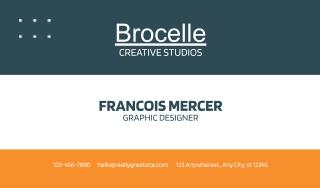Free Google Docs Templates
Free Google Docs Templates for various uses and formats.
Google Docs Newspaper Templates that you can easily copy and edit based on your needs.




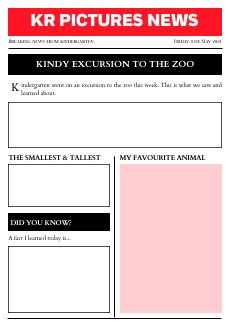
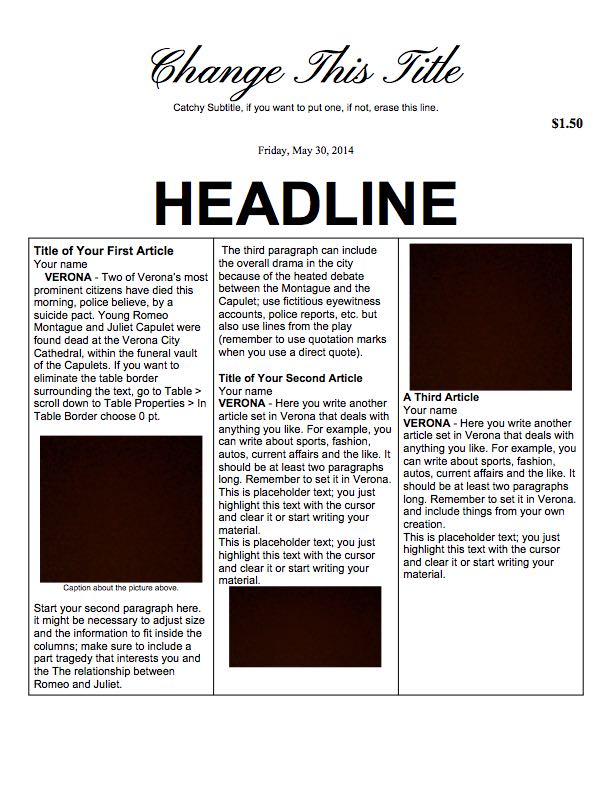
Selections of brochure templates editable in Google Docs: Simple Layouts for fast editing. You can also begin with the blank templates wether bifold or trifold, and many more.
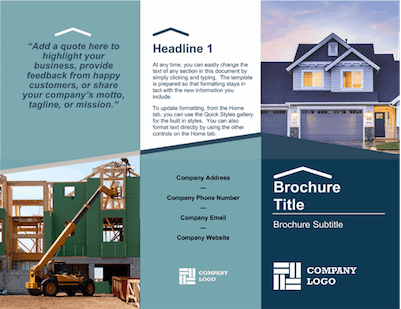

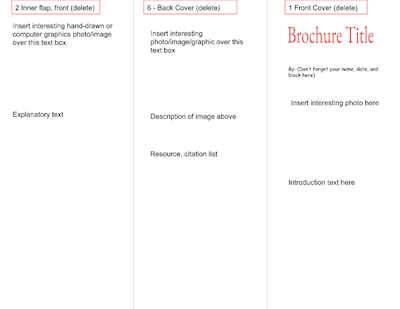
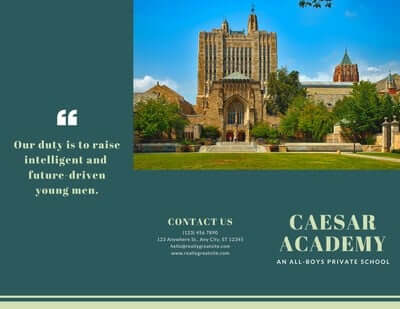
Need to invite relatives, friends, and colleges for special event? use these free invitation templates in Google Docs. Choose based on your events: birthday invitation, wedding invitation, announcement, graduation, party, and nearly any events. Our free invitation templates are free to use and edit. You can start with the ready to edit text only, or you want to start from scratch using our blank invitation templates, and get your invitation card ready.

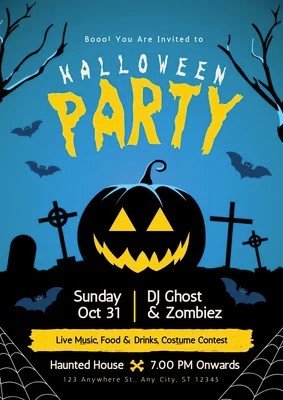


I am not sure if “restaurant menu” is another topic related to educational technology, but since some school canteen owners requested me Google Docs menu templates, I assume that adding menu template google docs in this list is a good idea. These menu templates can be used for restaurant, canteen, catering, food provider, cafe, barbecue, dessert, lunch, breakfast, brunch, dinner menu, and the likes. Choose any of our fancy designs, edit it online in your google drive, or download it first to edit offline using Microsoft Word. You can start with our ready to use, or use your creativity by using our blank menu templates.




Similar to the Menu Templates, the templates for “Recipe” are added here. Initially, I was not sure if “Recipe” is related to educational technology. However, since everything digital seems related to technology, recipe templates are inevitable. In facts, some school projects require students to create recipe page for a task of a specific subject. Thus, here we provide you with collections of Google doc recipe template. These recipe templates are free to edit, use, print, and share without attribution. They are all editable. Using these templates, students will find it easy to accomplish a recipe writing task. In addition, these template can be used professionally too, for real usage, not only for educational. Are you a professional writer who starts to write your cooking recipe, ingredients, or cookbook? use these templates with the ready to change the text, or you can start with the blank ones.
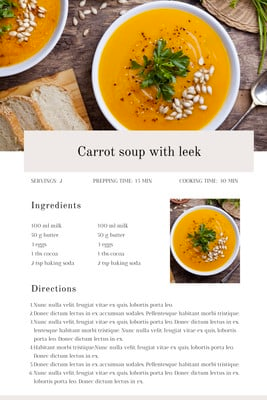
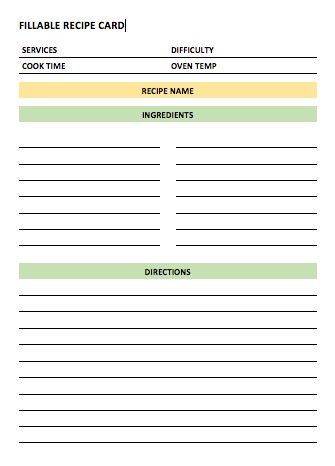
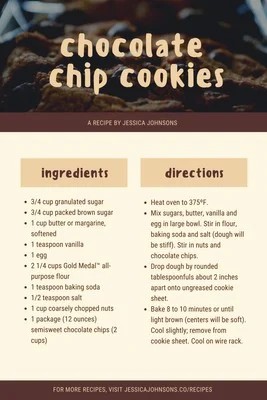
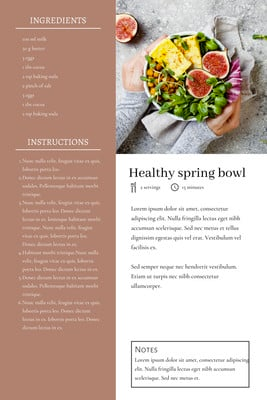
Project based learning is another teaching/learning method trusted to be able to enhance one’s 21st century skills. Hence, many schools employ this teaching approach into their curriculum. In a business school, students are required to play a role as a business man who run a start up, and thus they need to present their business plan. They may need to present the marketing strategy. When it comes to creating documents such as business plan, templates come handy. Use your archive of free business plan template in Google Docs. They come with fancy cover page design and layout. Here you are:
In educational settings, awarding is a great stimulus for the students to feel appreciated, and another way to appreciate students’ performance is to give them certificate. To make work of creating certificate easier, use our free certificate templates. We have a number of google docs certificate templates. It can be used for as simple as a gift, or other formal purposes like graduation, course completion, a specific achievement, authenticity, or others. These design layouts can be edited in google drive using Google Docs or Google Slides. In addition, you can download the template for later editing in Microsoft Word or Power Point. All are editable, printable, shareable for free. No attribution is needed.




Schools, colleges, universities, and other educational areas, as well as others like in business, commercials, medicals will always work with flyers for various purposes like just informational, marketing, and many more. In educational settings, flyers are usually used to provide information about admission, new school year, back to school, field trip, and others. If you need to create a flyer, and you don’t want to make it from scratch, or because you don’t know where to start, please use our free google docs flyer templates. Like other templates we provide, these flyer templates can be edited online through google drive’s docs and slides, or you can download it to your computer and edit it using your chosen editor like Microsoft Word or Power Point. Feel free to select, use/download, or share our templates.




If you know how to make a poster on Google Docs, that’s great. However, it may take sometime to figure out where to start. Alternately, you can use our poster templates for Google Docs for free. You can modify the basic template to anything you need like movie, campaign, wanted person, lost and found, advertisement, warning, events, and so on. The simple templates can be edited and used for educational purposes, business, or general purposes. You can choose our simple or blank poster template, or those with colourful blocks and images that you need to edit the text only. Hopefully these can make your work done easier.

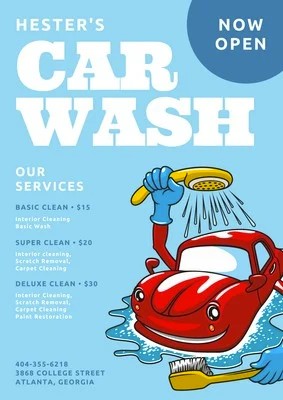
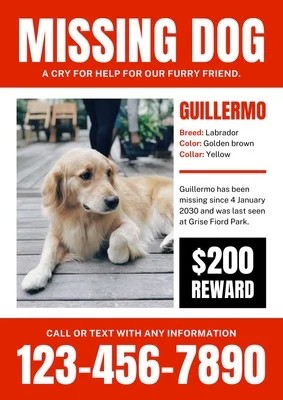
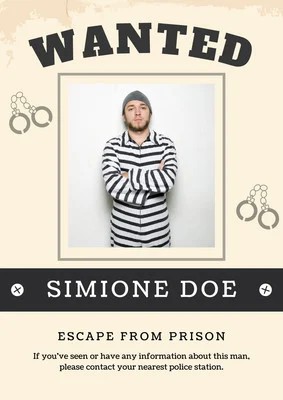
Giving news to others is another essential way to keep any kind of relationship. In fact, a school occasionally needs to send news about what is going on like school programs, etc. In this case, newsletter comes handy. Thus, schools usually send school newsletter. Moreover, teachers usually send newsletters to parents or students. Every educational levels, kindergarten/preschool, elementary, high school, university, use newsletters. Even church, communities, camp programs, use them. In addition, family sometimes need to send family newsletter too, and certainly it is for anybody needs to give news to others.
While the most important of a newsletter is the news itself, fancy design of the newsletter layout plays unarguably crucial role in conveying its content. If you need help with what to start with when making a newsletter, use our curated free editable google docs newsletter template. You can edit it online or download it to your personal computer and edit further using Microsoft Word, publisher, or Power point. Once you edit, you can send the newsletter daily, weekly, monthly, or any range of time based on your preference.

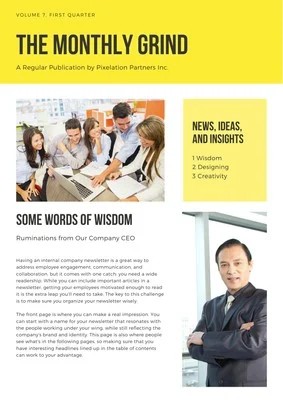
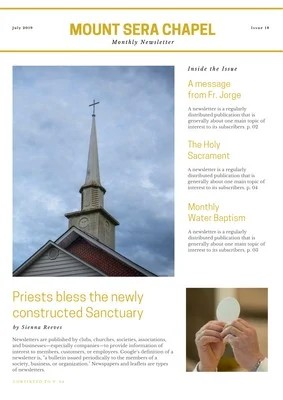

Teachers always need to craft lesson plans for their teaching preparation, and our collection of Lesson Plan Templates in Google Docs are ready to help them build lesson plan faster by customising our ready to use lesson plan templates that are editable in Google Docs or Google Slides for free.
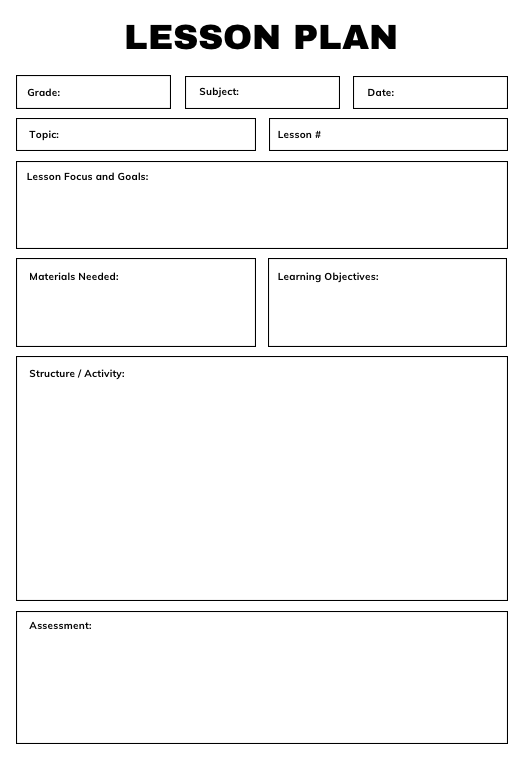
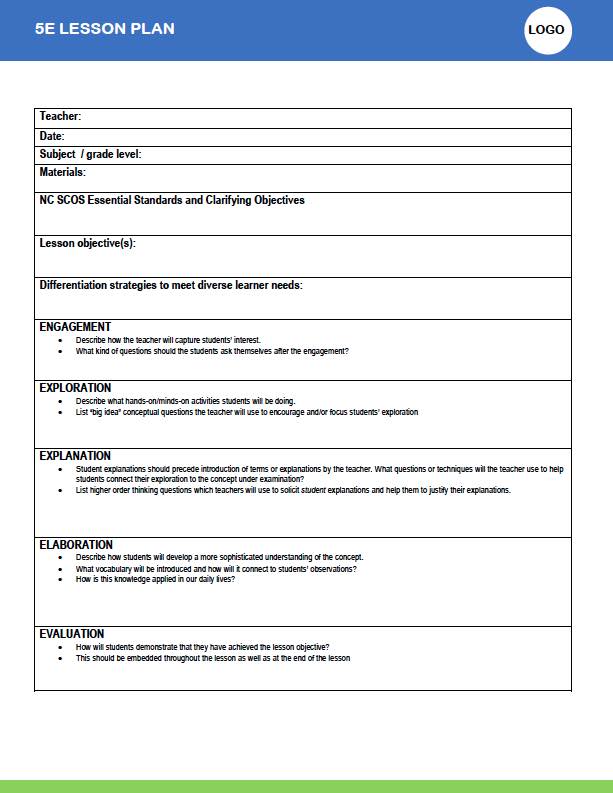
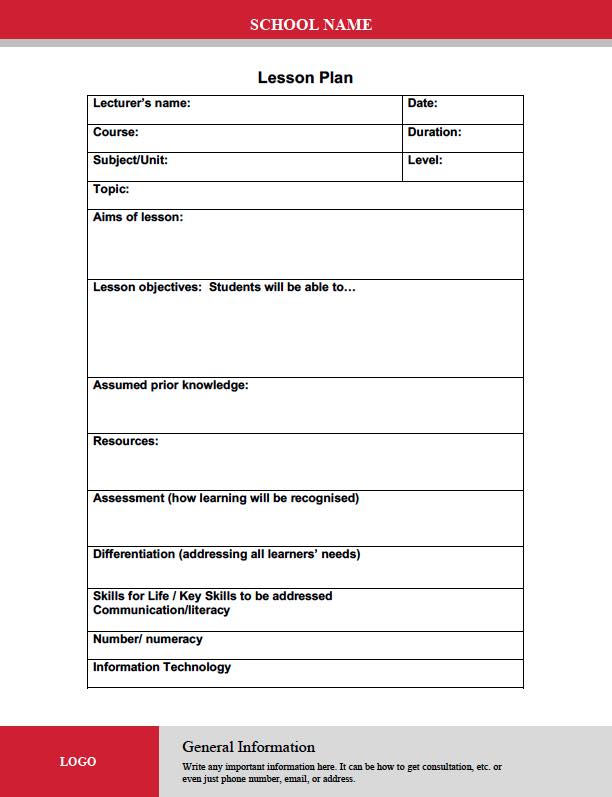
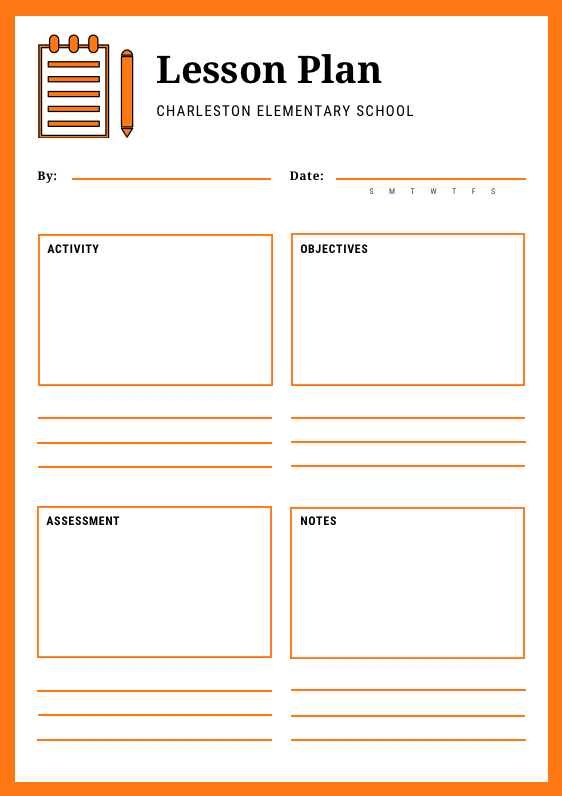
Students are trained to create their own resume. After the teacher explain the structure of a resume, the students can practice creating their own resume. The main purpose is to get students accustomed to the format of a resume. To keep the student focusing on the content of the resume, it is a good idea to provide them with editable resume templates to make their CV creation easier. Use our google docs resume templates. We have several kinds like classic, simple, and layouts with a photo.




Calendar is an essential tool for time management in which you can put notes and reminders. Thus, it is a good thing to have a customised calendar. You can organise it for monthly or weekly, or annually. If you want to write your own notes on your personalised calendar, you can use or calendar template google docs. Meanwhile, our calendar for Google Docs are in template formats, and they are free to edit, use, print, and share. Most of them are in Google Sheets format, like excel. Using our calendar layouts, you can start managing your activities, events, and all plans more effectively and efficiently. Here you are:
Are a teacher who writes a book about your teaching experience or subjects that you master, or a short story or even novel or other creative writings? or are you an independent writer who writes your own book and wants to publish it your self? and you are working or writing your book using Google Docs in your google drive? simplify your work by using our collection of free google docs book templates. Surely, you will see how to make a google doc look like a book. You will be amazed with the mini book templates. In conclusion, yes, you can write a book on google docs, and you can print it right away.
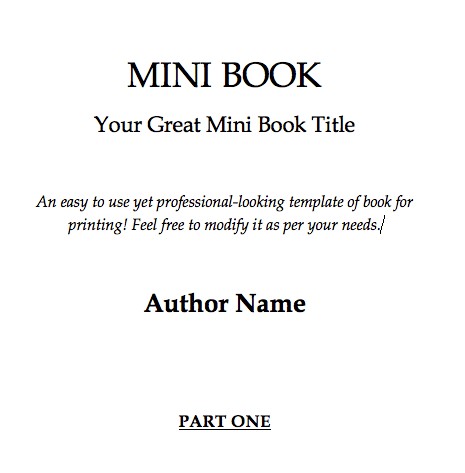
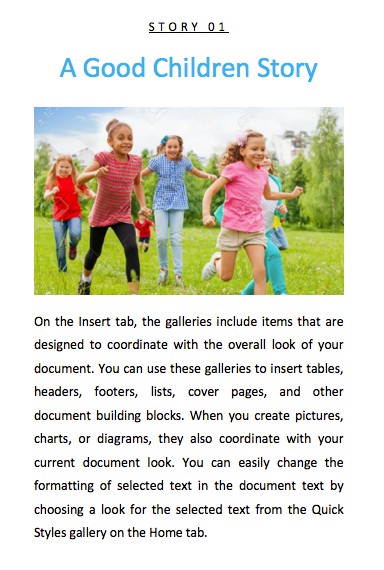
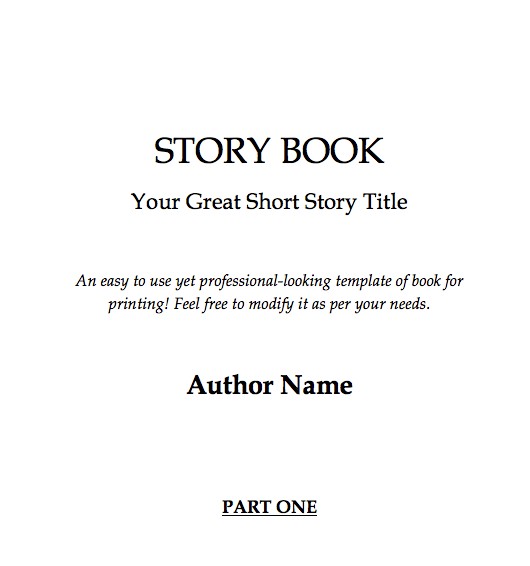
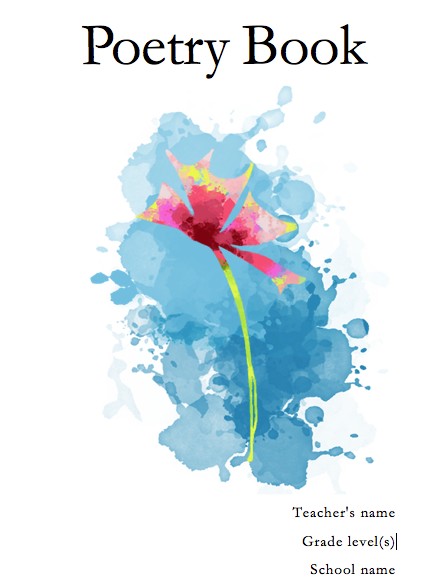
In every settings, including in educational settings, report page is essential in monitoring the progress of everything. Thus, creating report is a demanding skill for a worker or office staffs. As a result, a teacher will always need to create report page about his/her students learning or achievement progress. Nonetheless, business area is the most setting makes use of report page, especially marketing report containing the impact of a specific strategy that has been implemented. Usually, A report can be issued periodically, like weekly, monthly, or annually. Since Google Drive offers free text editing tool, the Google Docs, many people love to use it. Hence, we try to provide free Google Doc report template so that many people can benefit it. Here are some of our layouts. Feel free to use it, edit it, and share it.
Making sure that everything goes as planned is important. In daily activities, if you are a really well managed person, you will always need checklist. In certain occasion like when moving home or apartment, you will need a checklist to make sure that all your goods are there. Furthermore, you can use checklist for listing todo jobs. Hence, having a customised checklist is a good idea. Luckily, you can create your own checklist by using our already made checklist templates that are available in Google Docs. Our google docs checklist templates are available in various formats like Docs or Word, and spreadsheet or excel. Some of the designs are cute, cool, fancy, and beautiful, and even fun to use. They are editable for free. Check them now.
Many sectors of business always use invoice. Use our invoice templates that can be edited in Google Docs. They are also available in other formats: Microsoft Word, Google Docs, Google Sheets, and Microsoft Excels. See all of our collections to get more ideas and more to choose from.
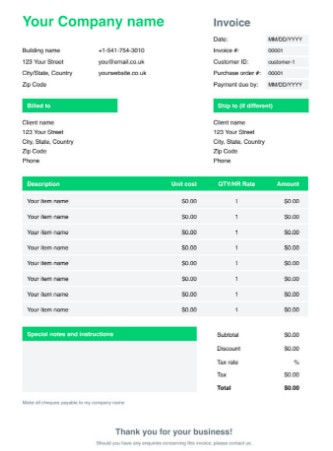
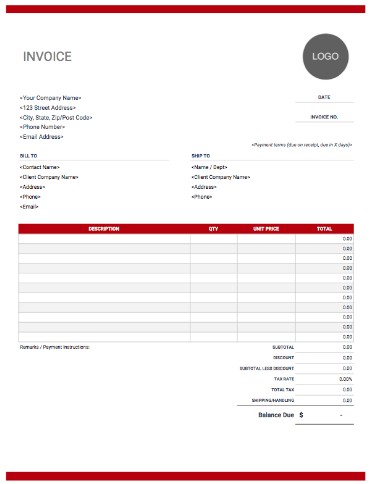
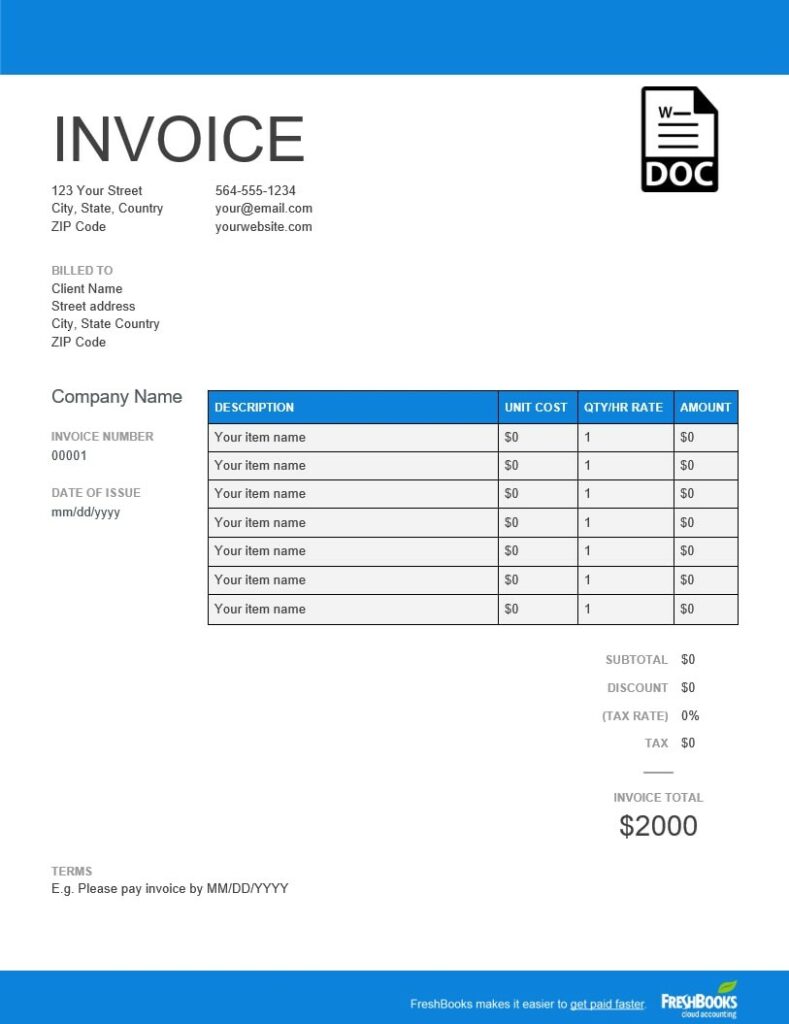
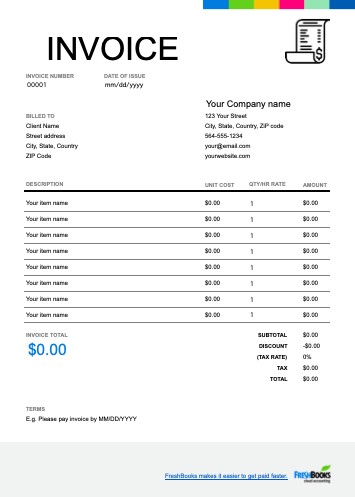
Having a good strategy to manage a meeting is rudimentary yet essential. When managing an event like business or school staffs meeting, or a conference, many have suggested using rigid agenda. In regards to that, we have a number of Google Docs Agenda Template that you can use immediately for free. The agenda templates come with detailed yet cute and pretty design and layouts. They are also available in Google Slides format, which you can also edit them in Power point. A travel agency will need a good itinerary for their customers. Nonetheless, restaurant workers sometimes need to use Agenda template to make their job easier. Here are our Agenda Templates:

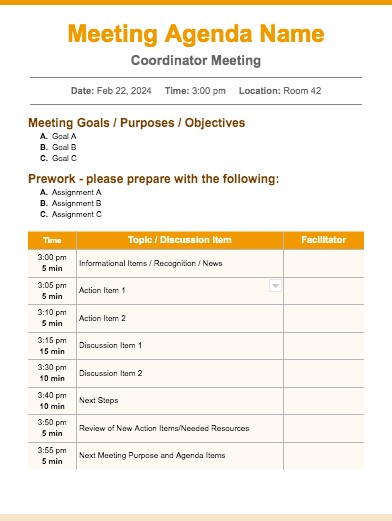
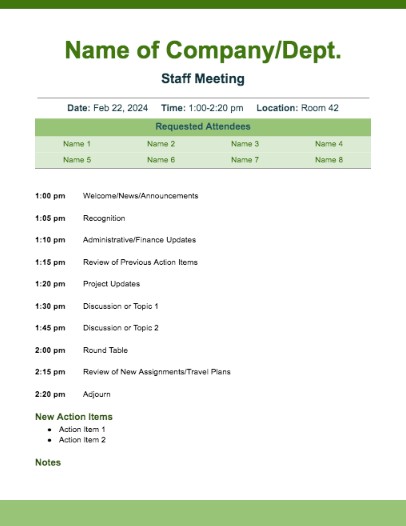

These are Google Docs Business Card Templates we prepared: