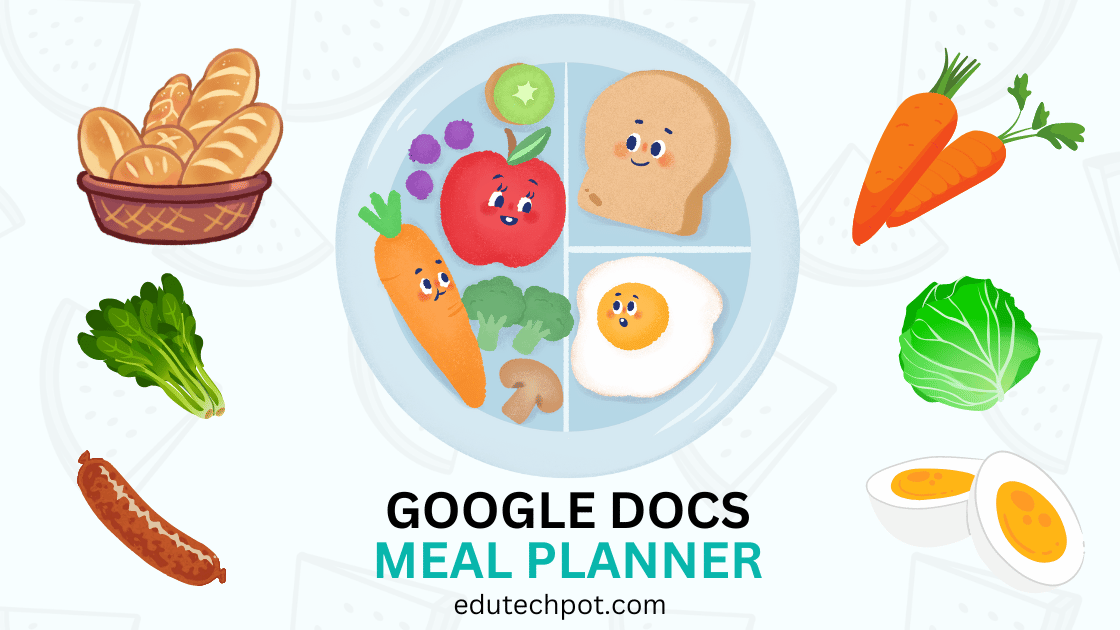Google Docs Meal Planner welcomes you to the world of easy meal planning! If you’re it is here to ease your meal planning routine with collaboration capabilities, customization choices, and accessibility. For an effective and fun meal planning experience, say goodbye to meal planning stress and discover the simplicity.
- Digital Art Websites
- Google Docs Newsletter Template | Tri Fold Brochure Template.PPT Powerpoint | FREE Reading Websites
- Lesson Plan Template Google Docs
- Newspaper Templates
- Storyboard Templates
- Free Flash Card Template for Word
- Certificate Template
- Household Budget Template Google Sheets
- Google Docs Menu Template
Get the Google Docs Meal Planner
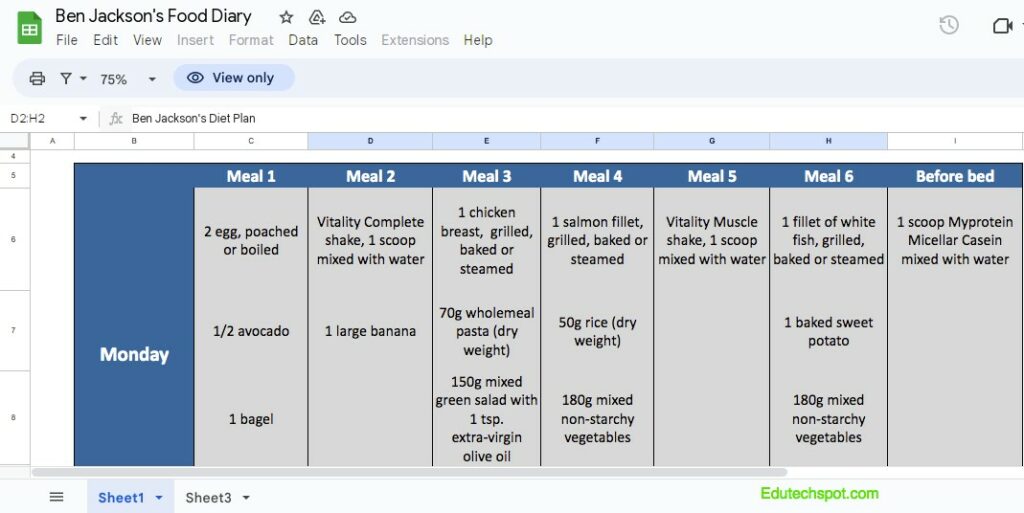
in sheet or excel format
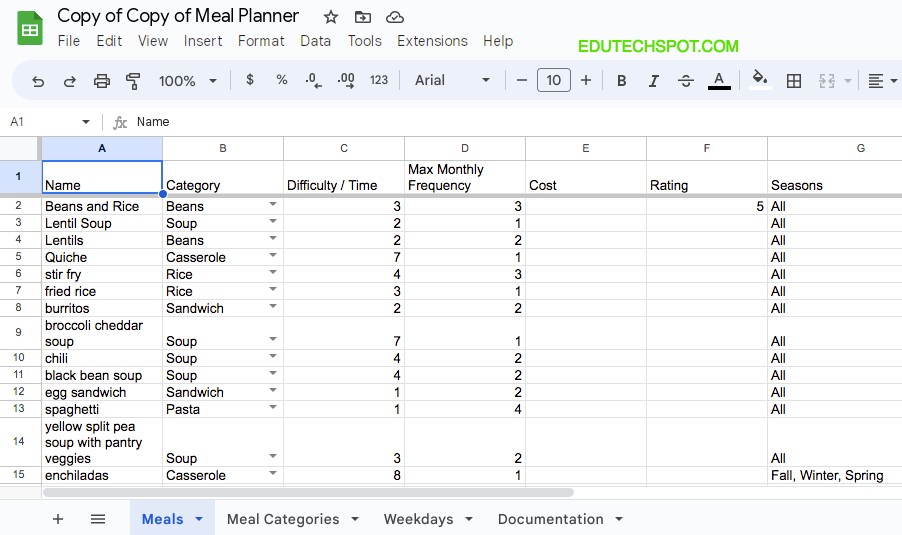
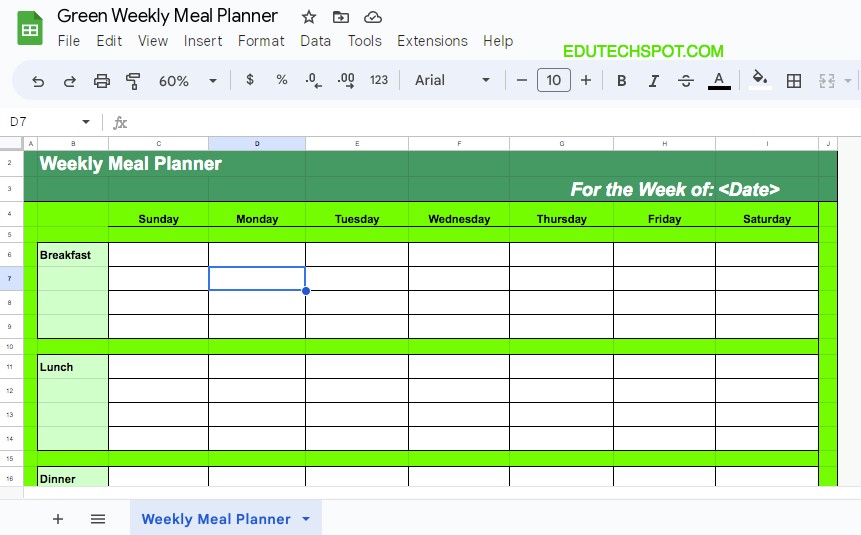
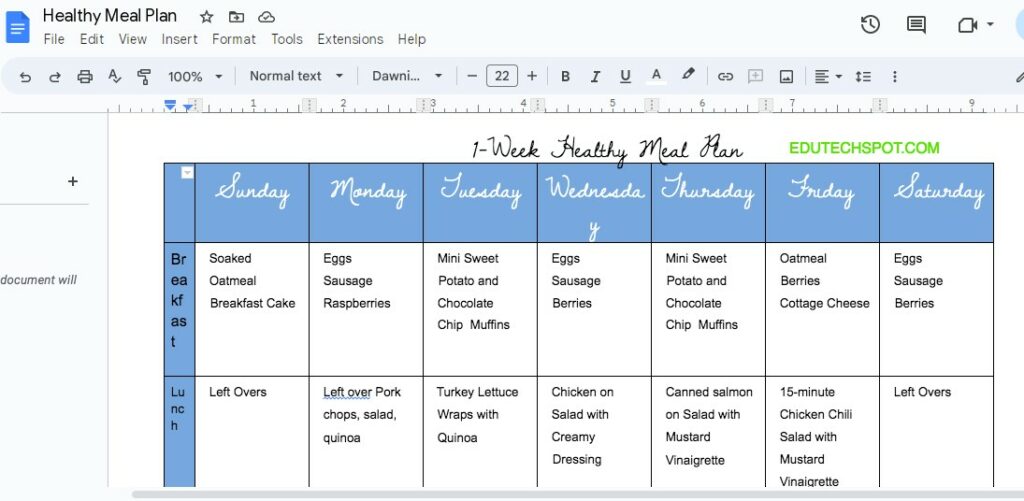
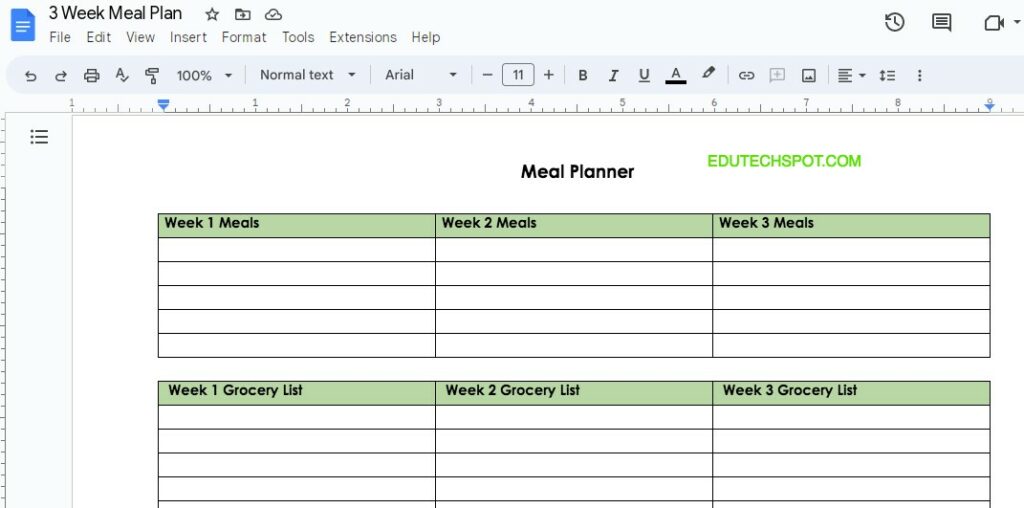
Easy to customize clean and blank style
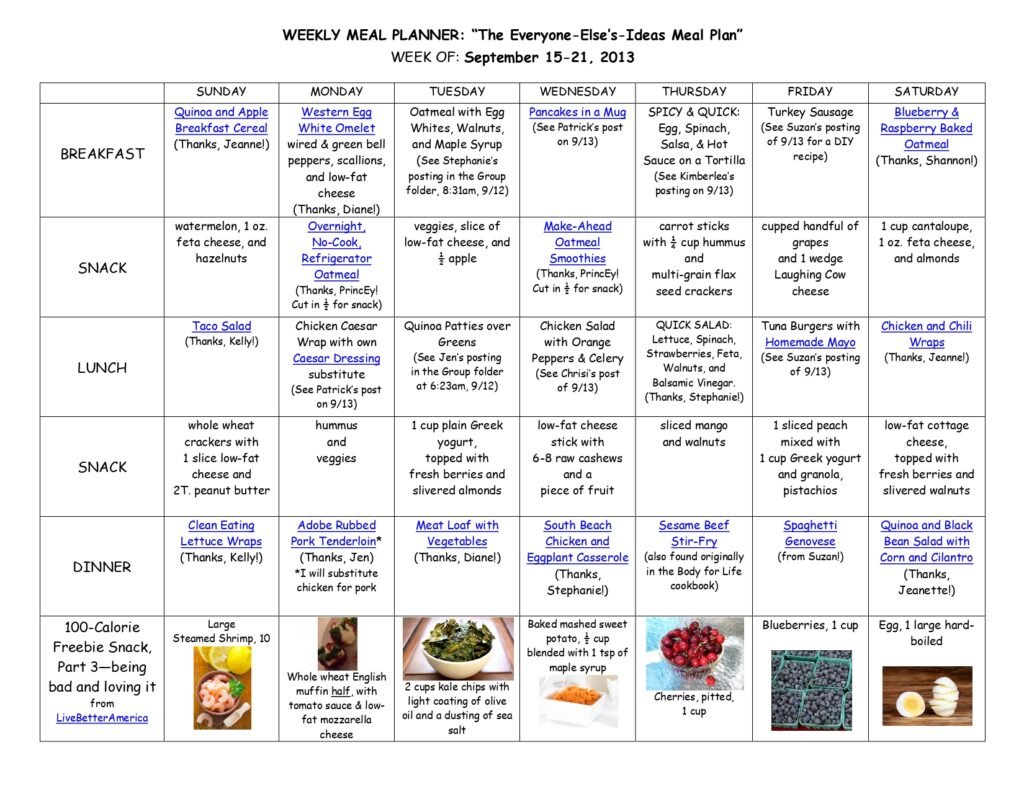
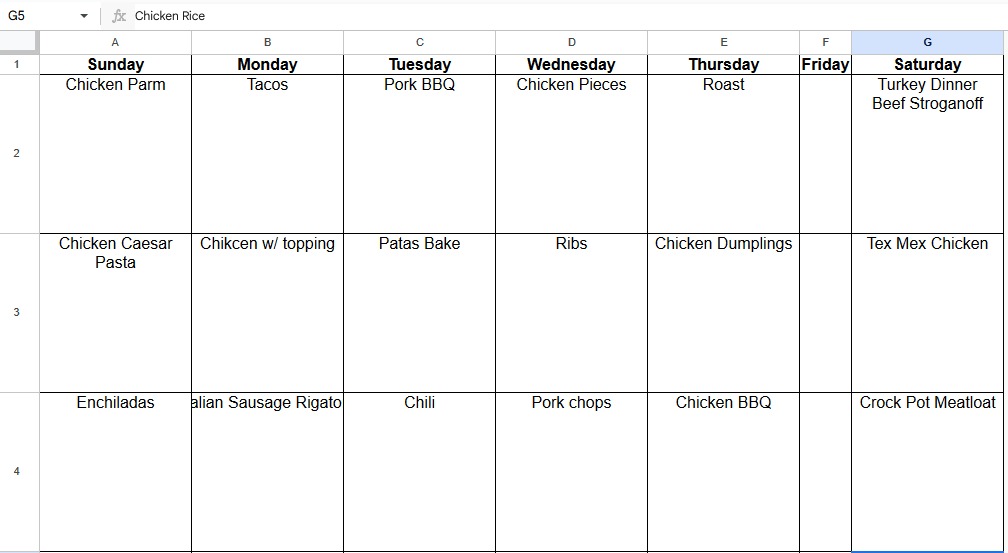
The meal plan template provided is a well-structured and organized representation of a weekly culinary schedule, designed for easy meal preparation and planning. Each day of the week is labeled alphabetically (A to G), and the corresponding rows outline diverse meal options for that day. Ranging from classic dishes like Chicken Parm and Roast Turkey Dinner to more contemporary choices like Tex Mex Chicken and Chicken Caesar, the template caters to a variety of tastes. The visual layout offers a clear and concise way to map out a week’s worth of meals, making it an excellent tool for individuals seeking culinary inspiration or those looking to streamline their cooking routine.
In today’s fast-paced world, meal planning can be a daunting task. However, with Google Docs, you can simplify and streamline your meal planning process like never before. The collaborative nature of Google Docs allows you to easily share and work together with family members, friends, or meal prep partners, making meal planning a team effort. The customization options in Google Docs, such as tables, fonts, colors, and layouts, allow you to create a visually appealing and personalized meal planner that suits your unique preferences and style.
The accessibility of Google Docs from any device with an internet connection means you can access your meal planner whenever and wherever you need it, whether you’re grocery shopping, meal prepping in the kitchen, or planning meals on the go. Plus, the organizational features in Google Docs, such as folders, tags, and search options, help you keep your meal planning documents neatly organized and easily accessible, so you can quickly find what you need when you need it.
Another benefit of using Google Docs for your meal planning is the ability to easily update and modify your meal planner as needed. With just a few clicks, you can add or remove recipes, update ingredients or instructions, and make changes to the layout or formatting. Google Docs automatically saves your changes, ensuring that you always have the most up-to-date version of your meal planner at your fingertips.
By using Google Docs for your meal planning, you can save time, reduce stress, and make meal planning a breeze. No more flipping through cookbooks or scrambling to find recipes and grocery lists. With Google Docs, everything you need for meal planning is stored in one place, making it easy to stay organized and efficient in the kitchen. Whether you’re a busy parent, a working professional, or someone who simply loves cooking, Google Docs can be a game-changer in your meal planning routine.
So, why wait? Start using Google Docs for your meal planning today and experience the convenience, efficiency, and organization it brings to your kitchen. Say goodbye to the meal planning struggle and hello to a streamlined and enjoyable meal planning process with Google Docs. Your taste buds will thank you! Try Google Docs for your meal planning needs and enjoy the benefits of a well-organized and efficient meal planner. Happy meal planning!
With them, you can streamline your meal planning process and enjoy a more organized and efficient approach to planning weekly, daily, or monthly meals. In this article, we will explore the benefits of using meal planner templates, including customization options, collaborative features, accessibility, and time-saving benefits. Say goodbye to meal planning stress and hello to a convenient and enjoyable meal planning experience with.
- Customization Options: Make It Your Own One of the significant advantages of using meal planner templates is the ability to customize them to suit your individual needs. you can easily customize meal categories, add personal notes, and adjust serving sizes to accommodate dietary preferences and family sizes. This allows you to create a meal plan that is tailored to your unique requirements, making meal planning a more personalized experience.
- Weekly, Daily, and Monthly Planning: Flexibility at Your Fingertips Google Docs Meal Planner offers flexibility in planning meals for various timeframes, from weekly to daily to monthly. This allows you to choose the planning frequency that best fits your lifestyle and preferences. Whether you prefer to plan meals for the entire week in one go or take it day by day, Google Docs Meal Planner can accommodate your preferred approach, making it a versatile tool for all types of meal planners.
- Recipe Organization: Keep Your Favorites Handy Meal planner templates typically include sections for organizing recipes, making it easy to keep track of your favorite meals and access them for future meal planning. With them you can include recipe cards or links, making it convenient to reference and use your go-to recipes in your meal plans. This keeps your recipes organized and easily accessible, saving you time and effort when planning meals.
- Grocery List Integration: Shop Smart and Efficient One of the challenges of meal planning is creating a grocery list with all the ingredients needed for your planned meals. Google Docs Meal Planner simplifies this process by integrating a grocery list section where you can easily compile the ingredients from your meal plan. This makes grocery shopping more efficient and organized, as you can quickly reference your list and ensure you have all the ingredients you need to execute your meal plan successfully.
- Collaborative Features: Meal Planning as a Team Effort Meal planning doesn’t have to be a solo task. With Google Docs Meal Planner, you can easily collaborate with family members, friends, or meal prep partners, making it a team effort. You can share your meal plan with others, allow them to add their input or make edits, and work together to create a cohesive and coordinated meal plan. This fosters collaboration and ensures everyone is on the same page, making meal planning a more enjoyable and efficient process.
- Accessibility: Meal Planning Anytime, Anywhere One of the significant advantages of using Google Docs Meal Planner is its accessibility. As Google Docs is cloud-based, you can access your meal plan and recipes from any device with internet access, such as your computer, tablet, or phone. This allows you to conveniently access your meal plan and make edits or additions on the go, whether you’re at home, at work, or on the move.
- Time-Saving Benefits: Say Goodbye to Last-Minute Scrambles One of the significant benefits of using meal planner templates is the time-saving aspect. With a structured framework in place, you don’t have to start from scratch each week or day, eliminating the last-minute scramble to figure out what to cook. Google Docs Meal Planner provides a clear plan for your meals, allowing you to save time and
- effort in meal planning. You can easily create and reuse meal plans, saving you from repetitive planning and decision-making. This frees up time for other activities and reduces stress, making your meal planning experience more efficient and enjoyable.
- Healthier Eating: Make Informed Food Choices Using Google Docs Meal Planner can also help you make healthier food choices. By planning meals in advance, you can ensure that your meals are balanced, nutritious, and aligned with your dietary goals. You can incorporate a variety of foods, include more fruits and vegetables, and monitor portion sizes to maintain a healthy eating pattern. This promotes better eating habits and can contribute to improved overall health and wellness.
- Budget-Friendly Meal Planning: Manage Your Grocery Expenses Another benefit of using Google Docs Meal Planner is the ability to manage your grocery expenses. By planning your meals in advance, you can create a well-organized grocery list that includes only the ingredients you need for your planned meals. This helps you avoid impulsive purchases and unnecessary spending, as you can shop with a clear purpose and stick to your budget. Efficient meal planning can help you save money on groceries and manage your expenses effectively.
- Sustainability: Reduce Food Waste Meal planning with Google Docs Meal Planner can also contribute to reducing food waste. By planning your meals ahead of time, you can buy only the ingredients you need and use them efficiently, reducing the chances of food going to waste. You can also incorporate leftover ingredients from one meal into another, optimizing the use of food and minimizing waste. This promotes sustainable eating habits and helps you contribute to environmental sustainability.
In conclusion, Google Docs Meal Planner is a powerful tool for simplifying your meal planning process and enjoying the benefits of customization, flexibility, recipe organization, grocery list integration, collaboration, accessibility, time-saving, healthier eating, budget management, and sustainability. With its user-friendly features and convenience, Google Docs Meal Planner can help you achieve a more efficient, organized, and enjoyable meal planning experience. Say goodbye to meal planning stress and hello to effortless meal planning with Google Docs Meal Planner! Start using it today and enjoy the benefits of a well-organized and nutritious meal plan. Happy meal planning!