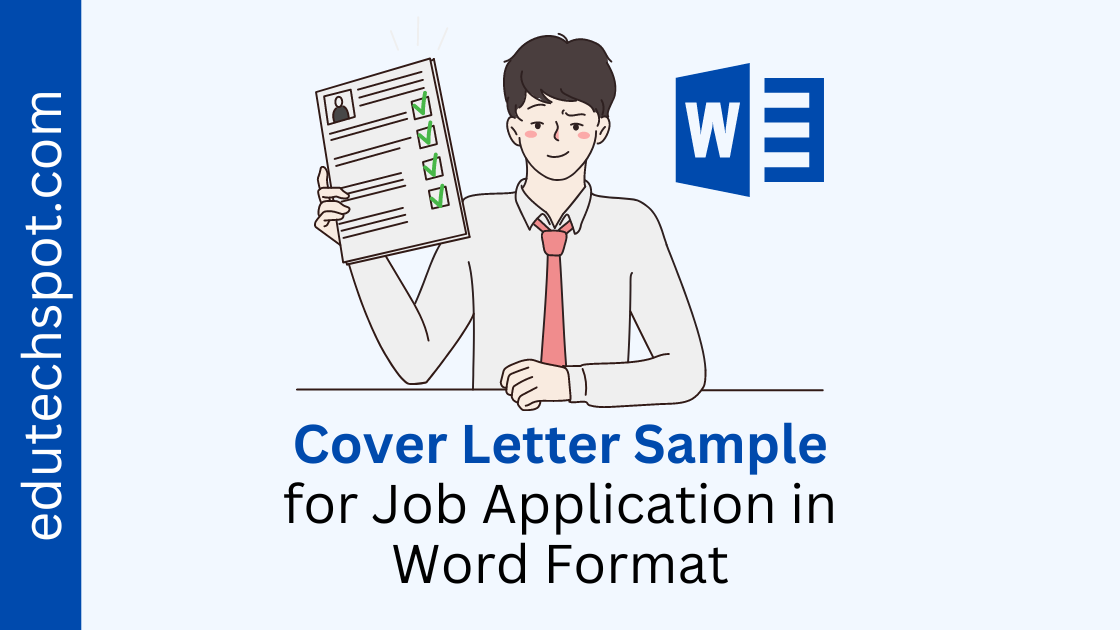Cover Letter Sample for Job Application in Word Format. When applying for a job, a well-written cover letter may make or break your chances. It not only allows you to introduce yourself to possible employers and showcase your skills and experiences, but it may also indicate your interest in the position and the organization. In this piece, we’ll look at some of the best techniques and methods for writing an engaging Word format cover letter, as well as some sample cover letters to get you started. This post will give you with essential ideas and information to help you succeed in your job hunt, whether you’re a seasoned job seeker or just starting out. So let’s get started!
Related:
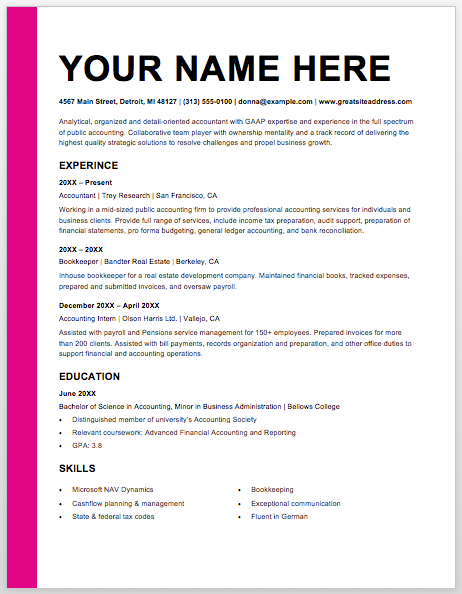
Cover Letter Sample for Job Application in Word Format in pink line. The thumbnail image of the Word format cover letter template features a bold pink block on the left-hand side of the page that catches the eye and adds a pop of color to the design. The user has the ability to customize the color to their preference. At the top of the page, the job applicant’s name is displayed in a large, bold Arial font that spans the full width of the page. Below this, the template includes dedicated blocks for the user to write their experience, education, and skills in a clear and organized manner. The template itself is relatively clean, with a predominance of white space and black text, making it easy to read and visually appealing. Overall, the design is not overly complicated or redundant, and the user has the ability to easily edit the template to fit their needs and preferences.
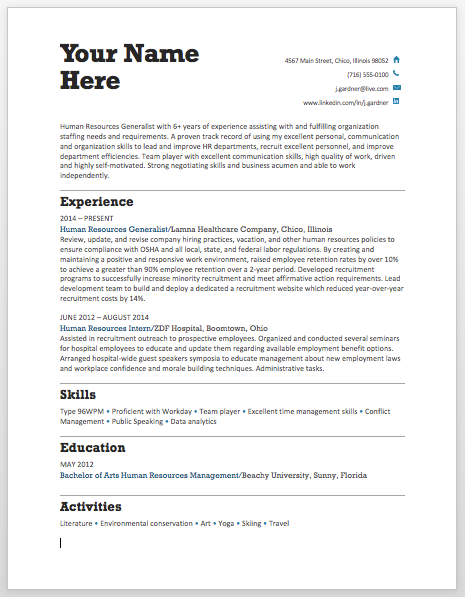
Cover Letter Sample for Job Application in Word Format in simple style.
At the top left of the page, the job applicant’s name is displayed in a bold cowboy style font, with the words “your name here” in smaller letters below it, allowing the user to easily adjust it to their name. The right side of the page includes a block for detailing the applicant’s address, phone number, email, and other identification information.
Below this, the template includes dedicated blocks for the user to write their experience, education, skills, and activities. The experience part is delivered in a paragraph format, allowing the user to describe their experience in more detail narratively. The template itself is relatively clean, with a predominance of white space and black text in the heading and a slightly greyed-out text in the paragraphs, differentiating between the heading and the content. This design gives the template a professional look and feel.
Overall, the design is easy to edit and does not look redundant, making it a great choice for anyone looking to create a professional Word format cover letter.
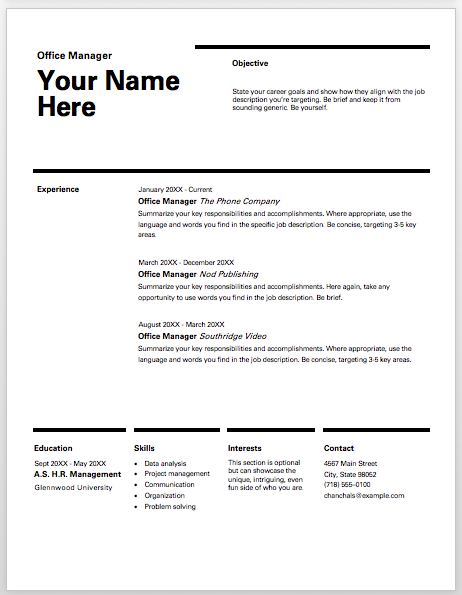
Cover Letter Sample for Job Application in Word Format in Bold Line.
The template is clean and simple, dominated by white and black. At the top of the page, the job applicant’s name is displayed in a bold cowboy style font, with the words “your name here” written below it, allowing the user to easily replace it with their own name. A strong black line separates the page into three sections.
The first section is for the applicant’s name and objective, while the second part is dedicated to their experience. The experience section is dominated by the width of the second part of the page, with blocks to write the experience year by year. The last part of the page displays blocks to write the applicant’s education, skills, interests, and contact information.
The template is designed to be easy to edit and customize, and the user can add any important or necessary information as they like. The use of black text in the headings and slightly grey text in the paragraphs helps differentiate between the different sections of the template. The design does not look redundant and has a professional look and feel. Overall, this template would be a great choice for anyone looking for a clean, simple, and customizable Word format cover letter.
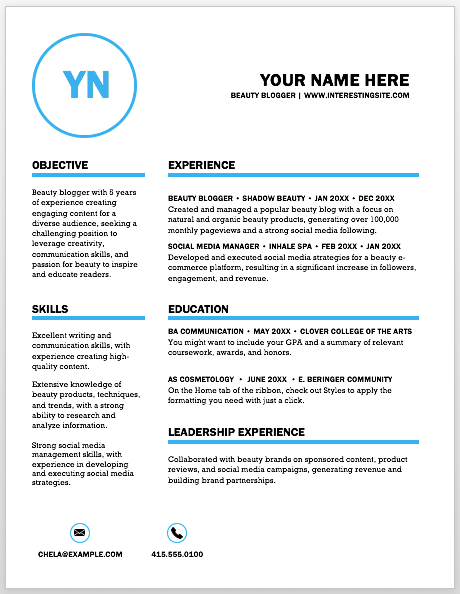
Cover Letter Sample for Job Application in Word Format in Blue Shaded Thick border. The thumbnail image of this word format cover letter template features a sleek and modern design. The page is divided into two parts, with the upper part reserved for the name of the applicant and their best talent. The left side of the upper part has a logo with the applicant’s name, circled by a thick blue circle that can be adjusted in terms of thickness and color. The logo is an abbreviation of the name, for example, “your name” becomes “YN”. The bottom part is divided into two columns. The first column is for the objective and skills, while the second column, which is wider than the first column, is for the experience, education, and leadership experience. At the bottom of the page, there is a section for the contact information, including the email and phone number, represented with icons. The design features an underline for each detail to strengthen the text area. Overall, this template provides a professional and polished look, which is perfect for job applications in various fields.
The important part
When submitting job applications, make sure your cover letter is in an easy-to-read style that potential employers can read and assess. Using a cover letter in Word format might help you do this since it enables you easy modification and formatting. Furthermore, because Word is a widely used and easily available tool, many companies prefer to get cover letters in that format. Using a Word format cover letter increases the likelihood that your application will be read and reviewed by hiring managers, therefore enhancing your chances of winning the job.
Key elements
It’s critical to include vital features that might create a good impression on potential employers while writing your cover letter in Word format. A brief introduction that shows your credentials and interest in the position, a body that focuses on your relevant abilities and experiences, and a conclusion that conveys your excitement for the post and readiness to move forward in the recruiting process are all part of this package. Furthermore, giving specifics about the organization and job might demonstrate that you’ve done your homework and are truly interested in the opportunity. By adding these essential parts into your Word format cover letter, you can build a document that successfully highlights your talents and helps you stand out from the crowd.
Tips for cover letter in Word
Writing a compelling cover letter in Word format can be a challenging task, but there are several tips that can help you create a document that stands out to potential employers. First, make sure to tailor your cover letter to the specific job you’re applying for and avoid using a generic template. Additionally, use clear and concise language to convey your message and avoid using overly formal or technical language that can be difficult to understand. It’s also important to highlight your relevant experiences and skills that make you a strong fit for the position. Finally, be sure to proofread your cover letter carefully and have someone else review it as well to catch any errors or inconsistencies. By following these tips, you can write a compelling Word format cover letter that increases your chances of getting noticed by hiring managers.
Customizing
Customizing your cover letter in Word format for a specific job application is a vital stage in the job search process. Begin by carefully examining the job description and criteria to identify the most significant skills and experiences for the role. Then, in your cover letter, emphasize how your qualifications match these needs. You may also conduct research on the firm and its culture in order to include particular elements in your cover letter that indicate your interest in and knowledge of the organization. Finally, avoid using a generic welcome and address the recruiting manager by person.
Common mistakes to avoid in your Word format cover letter
When writing your cover letter in Word format, it’s critical to avoid common blunders that might detract from the overall quality and efficacy of your document. Using a generic template that does not adequately present your qualifications or correspond with the job criteria is a typical error. Another blunder is using excessively formal or technical language that hiring managers may find difficult to grasp. Additionally, spelling and grammatical mistakes should be avoided because they might generate an unfavorable impression on potential employers. By avoiding these typical blunders, you can write a Word format cover letter that successfully highlights your qualifications and boosts your chances of being recognized by hiring managers.
Online cover letter builders
If you’re seeking for a quick and effective approach to write a Word format cover letter, there are several online cover letter builders that may assist you. These cover letter generators often provide configurable templates and prompts to assist you in successfully showcasing your talents and expertise. Furthermore, many of these programs offer hints and advise on how to write an effective cover letter. Even if you use an online cover letter builder, you should still tailor your cover letter to the individual job application and organization, and avoid using excessively generic wording. Overall, using an online cover letter generator may be a great approach to quickly and efficiently write a professional and effective Word format cover letter.
Well-written cover letter
A well-written cover letter in Word format is a vital element of the job application process since it may help you stand out from the crowd and indicate your qualifications and interest in the position. A solid cover letter may also give hiring managers with significant insights about your personality and work style, which can be difficult to assess based just on your CV. A well-written cover letter also demonstrates that you have put time and thought into your application, which may create a favorable impression on potential employers. You may enhance your chances of getting noticed by hiring managers and finally securing the job by writing a well-written Word format cover letter that successfully highlights your talents and corresponds with the job criteria.
The role of a Word format cover letter in the job application process
A cover letter in Word format is essential in the job application process because it allows you to present yourself to potential employers and emphasize your credentials and experiences in a customized manner. A cover letter may convey your interest and passion for the position and the firm, in addition to offering insight into your personality and work style. Furthermore, a cover letter in Word format will assist address any holes or flaws in your CV, such as a lack of expertise in a certain field or a career shift. When writing your Word format cover letter, keep the job criteria and corporate culture in mind, and use clear and concise language that successfully highlights your abilities and credentials.
How to submit a Word format cover letter with your job application
It is critical to follow the directions provided by the business or job ad while completing your job application. Typically, you will be requested to send your cover letter and resume in Word format either via an online application system or by email. If you’re sending your cover letter and resume using an online application system, make sure you carefully follow the instructions and upload your papers in the manner specified. If you’re sending your cover letter and resume through email, be sure to attach them as separate files and include a brief email message introducing yourself and expressing your interest in the position. Finally, double-check that you have included all needed information by carefully proofreading your documents.