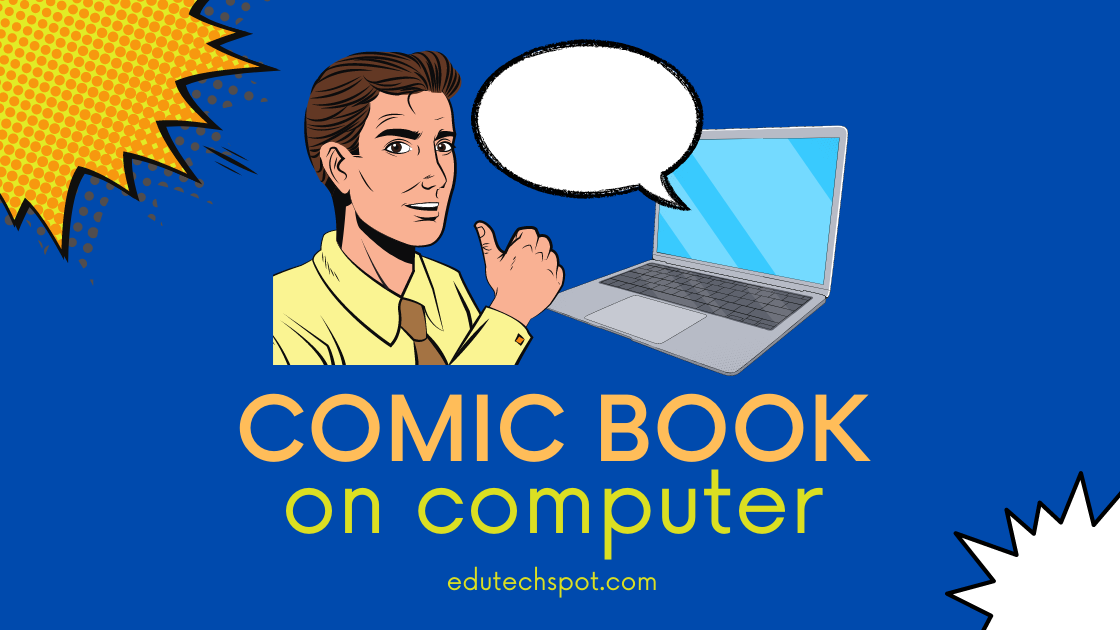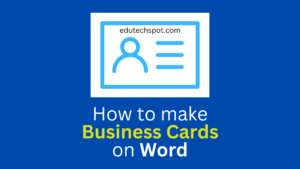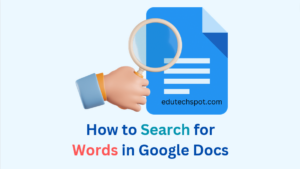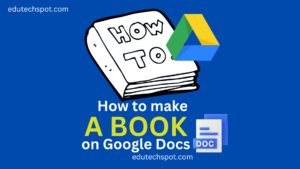How to make a comic book on the computer. Creating a comic yourself manually can be difficult, but using computer to create your own comic can be a lot easier and so much fun. In this, post, I am trying to specifically address those who want to know How to make a comic book on the computer.
Steps on How to make a comic book on a Computer
This tutorial is focused on how you make a comic using combination of free tools. Thus, I want to focus on using Comic Panel Template that we provide in Google Slides format.
The following are the steps to create a comic book on a computer/laptop.
- Prepare a computer or a laptop with good internet connection
To make a comic using computer and a laptop, in this tutorial, you also need steady and reliable internet connection because you will need it during this process. It is good to have a good computer or laptop with SSD. It is fast, and you can count on it for this project.
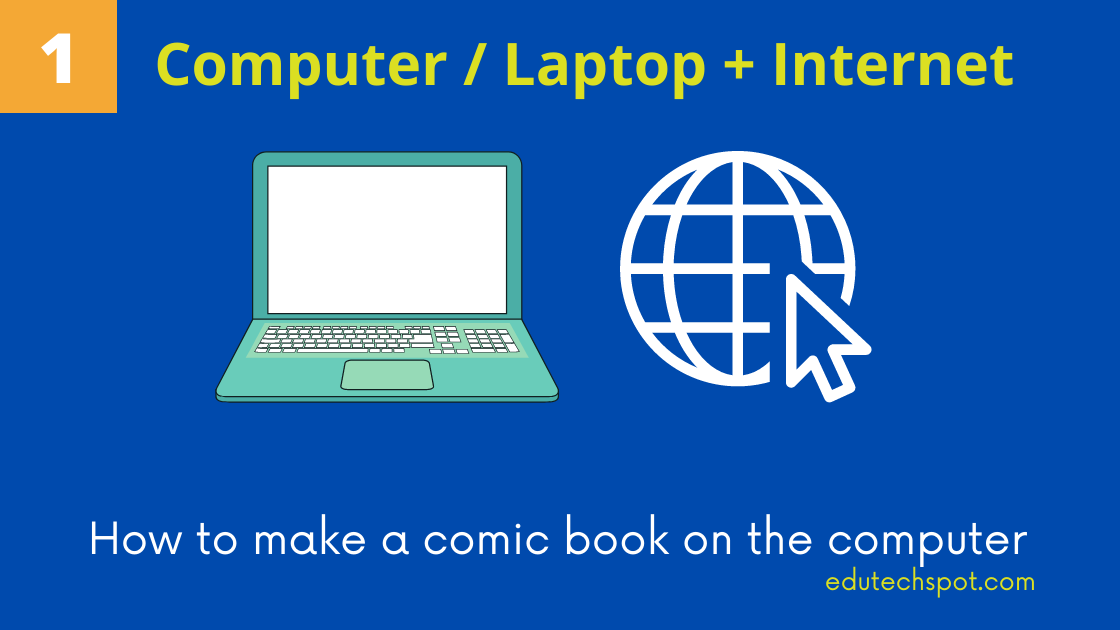
- Choose a Comic Panel Template or Make the comic panel yourself
You need some comic panel templates. The comic panel will help you reduce the amount of time you spend making the comic layout yourself. However, if you like to use your own comic panel layout, it’s up to you. For this time, let’s use the existing comic panel template. We have provided some handy comic panel template to start with. Check our collection of comic panel template, select and download some, then edit in powerpoint or google slides.
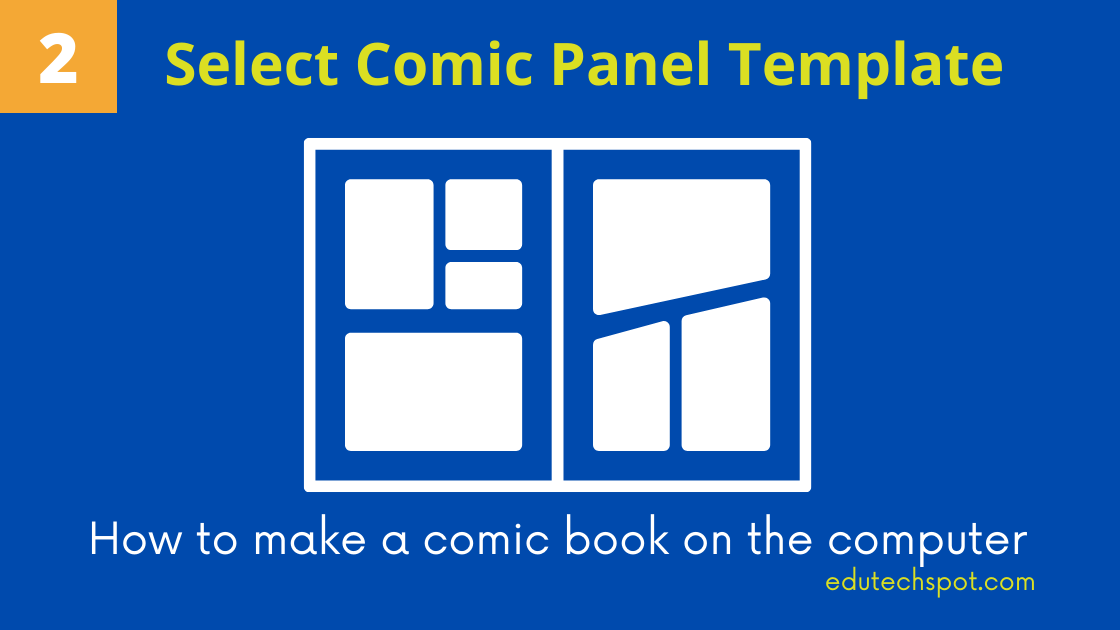
- Open the Comic Panel Template in Google Slides or Powerpoint
If you like to use powerpoint to edit, you need to download the panel template first because I store it in Google Drive. However, if you like to edit it in Google Slides, just copy it. Make sure that you know how to copy the file to your Google Drive account. Next, start editing. You can modify the layout, size, and anything you wish the panel will look like.
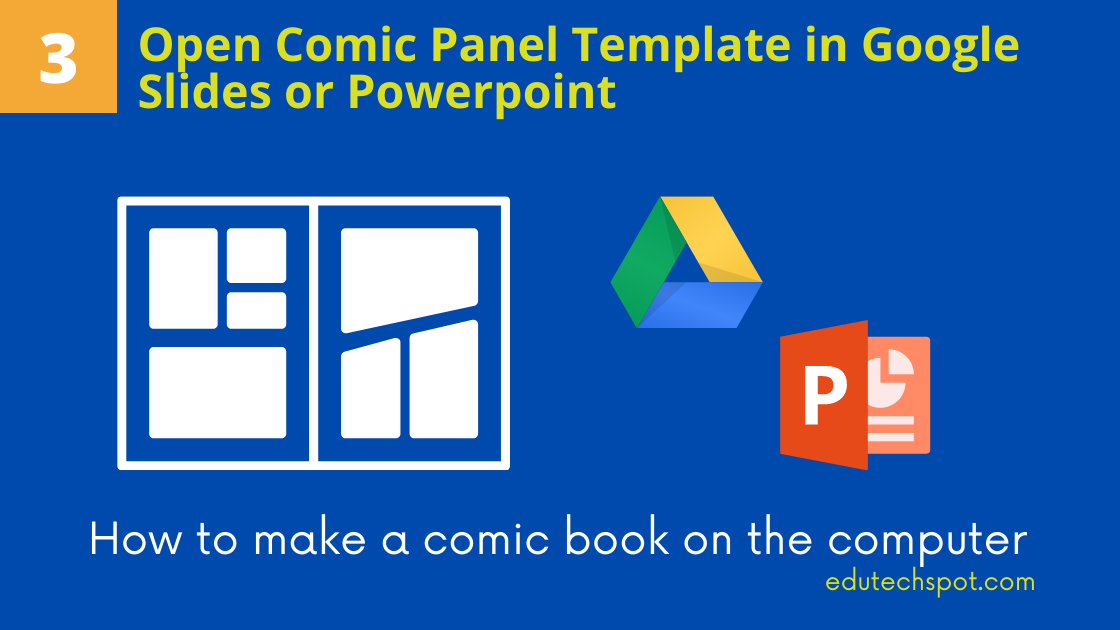
- Create Comic Characters using online Tools
In this tutorial, you will create the characters using online tools. That means you don’t have to have drawing ability. If your drawing skill is not that good, that is fine. You can create your great comic Characters using online tools. We have collected 25 of them. Check the Comic Character Makers Online. Once you select a tool, create characters, download the character file, put in into the comic panel that you have prepared before.
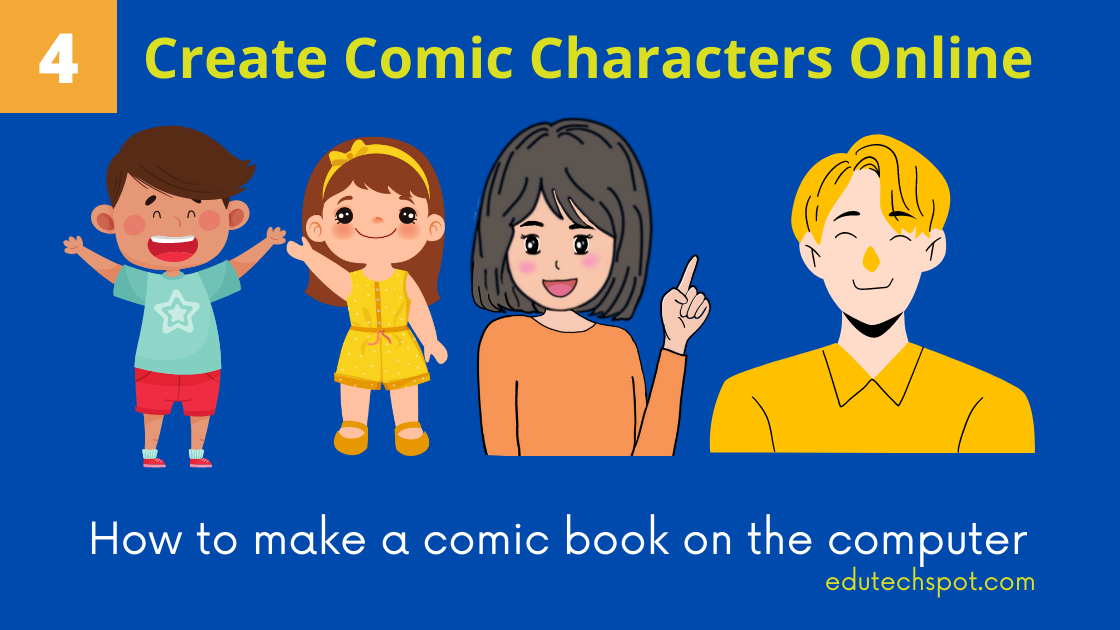
- Choose or Create a Background and Properties
Some people prefer adding background image to show the setting of the event, but some don’t want to add the background because the script already provides clue about where the event is happening, or the story in the comic does not really need background and properties (like fruits, animals, cups, book, etc) to detail the comic. If you want to add background and properties, you can rely on Google, find images for the background and properties to add into the panel. However, using this method, the drawing styles among the characters, backgrounds, and properties will not be the same. It makes it easily spot that they come from different resources. However, if you are ok with that, just go ahead.
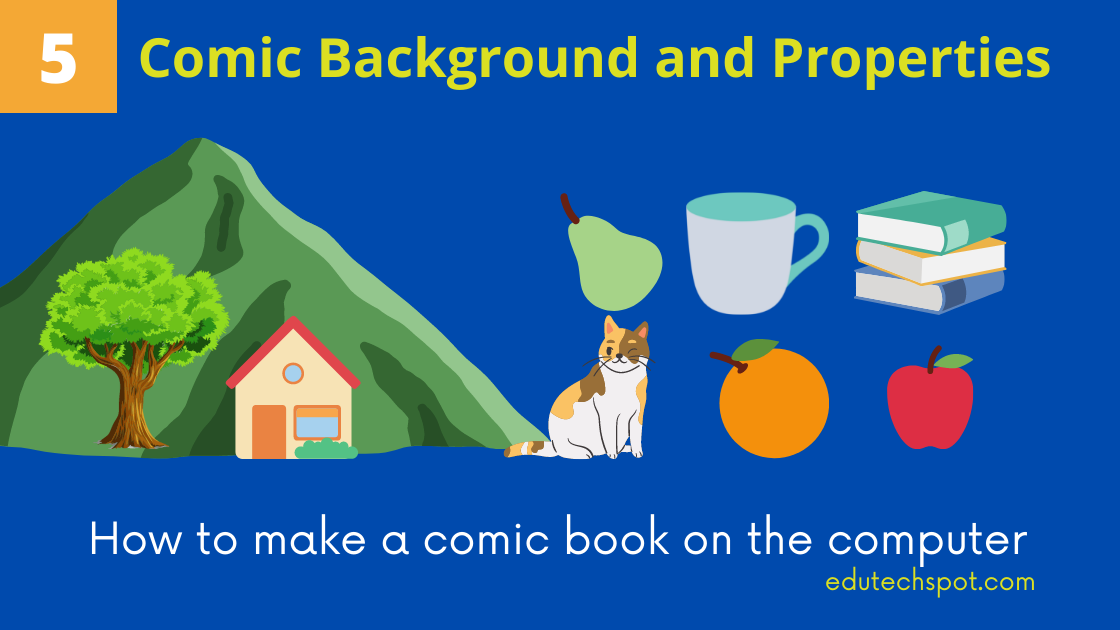
- Add Comic Script
The dialog, conversation, talks, and any text based communication script will make the comic delivery even clearer. You can put the dialog into a speech bubble. You can add it from the Insert Shape in powerpoint or in Google Slide. Select a speech bubble, add text into it. You can put the narration out of the bubble, such as on top space within the panel box.
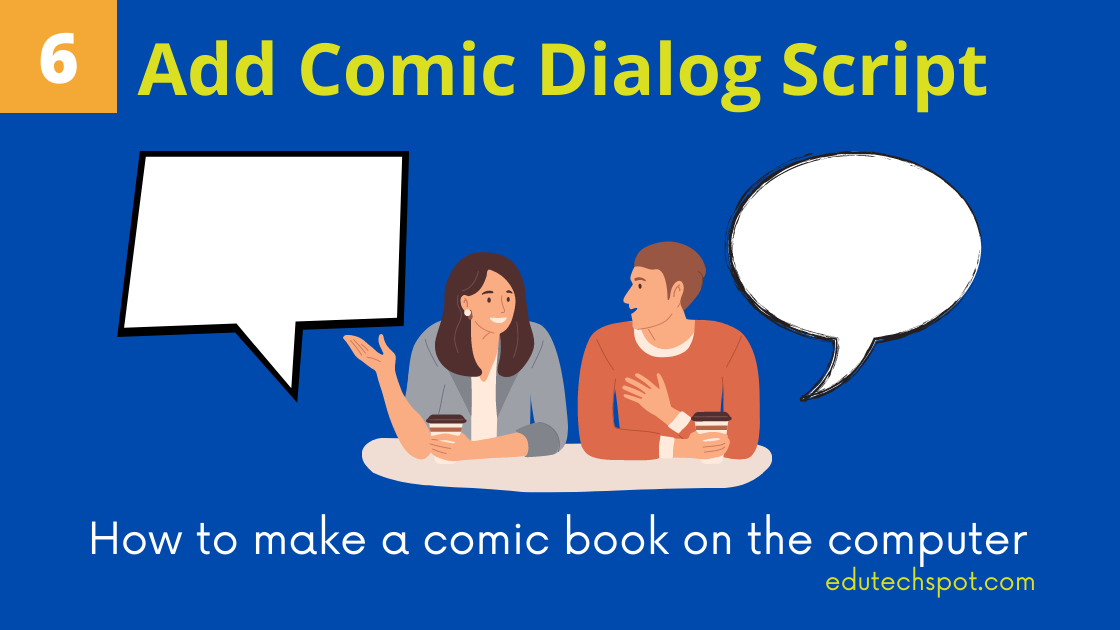
- Publish The Comic
Once you prepare all it takes to build a comic in computer: panel layout, characters, background and properties, and script; assemble all of them based on your story line. As for the publishing, you can print it or just export it to pdf to share it with friends or upload it to your social media account, or if this is to accomplish a school project, you can send it to your teacher for review.
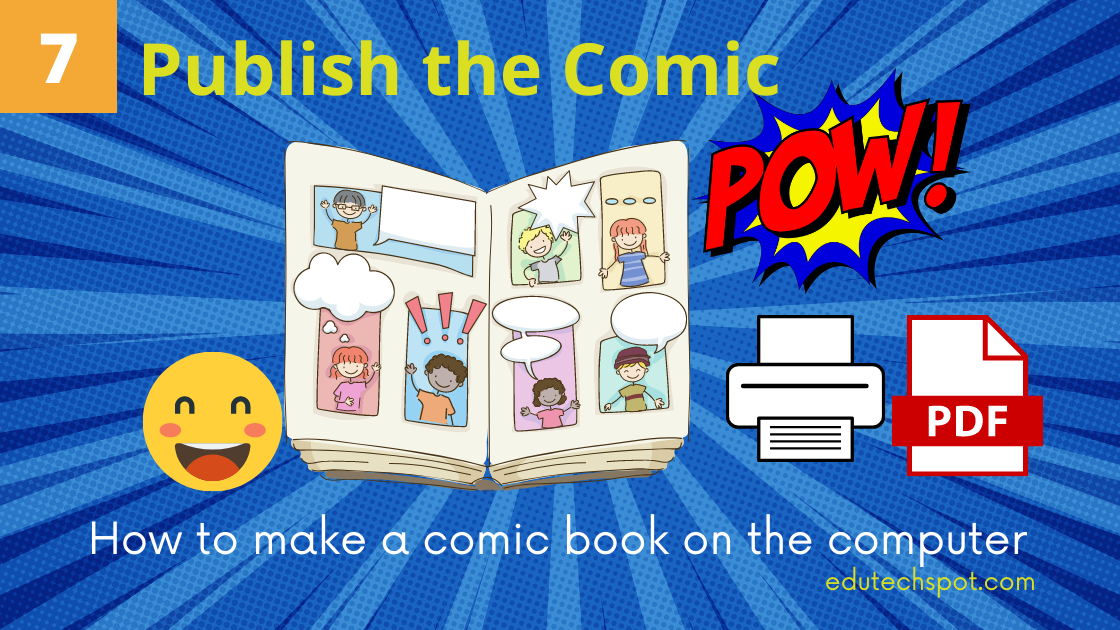
My suggestion: I think it will be much easier if you just select a free online comic maker tool to create your comic book. Mostly, an online comic maker provides all it needs to build a good comic.
Creating A Comic For Beginner
If you are a beginner in creating comic, I believe that creating comic using online tool that focuses on providing ease in crafting comic will be so much helpful. In fact, a beginner to comic making usually face some common problem related to:
- comic panel
- comic character
- comic script
- comic flow
The above list will be so much helpful if you want to know how to make a comic book for beginners. Using those list of references, I hope you can make a comic book for kids that you love. You can study it step by step, and you can make a good comic book.
Even more, if you are a teacher, you can assign your students to make a comic book for school project. That would be very motivational.
Use Google Docs
If you are a Google Drive apps lovers, you must be very familiar to apps like Google Docs, Google Slides, and the rests. If want to create comic using free apps or software, a Google Drive app, that is Google Slides is where to go.
Please keep in mind that people are confused with the term Google Docs and Google Drive. In the past, there was only one app, that was Google Docs. However, the term Google Docs now actually represents Google Drive. That means, if you want to make a comic book on Google Docs, it doesn’t mean you want to create comic using the text Editor (Google Docs) that is similar to Microsoft word.
To create a comic book on Google Docs/Drive, I suggest that you use Google Slides app, that is similar to Powerpoint. You may ask me why I recommend you using Google Slides. Well, this is because Google Slides works like Powerpoint, and they have similar functionality as most professional graphic design application. Now, you can start to make a comic book on google slides.
To make a comic book on google docs, you can use our starting panel here: Comic Panel.
Make a comic book online
Good news! you can make a comic book online by using online comic maker tools that are available for free. In fact, I have curated 25 comic maker tools that you can use for free. There are enough or even so many options that you can select based on your need and taste. Each online comic maker app offers unique characteristics. Some are advanced, and some others are for beginners. They are all online tools, so you don’t need to download it to your computer. You can access it from anywhere as long as you have internet connection. In short, you make a comic book digitally. You can do it at home, and publish it.
Comic book character
If you want to make a comic so badly, but you don’t know, or you don’t have the ability to draw the comic characters you own, you can make a comic book character using the online tools that I have presented earlier. Some of the offers a feature in which you can crate your own comic characters using already made characters body features that you can assemble and edit to create a new unique character without drawing. You just use your Laptop. It is super Easy. You can create a Superhero character, and Series of great story. You can show you homemade comic book ideas to the world.
Do you still want to make a comic book with paper?