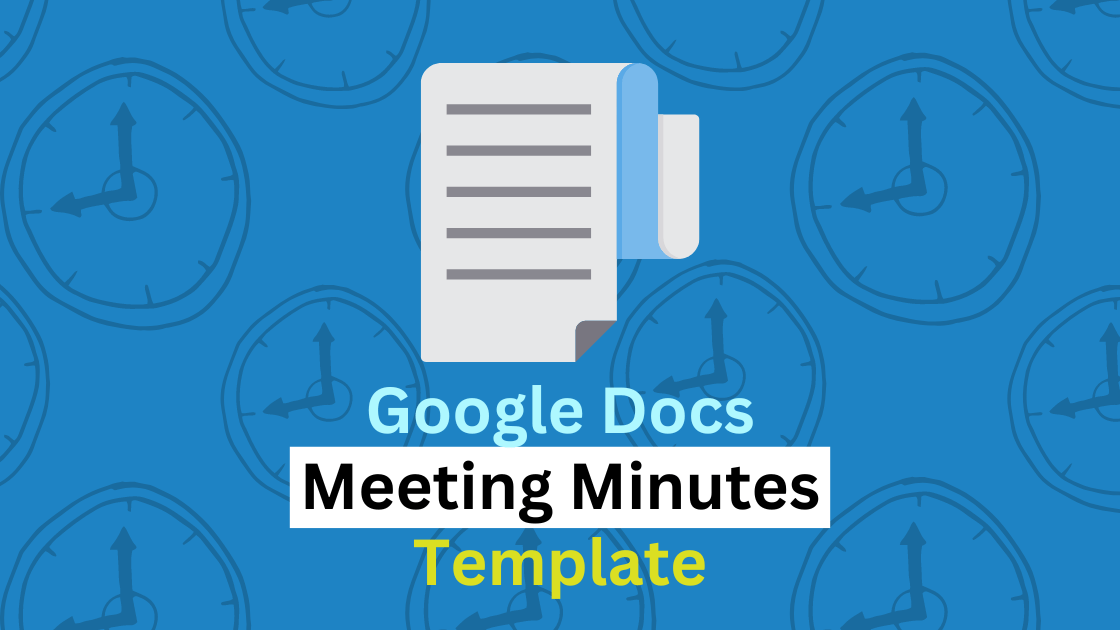Keep your digital meetings organized, efficient and effective with our free Google Docs Meeting Minutes Template. This template makes it easy to track meeting info, including date and time, topics discussed and action items taken, so you can quickly store and share meeting information with everyone involved.
Start with an Outline.
Creating a meeting minutes outline will help you organize the information gathered during your virtual meeting. Consider starting with a general topic list of items to cover during the meeting, and then narrow down each item by adding pertinent sub-topics beneath it. This will enable attendees to have a better understanding of what’s being discussed and make it easier to take notes. Making a template ahead of the actual meeting can save you from scrambling through topics later on when trying to compose your meeting minutes.
Include Relevant Information.
Meeting minutes need to include basic information such as the date, time, and location of the meeting, in addition to the names and titles of attendees. Also include the chairperson or facilitator name. Additionally, summarize any decisions made, action plans outlined or votes taken. If a list was shared during the meeting (e.g., items for discussion or follow-up tasks), make sure to include those as well so there’s a clear record of what was agreed upon by all attendees.
Divide Meeting Minutes into Sections.
Create sections within your meeting minutes to make the information more organized and easier to reference later on. Divide up the document into sections with easily identifiable headings such as “Attendees”, “Discussion Points” and “Actions Items.” This will help you remember all the important points discussed as well as keep track of any decisions that were made during the meeting. Additionally, having different subsections enables you to quickly find specific notes or topics if they ever need to be referenced at a later date.
Take Notes in Real Time.
Taking real-time notes is one of the best ways to capture all the details in a meeting. Writing down what was said and done as it happens will ensure that no details are missed and will help you later on when referencing the conversation points. The Meeting Minutes Template already has sections setup for easy note taking, so all you have to do is fill in the information!
Include Follow-Ups and Action Items List.
Don’t forget to include any follow-up tasks and action items in your notes. At the end of each meeting, review each task that was discussed, assign an owner and a due date. This list will become the roadmap for getting the work done. Make sure to have a clear understanding of who owns what so everyone knows their role in the different projects. Having it all laid out in your meeting minutes can help you track progress and keep everyone on the same page.