Event Planning Template Google Docs. Event planning can be a complex and time-consuming process, but having a well-organized template can make it much easier. That’s why at Edutechspot, we’ve curated a collection of event planning templates specifically designed for use in Google Docs. This way, you can simply copy the template to your Google Drive, make the necessary edits, and print and share with ease.
Variety of Event Planning Template Google Docs
Our collection includes templates for a variety of event types, including weddings, conferences, corporate events, and more. Each template is carefully crafted to include all the essential information you need to plan your event, including sections for venue selection, vendor management, budget tracking, and guest lists.
One of the best things about using Google Docs for your event planning template is the ability to share and collaborate with others in real-time. Whether you’re working with a large team or just want to keep your family members or friends in the loop, you can easily share your template with anyone with a Google account.
Another advantage of using Google Docs is the ability to access your event planning template from anywhere, on any device. So, whether you’re at home, at work, or on the go, you can always have your event planning information at your fingertips.
So, why wait? browse our collection of event planning templates for Google Docs. Simply copy the template you like to your Google Drive, make the necessary edits, and start planning your next event with ease. Happy planning!
Get The Event Planning Template Google Docs
How to copy the Event Planner Template
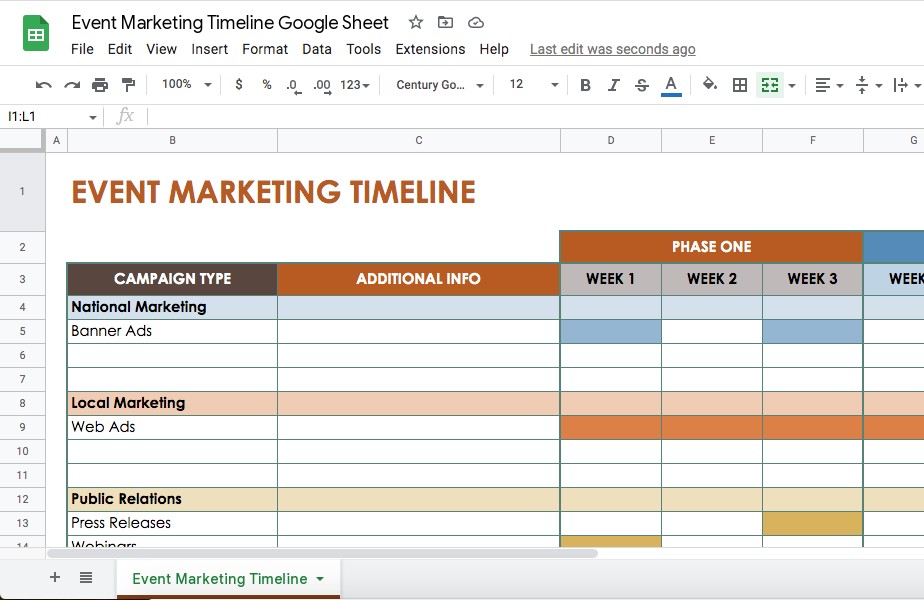
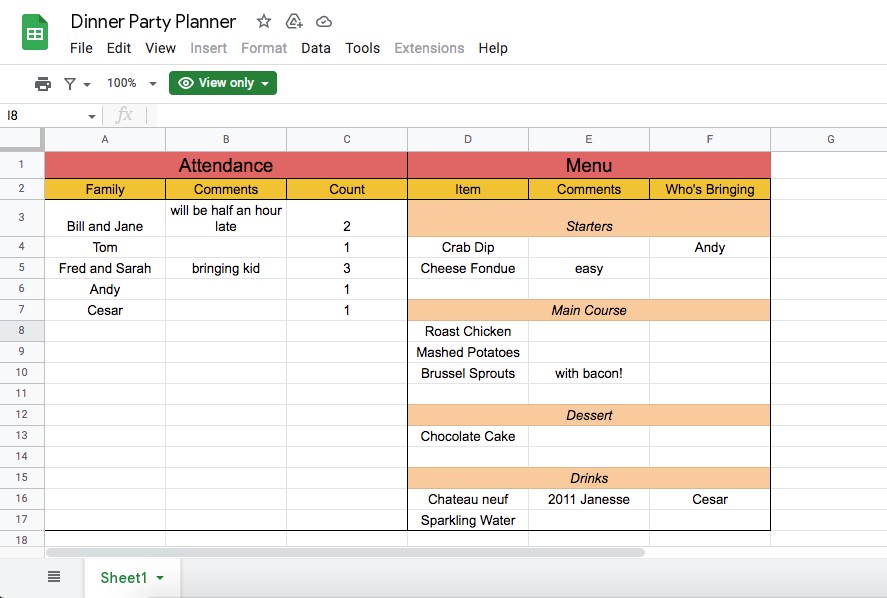
party planning google sheet template
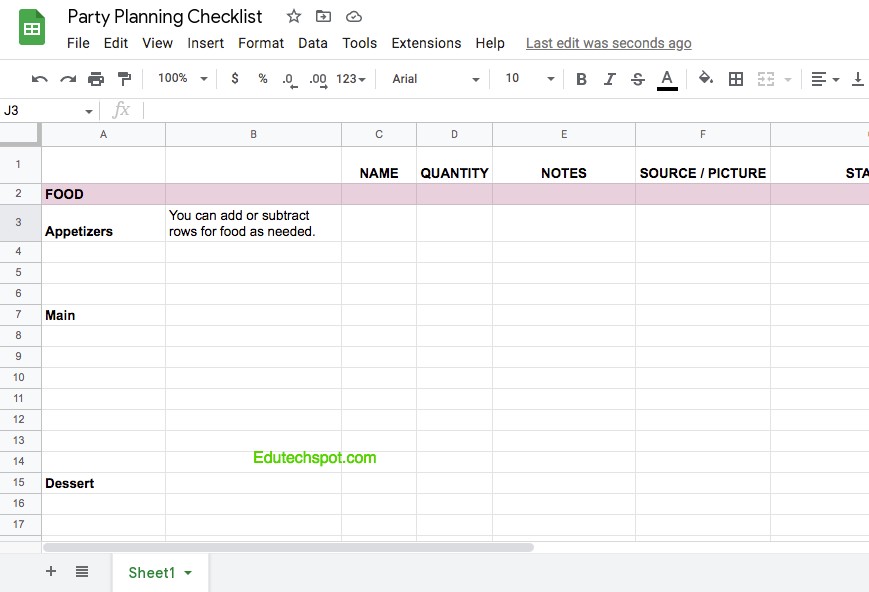
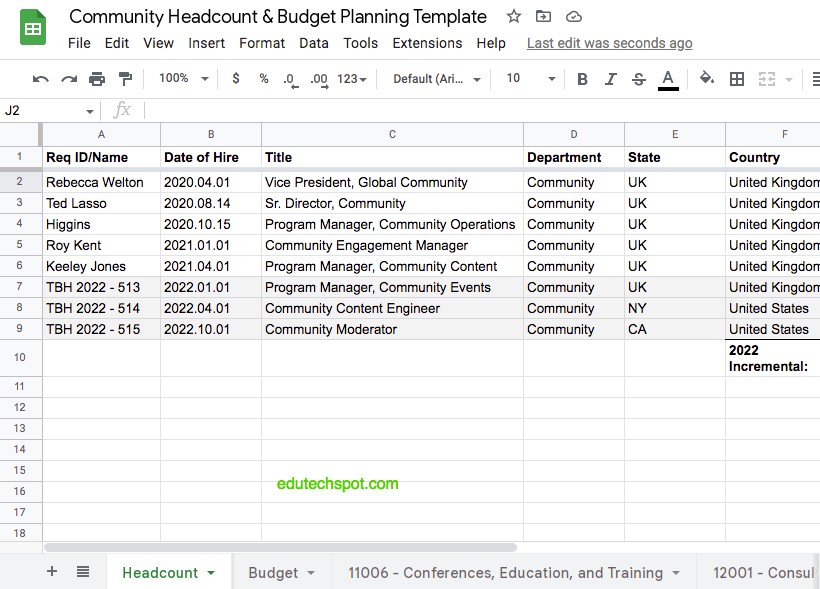
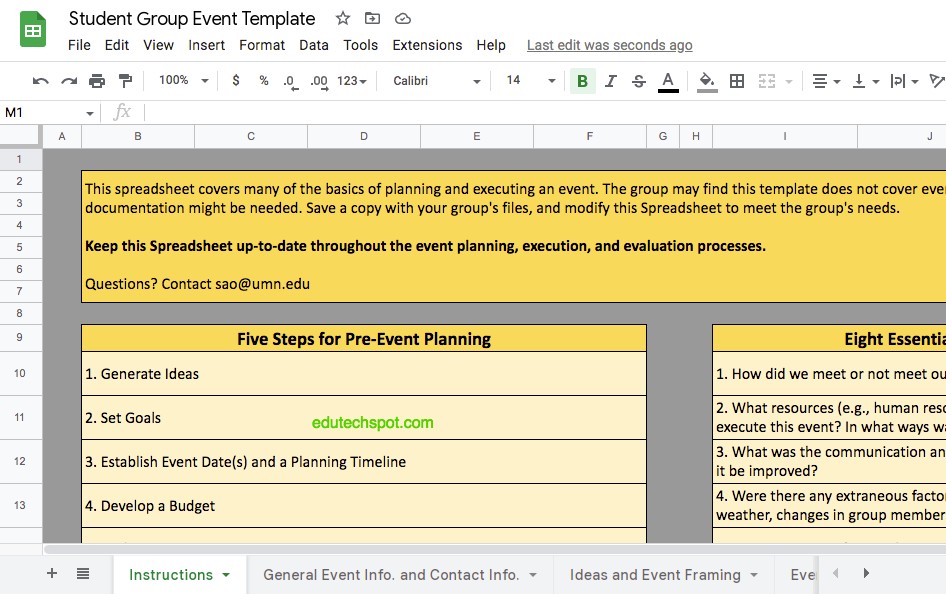
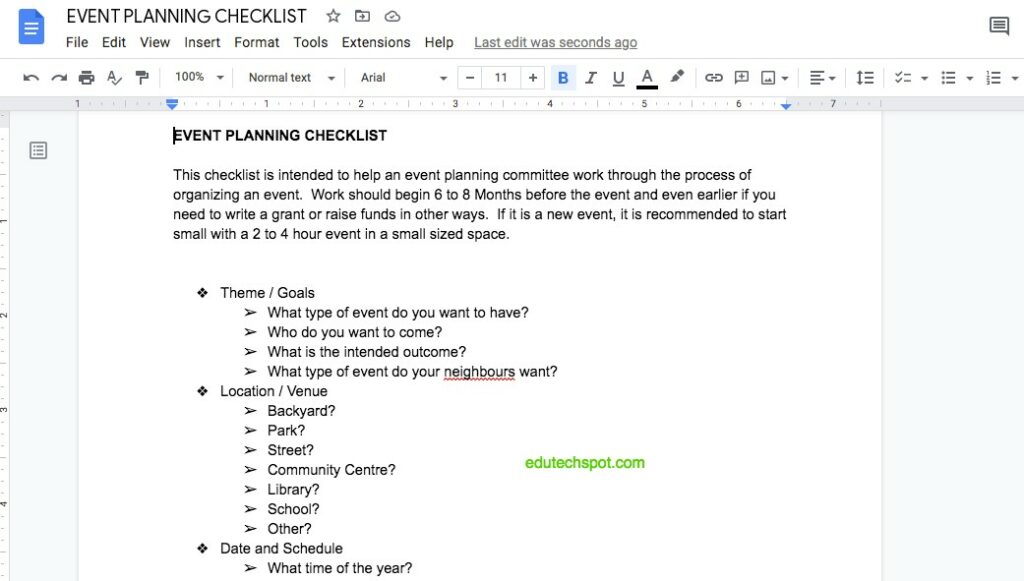
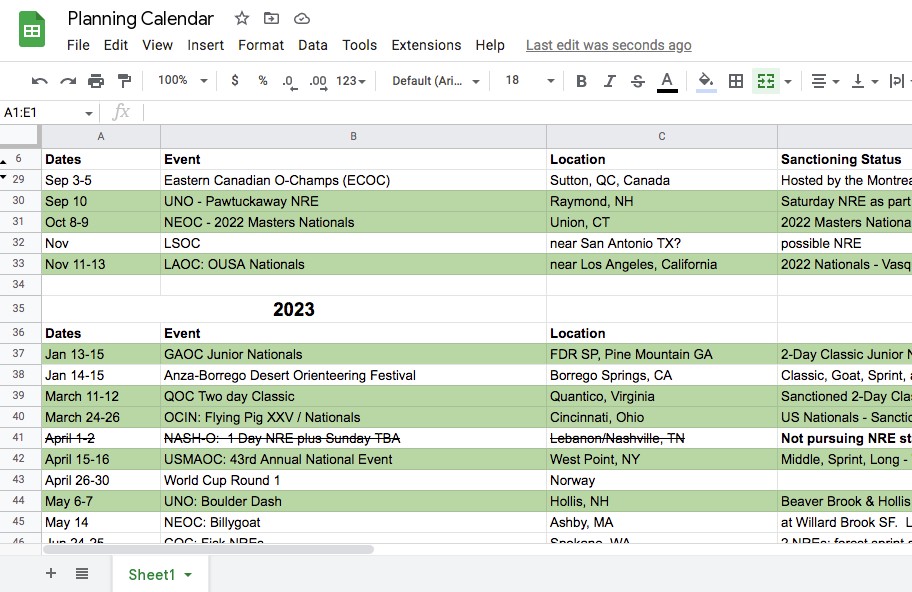
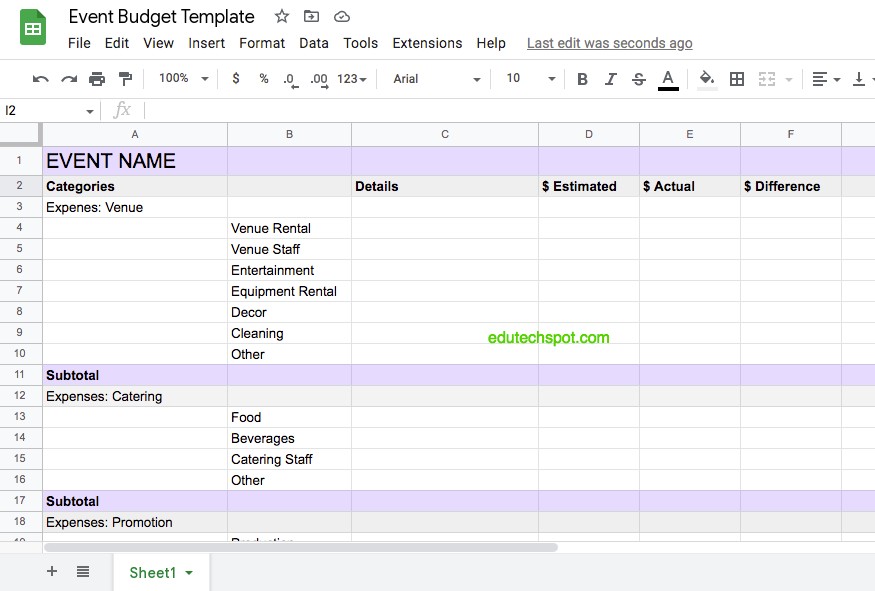
5 Steps to Creating an Effective Event Planning Template in Google Docs
Event planning can be a complex and time-consuming task, but having a clear and organized template can make the process much easier. Google Docs is a free and accessible tool for creating and sharing event planning templates. Here are five steps to help you create an effective event planning template in Google Docs.
- Determine your event goals: Before you start creating your template, it’s important to have a clear understanding of what you want to accomplish with your event. Consider factors such as the purpose of the event, the target audience, and the desired outcome. This information will help guide the structure and content of your template.
- Choose a format: Google Docs offers several templates and formats to choose from, including spreadsheets, forms, and documents. Select the format that best fits your event planning needs.
- Organize the template: A well-organized template will make it easier to manage the details of your event. Consider creating sections for tasks such as venue selection, vendor management, budget tracking, and guest lists.
- Include essential details: Make sure your template includes all of the essential information you need to plan your event successfully. This could include details such as event dates, venues, vendors, budgets, and guest lists.
- Share and collaborate: Google Docs makes it easy to share your event planning template with others and collaborate in real-time. This is especially helpful for large events that require input from multiple team members.
By following these five steps, you can create an effective event planning template in Google Docs that will help streamline the process and ensure a successful outcome. Good luck with your event planning!
Typical Characteristics of Planning Templates in Various Cases
Wedding Planning Templates
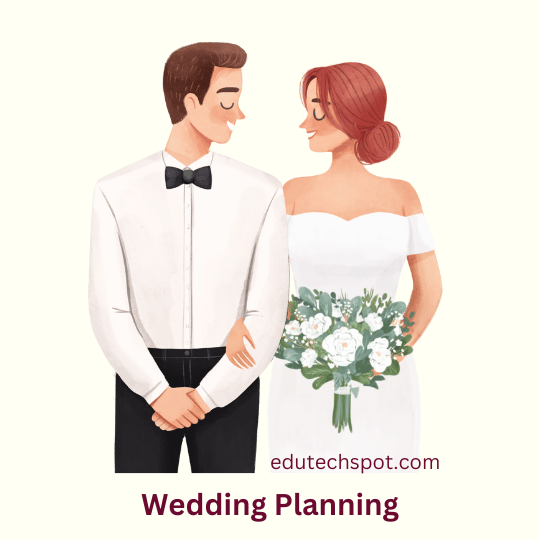
- Venue selection: A section to help you determine the best venue for your wedding based on size, location, cost, and other factors.
- Guest List: A section to keep track of who you have invited and RSVP information.
- Budget Tracking: A section to help you manage your wedding expenses and stay within your budget.
- Timeline: A section to help you keep track of important deadlines and schedule key events.
- Vendor Management: A section to help you manage the vendors you will be working with, such as photographers, caterers, and florists.
Conference Planning Templates

- Agenda: A section to help you plan and organize the schedule of events for your conference.
- Budget Tracking: A section to help you manage expenses related to the conference.
- Guest List: A section to keep track of attendees, speakers, and VIP guests.
- Vendor Management: A section to help you manage vendors such as catering, audio-visual, and printing.
- Marketing: A section to help you plan and execute your conference’s marketing plan, including outreach to attendees, sponsors, and partners.
Corporate Event Planning Templates

- Goals and Objectives: A section to help you determine the purpose and desired outcome of your corporate event.
- Budget Tracking: A section to help you manage expenses related to the corporate event.
- Guest List: A section to keep track of attendees, speakers, and VIP guests.
- Vendor Management: A section to help you manage vendors such as catering, audio-visual, and printing.
- Marketing: A section to help you plan and execute the marketing plan for your corporate event, including outreach to attendees, sponsors, and partners.
Party Planning Templates

- Guest List: A section to keep track of who you have invited and RSVP information.
- Budget Tracking: A section to help you manage expenses related to the party.
- Menu Planning: A section to help you plan the food and drinks for your party.
- Decorations and Supplies: A section to help you keep track of the items you will need to create the desired atmosphere for your party.
- Timeline: A section to help you keep track of important deadlines and schedule key events related to your party.
Fundraising Event Planning Templates
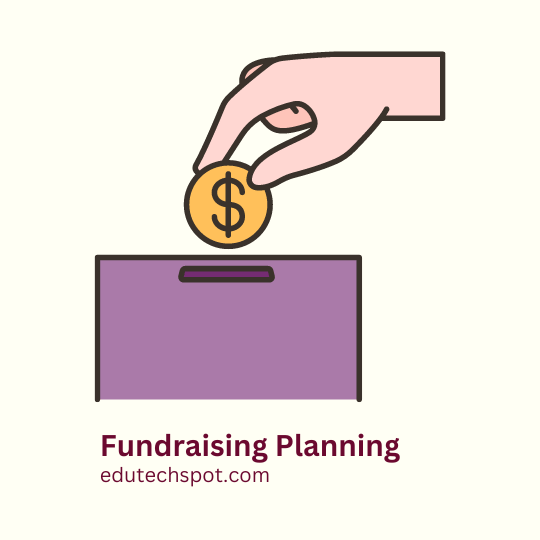
- Goals and Objectives: A section to help you determine the purpose and desired outcome of your fundraising event.
- Budget Tracking: A section to help you manage expenses related to the fundraising event.
- Guest List: A section to keep track of attendees, speakers, and VIP guests.
- Marketing: A section to help you plan and execute the marketing plan for your fundraising event, including outreach to attendees, sponsors, and partners.
- Donor Management: A section to help you keep track of donations received and follow-up with donors.






