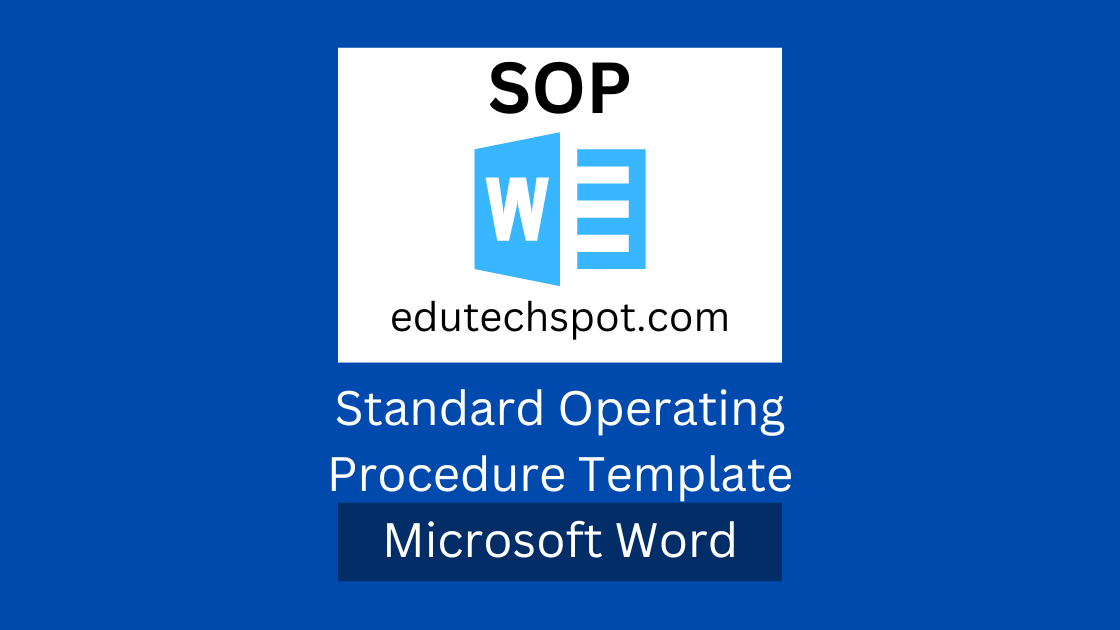Standard Operating Procedure Template Microsoft Word. Use these templates to jump start your SOP creation.
Standard Operating Procedure Template Microsoft Word
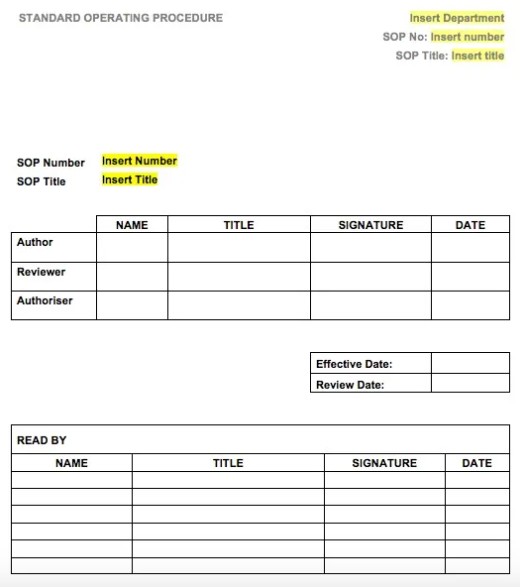
Go to the following link. Click menu File > Download > Microsoft Word
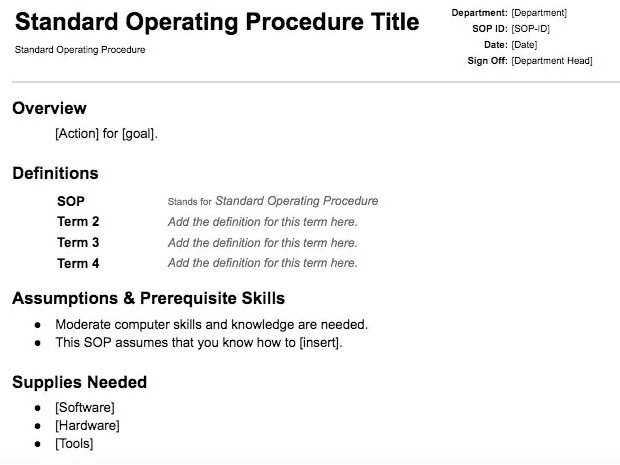
Go to the following link. Click menu File > Download > Microsoft Word
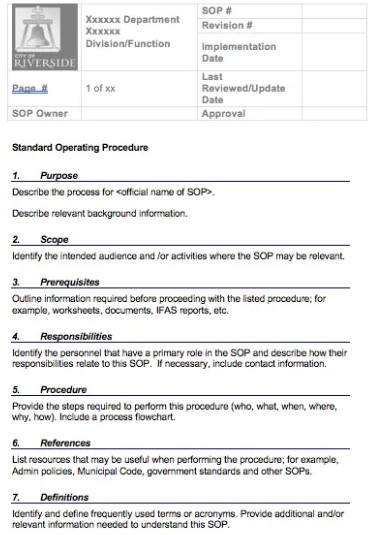
Go to the following link. Click menu File > Download > Microsoft Word
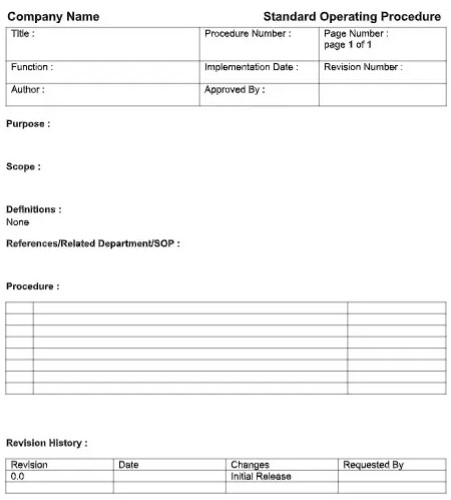
Go to the following link. Click menu File > Download > Microsoft Word
MORE: SOP Template Google Docs
Standard operating procedures (SOPs) are essential for any business or organization. They provide a clear, consistent set of guidelines for employees to follow, which helps ensure that all tasks are completed safely and efficiently. One of the most popular tools for creating SOPs is Microsoft Word, which offers a range of features and templates that make it easy to create professional-looking documents. In this blog post, we will discuss how to create a standard operating procedure template in Microsoft Word, including tips and best practices to ensure that your SOPs are effective and well-organized.
Before we dive into the specifics of creating a standard operating procedure template in Microsoft Word, let’s take a moment to define what an SOP is and why it is important. An SOP is a written document that outlines the steps required to complete a specific task or process. It is used to ensure that all employees follow the same steps and procedures, which helps to reduce the risk of errors and accidents. SOPs are also useful for training new employees and providing guidance to workers who are unfamiliar with a particular task.
Now that you have a better understanding of what an SOP is and why it is important, let’s talk about how to create a standard operating procedure template in Microsoft Word. Here are the steps you should follow:
- Determine the scope of your SOP. Before you begin creating your template, it is important to determine what tasks or processes it will cover. This will help you ensure that your template is well-organized and easy to follow.
- Choose a template or create your own. Microsoft Word includes a range of templates that can be used to create standard operating procedures. Alternatively, you can create your own template by starting with a blank document and adding the necessary formatting and layout elements.
- Add a title and introduction. The title of your SOP should be clear and concise, and it should reflect the purpose of the document. The introduction should provide an overview of the task or process covered in the SOP and explain why it is important.
- Outline the steps involved. Next, you will need to outline the steps involved in the task or process covered by your SOP. Be sure to include all relevant details and provide clear, concise instructions for each step.
- Add images or diagrams, if necessary. If there are any visual elements that would help to clarify the instructions in your SOP, consider adding them to your template. This could include images, diagrams, or charts.
- Include a conclusion. The conclusion of your SOP should summarize the key points covered in the document and provide any additional information or resources that may be useful for employees.
- Review and revise your template. Once you have completed your standard operating procedure template, be sure to review it carefully to ensure that it is accurate and easy to understand. You may want to seek feedback from colleagues or subject matter experts to ensure that your template is comprehensive and effective.
By following these steps, you can create a professional-looking standard operating procedure template in Microsoft Word that is clear, concise, and easy to follow. By using SOPs, you can help ensure that all tasks are completed safely and efficiently, which can ultimately help to improve the overall efficiency and effectiveness of your business or organization.
Who most likely use SOP Template
Standard operating procedure (SOP) templates are used by a wide range of businesses and organizations to document and standardize specific tasks or processes. These templates can be used by employees at all levels of an organization, from entry-level workers to executives. Some examples of industries and professions that may use SOP templates include:
- Manufacturing: SOPs are commonly used in manufacturing environments to document the steps involved in producing a product or completing a specific task. This helps to ensure that all employees follow the same process and reduces the risk of errors or accidents.
- Healthcare: In the healthcare industry, SOPs are used to document procedures for patient care, safety protocols, and other tasks. This helps to ensure that all patients receive consistent, high-quality care and that staff members are following established protocols.
- Government agencies: SOPs are commonly used by government agencies to document the steps involved in various processes, such as procurement, personnel management, and financial reporting.
- Service industries: Many service-oriented businesses, such as hotels, restaurants, and retail stores, use SOPs to document the steps involved in providing services to customers. This helps to ensure that all employees follow the same procedures and provide consistent, high-quality service.
I believe that SOP templates are used by a wide range of businesses and organizations to document and standardize specific tasks or processes. They are an important tool for ensuring that all employees are following the same procedures and that tasks are completed safely and efficiently.
Why it is important to use SOP
Standard operating procedures (SOPs) are important for a variety of reasons. Some of the key benefits of using SOPs include:
- Improved efficiency: SOPs help to ensure that all tasks are completed in a consistent, efficient manner. By following a set of clear, written instructions, employees can complete tasks faster and with fewer mistakes.
- Enhanced safety: SOPs help to reduce the risk of errors and accidents by providing clear, concise instructions for tasks that may be hazardous or complex. This can help to keep employees safe and reduce the likelihood of accidents or injuries.
- Consistent quality: By following the same set of instructions for each task, employees can produce consistent, high-quality work. This is especially important in industries where quality control is critical, such as manufacturing or healthcare.
- Improved training: SOPs are an essential tool for training new employees. By providing clear, written instructions, new hires can learn the tasks and processes they are responsible for in a structured, efficient manner.
- Compliance: In some industries, SOPs are required by law or regulatory agencies to ensure that certain tasks are completed in a specific manner. By following established SOPs, businesses can demonstrate compliance with these regulations.
Thus, SOPs are an important tool for businesses and organizations of all sizes. They help to improve efficiency, safety, and quality, and can be used as a valuable resource for training and compliance.