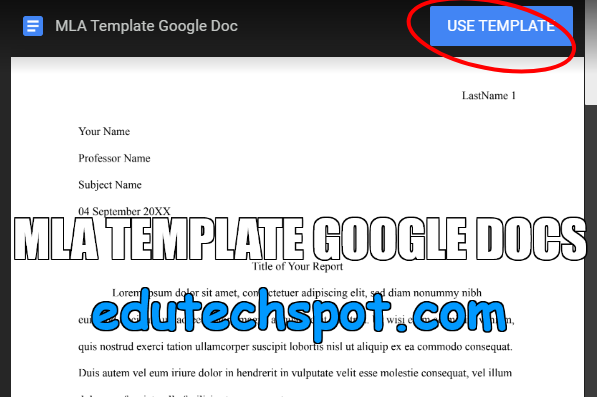Here is the MLA Template Google Docs that you can copy to your Google Drive Account and start editing. Happy writing academic report with this easy to use template.
https://docs.google.com/document/d/1h41YNyxWOtP-rsnK5kU0vNkQKrbPheqkefXAphV-ylo/template/preview
My experience of Writing using MLA
As a writer navigating the world of academia, I’ve encountered my fair share of formatting hurdles. One particular challenge that many students and professionals face is adhering to the strict guidelines of the Modern Language Association (MLA) style. From properly formatting citations to arranging the header and title page, it can be a labyrinth of rules that often leave writers scratching their heads. Well, I did.
Recently, I found myself in a similar situation. Tasked with crafting an MLA-style paper under a tight deadline, I was met with the daunting prospect of ensuring every comma, period, and indent was in its rightful place. There are too many to concern with. Panic started to set in as I sifted through countless online guides, each offering a slightly different interpretation of MLA formatting.
That’s when I stumbled upon a lifesaver: the MLA Template in Google Docs. It was like stumbling upon an oasis in the desert of formatting woes. With a few simple clicks, I was able to access a pre-formatted document that took the guesswork out of MLA style. Gone were the days of manually adjusting margins and struggling to remember whether the author’s name should come before or after the title.
What struck me the most about the MLA Template in Google Docs was its user-friendly interface. It provided clear instructions and placeholders for every element required by MLA style, from the header to the Works Cited page. Moreover, it automatically adjusted formatting as I typed, ensuring consistency and accuracy throughout the document.
But perhaps the greatest relief came from the peace of mind knowing that I wasn’t alone in my struggle. Countless other writers, both seasoned veterans and newcomers alike, have undoubtedly faced the same challenges with MLA formatting. I hope that my experience with the MLA Template in Google Docs, I hope to offer a helping hand to those who find themselves in similar need.
So, I encourage using this template.
Guideline from Experts
I highly suggest that you learn from the recommended source. The Edmonds CC Writing Center provides valuable guidance on MLA formatting in Google Docs. Remembering all the MLA guidelines can be challenging, but with their checklist, you can ensure your paper meets all the necessary criteria. From margins to font size, header formatting to Works Cited page, the checklist covers it all. They offer two options: formatting your paper manually or using Google Docs’ MLA Report template, which ease the process. The guide walks you through setting margins, font, line spacing, indented paragraphs, header, and page numbers. It emphasizes the importance of correctly formatting your name, course information, and title. What I really like is that it provides instructions for creating a Works Cited page with hanging indents for citations. With this comprehensive guide, mastering MLA formatting in Google Docs becomes a breeze.
Criteria of MLA Format
According to the writing center,
Your paper adheres to MLA format if it encompasses the following criteria:
- 1-inch margins on all sides
- Utilizes a legible font such as Times New Roman, Calibri, or Cambria
- Entirely typed in font size 12
- Maintains double-spacing throughout the entire document
- Commences each paragraph with proper indentation
- Features a header containing your last name/surname and page numbers aligned to the right side
- Begins the first page with your name, class information, and date on the left side
- Showcases a centered title on the first page before the essay’s commencement
- Concludes with a Works Cited page, alphabetizing MLA citations.