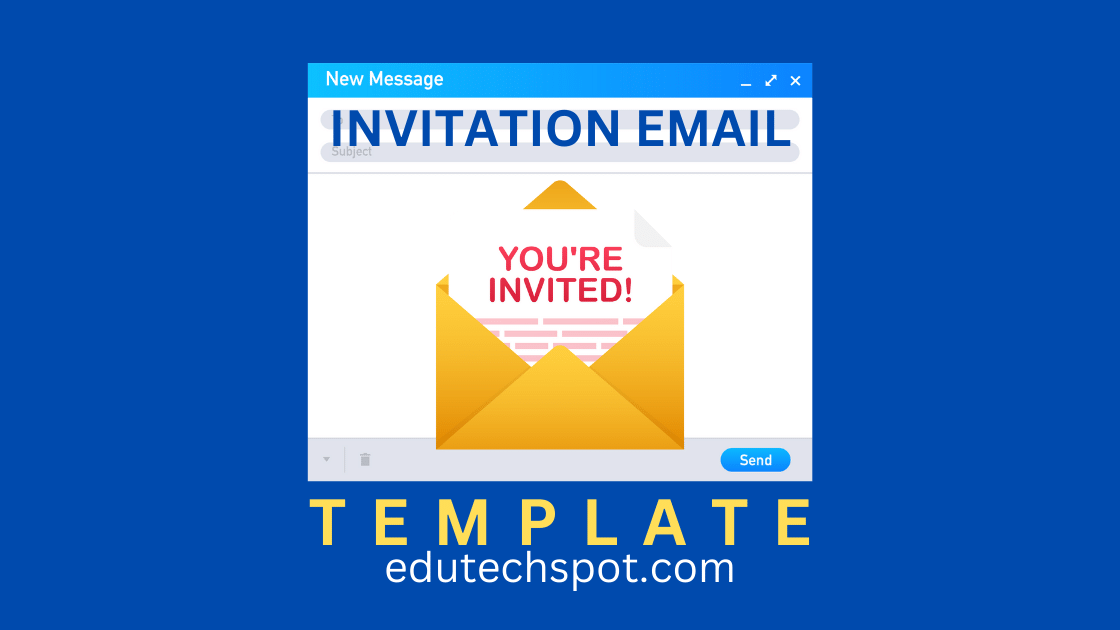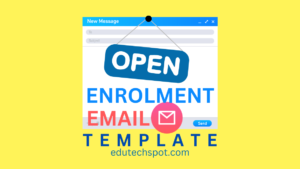Email Template for Meeting Invitation. In my opinion, email templates for meeting invitations can be a useful tool for organizing and streamlining the process of inviting people to meetings. They can help ensure that important information is included in the invitation and that the email is written in a professional tone.
However, it’s important to customize the template to fit the specific needs and circumstances of each individual meeting. For example, the details of the meeting, such as the date, time, and location, should be tailored to the specific meeting and the recipient. Additionally, any relevant materials, such as an agenda or pre-reading materials, should be included as needed.
Overall, email templates for meeting invitations can be a helpful tool, as long as they are used appropriately and customized to fit the specific needs of each meeting.
You want to check: Compliance Training Reminder Email Template
Samples of Email Template for Meeting Invitation
Template 1:
Subject: Invitation to Meeting – [Meeting Title]
Hello [Name],
I would like to invite you to a meeting on [Date] at [Time] to discuss [Meeting Topic]. The meeting will be held at [Location].
Please let me know if you are able to attend, and if so, whether you have any specific questions or points you would like to discuss.
Thank you,
[Your Name]
Template 2:
Subject: Meeting Request – [Meeting Title]
Hi [Name],
I hope this email finds you well. I wanted to reach out to invite you to a meeting on [Date] at [Time] to discuss [Meeting Topic]. The meeting will be held at [Location].
If you are able to attend, please let me know and I will send over any necessary materials beforehand.
Thank you,
[Your Name]
Template 3:
Subject: Meeting Invitation – [Date]
Dear [Name],
I am writing to invite you to a meeting on [Date] at [Time] to discuss [Meeting Topic]. The meeting will be held at [Location].
If you are able to attend, please confirm by replying to this email. If you are unable to make it, please let me know and we can arrange an alternate time.
Thank you,
[Your Name]
Template 4:
Subject: [Meeting Title] – Meeting Invitation
Hi [Name],
I would like to invite you to a meeting on [Date] at [Time] to discuss [Meeting Topic]. The meeting will be held at [Location].
I have attached an agenda for the meeting to this email. Please review it before the meeting and let me know if you have any questions or concerns.
Thank you,
[Your Name]
Template 5:
Subject: Meeting Invitation – [Meeting Title]
Hello [Name],
I am writing to invite you to a meeting on [Date] at [Time] to discuss [Meeting Topic]. The meeting will be held at [Location].
I have included a link to the meeting invitation in Microsoft Teams below. Please use this link to join the meeting on the day of.
[Meeting Link]
Thank you,
[Your Name]
Template 6:
Subject: [Date] Meeting Invitation – [Meeting Title]
Dear [Name],
I hope this email finds you well. I am writing to invite you to a meeting on [Date] at [Time] to discuss [Meeting Topic]. The meeting will be held at [Location].
If you are able to attend, please let me know by responding to this email. If you are unable to attend, please let me know and we can arrange an alternate time.
Thank you,
[Your Name]
Template 7:
Subject: [Meeting Title] – Meeting Invitation
Hi [Name],
I wanted to reach out to invite you to a meeting on [Date] at [Time] to discuss [Meeting Topic]. The meeting will be held at [Location].
Please let me know if you are able to attend, and if so, whether you have any specific questions or points you would like to discuss.
Thank you,
[Your Name]
Template 8:
Subject: Meeting Invitation – [Meeting Title]
Hello [Name],
I am writing to invite you to a meeting on [Date] at [Time] to discuss [Meeting Topic]. The meeting will be held at [Location].
I have included a link to the meeting invitation in Google Meet below. Please use this link to join the meeting on the day of.
[Meeting Link]
Thank you,
[Your Name]
Template 9:
Subject: [Date] Meeting Request – [Meeting Title]
Hi [Name],
I hope this email finds you well. I am writing to request a meeting on [Date] at [Time] to discuss [Meeting Topic]. The meeting will be held at [Location].
Please let me know if this time works for you and if you have any specific questions or points you would like to discuss.
Thank you,
[Your Name]
Template 10:
Subject: Meeting Invitation – [Meeting Title]
Dear [Name],
I am writing to invite you to a meeting on [Date] at [Time] to discuss [Meeting Topic]. The meeting will be held at [Location].
If you are able to attend, please confirm by replying to this email with “Confirmed” in the subject line. If you are unable to attend, please let me know and we can arrange an alternate time.
Thank you,
[Your Name]
Important Aspects must present in an email template for meeting invitation
There are several important aspects that should be included in an invitation email:
- Subject line: The subject line should clearly and concisely convey the purpose of the email, such as “Invitation to Meeting – [Meeting Title]” or “Meeting Request – [Meeting Title]”.
- Meeting details: The email should clearly state the date, time, and location of the meeting, as well as the purpose or topic of the meeting.
- Attendance confirmation: The email should request a response from the recipient to confirm their attendance or to suggest an alternate time if they are unable to attend.
- Meeting materials: If applicable, the email should include any relevant materials, such as an agenda or pre-reading materials, for the recipient to review before the meeting.
- Meeting link: If the meeting will be held online, the email should include a link or instructions for how to join the meeting.
- Contact information: The email should include the sender’s contact information, such as their email address and phone number, in case the recipient has any questions or needs to get in touch.
- Professional tone: The email should be written in a professional tone, using appropriate language and formatting.
Terms related to email template for meeting invitation
Meeting invitation email
This refers to an email that is sent to invite someone to attend a meeting.
Invitation email template
This refers to a pre-designed email format or layout that can be used as a starting point for creating a meeting invitation email.
Meeting request email
This refers to an email that is sent to request a meeting with someone.
Professional email template
This refers to a pre-designed email format or layout that is suitable for use in a professional setting, such as in a business or organization.
Business email template
This refers to a pre-designed email format or layout that is suitable for use in a business setting.
Meeting confirmation email
This refers to an email that is sent to confirm the details of a previously scheduled meeting.
Meeting invitation language
This refers to the language and tone used in a meeting invitation email. It should be professional and appropriate for the context of the meeting.
Meeting invitation etiquette
This refers to the norms and conventions that should be followed when sending a meeting invitation email. This includes things like using a clear and concise subject line, including all necessary information, and following proper email formatting.
Online meeting invitation
This refers to an invitation to attend a meeting that will be held online, rather than in person.
Virtual meeting invitation
This refers to an invitation to attend a meeting that will be held virtually, using video conferencing software or other online tools.
FAQ on Invitation Email
An email template for a meeting invitation is a pre-designed format or layout that can be used as a starting point for creating an email to invite someone to attend a meeting.
Using an email template for a meeting invitation can help ensure that all necessary information is included in the invitation and that the email is written in a professional tone. It can also save time by providing a starting point for creating the invitation, rather than starting from scratch.
To customize an email template for a meeting invitation, you can replace placeholders (such as [Name] or [Meeting Topic]) with specific details about the meeting. You can also add or remove information as needed to fit the specific needs of the meeting.
It is generally not recommended to use the same email template for every meeting invitation. Instead, you should customize the template to fit the specific needs and circumstances of each individual meeting.
To create an email template for a meeting invitation, you can start by determining the key pieces of information that should be included in the invitation, such as the date, time, location, and purpose of the meeting. You can then create a draft email and use placeholders to represent specific details that will vary from one invitation to another.
An email template for a meeting invitation should include the date, time, and location of the meeting, as well as the purpose or topic of the meeting. It should also request a response from the recipient to confirm their attendance or to suggest an alternate time if they are unable to attend.
An email template for a meeting invitation should not include any confidential or sensitive information that is not relevant to the meeting. It should also avoid using overly casual language or tone.
Yes, you can use an email template for a meeting invitation for online meetings. In this case, you should include a link or instructions for how to join the meeting online.
Yes, you can use an email template for a meeting invitation for virtual meetings. In this case, you should include a link or instructions for how to join the virtual meeting using video conferencing software or other online tools.
Using an email template for a meeting invitation is not strictly necessary, but it can be a helpful tool for organizing and streamlining the process of inviting people to meetings. It can help ensure that all necessary information is included in the invitation and that the email is written in a professional tone.
My Experience of Using Email Template for Meeting Invitation
As a new worker in a new company, I have found that using email templates for meeting invitations has been a helpful tool for organizing and streamlining the process of inviting people to meetings.
One of the first things I learned when I started my new job was the importance of clear and concise communication, especially when it comes to scheduling meetings. Using an email template for meeting invitations has helped me ensure that all necessary information is included in the invitation and that the email is written in a professional tone.
In my previous job, I often found myself struggling to come up with the right words or format for meeting invitations, and this could sometimes lead to confusion or misunderstandings. With an email template, I have a starting point that I can customize to fit the specific needs of each meeting. This has made it much easier for me to communicate effectively and efficiently with my colleagues.
Overall, I have found that using an email template for meeting invitations has been a valuable asset in my new job, and I would definitely recommend it to others.