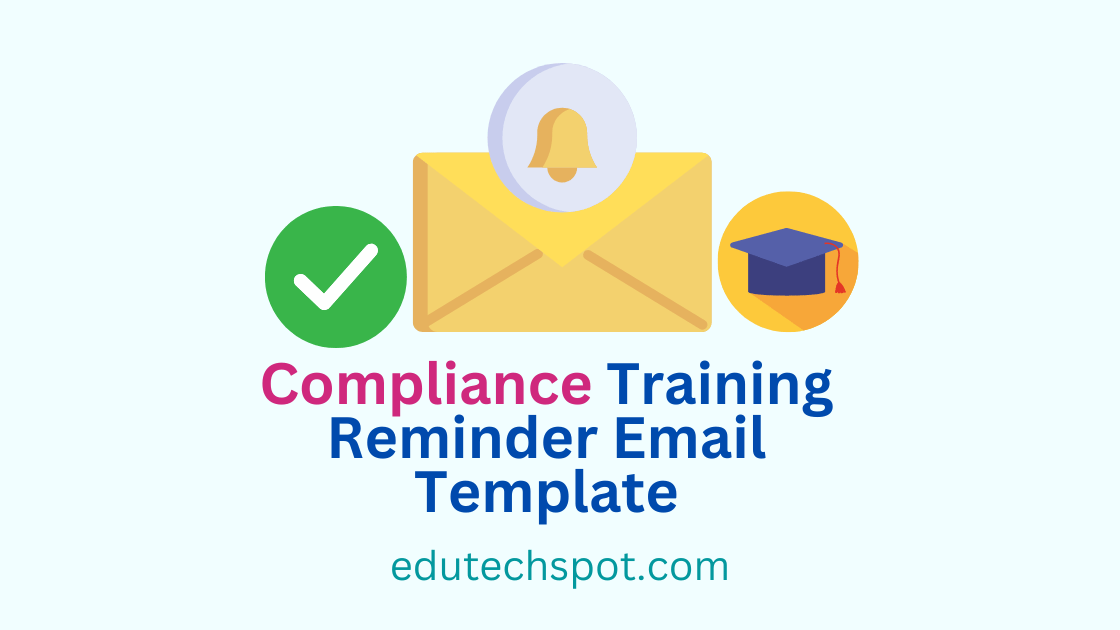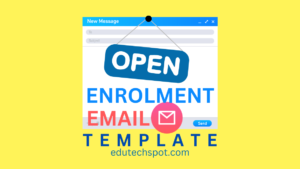Compliance training reminder email template is important if you want to notify the candidates. Here are some samples or templates for you to start writing a compliance training reminder.
In many cases, sometimes, some training participants do not comply with the training rules and schedules. There are various causes to this problem. Occasionally, they might forget the schedule. Some of them might have not read the rules carefully, and some others may be of ignorant to such things related to rules and schedules.
Whatever the reasons, it is important to keep the training running well as planned. As the organiser of the training, one must act pro-actively by not blaming the participants for the problem. Instead, sending them reminder email would be much better.
However, not everyone has the competence of writing such a reminder email, especially compliance reminder email. Thus, using a Compliance Training Reminder Email Template is a great idea, than starting from scratch.
Here are some Compliance Training Reminder Email Templates that you can modify to create your own. Get inspired by these examples:
Compliance Training Reminder Email Template 1
The following template reminds the training participant about the training deadline. More precisely, it is about the upcoming expiry date.
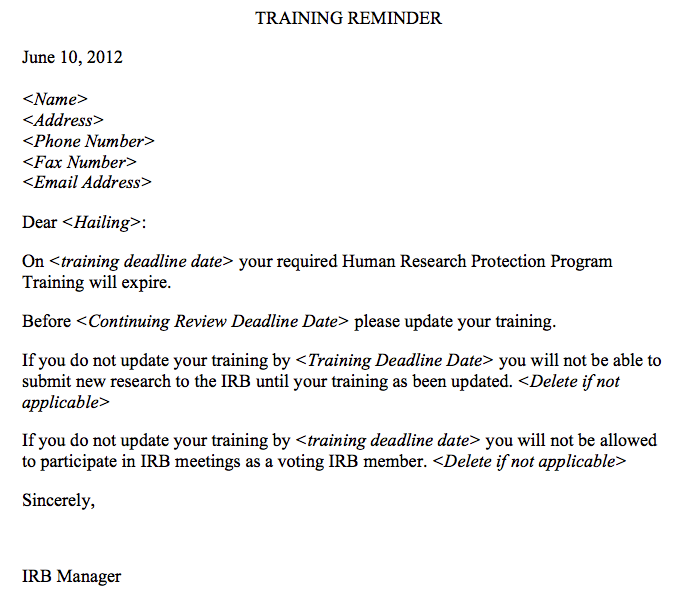
Here is the text to copy:
TRAINING REMINDER
June 10, 2012
<Name>
<Address>
<Phone Number>
<Fax Number>
<Email Address>
Dear <Hailing>:
On <training deadline date> your required Human Research Protection Program Training will expire.
Before <Continuing Review Deadline Date> please update your training.
If you do not update your training by <Training Deadline Date> you will not be able to submit new research to the IRB until your training as been updated. <Delete if not applicable>
If you do not update your training by <training deadline date> you will not be allowed to participate in IRB meetings as a voting IRB member. <Delete if not applicable>
Sincerely,
IRB Manager
Template 2
“Reminder to complete a course” training email templates
Example 1: First reminder (optional training)
Email subject line: Only a week to go! Have you completed your [name of course] training?
Dear [employee name],
The deadline for completing [name of course] is [date]. That’s one week from now. Please make sure you’ve finished the course by then.
To access the training go to [link] and log in with [username and password details].
This course is a great chance to expand your knowledge on [topic of the course] and learn how to [skills/knowledge achieved].
If you need any more information or help please contact [team or individual email].
Thank you in advance for your commitment to [XYZ].
Best,
[name]
[email signature]
Template 3
Final reminder (mandatory training)
Email subject line: Three days to go! Please complete your [name of course] training
Dear [employee name],
The deadline for completing your [name of course] training is this [date]. That’s three days from now. This is a final reminder to make sure you’ve finished the course by then.
To access the training go to [link] and log in with [username and password details].
It’s essential that we all complete this training. By doing so, you can help create and maintain a [fair/safe/ethical/compliant/secure] environment for us all.
If you need any more information or help please contact [team or individual email].
Thank you in advance for your commitment to [XYZ].
Best,
[name]
[email signature]
A polite reminder email is a message that is sent to a contact in order to remind them of something they have either forgotten or didn’t do. A sample reminder email might be, “Your credit card is set to expire tomorrow. I wanted to make sure you knew.” Possible topics for this email could include, “reminders,” “follow up emails,” and “personal relationship.”
Email templates will make your work more efficient. Ever find yourself sending the same email to different people with slight variations? A lot of businesses do. If you are sending the same email, it is time to create a template. Templates will save you precious time and energy by providing a pre-written message that can be easily customized.
We often forget about tasks, appointments and important deadlines. The best way to prevent this from happening is with a reminder email. To write an effective email follow these steps: Set your reminders for an hour before the date, time or event. Keep it short and sweet—no more than 30 words. This way you don’t overwhelm the reader with too much information.Don’t use a lot of details or adjectives that are not necessary to get your point across. For example, “Haircut today” is better than “Cuts today at 3 p.m.” You can also change the word “event” to “remembering ” or “reminder” to make your email more personal.