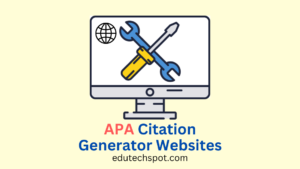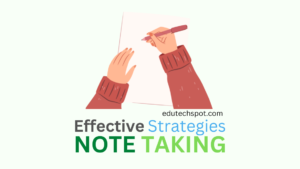How to Cite a Website in APA. When I was a college student, I encountered difficulties in writing the citation to my references. This is because there are various style in citing a scientific works. Citing a source from a web page is another quest for me, especially in APA style. Now that I graduated from college, and have written several scientific publications in journals and proceedings, I would like to share this knowledge to all.
APA (American Psychological Association) style is a widely used citation style for academic writing in the social sciences. In order to properly reference a website in APA style, it is important to understand the different components that make up a citation and how to format them correctly. In this comprehensive guide, we will take a closer look at how to properly cite a website in APA style.
What is an APA citation?
An APA citation is a reference to a published or unpublished source that you have used in your research. This can include books, articles, websites, and more. When citing a website, it is important to include all of the necessary information so that the reader can locate the source themselves. This includes the author, publication date, title of the webpage, URL, and the date you accessed the webpage.
Components of an APA citation for a website
- Author: The author of the website or webpage you are citing.
- Publication date: The date the website or webpage was published or last updated.
- Title of the webpage: The title of the specific webpage you are referencing.
- URL: The Uniform Resource Locator (URL) of the website or webpage.
- Date accessed: The date you accessed the website or webpage.
How to format an APA citation for a website
APA style requires a specific format for citing a website. This includes the following components:
Author, A. A. (Publication year, Month Day). Title of webpage. Website name. URL
For example:
Smith, J. (2018, June 15). How to write a research paper in APA style. Research Guide. https://www.researchguide.com/how-to-write-a-research-paper-in-apa-style/
In the case where the author is unknown, you can use the name of the organization or the title of the webpage in its place. For example:
American Psychological Association. (2010). How to format a paper in APA style. https://www.apa.org/style/format-paper
Best practices for citing a website in APA
- Always use the most recent publication date: If the website has been updated, use the most recent publication date.
- Use the permanent URL: When possible, use the permanent URL of the website or webpage, rather than a shortened URL.
- Make sure the website is credible: Only cite websites that are credible and trustworthy sources.
- Provide as much information as possible: The more information you provide in your citation, the easier it will be for the reader to locate the source.
Common mistakes to avoid when citing a website in APA
- Not including the publication date: Make sure to include the publication date for the website or webpage you are citing.
- Using the wrong URL: Make sure to use the correct URL for the website or webpage you are citing.
- Not using the proper format: Follow the correct format for citing a website in APA style as outlined above.
- Not checking for accuracy: Double check your citation to make sure all of the information is accurate and up-to-date.
citing a website in APA style is a straightforward process as long as you understand the different components and how to format them correctly. By following the guidelines outlined in this comprehensive guide, you can be confident