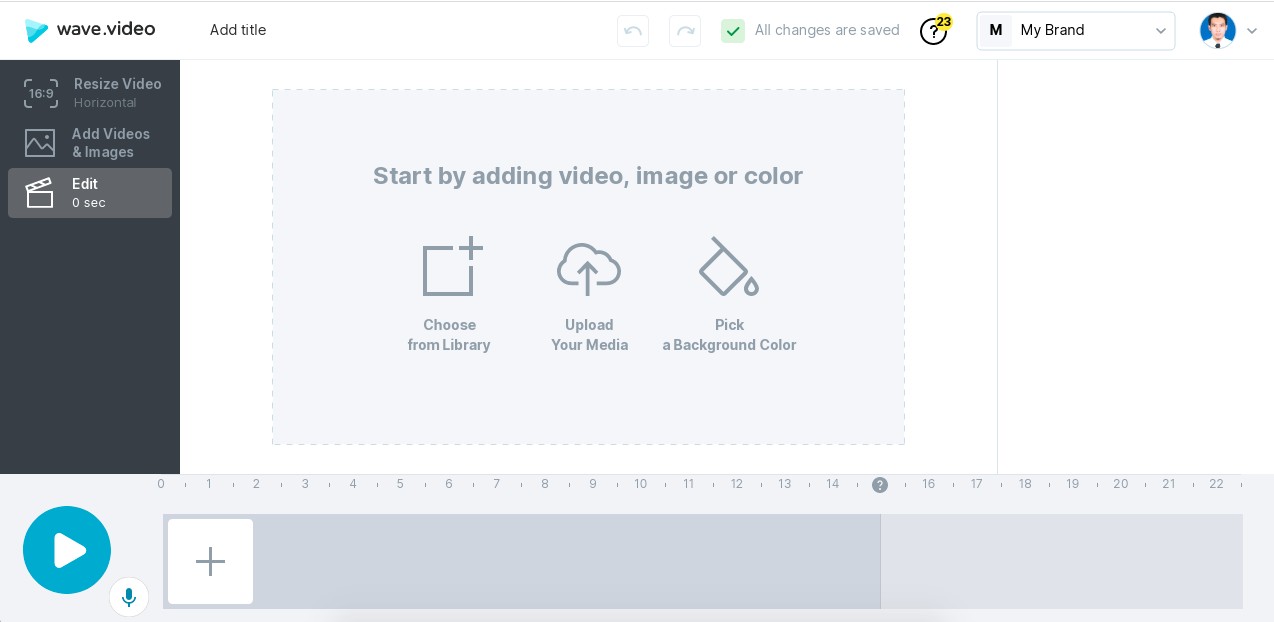Free Online Animation Explainer Video Maker. Teachers sometimes needs to create educational videos to convey their ideas. There are free and paid online and offline video makers they can use. Hence, I spend some time to search and register to some online video makers so that I can see the appearance of each online video editor and video maker. I plan to collect about 25 free online video maker websites. You can check how the editor looks and you can decide to try one. I will update whenever I find another new online video maker.
I hope this list can help teachers when they look for online video makers so that they can save their time and efforts.
Here you are:
Before that, you may need to see: 21 Free Online Comic Strip Makers
1. Canva Free online Video Editor
With the goal to empower the world to design, Canva makes sure that its free video editor is easy to use. Though it has powerful editing tools and features, Canva’s video editing app is for every creator, whether you are a beginner or a professional. You can customize thousands of available templates for any ideas you have and any format you need, whether TikTok videos, Instagram reels, YouTube videos, Facebook ad videos, and many more.
It is the perfect intro video maker for you if you like to polish your clip with fun or professional-looking animations, voice-over, and sound effects. Canva’s video editor is available on your browser (online editing), desktop download (if you want offline editing), and mobile (iOS and android). And if you want to unlock more powerful and helpful features such as magic resize, brand kit and colors, and content planner, then you can try out their Canva Pro subscription!
Key Feature of Canva Video Editor:
- Easy-to-use drag-and-drop editor
- Collaborative – can work on a video with teammates on the cloud
- Cross-device
- Library with thousands of royalty-free video and music tracks
Pros
- Massive template library (make videos for social platforms, industries, and topics)
- Cost: Available for free without watermarks (but the pro version available)
- Extensive Animations, Photos, Transitions, Graphics, Animated Graphics library
- Shoot, upload, edit and publish video straight from the Canva mobile app
- Mobile-ready video sizes for tik tok, Instagram, and more
Cons
- No auto subtitles (yet)
- Resizing videos is not free
- SFX not free
2. Flexclip.com free online video maker
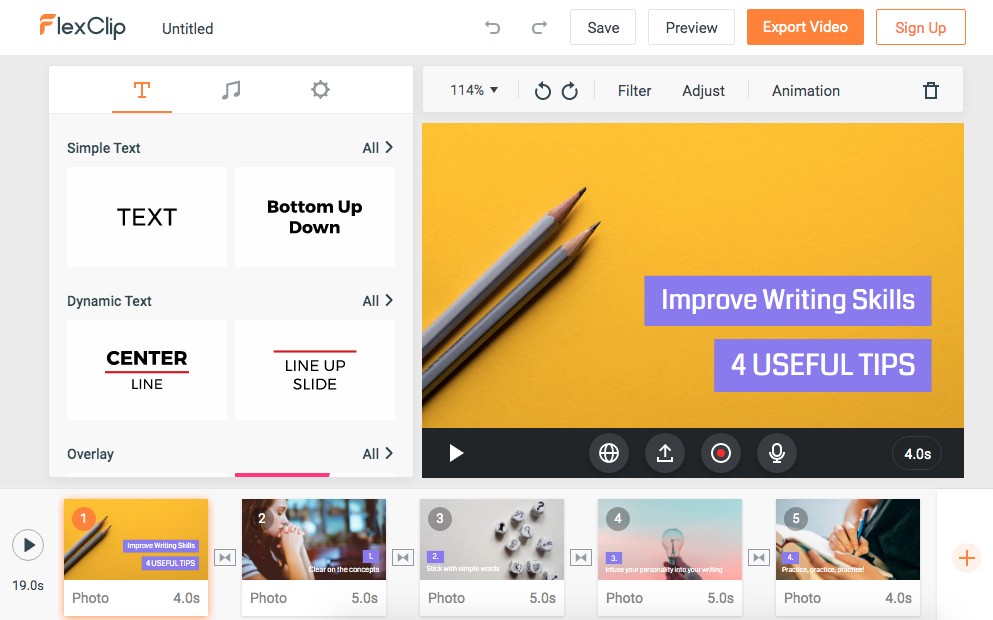
Flexclip offers free online video maker tool. Actually it is not only for creating educational videos, but also for creating other types of video. It comes with very simple interface that very easy to catch up. You can choose a lot of text styles that have been specifically designed by their team. Adding music and watermark is also very simple. In the bottom side is the video time line, a compilation of different vide scene combined into one video line. It also comes with a very handy animation tool with so many animation presets. As an educator, you don’t need to be an expert in video making. As long as the video can serve educational content, go for it. In addition, You can record narration right away using the record button. Before exporting your video into mp4 format, you can first preview your video. If you feel satisfied with your composition, you can just export it.
3. Biteable.com free online video maker
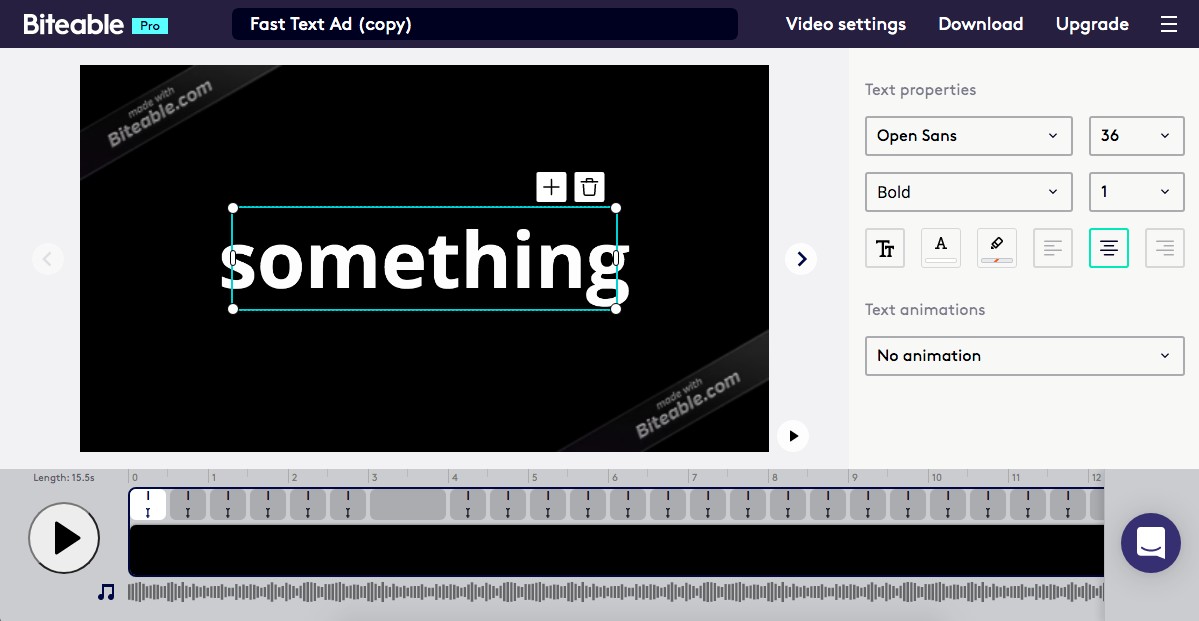
Biteable.com comes with a very simple user interface. There are selections of ready to use video templates. The tool bar is positioned on the left. Adding text and images is very easy and it is self explained. Like many educational videos, animation plays the biggest part. You can make text animation with various text animation presets. The timeline is on the bottom. One thing that is very important when you use biteable is that your browser has to support webGL technology. Otherwise, the video editor will not work properly and will not be able to handle the rendering process. you can try it for free — no credit card is required. Access 1.8 million images, clips, and templates instantly. No spam emails. Secure and private.
4. Animoto.com free animation explainer video maker
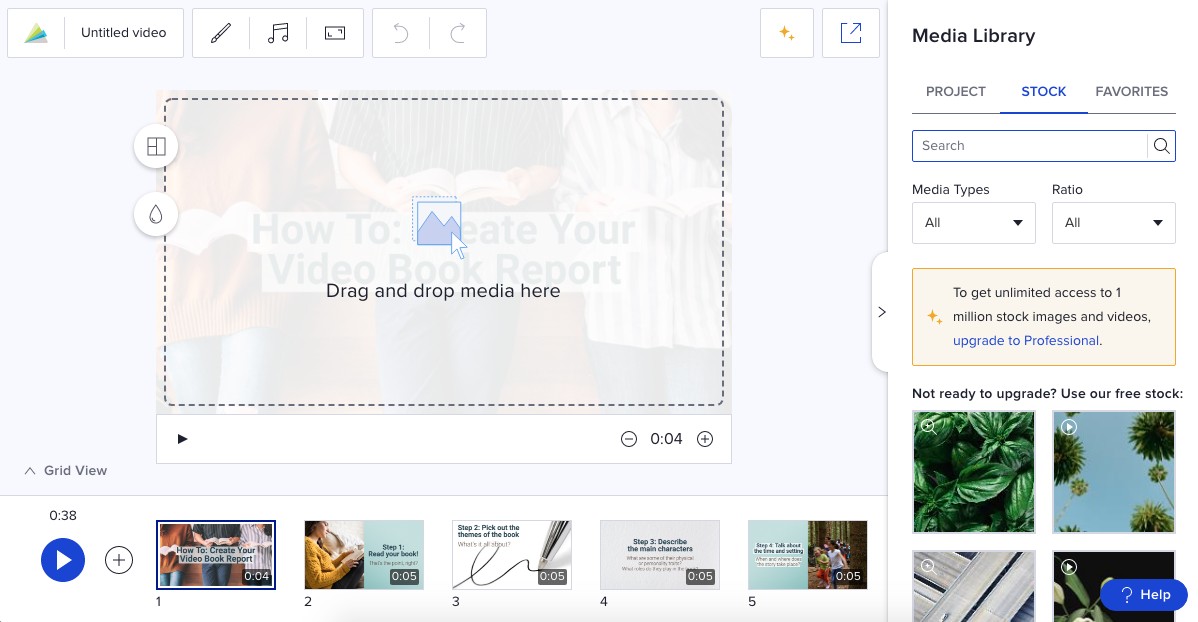
Animoto is a well known online video maker. It facilitates various purposes, educational, promotional, charity, and many more. It comes with powerful drag and drop feature. The timeline is neatly arranged in the bottom line. On the right side, there is a panel where you can add project, mark your favourites, and search for stock footage both free and paid. Alternatively, you can also upload your own footage.
Layout is a very essential part of video making. Animoto serves you with many different layouts that can guarantee the video will look good. The layout panel is floating on the right side of the video frame. right under the video frame there is color editor that can be applied to anything activated; text, shapes, backgrounds, etc.
Video is tasteless without music. Animoto gives you privilege to select various jingle that will boost your video. The background music is tunnelled into some categories like Atmospheric, dramatic, uplifting, driving, quirky, fun, calm, edgy, lush, grooving, and many more. There are also music from specific genre like instrumental, electronica, classical, ambient, acoustic, hip hop, pop, jazz, funk, big band, and more.
You can also select specific aspect ratio for your video. There are square 1:1 (Good for facebook, instagram, and linkedin), Landscape 16:9 (for youtube, facebook, and linkedin), and vertical 9:16 (for facebook, instagram stories, and IGTV).
Once done editing, export it using the arrow button on top of the frame. Animoto will do the rendering process, and when it is done, the video is ready to download.
Teachers can use this tool to boost the learning engagement of their students.
5. Moovly.com
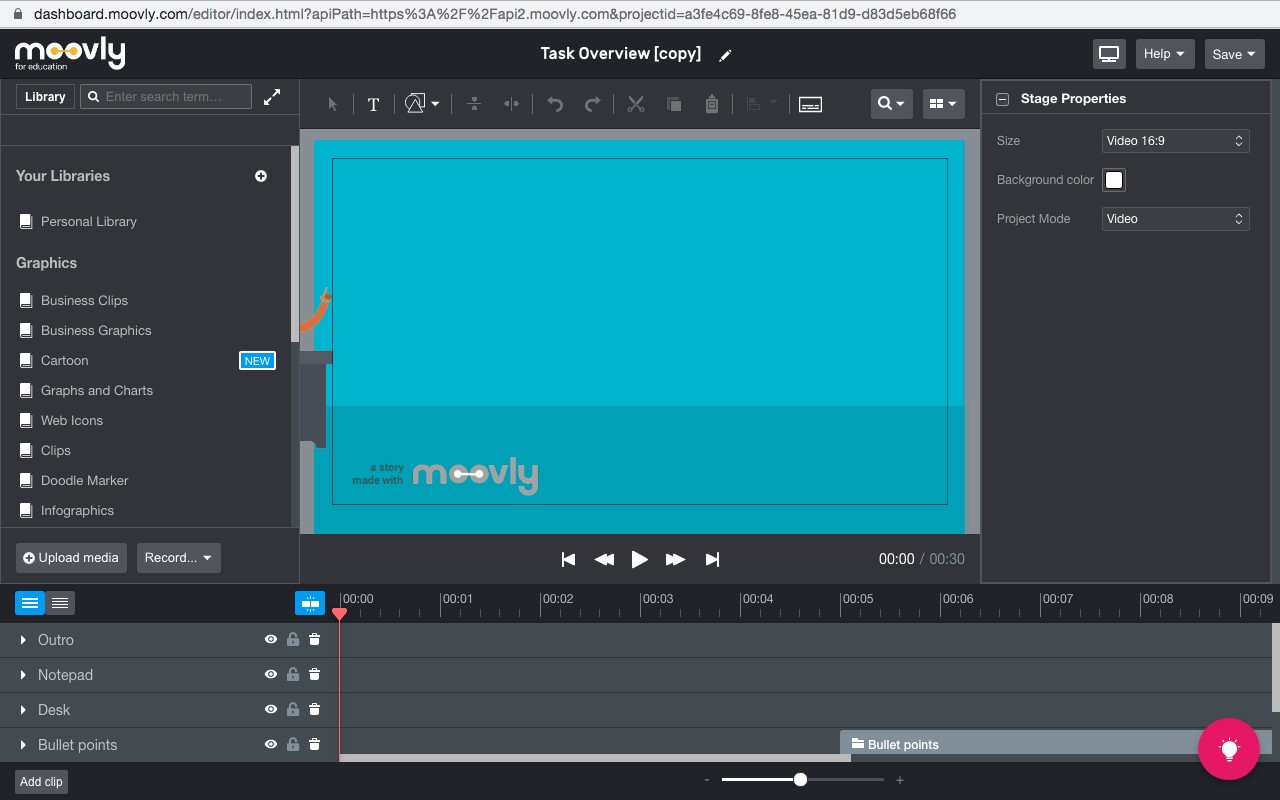
To use Moovly, you have to register first. It’s free. It will send you an activation email. Click the activation button to activate your account. You will be redirected to the password creation page. Input your password (Character, Letter, and number), and save it. once activated, the moovly online video maker tool is ready to amaze you.
Once the password is set, you will be redirected to a pop up allowing you to start the video project from scratch or just use ready templates. In my case, I choose from template. Why? because i believe the template is much better than my blank vision. Once choose from template is selected, you will see a lot of video template. Narrow the selections by check the mark on filter. I selected “education”. You can preview the video template, and then click on use template. A new pop op window will appear and here is what you will see:
The appearance looks like a professional video editor. It looks like that of Camtasia studio. If you observe the time line. It comes with layered timeline so that you can edit it with more advanced techniques.
If you are familiar with advanced video editing tool like after effect, premiere pro, final cut pro, and the like, Using moovly will be a lot easier. But if you are an absolute beginner, the timeline editor will surely confuse you and you will give up immediately.
However, still, you can take your time to learn to use moovly. It offers advanced features that can lead you into creating great videos, but you have to deal with its learning curve.
As for the tools, they are quite similar to other online video makers. You will see background music, background images, shapes, ready to use stock photos and elements, as well as text presets and text animations.
6. Wideo.co animation explainer video maker
To use wideo, you need to sign up free. Here is what the editor looks like:
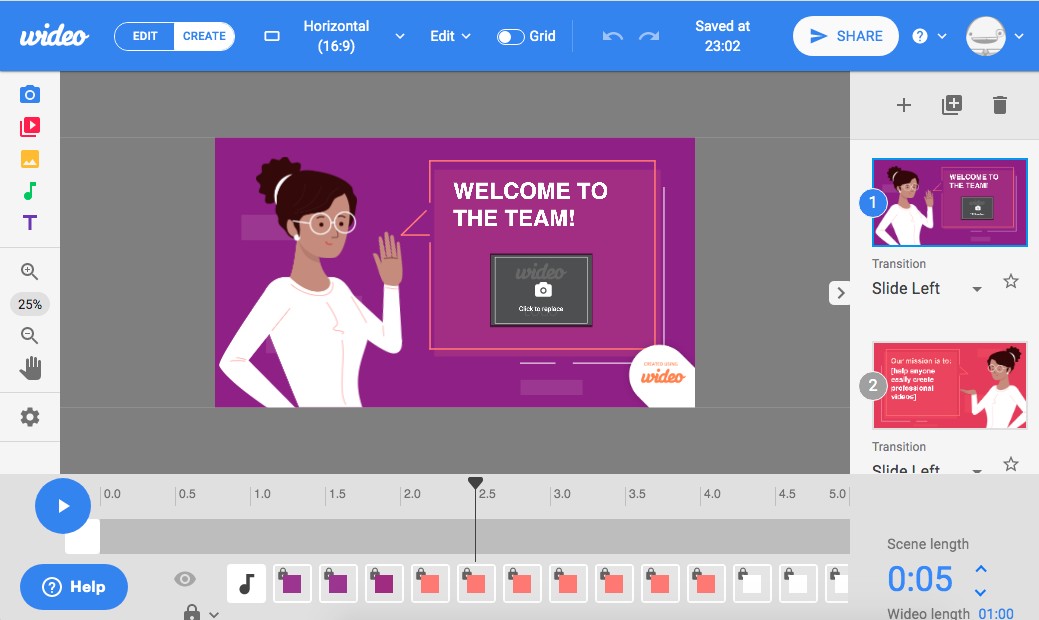
Wideo comes with useful and handy tools to create educational videos. As what wideo.co promises, by using it, you will be able to create educational video that will allow you to break classic passive learning model. It comes with homework video template, educational video template, and educational video presentations. The customisation tool is simple and effortless. Students and teachers can convey their ideas into creative and captivating video. Wideo can be used to provide tutorials, foreign language teaching, and of course for distance learning.
A teacher or students can create video starting from scracth or they can just select or pick a video template with a good design. If you are stuck, no ideo on how to deliver your thoughts into video, check their video tutorials. The blog and the articles provided by wideo will give you insight and inspiration to make your creativity flowing. If you are not yet accustomed to creating digital content, this online resources will make it easier for you. Finally, you can share your video presentations with the class. Many users say that after using wideo, they can make video that is entertaining and looks great. Their students are more motivated than before.
Wideo offers custom plan for classroom, school, or university.
7. Powtoon.com animation explainer video maker
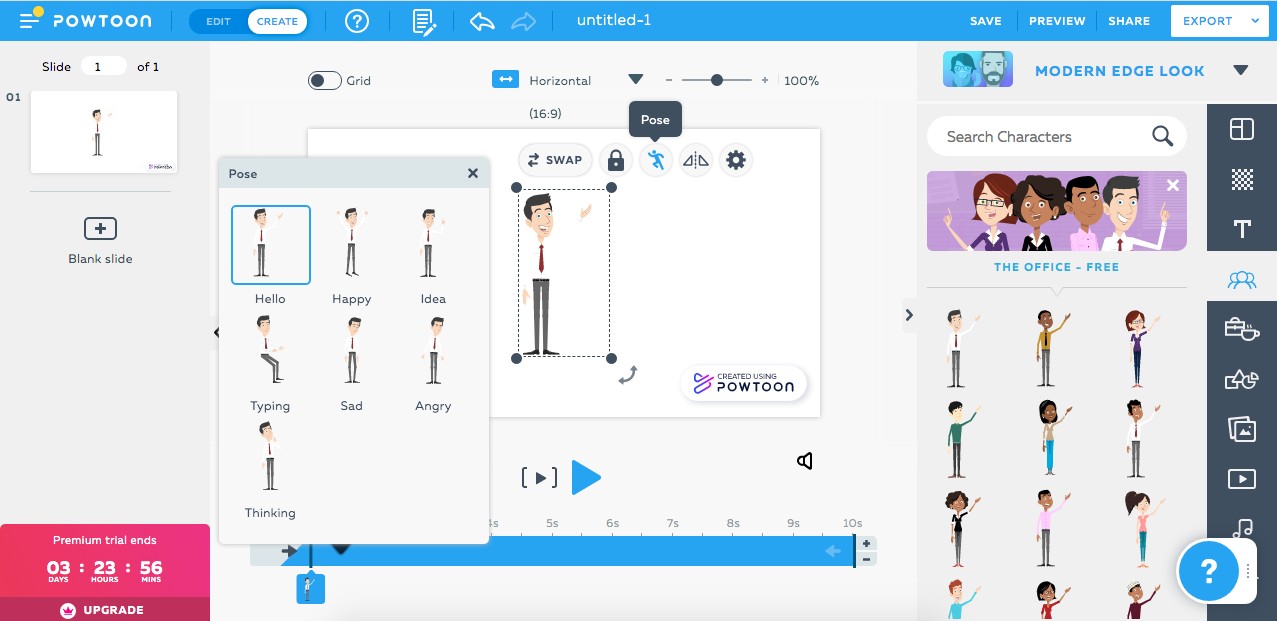
If you like flat design style, Powtoon is one of your best choices. Teachers who are not feeling comfortable to appear in a live video can make use of powtoon, but that is not all the case. I myself like to use Powtoon because of its simple interface, yet it offers advanced features.
Powtoon provides us with a huge number of animated characters ready to use. If you click on the character that is already dragged into the frame, you will see some poses and expressions like hello, happy, idea, typing, sad, angry, and thinking. It is like gif animation.
Powtoon now also offers character creation, allowing you to creatively shape your own character by making use of presets body features like clothes, hair, glasses, faces, etc.
8. Animaker.com Animation Explainer Video Maker Free
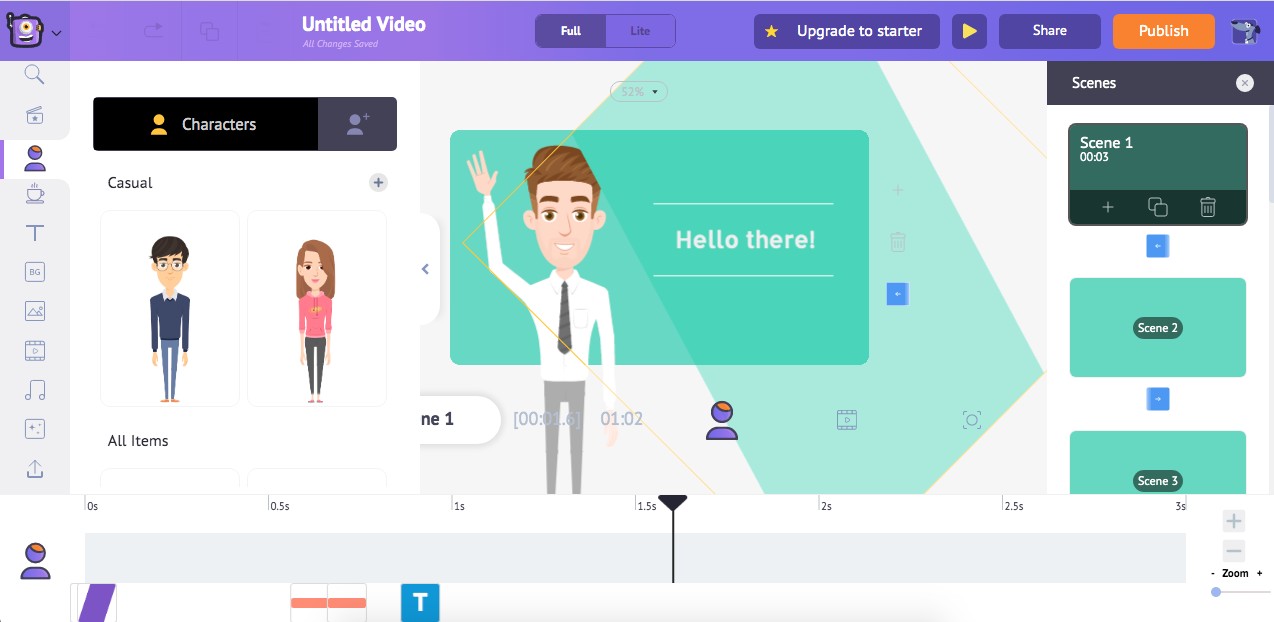
Similar to Powtoon, Animaker offers intuitive and easy to use panels. It offers so many kinds of character sets. Edit text and background is a breeze. Powtoon and Animaker are my favourite.
9. wevideo.com Video Maker From Photo
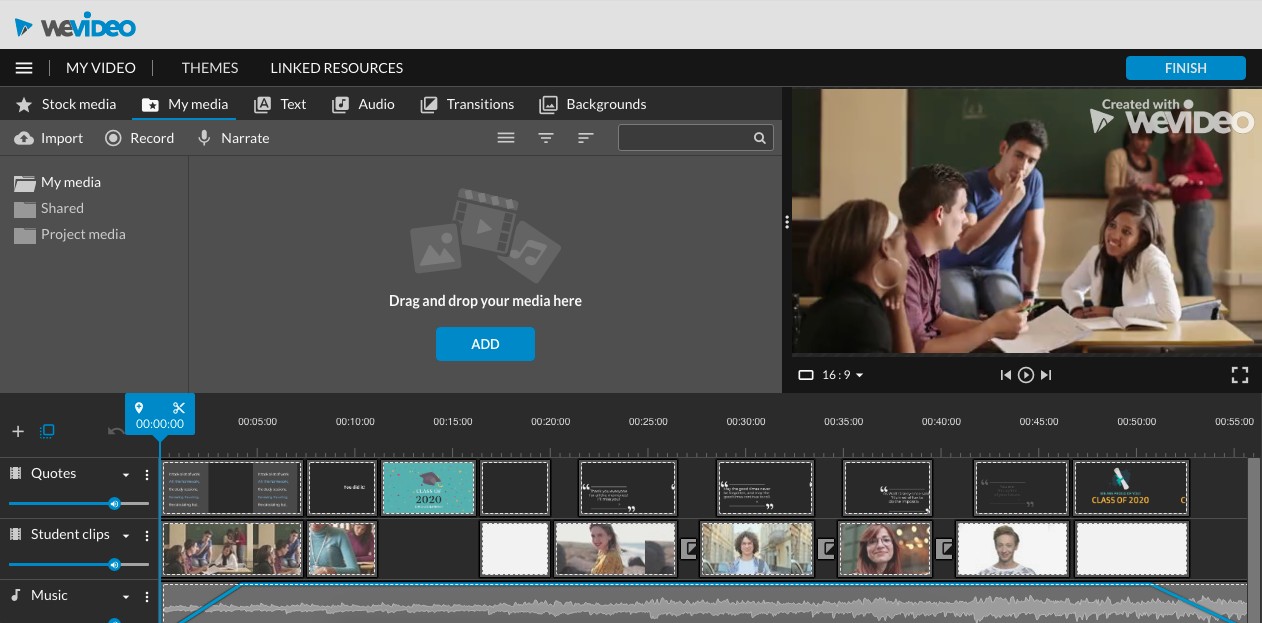
Wevideo offers only 30 days trial for free. After that, you have to choose the paid plans. Wevideo is not like Powtoon or Animaker that is more closely to drawing and animation. Wevideo is a real video editor. There are some footage that you can use, or, you can just upload your own video footage. Personally, I don’t fancy wevideo as I tend to like cartoon style. May be you are that kind of person who like to use wevideo style.
10. Flixpress.com
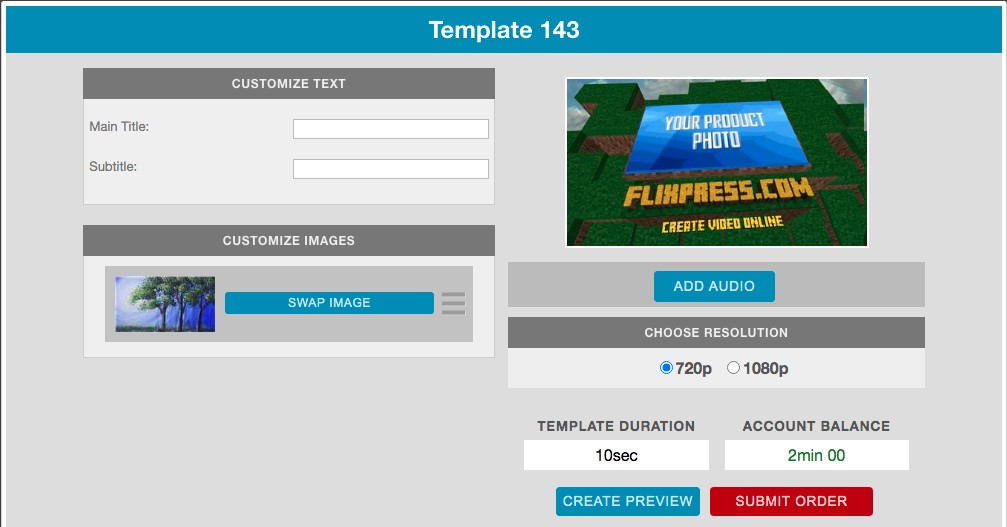
Flixpress is more like video bumper. If you are creating educational videos, and you want to upload it on your youtube channel, then you need a video bumper. Flixpress will be one of your choices. It provides you with some free ready to use templates of video bumper. All you need to do is to upload your image that will be placed in a position provided by the template. After that, you can edit the title and the subtitle, as well as the audio.
11. Wave.video