We have collected various free wanted poster template google docs format that you will find them super fancy, and are very easy to edit in your Google Drive Account. Choose one wanted poster template design, copy it in your Google Drive, and edit they way you like.
Wanted Poster Template Google Docs [ Free ]
Most Wanted Poster Template Google Docs
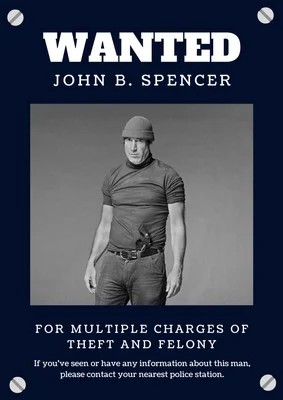
This black or dark most wanted poster template is designed for Google Docs or Google Drive, more specifically in Google Slides. Good news is that you can also edit this wanted poster template in powerpoint.
This Google Docs wanted poster template begins with a bold big “Wanted” title in White or bright color. This bright color is intended to create more vivid and contrasting color than the background color that is dark or black. Maintaining the text readability in a wanted poster is essential to make the message clearly visible by the readers so that they don’t have to spend more effort just to read it.
Under the big title comes the name of the wanted person. A you can see in the sample photo attached into this wanted poster template, the man looks like a thug, a bandit, a bad and dangerous person. He looks strong. He has powerful muscles. He wears round cap, and to make him look really dangerous, he brings a gun.
After the photo of the person wanted, there is a line stating his guilt, explaining what he is guilty of, a bad act that he had committed. This line is written in a smaller font size than the Heading Title, and the person’s name.
The next text, that is smaller, is the instruction “if you have seen or have any information about this man, please contact your nearest police station”. This line is commonly used in a wanted poster. However, if you have your own line to replace this position, you are always welcome to do so. Be creative.
For educational purpose, students can try to create a wanted person, and they can practice formulating text and sentences to be added into the wanted poster.
Modern Wanted Poster Example
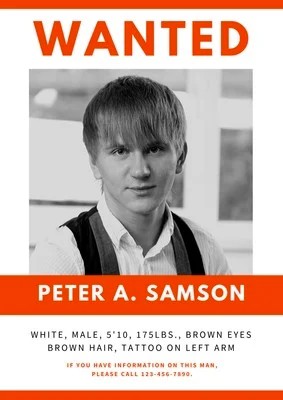
This white and red Wanted Poster Template Google Docs may be suitable for a specific crime or bad act. One may consider that the photo of guy in this wanted poster does not look like a bad person because he looks like a nice young boy.
However, one must not judge a book from its cover. One must not subjectively suspect a specific person just from the look. This is because, in reality, even a nice looking boy like this one in the photo could have done a bad act or crime. Who knows!
He might not be a person who committed a crime like killing or murdering or any violent act physically, he may have done it in different way. He have possibly done a soft crime that does not look severe, but in fact, the effect of what he had done actually brings much more harm than those who did physical crime.
The example of the crime committed by the guy in this wanted poster template google docs is a cyber crime.
Do you agree?
Wanted Ad Template
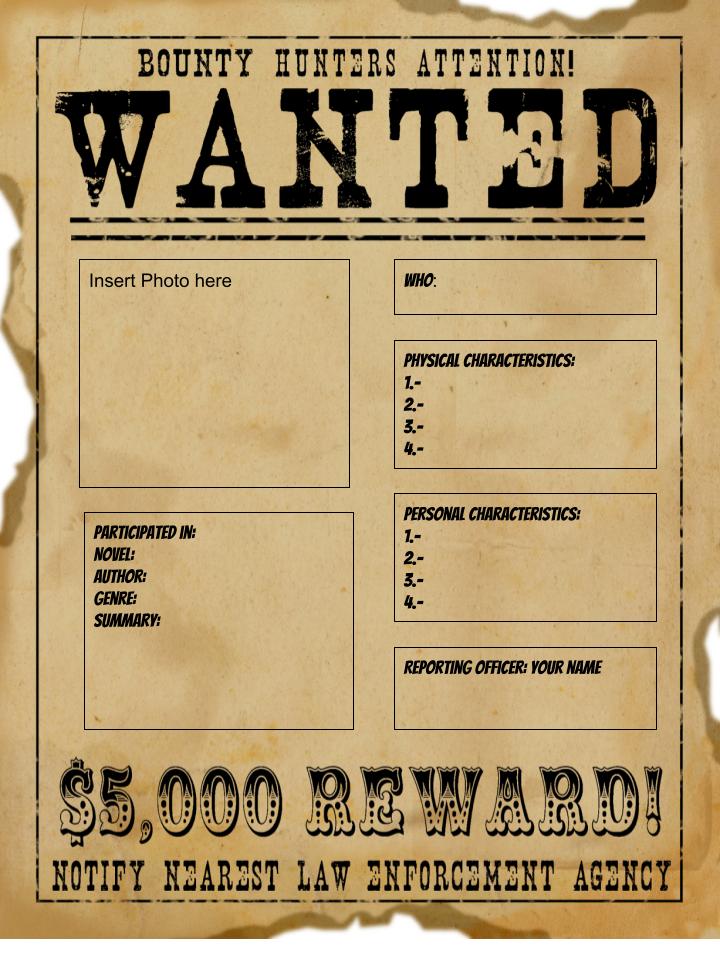
This classic look Wanted ad Template Google Docs will bring you to a cowboy era. This type of poster has been used widely in many movies with settings in past era, especially related to cowboys and Indians in history of the United States.
Look at the font used in the title. Don’t you think that this wanted poster template google docs offers to you remind you to those classic action cowboy movies? One if any? I believe there are so many cowboy movies displaying a wanted person poster like this one.
In this modern time, I believe this type of Wanted poster template, that is more like cowboys time, is no longer used in a real life. However, in educational settings, in which students are practicing to write a poster, this classic design should be helpful and inspiring.
Using this poster for a specific theatrical performance by school students can help the theatrical show presents itself in a situation in which a sherif in hunting bad guys in a salon real.
Well, if this wanted poster template is what you are looking for, go ahead. Use it. All you need to do is to click on the copy button under the poster image.
Happy making poster!
Escape Prisoner Poster
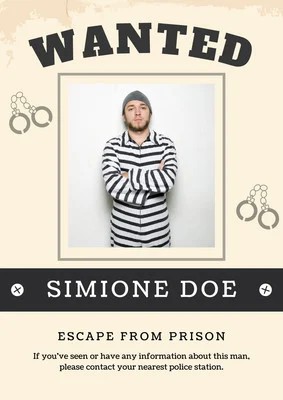
In the real life, a prisoner escaping from a prison does exist. The police or cop may use this template format to make the poster making easier. A police officer may not consider the importance of the design because the main purpose is to inform the society if they have seen the escaping prisoner. As long as the society calls the police when witnessing the position of this prisoner, the wanted poster has successfully done the job.
In educational setting, this wanted poster template is likely to be used more often. Students like to use this type of poster. They feel like playing a cop and thief game. A thief was jailed, but then he escaped. The kids who act as the policemen are then creating this kind of poster, and they attached it to their house wall or trees around their houses.
For kids, and students, especially for educational and playing purposes, using this escaping prisoner wanted poster template is so much fun.
While teachers are teaching some phrases, layout, and specific literacy aspects commonly used in a wanted poster composition, and the students are practicing what the teachers are teaching about the wanted poster, students can have fun time doing a role playing activity.
Role playing activity, such as police and prisoner, with the use of wanted poster template to support the activity, can enhance students communicative and other important skills for their future lives.
Ready to use this wanted poster template google docs sets in the theme of escaping prisoner?
Help Wanted Poster Template

The help wanted poster template is designed to attract potential candidates for a cashier position at ABC Mart. With a bold headline and prominent company logo, it immediately captures attention. The job description succinctly outlines the responsibilities of the role, emphasizing customer service and transaction processing. Essential requirements such as education level and experience are clearly stated, along with the flexibility of the work schedule. Contact information for the hiring manager is provided, along with multiple avenues for application submission. Benefits and perks, including competitive wages and employee discounts, are highlighted to entice applicants. Overall, the template effectively communicates the job opportunity while maintaining a professional and visually appealing design.
one piece wanted poster template
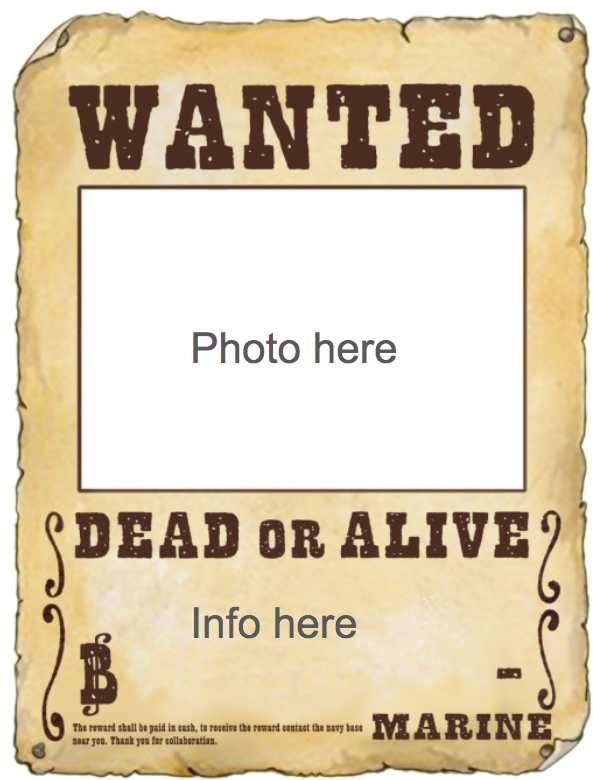
Create one piece style of wanted poster. Dead or Alive. Insert photo in the middle and put detailed person in the bottom.
What is wanted poster template Google Docs?
A wanted poster template Google Docs means a poster template purposively created to inform the readers about a person in pursue or wanted by a specific party. While a poster template can be established in many different format or applications such as Microsoft Word, Powerpoint, Photoshop, CorelDraw, Google Docs, or Google Slides in Google Drive, or any other graphic design software, this one is created specifically in Google Docs/Drive.
To make a wanted poster on google docs open a new document and choose a template. Insert images of the suspect and add their name, description, and crimes. Customize the poster with text boxes, fonts, and colors. This process allows for a professional-looking wanted poster suitable for digital sharing or printing
How to make a wanted poster
To make a wanted poster, you can follow these general steps:
- Gather Information:
- Decide on the subject of your wanted poster. It could be a fictional character, a historical figure, or someone from your imagination.
- Gather relevant information about the subject, such as their name, physical description, crimes (real or fictional), last known whereabouts, and any other pertinent details.
- Choose a Template or Design:
- Decide on the style and layout of your wanted poster. You can either create your own design or use a pre-made template from software like Google Docs, Google Slides, Microsoft Word, Powerpoint, Adobe Photoshop, or online design platforms like Canva.
- Add Visual Elements:
- Include a picture or sketch of the wanted person. This could be a drawing, a photograph, or a composite image.
- Add any additional visual elements such as decorative borders, background images, or symbols associated with the wanted person (e.g., dollar signs for a bank robber).
- Include Text:
- Write a clear and concise headline at the top of the poster, such as “Wanted Dead or Alive” or “Wanted for [crime].”
- Include the name of the wanted person prominently in large font.
- Add the physical description of the person, including details such as height, weight, eye color, hair color, distinguishing features (scars, tattoos, etc.).
- Describe the crimes they are wanted for in detail.
- Include any reward information if applicable.
- Provide contact information for authorities or individuals to report sightings or provide information.
- Review and Edit:
- Review the poster for accuracy and completeness. Ensure that all the information provided is correct and that the poster looks visually appealing.
- Edit any spelling or grammatical errors.
- Print and Distribute:
- Once you are satisfied with the design, print the poster on a suitable size of paper. Standard poster sizes are typically 18×24 inches or 24×36 inches, but you can adjust the size as needed.
- Distribute copies of the poster in relevant locations such as community centers, post offices, police stations, and online platforms.
- Monitor Responses:
- Keep track of any responses or leads that come in as a result of the poster distribution. Be prepared to update or modify the poster as necessary based on new information.
By following these steps, you can create an effective wanted poster to help spread awareness and potentially aid in the apprehension of the subject.
Want more posters? check our archive of free Poster Templates. and Make a Missing Poster Online Free






