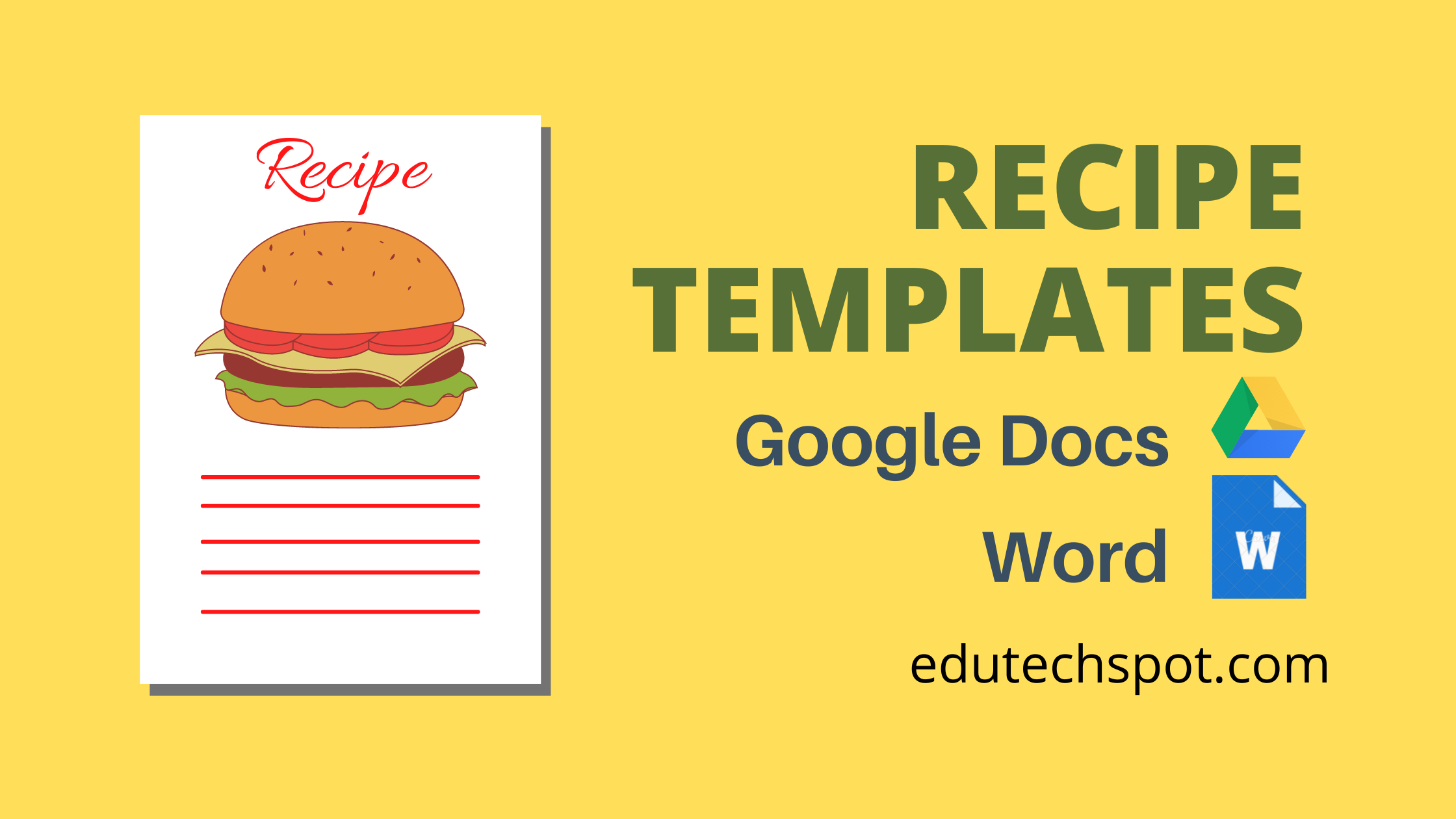Google docs recipe template is easy to use, many people love it so much. In this page, we try to provide you with various recipe templates that generally cover recipe templates in Google Docs, and Recipe template for word. The recipe layouts come with various designs like for recipe book with big header, clean recipe template, editable blank recipe template, costing, recipe template for kids, and printable, editable, fillable recipe template, and many more. You can explore the templates list below. Use the table of contents to scan the list and go to your selected one. Enjoy.
Before copying the template file, please make sure that you have logged in to your Google account. To learn more, please read: How to make a copy of a file in Google Drive
Recipe Templates in Google Docs
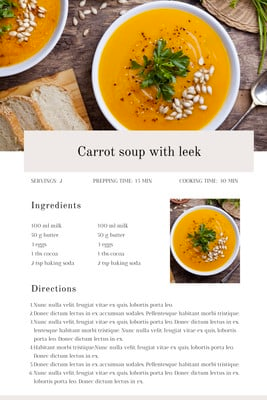
Recipe Book Template With Big Header Image
Do you love cooking, and you want to keep your own recipe? Every experiment that you have conducted is so valuable, and I believe every piece of your creative recipe worth documented. Thus, you will need recipe book template to write all your recipe, and you will be a great chef.
Everyday you would make a new recipe, and you will want to keep it in a recipe page. If you do not know how to structure a recipe page, it is fine because you can count on a recipe page template which you can also find it here. Recipe by recipe will make page by page into a collection of pages with various creative recipes of yours.
In that point, you have successfully writing your own recipe book, and you make your DIY recipe book using our template. In using our template, you can choose the blank recipe book template, our one that is already filled with recipe information.
By using our google docs recipe template, you will learn how to publish your own recipe book. What fun! furthermore, you can always use your beloved software whether it is Microsoft word or google docs.
A brief about this recipe book template is that this page starts with a big header image containing the presentation of food made using the recipe written right below the image.
You can put the name of your recipe in the grey box in the middle of the page right under the big header image. You can write down specific information like the duration it takes to make cook using that recipe.
The next part is the ingredients. The ingredients required are listed in two columns while the next column is a space for a detailed photo of the food.
The directions is presented right below the ingredients row. Remember, when writing direction of a recipe, please keep it simple but not confusing.

Clean Recipe Template Google Docs
Our next recipe template has clean style. While in general it has almost similar design to the previous recipe template, this clean design looks brighter. Thus, we call it Clean.
This recipe page layout begins with wide display of the food. This wide display enable the page to contain more text for the title, the ingredients, directions, and specific note that may be crucial.
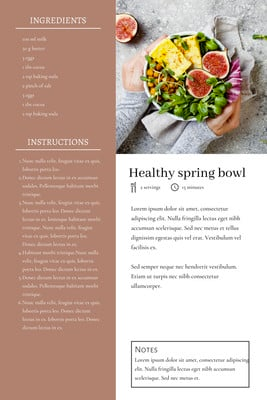
Recipe layout template two columns Google Docs Recipe Template
Sometimes, having two column page template for our recipe is good to enhance the focus on the ingredients. The image in this recipe layout template is positioned on the right top corner on the second column. Right under the image is a space for you to write more information about the food like the nutrition facts about the food, how health it is, and much more.
The last space in the right column is a box containing note that you can use to say anything specific about the recipe.
The fist column, the left column, comes with brown color. This brown colour is perfect to represent food in general. You can list all the ingredients on the top. As for the instruction, you can write it under the ingredients.
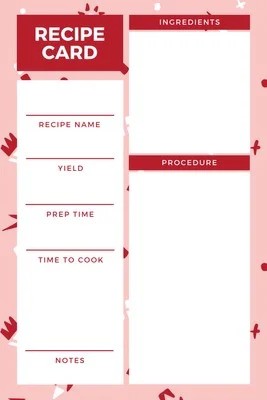
Editable Blank Recipe Template – Google Docs Recipe Template
As the name suggest, this recipe template named itself editable blank recipe template. While the naming is a bit redundant because templates are commonly editable, in fact, some recipe template comes already in pdf or printed. However, it does not mean that recipe template in pdf is bad. Pdf recipe template comes handy when you just want to write down on a paper using a pencil.
This editable blank recipe template looks very simple. There is no sample image you spot in the layout. Although the dominant colour used in this template is red, you can always change it with any colour you love.
One different and unique about this template is that the term “directions” usually found in a recipe page is substituted with a term “procedure”. In addition, the ornaments behind the text box are just decorations. Thus, if you find it distracting, you can delete them.

Recipe Template for Cookbook – Google Docs Recipe Template
I have to admit that a name does not always resemble the appearance of the template. Like this one with pasta image in the bottom of the page. Mostly, the photo or image of a recipe page is positioned on top. I believe this is because the writer layout maker wants the reader to pay attention to the finished food that is expected to be attention catcher.

Recipe Costing Template
We name this template “Recipe Costing template” because there is a section in the page in which you can put the total cost and also individual cost of the ingredients and all requirements to make the food presented in the recipe.
Basically, this recipe template is divided into two main row, the upper row, and the bottom row. Each row is separated into two columns. The title of the recipe is in the left top, and it is followed with brief description about the recipe.
The photo of the final product is shown on the top right. The photo is aligned with half of the overall plate. This is not without a purpose. Showing only a half plate of the food final presentation actually drives attention, and it contributes to the aesthetic aspects.
The half second row is covered with black background while the text is in white. This type of template is suitable for digital book. You can share the final recipe in pdf or in png. Furthermore, you can share it on social media. Alternately, you can collect pages by pages of your invented recipe to become your own cookbook.
This type of template is not suitable for printing if you print it yourself using inkjet printer because the blank color that dominates the second row will tend to bleed when combined with white text. However, if you print it in digital printing services, the result will be amazing. The difference or the contrast between the black and white colour becomes very clear without any bleeding between those two colours.
If you are not satisfied the black colour in the second row, you can change that with any substitute color you wish. Frankly speaking, the alternative colors that might be suitable are brown, red, and orange because those three colours are usually used to present food.
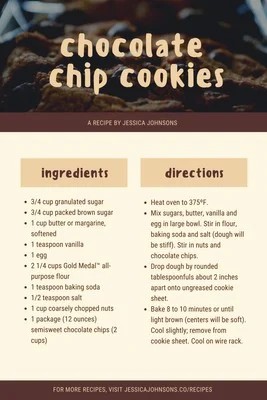
Recipe Template for Kids
I was quite surprised by this recipe template for kids. I asked one of my friend to choose a recipe design that is suitable for kids. She returned with this result. The recipe template for kids that is dominant in brown color. This color represents sweets like chocolates cakes.
Although this design is not like page template commonly set for kids theme. Most kids theme page template is dominated with so many colours. However, based on what my friend reported, it is not always the case. The colourful pages may be based on our assumption about what most children like, but when it comes to food, it can be another story.
This may be because children and most kids like chocolates. That is the most possible reason for this recipe template to named recipe template for kids.
If you are curious if this recipe layout design will be loved by kids, please show this template to your kids, compare it with another template, and ask them which template they choose. Nonetheless, I bet that they would chose this brown one.

Recipe Template for Pages
A person who loves to cook does have big creativity, strong intention, and wide perspectives. This type of person has great opportunity to generate massive of recipe as the results of his/her invention and experiments on food creation.
If you are a person of this type, it is recommended that you archive all your recipe invention tidily in well structured pages specifically designed to write food recipe.
This recipe page layout is named Recipe Template for Pages because when creating this layout, the layout designer imagine somebody who loves to cook and create so many types of different recipe would keep each of the recipe in no time by using this template layout to make the recipe keeping fast, easy, and comfortable.
The bottom line of this page is decorated with green grass to indicate how nature becomes the source of every food and is the fundamental resource to make the magic in food creation happen.
You can print this page template in many copies, keep it in a plastic folder, put it near to you when you are experimenting with your food creativity, and grab one page to write your ideas.
Recipe Template for Word
The followings are recipe template for word. The designs are formatted in such a way to follow common structure of recipe templates. The good news is that the recipe card template for word can also be edited in Google Docs. Here are some in our archive. Just choose any design you like. The templates come with many different sizes like 4×6, 5×7 and many more. The templates are also flexible for specific theme or events like Christmas holiday and so on. Any choice you make is the best because they all are.

Recipe Template in Word: BIG HEADER
This recipe template is specifically designed for Microsoft word. This template comes with big image header and then it is followed by big title right in the middle of the page. Under the title there are some details that you can write on it. Under the specific details, there are columns. The first column is for the ingredients, while the second column is for the steps or the procedure in making the food based on the recipe. Last part is a box that you can use to write specific notes to explain more about anything important in order to make this recipe successful. You can also write a kind of warning for the reader to pay attention on what needs to be done and what should not be done.
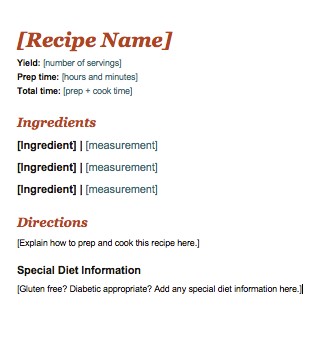
Recipe Template Card for Word: SIMPLE
Unlike the other recipe templates, this recipe template is called simple recipe template, and this recipe template is designed in Microsoft word. If you want to write your recipe fast without any distraction and that you don’t need anything fancy to show in your recipe page, this simple recipe template is good for you.
You can actually find this recipe template in your Microsoft word templates repository. However, in fact, many people cannot find where it is located. Therefore, I would love to provide this simple recipe card template for you in my website in case you cannot find it in your Microsoft word repository.
This Microsoft word recipe template is downloadable. You can click on the download link below and then the zip file will be downloaded into your computer. If you want to open the template file, you have to first unzip it or extract it so that you can see the Microsoft Word documents and then you can open that using your Microsoft word. If you do not have Microsoft word you can also open this recipe template in google docs by uploading this template into your Google drive and then you can edit that further. Because this template is very simple and without any complex layout and tables, you can open this recipe template in google docs without any difficulties and without any missing fonts.
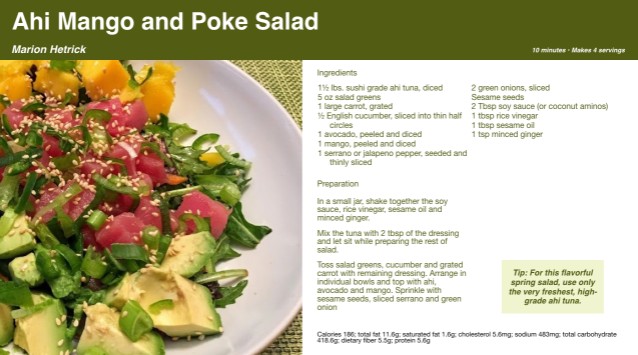
Recipe Book Template for Word: COOK BOOK
This recipe book template for word is for you if you want to create a cook book. This recipe book template is actually designed in PowerPoint. It is using PowerPoint because in fact PowerPoint is much more flexible in providing us tools to create complex designed. This PowerPoint recipe book template come with a lot of pages and a lot of details for you to write your recipe.
This recipe structure template is in landscape. It allows you to put the email or the photo of the food based on the recipe on the left or on the right side of the page. The title of the recipe is put on the top of the page, while the ingredients and the steps are written on the right side of the page. What makes this recipe template book different is that the text is smaller.
In my opinion, this recipe template is the most beautiful compared to all of other templates that I share in this page. However, please note that this template is advanced, and that you will need to write so many information into this template page. As a result, this template is not for you when you want to write recipe fast.
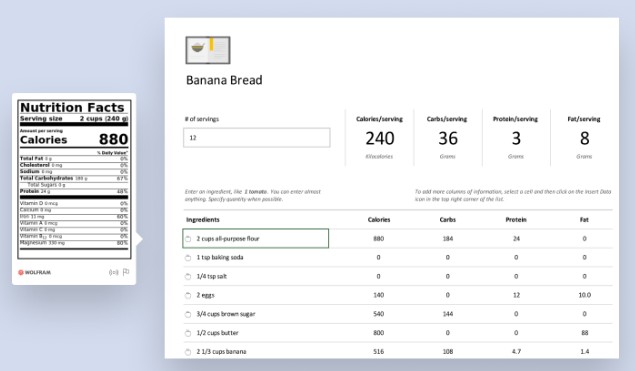
Recipe Template for Word Free: NUTRITION CALCULATOR
If you are looking for a recipe template for word and that you want to focus on nutrition calculation you can use this nutrition calculator template and this one is actually in Microsoft excel or you can edit this further using the Google sheet.
You can use this nutrition calculator templates if you are serious about making sure that your recipe is full of nutrition and safe for the consumer to consume the food prepared using this recipe. In fact many families and also parents are being so careful about the food that they provide to the family because they are responsible for the health of the family and keeping the nutrition as good as possible.
Not many people want to use this recipe template with calculator for Microsoft word. However many of my visitors request me this recipe calculator template. I suppose that they really need this nutrition Calculator and that’s why this one is here.
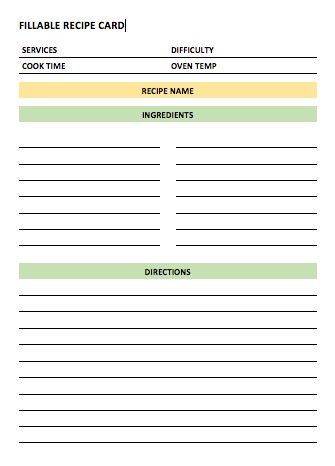
Fillable Recipe Template Card for Word
This recipe template might not be the fanciest compared to the others, but this one is really useful and really practical if you want to write recipe template fast. This recipe template card for word is really easy to use. You can even print it first with so many pages and you can put pages in your kitchen so that whenever you are experimenting with your new recipe you can grab a page and then you can start writing your idea of new food recipe on the fillable recipe template card that you already printed.
In certain situation, you don’t want to type text in two pages using computer because you want to do it fast manually. In fact, when you are in your kitchen and you want to keep the idea immediately, you will not have enough time to open laptop or computer or maybe Smart phone because you want to do it very instantly using pen or pencil.
If you prefer efficiency you will Love to use this simple and fillable recipe template card. Template is printable and full page.
Format of a recipe
The common format of a recipe is photo/image of the food, list of ingredients, directions / steps or procedure, and specific notes.
See Free Google Docs Templates
Teaching through food recipe creation
Food recipe can be a good medium for teaching writing, reading, and speaking. For example, teachers can invite students to write a food recipe and then they present their food recipe. For successful teaching using food recipe, the teachers may need to use food recipe template, and of course a good planning, for example by using weekly lesson plans.