College Newsletter Template that you always need is here. Welcome to our blog post, where we’re excited to share an exclusive College Newsletter Template designed to elevate your university or institution’s communication game. This template is not only visually appealing but also functional, allowing you to share important updates and news about education with ease. Whether you prefer to download it in PPT format or edit it online in Google Slides, this template has you covered.
If you need Google Docs format, go to Google Docs Newsletter Template
college newsletter Template Details:
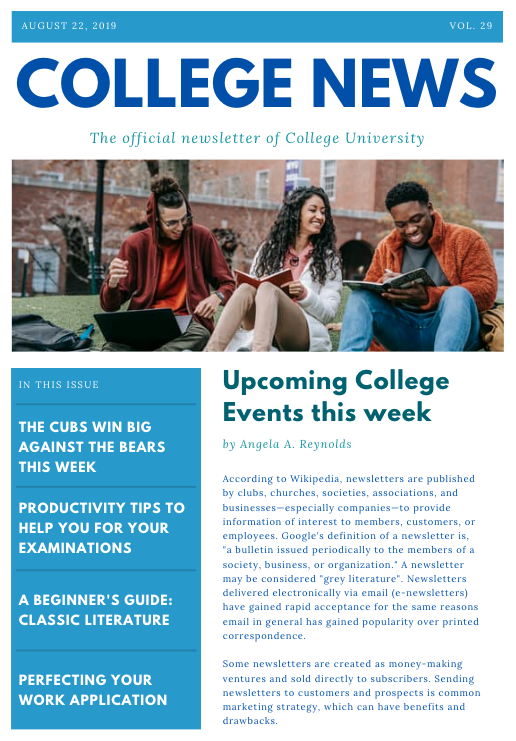
Copy From Gdrive | View and Download
- Size: Print letterheads
- Header: Elegant blue
- Background: Clean white
- Headline: Bold dark blue
- Description: Concise one-liner
Size: Print Letterheads The template is specifically tailored to the dimensions of print letterheads, ensuring a seamless fit for your physical newsletters. This standard size not only facilitates easy printing but also exudes a professional and polished look, making it suitable for distribution within your college community.
Header: Elegant Blue The header of the newsletter template is adorned with an elegant shade of blue. This carefully chosen color not only adds a touch of sophistication but also aligns with a professional aesthetic. The use of blue in the header sets the tone for the entire newsletter, creating a visually cohesive and pleasing design.
Background: Clean White To enhance readability and maintain a clean and modern look, the background of the template is kept pristine white. This choice not only provides a crisp canvas for your content but also ensures that the text and images stand out prominently. The clean white background exudes a sense of clarity and professionalism, creating a visually appealing reading experience.
Headline: Bold Dark Blue The headline, arguably the most attention-grabbing element, is presented in a bold, dark blue font. This choice of typography adds a touch of gravitas and ensures that the main message or theme of the newsletter is immediately communicated to the reader. The bold dark blue headline serves as a focal point, guiding the reader’s attention and setting the overall tone for the content that follows.
Description: Concise One-Liner Accompanying the headline is a concise one-liner description. This brief yet impactful sentence encapsulates the essence of the newsletter, providing readers with a quick overview of the content to follow. The goal is to engage readers from the start, enticing them to explore the newsletter further. This succinct description acts as a teaser, creating intrigue and encouraging readers to delve into the articles and updates within the newsletter.
First Page
The first page of the template boasts a striking blue header and a clean white background. The headline takes center stage, grabbing attention with its bold dark blue font. A short, impactful description follows, encapsulating the essence of the newsletter. The top is adorned with a captivating image header, setting the tone for what’s to come.
The layout is divided into two columns: on the left, you’ll find a section dedicated to displaying news titles, while the right side presents the first article in all its glory.
Second Page
The second page is designed for versatility and efficiency. The first row features an image on the left, perfectly complemented by a well-crafted paragraph on the right. This dynamic layout ensures that your visuals and content seamlessly integrate, engaging your readers.
The second row follows a flip-flop design, with the left column housing a paragraph and the article title, while the right side showcases an eye-catching image. This balanced arrangement ensures a harmonious flow, making your newsletter not only informative but also visually captivating.
Reproducibility: Feel free to copy the second page for additional content as needed. Whether you have more news to share or want to maintain a consistent aesthetic throughout your newsletter, this template is easily adaptable to your requirements.
What you can do with college newsletter?
College newsletters typically contain a variety of information to keep students, faculty, and staff informed and engaged. The specific content may vary based on the institution’s policies and the audience, but common elements often include:
- Campus News:
- Updates on campus events, achievements, and milestones.
- Announcements about changes or improvements on campus.
- Academic News:
- Highlights of academic achievements and honors.
- Information on upcoming exams, deadlines, or academic programs.
- Student Spotlights:
- Profiles of outstanding students, showcasing their achievements or contributions.
- Recognition of student clubs, organizations, or sports teams.
- Faculty and Staff Updates:
- Recognitions and accomplishments of faculty and staff members.
- Important announcements or changes within academic departments.
- Upcoming Events:
- Calendar of upcoming events, including lectures, workshops, and social gatherings.
- Details on major campus activities, such as festivals, conferences, or open houses.
- Community Engagement:
- Initiatives or projects involving the college in the local community.
- Opportunities for community service or volunteer work.
- Alumni News:
- Updates on alumni achievements and success stories.
- Information about alumni events or reunions.
- Administrative Announcements:
- Policy updates or changes affecting students and faculty.
- Administrative news, such as leadership changes or new appointments.
- Reminders and Deadlines:
- Important dates, deadlines, and reminders for students and faculty.
- Information on registration periods, course selection, and graduation requirements.
- Feature Articles:
- In-depth articles on topics of interest, research projects, or campus initiatives.
- Thought pieces, interviews, or profiles of notable individuals in the college community.
- Resources and Support Services:
- Information on available resources, support services, and counseling options.
- Updates on any changes or additions to campus facilities.
College newsletters serve as a valuable communication tool to foster a sense of community, keep stakeholders informed, and celebrate the achievements and activities of the college community.
Conclusion: With this College Newsletter Template, you can effortlessly convey information with a touch of sophistication. Download the PPT file or edit it directly in Google Slides, and watch as your newsletter transforms into a polished and professional communication piece for your college community. Happy editing!





