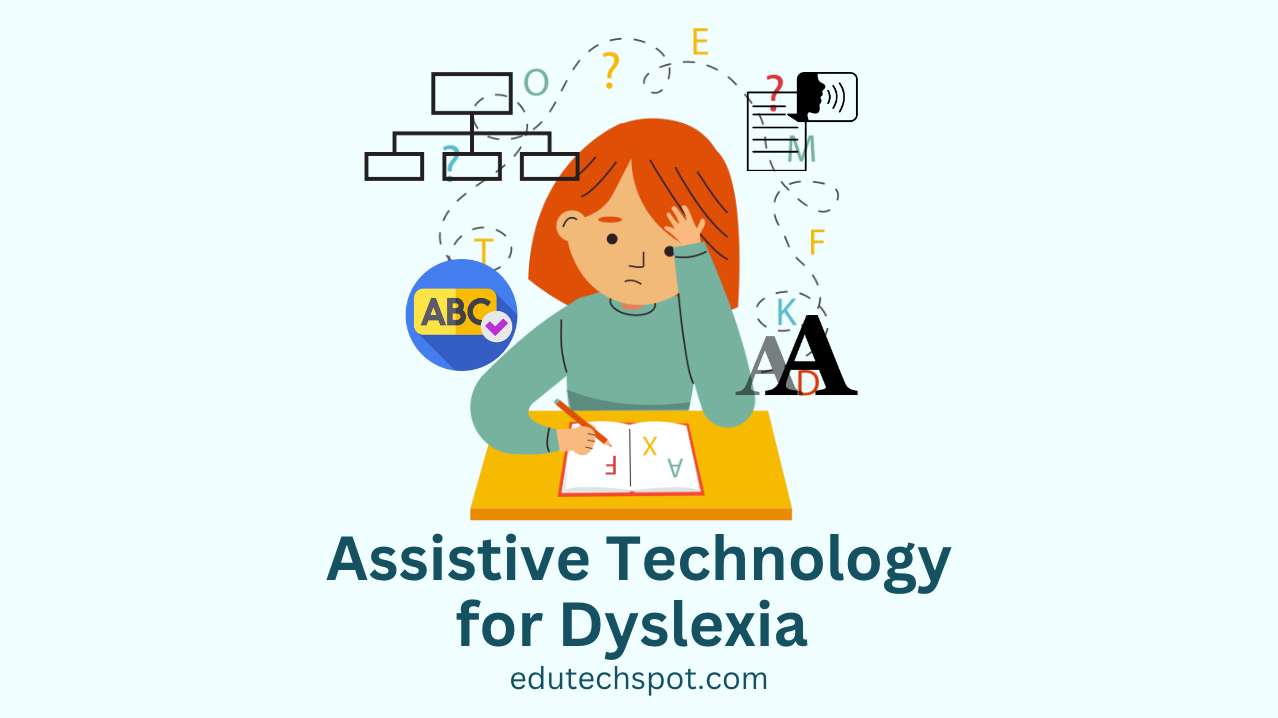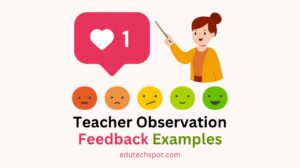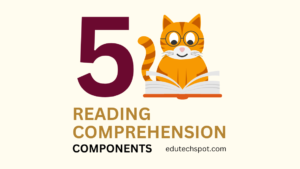Assistive technology for dyslexia has been explored by numerous medical researchers. Dyslexia poses challenges for students, particularly in reading, writing, and spelling. However, assistive technology (AT) offers solutions to bridge these gaps, empowering dyslexic students to excel in the classroom. Educational technology plays its important role. Here are some essential AT tools along with their functionalities and benefits:
Key Takeaways:
- Assistive Technology for Dyslexia: Research has shown that assistive technology plays a crucial role in addressing the challenges faced by dyslexic students in reading, writing, and spelling.
- Types of Assistive Technology: Speech-to-Text software, Word Prediction and Spell Check software, Color Overlays and Dyslexic Fonts, and Mind Mapping and Graphic Organizers are among the essential AT tools for dyslexia, each offering unique functionalities and benefits.
- Research Support: Numerous systematic reviews support the effectiveness of various assistive technology tools in improving reading, writing, and learning outcomes for students with dyslexia.
- Individualized Approach: The effectiveness of assistive technology varies for each student, highlighting the importance of personalized assessment and experimentation to determine the most suitable tools.
- Empowerment through Access: By providing access to assistive technology tools, educators and parents can empower dyslexic students, fostering confidence and academic success.
- Recommended Activities: Various activities involving assistive technology, such as reading aloud with TTS software and visual organization with mind mapping tools, can enhance learning experiences for dyslexic students.
- Future Trends and Innovations: Advances in artificial intelligence, integration with VR/AR, customization features, and improvements in user experience and accessibility represent the future of assistive technology for dyslexia, promising greater inclusivity and empowerment.
Types of assistive technology for dyslexia
Speech-to-Text (STT) Software:
| Function | Benefits | Popular Options |
|---|---|---|
| Reads digital text aloud from various sources. | Enhances comprehension by providing auditory access to written content, reducing the strain of decoding text. | NaturalReader, Read&Write, ClaroRead |
Supporting Research:
Speech-to-Text Software in Writing Instruction for Students with Dyslexia: A Systematic Review
Word Prediction and Spell Check Software:
| Function | Benefits | Popular Options |
|---|---|---|
| Offers word suggestions and corrects spelling errors in real-time. | Reduces cognitive load, enabling students to focus on idea expression and improving writing accuracy. | Grammarly, Co:Writer Universal, built-in features of word processing software |
Supporting Research:
Color Overlays and Dyslexic Fonts:
| Function | Benefits | Examples |
|---|---|---|
| Color Overlays: Transparent sheets enhancing reading fluency and reducing visual stress. Dyslexic Fonts: Designed to improve letter distinction and readability. | Alleviate visual strain, enhance focus, and improve reading accuracy and speed. | Various colors for overlays; fonts like OpenDyslexic and Dyslexie |
Supporting Research:
Mind Mapping and Graphic Organizers:
| Function | Benefits | Popular Options |
|---|---|---|
| Visual tools for non-linear organization of information. | Aid dyslexic learners in organizing thoughts and improving information recall and critical thinking skills. | Popplet, Coggle, XMind |
Supporting Research:
The effectiveness of AT tools varies for each student, necessitating experimentation and consultation with educators and specialists. Combining multiple tools can create a comprehensive support system tailored to individual needs. By providing access to these AT tools, educators and parents can empower dyslexic students, fostering confidence and academic success.
Recommended activities involving assistive technology for students with dyslexia
- Reading Aloud with Text-to-Speech (TTS) Software:
- Have students use TTS software to read aloud passages from textbooks, articles, or online resources.
- Encourage them to follow along with the text while listening to the audio, which can improve comprehension and fluency.
- Dictating Essays with Speech-to-Text (STT) Software:
- Assign writing tasks and allow students to dictate their essays using STT software.
- This enables them to focus on organizing their thoughts and ideas without being hindered by spelling or handwriting difficulties.
- Interactive Vocabulary Building with Word Prediction Software:
- Use word prediction software during language arts or vocabulary lessons.
- Students can practice expanding their vocabulary by typing sentences with suggested words, enhancing both writing skills and word recognition.
- Visual Organization with Mind Mapping Tools:
- Introduce mind mapping tools for brainstorming and organizing ideas before writing assignments or studying for exams.
- These visual aids can help dyslexic students better understand relationships between concepts and improve information retention.
- Enhanced Reading Experience with Dyslexic Fonts and Color Overlays:
- Provide reading materials in dyslexic fonts or with color overlays to reduce visual stress and improve readability.
- Encourage students to experiment with different color overlays and font styles to find what works best for them.
- Collaborative Note-Taking with Digital Tools:
- Use collaborative note-taking platforms or apps where students can contribute to shared documents during lectures or group discussions.
- This promotes active participation and allows students to review and organize information collaboratively.
- Interactive Learning Games and Simulations:
- Incorporate educational games and simulations that utilize assistive technology features, such as text highlighting or voice narration.
- These interactive activities can make learning more engaging and accessible for students with dyslexia.
- Self-Monitoring and Goal Setting with Productivity Apps:
- Introduce productivity apps that help students track their progress, set goals, and manage their time effectively.
- Encourage students to use these apps to monitor their reading speed, writing productivity, or comprehension levels, fostering self-awareness and accountability.
- Peer Review and Feedback Using Digital Platforms:
- Implement digital platforms or tools for peer review and feedback on writing assignments.
- This encourages collaboration and provides opportunities for students to receive constructive feedback on their work, promoting continuous improvement.
- Technology-Assisted Study Skills Workshops:
- Offer workshops or training sessions focused on teaching study skills using assistive technology tools.
- Cover topics such as effective note-taking strategies, text annotation techniques, and digital organization methods tailored to the needs of dyslexic learners.
These activities aim to leverage assistive technology to support the diverse learning needs of students with dyslexia, enhancing their academic skills, confidence, and overall learning experience.
Future Trends and Innovations in Assistive Technology for Dyslexia:
A. Advances in Artificial Intelligence and Natural Language Processing:
As technology continues to evolve, there is a growing emphasis on leveraging artificial intelligence (AI) and natural language processing (NLP) to develop more sophisticated assistive technology solutions for dyslexia. These advancements enable the creation of intelligent systems capable of adapting to individual learning styles and providing personalized support in real-time, thereby enhancing the effectiveness of assistive technology interventions.
B. Integration with Virtual and Augmented Reality:
Virtual and augmented reality (VR/AR) technologies hold immense potential for revolutionizing the way dyslexic individuals engage with educational content. By immersing students in interactive and multisensory learning environments, VR/AR-based assistive technology tools can enhance comprehension, retention, and engagement, while also providing opportunities for experiential learning and skill development.
C. Customization and Personalization Features:
The future of assistive technology for dyslexia lies in its ability to offer highly customizable and personalized solutions tailored to each individual’s specific needs and preferences. Advanced customization features, such as adjustable reading speeds, font styles, and color schemes, allow users to optimize their learning experience and maximize their potential, ensuring greater inclusivity and accessibility for all.
D. User Experience and Accessibility Improvements:
As assistive technology becomes more mainstream, there is a growing emphasis on enhancing user experience (UX) and accessibility to ensure seamless integration into everyday life and learning environments. This includes improving the design, interface, and usability of assistive technology tools to make them more intuitive, user-friendly, and accessible to individuals with diverse needs and abilities.
These future trends and innovations in assistive technology for dyslexia are poised to transform the way individuals with dyslexia access education, learn, and interact with the world around them, ultimately fostering greater independence, empowerment, and inclusivity.