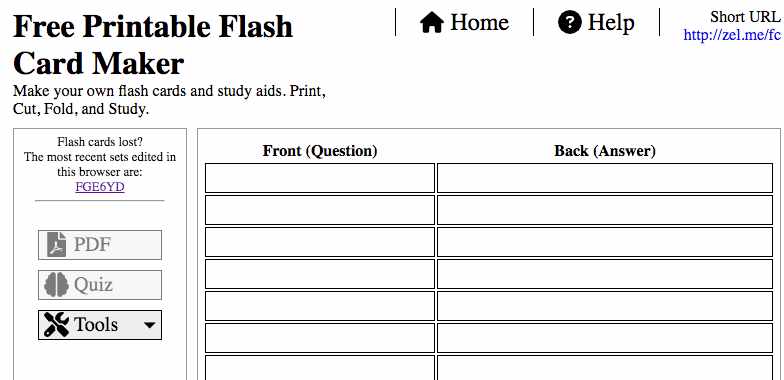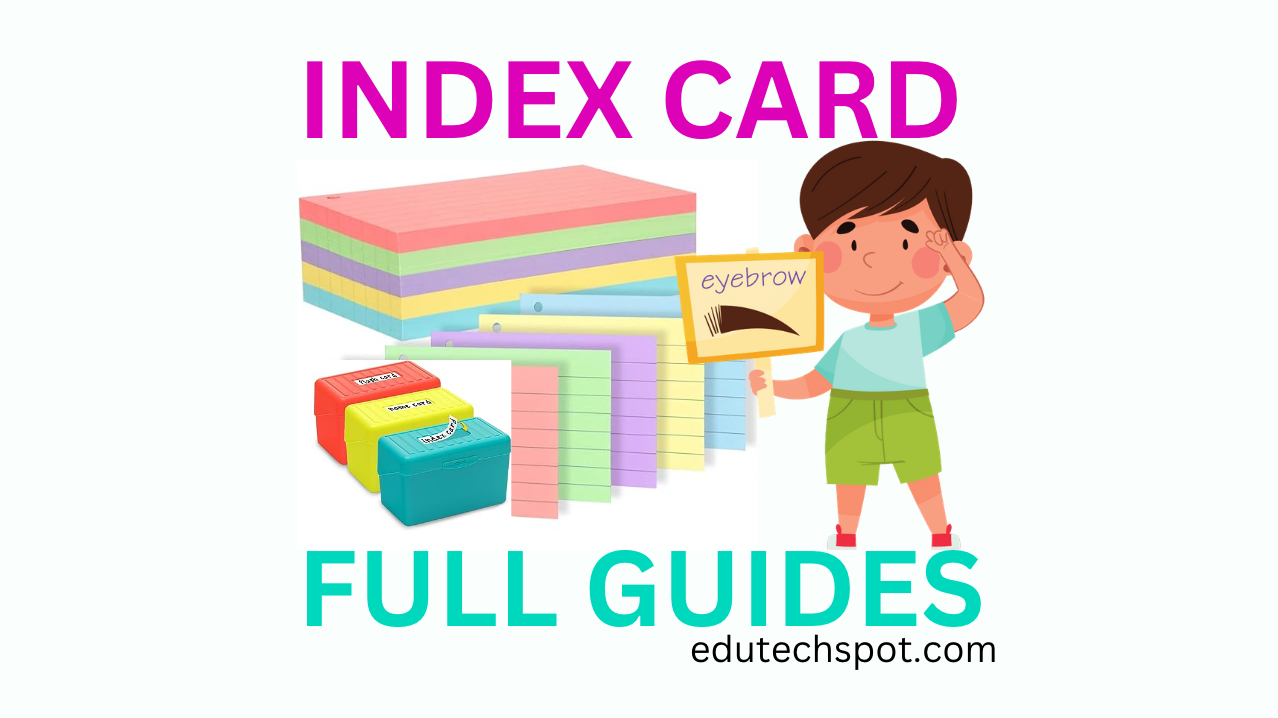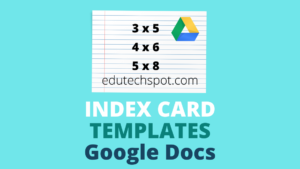Welcome to ‘Index Card Full Guides,’ your comprehensive resource for mastering all about it. From understanding the basics to exploring advanced features and organizational tools, this blog covers everything you need to know about harnessing the power of them for study, organization, and beyond. Dive into topics such as the sizes, templates, organizers, and even printer recommendations to streamline your learning experience. Whether you’re a student, professional, or avid organizer, join us on a journey to unlock the full potential of these versatile study aids.
What is Index Card?
A compact, robust piece of paper called an index card is used to write down significant information, such as facts or notes. It functions similarly to a little notebook page, making it easy to recall things. They are frequently used for learning, creating flashcards, and structuring ideas. They’re convenient because they’re portable and help you keep your thoughts structured.
Index Card Sizes and Dimensions
Index card comes with various sizes for specific uses. You can find common sizes like 3×5, 4×6, 5×7, and 5×6. However, in fact there are so many possibilities of the sizes. To learn more, please read Index Card Sizes. For overview, below are examples of common sizes:
3×5 index card
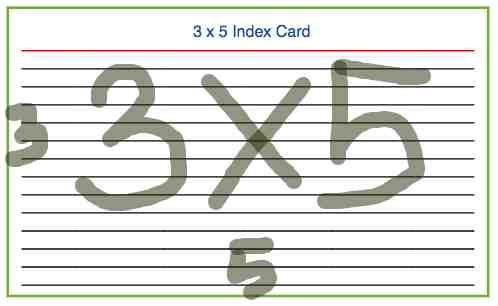
4×6 index card
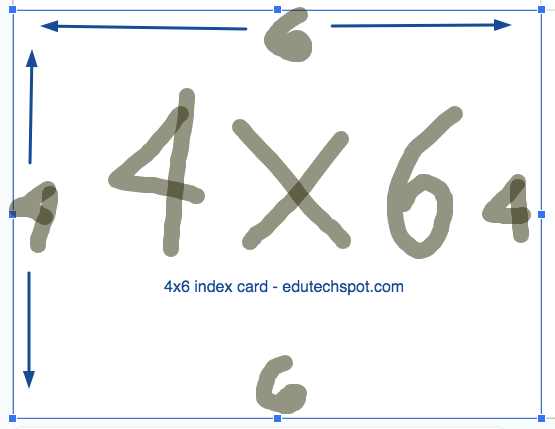
5×7 index card
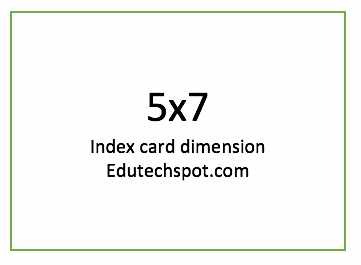
5×8 index card
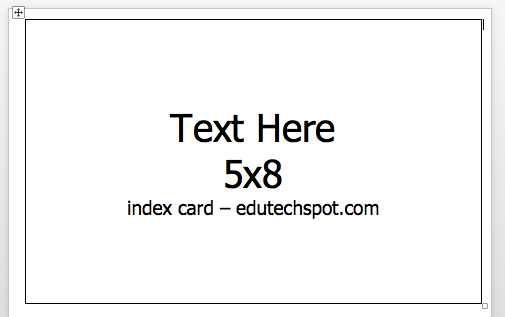
Index Card Template
Below are some index card templates based on the word processing tools. I believe individual has each favourite document editor, Microsoft Word or Google Docs. Although it is possible for one to create it using any application, software, program, or index card maker, these two tools are the the most common one. Thus, we provide you the templates in both version. Check this out:
Index card template word

Use our collection of the template specifically designed in Microsoft Word format. If you like to edit documents in Word, then this template is for you. Explore more our Index Card Template Word.
Index card template google docs

Many people prefer to use Google Docs to create, edit, and store documents in their Google Drive account. We also provide you with some selections of Index Card Template Google Docs formats.
Index Card Organizers and Tools
Holder
Using an index card holder ensures your cards are portable, protected, and organized. With its durable design, you can easily carry your cards without worrying about damage. The holder’s compartments allow for efficient organization, making it simple to find specific cards when needed. Its versatility makes it suitable for various purposes, providing a convenient solution for accessing and protecting your cards.
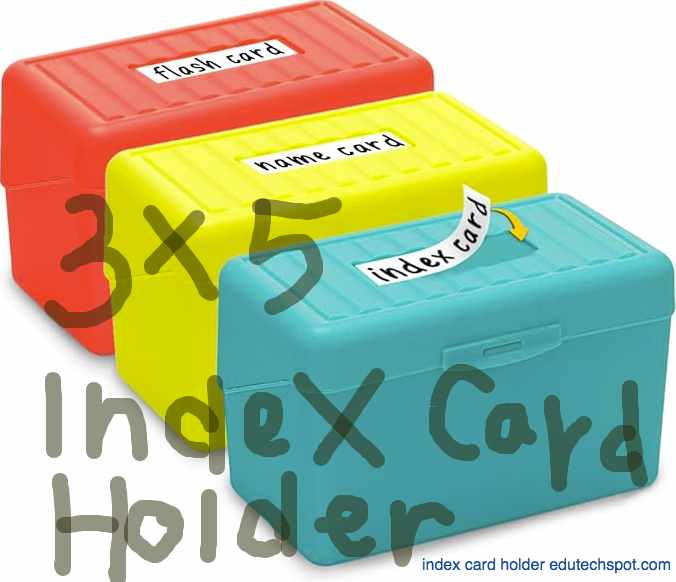
Box
Index card boxes are often used to organize and store study cards in an orderly and accessible manner. They provide a convenient way to sort and categorize information. you will find it easy to retrieve specific cards when needed. The boxes typically have dividers or slots to separate cards by category or topic, so it can help you keep your information organized and easily accessible. Additionally, the sturdy construction of the boxes helps protect the cards from damage or loss. That’s why using that kind of box helps you manage their information efficiently and maintain a neat and organized workspace.

Ring
An index card ring keeps your cards organized and portable, which I found helpful during my studies. It allowed me to easily flip through my cards and review key concepts on the go, ensuring I stayed organized and prepared for exams.
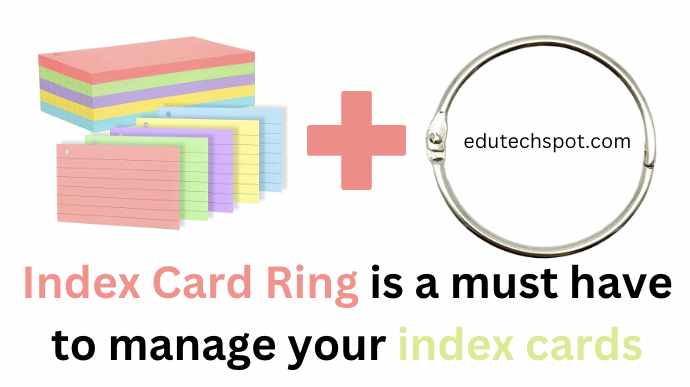
Binder
An index card binder is perfect for organizing learning cards like phonics cards, and even my kids find it helpful for keeping their study materials in order. Personally, during my studies, I found it invaluable for keeping track of notes and key concepts. Its compact design and customizable sections facilitated easy access to information
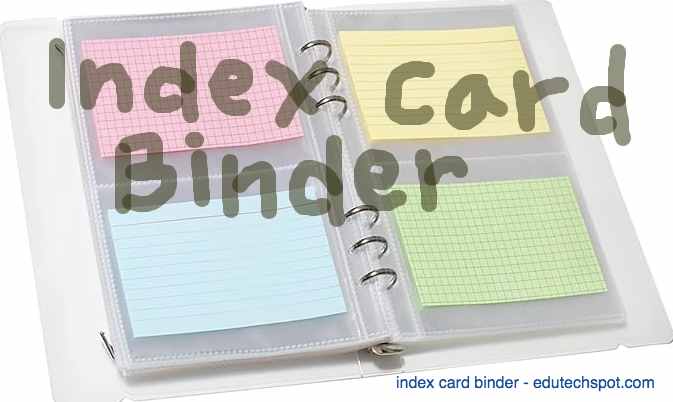
Case
An index card case is a handy tool for keeping your cards organized and protected. It’s great for on-the-go study sessions, and I’ve found it particularly useful for keeping track of important notes and flashcards.
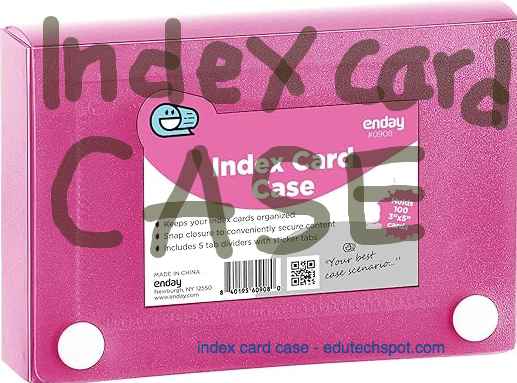
Filing boxes
An index card filing box is a practical solution for storing and organizing your cards. It’s convenient for keeping track of important information and I’ve found it indispensable for managing my notes efficiently.
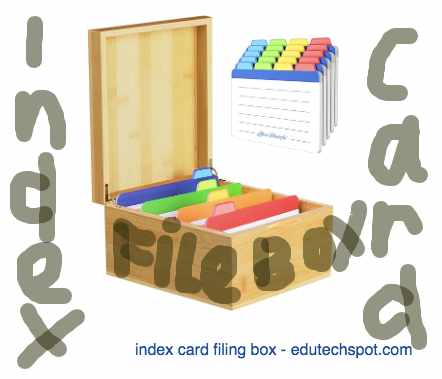
Dividers
An index card divider is a practical tool for organizing and categorizing them It helps to separate different sections of cards, making it easier to locate specific information quickly. Whether used for studying, organizing recipes, or managing contacts, cue card dividers streamline the process of accessing and retrieving relevant cards.
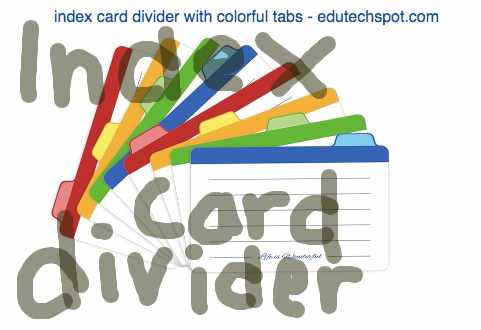
Book
The index card book has small and portable spiral-bound notecards that measure 3.3 x 5 inches/8.5 x 12.5 cm. They’re made of strong paper that’s hard to wrinkle, making them great for writing on. The spiral binding lets you lay the cards flat for easy writing and tearing along the dotted line. They come in a plastic shell that keeps them safe from water. The spiral binding also makes it easy to flip through the cards smoothly. You can use these flashcards for studying, taking notes, and more at home, school, or the office.
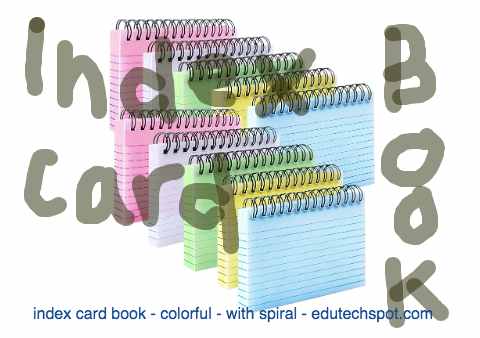
Storage
The index card storage box offers ample space for organizing with a capacity of up to 1,100 3×5-inch note cards. Its collapsible design allows for easy transportation and storage, while assembly is quick and hassle-free. Built with sturdy fiberboard construction and steel corners, it ensures durability and protection for your cards. Each box includes a chrome label holder and blank labels for convenient organization. With a focus on customer service, the Snap-N-Store flash card holder aims to simplify filing processes and address any inquiries or issues promptly.

Library Cabinet
A library index card cabinet is like a big cupboard found in libraries. It’s used to store and sort study cards that hold info about books or other stuff in the library. The cabinet has many drawers or sections, each with specific cards inside. These cards help people find specific books by showing where they are in the library.

Wallet
An index card wallet is a small, portable holder designed to store and organize cards. It’s important to use because it helps keep your cards neat and protected while you’re on the go. With that wallet, you can easily carry important information such as notes, contact details, or study materials wherever you go, whether it’s to school, work, or while traveling. It ensures that your cards stay organized and accessible when you need them, preventing them from getting lost or damaged in your bag or pocket.
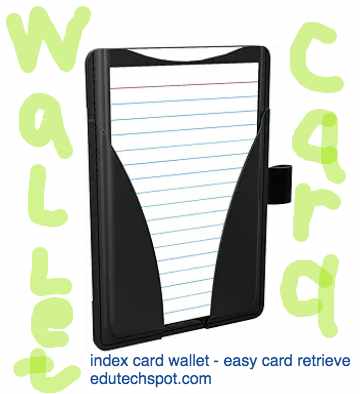
Sleeve
An index card sleeve is a protective covering designed to hold and safeguard, typically rectangular or square-shaped to accommodate standard-sized cards like 3×5 inches or 4×6 inches. It’s commonly used by students, professionals, and researchers who rely on note cards for note-taking, studying, or organizing information. The sleeve’s primary function is to prevent damage to the cards, such as bending or moisture, while also keeping them organized and easily accessible. With features like open-top designs or flap closures, index card sleeves ensure convenient insertion and removal of cards, making them an essential tool for individuals needing to keep their cards clean, organized, and portable.
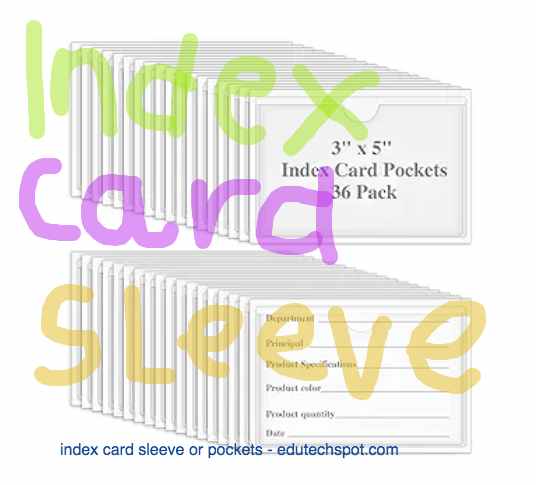
Index Card Challenge Ideas
Here are some index card challenge ideas:
- Daily Affirmations: Write a positive affirmation for yourself each day.
- Gratitude Journal: Jot down one thing you’re grateful for every day.
- Random Acts of Kindness: Write down a small act of kindness to perform each day.
- Learning Log: Record one new thing you learned each day.
- Mindfulness Moments: Note down moments of mindfulness or present awareness throughout the day.
- Fitness Tracker: Track your daily physical activity or exercise routine.
- Creative Prompts: Write down a creative prompt or idea to explore each day.
- Recipe Roulette: Choose a random recipe to try out each day.
- Bucket List Item: Write down one step you can take towards a bucket list goal each day.
- Reflections: Reflect on your day and jot down one highlight or lesson learned.
Index Card Printer
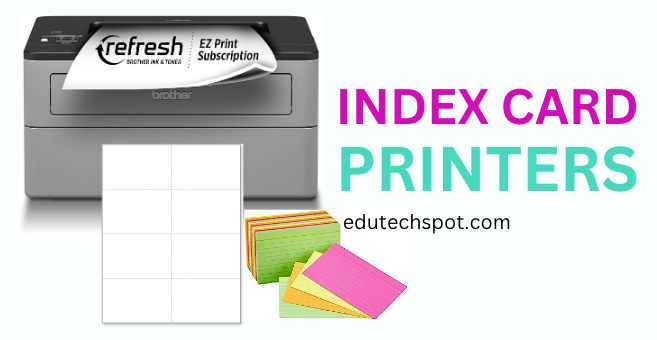
When looking for a printer specifically for printing index cards, certain specifications should be prioritized to ensure compatibility and optimal performance. Here’s a list of specifications ranked by priority, with an asterisk (*) indicating the level of importance:
- Paper Size Compatibility: * * * * *
- The printer should support the specific size of the cards you intend to use. Ensure that the printer’s specifications include the dimensions it can accommodate.
- Paper Thickness Handling: * * * * *
- It’s crucial that the printer can handle the thickness without causing jams or misfeeds. Look for printers with manual or automatic adjustments for paper thickness.
- Print Quality: * * * *
- The printer should be capable of producing high-quality prints on note cards, with sharp text and vibrant colors if needed. Look for printers with a high resolution and color accuracy.
- Printer Type: * * *
- Laser printers are generally preferred for printing on note cards due to their ability to handle thicker media and produce durable prints. However, some inkjet printers can also be suitable depending on the paper and print settings.
- Connectivity Options: * *
- Consider the connectivity options available, such as USB, Wi-Fi, or Ethernet, based on your preference and usage scenario. Wireless connectivity can offer convenience, especially for multiple users or mobile printing.
- Duplex Printing (Optional): *
- Duplex printing capability, allowing printing on both sides, can be a useful feature depending on your needs. However, it’s not essential for all users.
- Brand Reputation and Support: *
- Choose a reputable brand known for reliable printers and good customer support. Check reviews and consider the availability of support resources such as drivers, firmware updates, and user manuals.
I recommend prioritizing these specifications, and you can select a printer that best meets your requirements for printing index cards efficiently and effectively.
Index card maker
Using an online index card maker provides convenience and flexibility for creating customized study aids or reference materials. It allows users to easily design and print from any device with internet access, eliminating the need for specialized software or physical supplies. Additionally, online study card makers often offer features such as templates, advanced formatting options, and the ability to include multimedia elements like images or QR codes, enhancing the effectiveness of the study materials. Here is my recommendation:
The Free Printable Index Card Maker website offers users the ability to create their own flash cards and study aids easily. Users can print, cut, fold, and study their custom cards, with the option for advanced features such as adding images, mathematical formulas, QR codes, and custom text formatting using HTML. The site also supports multiple language texts and provides a variety of printing layouts, including duplex printing. Additionally, users can access an online quiz feature for interactive learning. The website is free to use, with costs covered by advertising revenue, and the creator has no intention of charging for its services in the future.